Introduction
Reverse image search has become an invaluable tool for photographers, designers, and creative professionals. On iStock, one of the leading stock photography platforms, reverse image search can be a game-changer when it comes to finding similar images and exploring new possibilities. Whether you're seeking inspiration, checking for copyright infringement, or looking for alternative versions of an image, reverse image search can save you time and effort.
In this blog post, we will delve into the world of iStock reverse image search, exploring how it works, its benefits, and how to make the most of this feature to enhance your creative journey on iStock.
Also Read This: Best Adobe Stock Downloader Tools: Enhancing Your Image Acquisition Process
Understanding Reverse Image Search
Reverse image search is a technology that allows users to find similar images or information based on an uploaded image or image URL. Instead of using keywords or text-based queries, reverse image search uses visual cues to match and identify similar images across the web. Here are some key aspects to understand about reverse image search:
A. How reverse image search works:
- Reverse image search utilizes advanced algorithms and computer vision technology to analyze the unique visual features of an image.
- It compares the visual characteristics, such as colors, shapes, patterns, and textures, to a database of indexed images.
- The algorithm generates search results by ranking the images based on their visual similarity to the uploaded image.
B. Technology behind reverse image search:
- Reverse image search relies on deep learning and machine learning techniques to train models on vast image datasets.
- These models learn to extract and recognize distinctive features in images, enabling accurate matching and retrieval.
- The algorithms can handle various image transformations, such as resizing, cropping, and minor modifications, to provide reliable results.
Understanding the underlying mechanisms of reverse image search helps us appreciate its power and potential for various creative and practical applications. In the next sections, we will explore the specific benefits of using reverse image search on iStock and how it can enhance your experience as a contributor and user of the platform.
[caption id="attachment_185294" align="alignnone" width="1500"] Understanding Reverse Image Search[/caption]
Understanding Reverse Image Search[/caption]
Also Read This: Understanding Usage Rights: Can You Use Shutterstock Images Without Worries?
Why Use Reverse Image Search on iStock
Reverse image search on iStock offers several advantages and benefits for contributors and users. Here are some compelling reasons to utilize this feature:
A. Finding similar images for inspiration and reference:
- Reverse image search helps you discover images that are visually similar to the one you uploaded.
- It allows you to explore alternative compositions, angles, or variations of an image, inspiring new creative ideas.
- You can use this feature to find similar images with different subjects or styles, expanding your range of options.
B. Discovering alternative versions or variations of an image:
- If you have a particular image that you like but want to find similar versions, reverse image search can assist you.
- It enables you to locate images with similar subjects, styles, or concepts, giving you more choices for your projects.
- This can be especially useful when you need images that convey a similar message or aesthetic but with slight variations.
C. Checking for potential copyright infringement:
- Reverse image search helps protect your own work by allowing you to check if your images are being used without permission.
- It can help identify instances of unauthorized use or copyright infringement by locating websites or platforms where your images appear.
- This feature enables you to take appropriate action to protect your intellectual property rights.
The reverse image search feature on iStock opens up new avenues for creativity, providing inspiration, reference, and protection. In the following sections, we will explore how to perform reverse image search on iStock and how to effectively leverage it for creative purposes and copyright protection.
[caption id="attachment_185295" align="alignnone" width="1500"]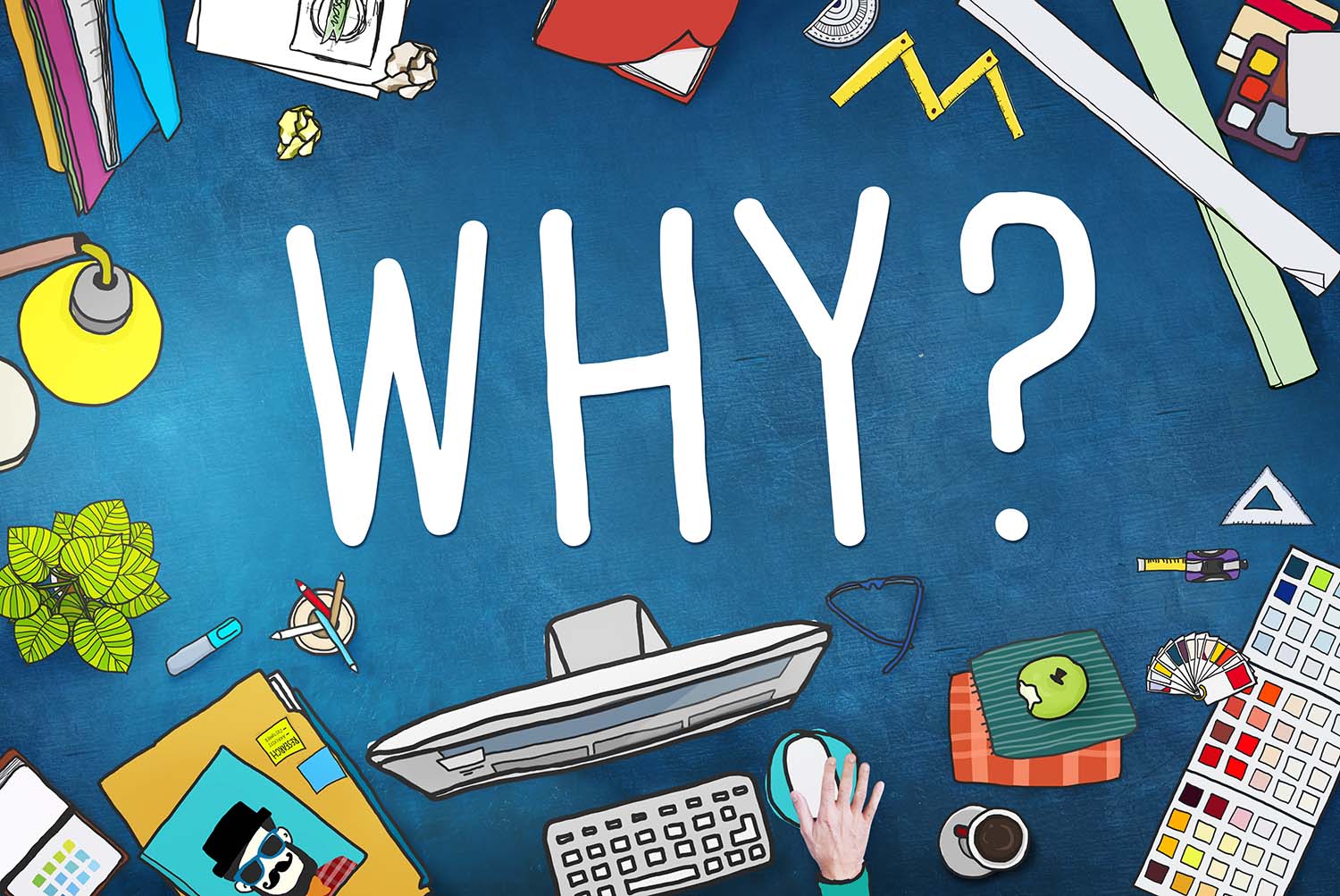 Why Use Reverse Image Search on iStock[/caption]
Why Use Reverse Image Search on iStock[/caption]
Also Read This: How to Choose the Right Video Hosting Platform for Your Business
Steps to Perform Reverse Image Search on iStock
Performing a reverse image search on iStock is a straightforward process. Follow these steps to make the most of this powerful feature:
A. Accessing the reverse image search feature:
- Visit the iStock website and navigate to the search bar.
- Look for the camera icon or the "Reverse Image Search" option next to the search bar.
- Click on the camera icon or select the "Reverse Image Search" option to access the feature.
B. Uploading an image or providing image URL:
- Choose the image you want to search for by either uploading it from your device or pasting the image URL.
- To upload an image, click on the "Upload Image" button and browse your device to select the desired image file.
- Alternatively, if the image is already hosted online, you can paste the URL directly into the provided field.
C. Analyzing the search results:
- Once you have uploaded the image or provided the URL, click on the search button to initiate the Reverse Image Search.
- iStock will process the image and generate a set of search results based on visual similarity.
- Review the search results, which will display images that closely match the visual characteristics of the uploaded image.
- You can click on any of the search results to view the image details, licensing options, and additional information.
By following these simple steps, you can utilize the reverse image search feature on iStock to find similar images, explore variations, and protect your intellectual property. In the next sections, we will delve into specific use cases for creative purposes and copyright protection using reverse image search on iStock.
[caption id="attachment_185296" align="alignnone" width="1500"] Steps to Perform Reverse Image Search on iStock[/caption]
Steps to Perform Reverse Image Search on iStock[/caption]
Also Read This: Earnings Per Download on Adobe Stock – A Quick Guide
Using Reverse Image Search for Creative Purposes
Reverse image search on iStock offers exciting possibilities for creative exploration and inspiration. Here are a few ways you can leverage this feature for your creative projects:
A. Finding similar images for concept development:
- Upload an image that captures the essence or concept you're trying to convey.
- Use Reverse Image Search to find visually similar images that can expand your understanding of the concept.
- Explore different compositions, styles, and perspectives to refine your creative vision.
B. Exploring different compositions and perspectives:
- Upload an image with a specific composition or perspective that you find intriguing.
- Conduct a Reverse Image Search to discover alternative images that share a similar composition or perspective.
- Use these results to explore different angles, focal points, or framing options for your own photography or design work.
C. Gathering inspiration for new projects:
- Upload an image that represents the mood, theme, or subject matter you're interested in.
- Utilize Reverse Image Search to find similar images that evoke the same feelings or explore related themes.
- Draw inspiration from the search results to develop fresh ideas and concepts for your upcoming projects.
By using reverse image search for creative purposes, you can unlock a wealth of visual references, expand your creative horizons, and find new directions for your work. In the next section, we will explore how reverse image search can be a valuable tool for copyright protection and ensuring the integrity of your own images on iStock.
[caption id="attachment_185297" align="alignnone" width="1500"] Using Reverse Image Search for Creative Purposes[/caption]
Using Reverse Image Search for Creative Purposes[/caption]
Also Read This: Shutterstock Sans Watermark: Your Key to Freedom
Using Reverse Image Search for Copyright Protection
Reverse image search on iStock is not only beneficial for creative purposes but also for safeguarding your intellectual property rights. Here's how you can utilize this feature for copyright protection:
A. Verifying the originality of your own images:
- Upload an image that you have created and want to protect.
- Perform a Reverse Image Search to ensure that your image is not being used without your permission elsewhere.
- Review the search results to identify any instances of unauthorized use or potential copyright infringement.
B. Detecting unauthorized use of your images:
- Perform regular reverse image searches for your key images or popular works.
- Check the search results to identify any websites, platforms, or publications that are using your images without proper licensing or permission.
- Take necessary actions, such as contacting the infringing parties or submitting a takedown request, to address copyright infringements.
C. Taking appropriate action in case of infringement:
- Document and gather evidence of the unauthorized use, including screenshots or URLs of the infringing instances.
- Contact the website or platform where the infringement is taking place, asserting your rights as the copyright holder and requesting removal of the image.
- If necessary, consult legal professionals or copyright enforcement agencies to assist you in protecting your intellectual property rights.
By leveraging reverse image search for copyright protection, you can actively monitor the usage of your images, identify unauthorized uses, and take the necessary steps to address infringements. It allows you to maintain the integrity and value of your work on iStock and beyond.
[caption id="attachment_185299" align="alignnone" width="2560"] Using Reverse Image Search for Copyright Protection[/caption]
Using Reverse Image Search for Copyright Protection[/caption]
In the next section, we will provide some tips for effective reverse image search on iStock, enabling you to make the most out of this feature.
Also Read This: Exploring the World of Macro Photography: Tips and Tricks
Tips for Effective Reverse Image Search
To enhance your experience and maximize the effectiveness of reverse image search on iStock, consider the following tips:
A. Use high-quality and distinctive images:
- Images with clear and distinct visual features are more likely to yield accurate and relevant search results.
- Opt for high-resolution images that showcase details and textures effectively.
B. Refine search results with additional keywords and filters:
- Add relevant keywords to your search query to narrow down the results to your specific needs.
- Utilize the available filters, such as orientation, color, and image type, to further refine the search results.
C. Experiment with different image variations for a comprehensive search:
- Try using different versions or variations of an image to explore a broader range of search results.
- Crop or resize the image slightly to generate diverse search outcomes.
D. Explore search results beyond the first page:
- Don't limit yourself to the first page of search results.
- Take the time to explore multiple pages to discover a wider array of similar images that may meet your requirements.
E. Use reverse image search iteratively:
- If you find an image in the search results that closely matches what you're looking for, perform another reverse image search using that image to find even more similar options.
[caption id="attachment_185300" align="alignnone" width="1500"]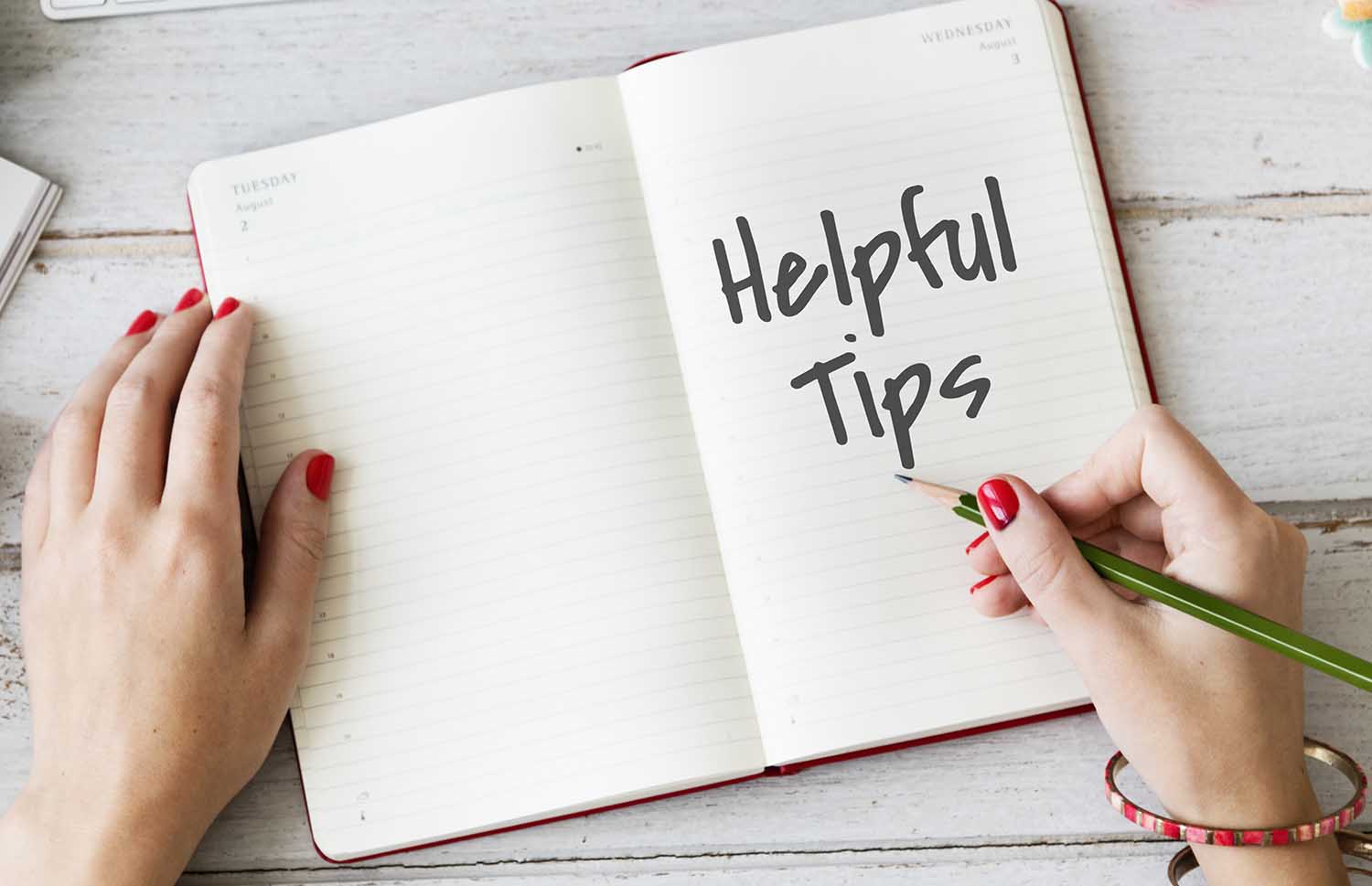 Tips for Effective Reverse Image Search[/caption]
Tips for Effective Reverse Image Search[/caption]
By implementing these tips, you can optimize your reverse image search experience on iStock and uncover a wealth of relevant and inspiring images. In conclusion, reverse image search on iStock empowers you to discover similar images, explore creative possibilities, protect your copyright, and elevate your creative journey.
"Below is the tweet of Promo code for iStock Getty Images: Finding discounts and promotions for iStock Getty Images."
Struggling to find that perfect image with keywords? 🔍📸 Try our Reverse Image Search! Upload a sample image similar to what you're looking for and let us find related results from our library. https://t.co/GA2UU5OxQc pic.twitter.com/YaSFig8dEv
— iStock (@iStock) May 17, 2023
Also Read This: Deleting Picfair Account: A Step-by-Step Guide
Pros & Cons
| Pros | Cons |
|---|---|
| 1. Helps find similar images for inspiration and reference. | 1. Limited to images available on iStock's database. |
| 2. Allows for exploring alternative versions or variations of an image. | 2. Results may not always be perfectly accurate. |
| 3. Assists in checking for potential copyright infringement. | 3. May not detect all instances of copyright infringement. |
| 4. Simplifies the process of finding visually similar images. | 4. Requires an internet connection to perform the search. |
| 5. Provides a tool for verifying the originality of your own images. | 5. Can be time-consuming to perform reverse image searches for multiple images. |
"Below is a video about Introducing Search by image from iStock by Getty Images"
Also Read This: How to Find the Best Street Photography Groups on Flickr
Conclusion
In conclusion, iStock's reverse image search is a powerful tool that offers numerous benefits for creative professionals and contributors. It allows users to find similar images, explore variations, and gather inspiration for their projects. Additionally, reverse image search on iStock aids in copyright protection by helping to identify unauthorized use of your images and take appropriate action. While there are limitations, such as being limited to iStock's database and the occasional inaccuracies in results, the advantages outweigh the drawbacks.
By following the steps outlined in this blog post, you can effectively utilize reverse image search on iStock to enhance your creative journey, find new possibilities, and safeguard your intellectual property rights. Embrace the potential of reverse image search on iStock and unlock a world of creative opportunities!
FAQs
| Question | Answer |
|---|---|
| What is reverse image search? | Reverse image search is a technology that allows users to find similar images or information based on an uploaded image or image URL. |
| How does reverse image search work? | Reverse image search works by analyzing the visual characteristics of an image and comparing them to a database of indexed images to generate search results based on visual similarity. |
| Why should I use reverse image search on iStock? | Reverse image search on iStock can help you find similar images for inspiration, discover alternative versions of an image, and check for potential copyright infringement. |
| How do I perform reverse image search on iStock? | To perform reverse image search on iStock, you can upload an image from your device or provide the image URL, and iStock will generate search results based on visual similarity. |
| Can I use reverse image search for copyright protection? | Yes, reverse image search can be used to verify the originality of your own images and detect unauthorized use or copyright infringement. |
| Are there any limitations to reverse image search on iStock? | Reverse image search on iStock is limited to the images available in iStock's database, and the results may not always be perfectly accurate. |









































