In today's digital age, presentations play a crucial role in marketing strategies, serving as powerful tools for conveying messages, showcasing products or services, and engaging with audiences. One platform that has emerged as a cornerstone for sharing and amplifying presentations is SlideShare. With its vast user base and seamless integration with social media networks, SlideShare offers marketers a unique opportunity to transform their presentations into valuable marketing assets.
In this blog post, we'll delve into the world of SlideShare and explore how marketers can harness its potential to unlock new opportunities and reach a wider audience. From creating visually stunning presentations to optimizing them for search and discovery, we'll uncover the strategies and tactics that can turn ordinary slides into marketing gold. Whether you're a seasoned marketer looking to expand your reach or a newcomer eager to make an impact, this post will provide you with actionable insights and practical tips for leveraging SlideShare effectively in your marketing endeavors. Join us as we uncover the secrets to success on SlideShare and discover how you can elevate your presentations to new heights of marketing excellence.
Understanding SlideShare
SlideShare, a subsidiary of LinkedIn, is a powerful platform that allows users to upload, share, and discover presentations, documents, and infographics. It serves as both a slide hosting service and a social media platform, making it an ideal tool for marketers to showcase their content to a broad audience.
At its core, SlideShare offers users the ability to create visually appealing presentations using a variety of templates, fonts, and multimedia elements. These presentations can then be uploaded to the platform and shared with followers or distributed across social media channels. Additionally, SlideShare provides features for embedding presentations on websites and blogs, further extending their reach.
One of the key advantages of SlideShare is its large and diverse user base. With millions of active users and a global audience spanning various industries and interests, SlideShare offers marketers the opportunity to reach a wide range of potential customers and clients. Moreover, SlideShare's integration with LinkedIn provides additional visibility, as presentations can be shared directly on users' LinkedIn profiles and showcased to their professional networks.
For marketers, SlideShare presents a valuable opportunity to engage with audiences in a visually compelling and interactive manner. By creating informative and visually appealing presentations, marketers can capture the attention of their target audience, convey key messages effectively, and drive engagement with their brand or business.
In summary, SlideShare serves as a versatile platform for marketers to share their content and connect with audiences in meaningful ways. By understanding its features and functionalities, marketers can leverage SlideShare to enhance their marketing efforts and transform their presentations into valuable marketing assets.
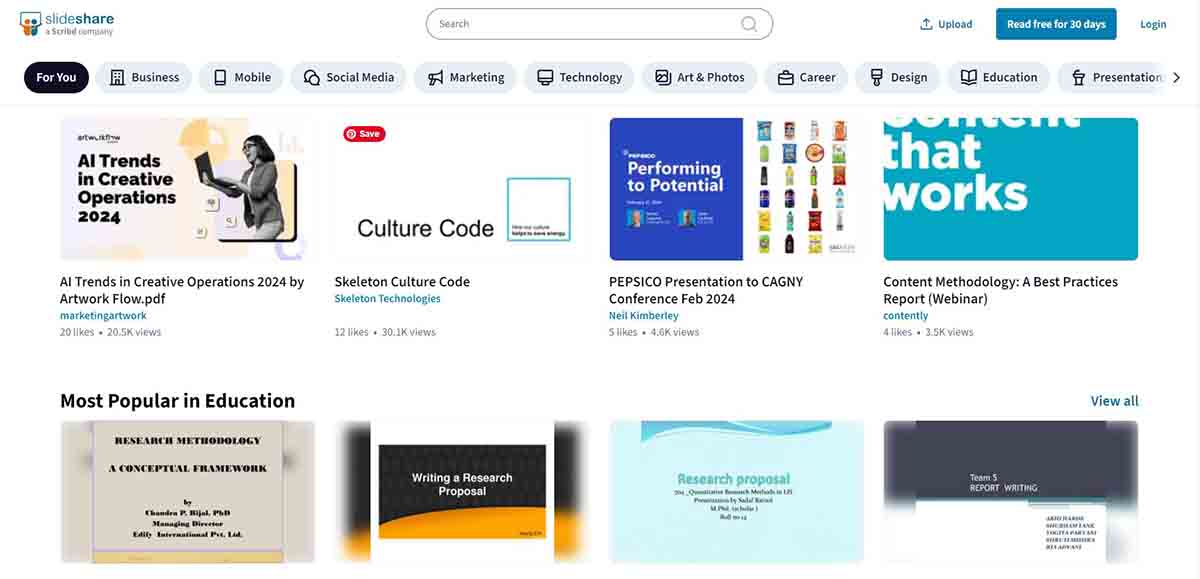
Also Read This: Copyright Vigilance: How Getty Images Finds and Addresses Copyright Infringement
Creating Compelling Presentations
Creating compelling presentations is essential for maximizing the impact of your content on SlideShare. Here are some tips to help you craft visually appealing and engaging presentations:
- Start with a Strong Storyline: Begin by outlining the main message or story you want to convey through your presentation. Structure your content in a logical flow, with clear transitions between sections.
- Utilize Visuals Effectively: Visuals play a crucial role in capturing the audience's attention and conveying information more effectively than text alone. Use high-quality images, graphics, and charts to support your key points and enhance understanding.
- Keep it Concise and Clear: Avoid overcrowding slides with too much text or cluttered visuals. Keep your messaging concise and to the point, using bullet points or short sentences to convey information. Use larger fonts for readability, and maintain a consistent design aesthetic throughout the presentation.
- Incorporate Multimedia Elements: Enhance the interactivity of your presentation by including multimedia elements such as videos, animations, or audio clips. These can help engage the audience and make your content more dynamic.
- Brand Consistency: Ensure that your presentation reflects your brand identity and visual style. Use consistent colors, fonts, and imagery that align with your brand guidelines to create a cohesive and professional look.
- Add Value with Insights and Data: Back up your key points with relevant data, statistics, or insights to lend credibility to your presentation. Incorporate charts, graphs, or infographics to visualize data and make complex information more digestible.
- Encourage Interaction: Include interactive elements such as clickable links, polls, or quizzes to encourage audience engagement and participation. Invite viewers to share their thoughts or ask questions, and be responsive to comments and feedback.
By following these tips and best practices, you can create compelling presentations that capture the attention of your audience, convey your message effectively, and drive engagement on SlideShare. Remember to tailor your content to your target audience and objectives, and continuously refine your presentations based on performance metrics and feedback.
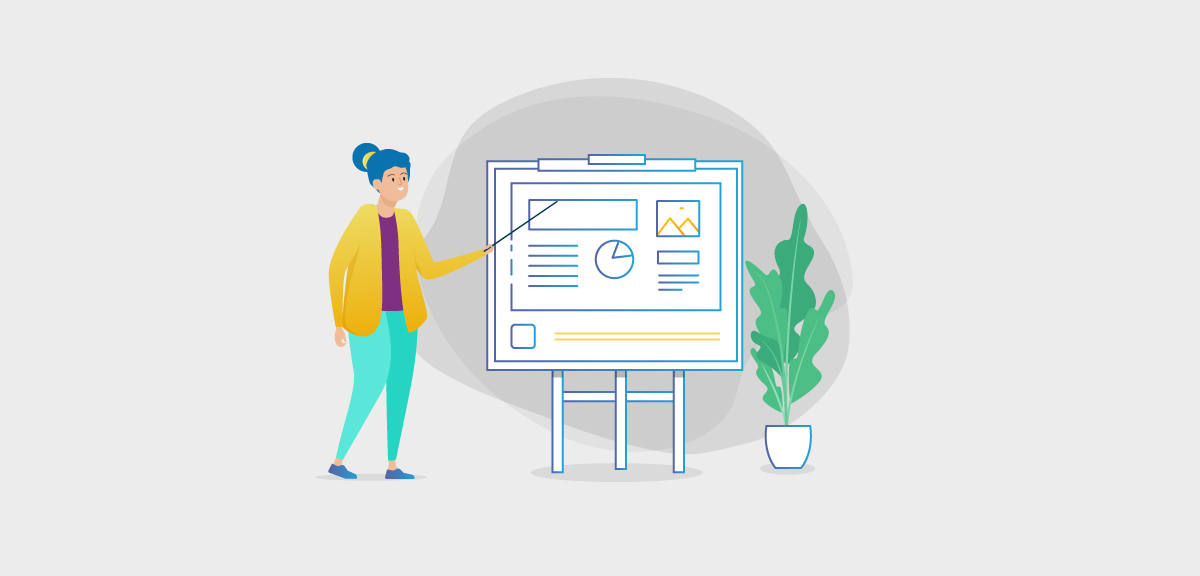
Also Read This: Shopify Sleuth: Explore Other Shopify Stores
Optimizing for Search and Discovery
Optimizing your SlideShare presentations for search and discovery is essential to ensure they reach a wider audience and drive engagement. Here are some strategies to help you improve the visibility of your presentations:
- Choose Relevant Titles: Craft descriptive and keyword-rich titles that accurately reflect the content of your presentation. Use terms and phrases that your target audience is likely to search for to increase the chances of your presentation appearing in search results.
- Optimize Descriptions: Write informative and compelling descriptions for your presentations that provide context and entice viewers to click. Include relevant keywords naturally within the description to improve search engine visibility.
- Tag Your Presentations: Use relevant tags to categorize your presentations and make them more discoverable to users browsing SlideShare. Choose tags that accurately represent the topics and themes covered in your presentation, and consider using a mix of broad and specific tags for optimal visibility.
- Include Keywords in Slide Content: Incorporate relevant keywords naturally throughout your presentation content, including in slide titles, headings, and body text. This can help improve the relevance of your presentation to search queries and increase its chances of ranking higher in search results.
- Add Links and References: Include clickable links within your presentation to direct viewers to related resources, your website, or other relevant content. This not only enhances the user experience but also provides valuable context for search engines, helping them understand the relevance and authority of your presentation.
- Optimize File Metadata: Before uploading your presentation to SlideShare, ensure that the file metadata, such as title, author, and keywords, is optimized for search engines. This metadata is indexed by search engines and can influence the visibility of your presentation in search results.
- Promote Your Presentations: Actively promote your SlideShare presentations across your website, social media channels, email newsletters, and other marketing channels. The more exposure your presentations receive, the higher the likelihood of them being discovered and shared by a wider audience.
By implementing these optimization strategies, you can improve the search visibility and discoverability of your SlideShare presentations, ultimately driving more traffic, engagement, and leads for your business or brand.
Also Read This: Imago Stock Photos: One-Stop for Visuals
Leveraging SlideShare for Lead Generation
Leveraging SlideShare as a lead generation tool can significantly enhance your marketing strategy by capturing and nurturing leads directly through your presentations. Here are some effective strategies for utilizing SlideShare for lead generation:
- Strategic Placement of CTAs: Integrate compelling calls-to-action (CTAs) strategically throughout your presentations to encourage viewers to take the desired action. Whether it's signing up for a newsletter, downloading a resource, or requesting a demo, CTAs should be clear, concise, and prominently displayed to capture the audience's attention.
- Incorporate Lead Capture Forms: Embed lead capture forms directly into your presentations to collect valuable contact information from interested viewers. These forms can be placed strategically at relevant points within the presentation or included as a final slide prompting viewers to submit their details in exchange for access to additional content or resources.
- Offer Exclusive Content: Provide viewers with incentives to engage further with your brand by offering exclusive content or resources gated behind a lead capture form. This could include whitepapers, e-books, webinars, or other valuable assets that address the audience's pain points or interests.
- Promote Webinars and Events: Use SlideShare presentations to promote upcoming webinars, events, or product launches and encourage viewers to register or RSVP. Include compelling visuals, key event details, and registration links directly within the presentation to drive registrations and attendance.
- Track and Analyze Performance: Leverage SlideShare's analytics tools to track the performance of your presentations in terms of views, engagement, and lead generation metrics. Monitor conversion rates, click-through rates on CTAs, and other key performance indicators to optimize your lead generation efforts over time.
- Integrate with Marketing Automation: Integrate SlideShare with your marketing automation platform to streamline lead capture and nurturing processes. Automatically sync leads captured through SlideShare with your CRM system and set up automated email sequences to follow up with leads and nurture them through the sales funnel.
- Optimize Presentations for Lead Generation: Tailor your presentations specifically for lead generation by focusing on topics that resonate with your target audience and align with their interests and pain points. Use persuasive storytelling, compelling visuals, and data-driven insights to engage viewers and prompt them to take action.
By implementing these strategies, you can effectively leverage SlideShare as a powerful lead generation tool to capture, nurture, and convert leads directly through your presentations, ultimately driving business growth and success.
Also Read This: Downloading from PNGWing: A Quick Guide
Amplifying Reach through Promotion
Promoting your SlideShare presentations effectively is crucial for maximizing their reach and engagement. Here are some tips to help you amplify the visibility of your presentations through strategic promotion:
- Share on Social Media: Utilize your social media channels to share links to your SlideShare presentations with your followers. Craft engaging captions and visually appealing graphics to accompany your posts and encourage clicks and shares. Experiment with different formats and platforms to reach a wider audience.
- Embed on Websites and Blogs: Embed your SlideShare presentations directly into relevant pages on your website or blog to make them easily accessible to your website visitors. Consider creating dedicated landing pages or blog posts featuring your presentations and optimize them for search engines to drive organic traffic.
- Include in Email Campaigns: Incorporate links to your SlideShare presentations in your email marketing campaigns to engage with your email subscribers. Highlight the value proposition of the presentations and encourage recipients to click through to view them. Personalize your messaging based on the interests and preferences of your email list segments to increase relevance and engagement.
- Leverage Influencers and Partnerships: Collaborate with influencers, industry experts, or complementary brands to co-create or promote SlideShare presentations. Partnering with influencers can help you tap into their existing audience and credibility to expand your reach and credibility. Consider featuring influencers as guest contributors or interviewees in your presentations to add value and attract their followers.
- Optimize for Search Engines: Optimize your SlideShare presentations for search engines by incorporating relevant keywords, tags, and descriptions. Choose descriptive titles and include targeted keywords in your presentation content to improve discoverability on search engine results pages (SERPs). Consider creating SEO-friendly SlideShare thumbnails and metadata to enhance visibility in search results.
- Engage with SlideShare Community: Actively participate in the SlideShare community by commenting on and sharing presentations from other users. Engage with relevant groups and discussions to build relationships and establish credibility within the SlideShare community. By contributing valuable insights and feedback, you can attract attention to your own presentations and foster connections with like-minded professionals.
By implementing these promotion strategies, you can effectively amplify the reach and engagement of your SlideShare presentations, driving increased visibility, traffic, and conversions for your marketing efforts.
Also Read This: Imago Stock Videos: Social Media Content
Analyzing Performance and Iterating
Analyzing the performance of your SlideShare presentations is essential for understanding their impact and identifying areas for improvement. Here are some key steps to effectively track and iterate on your presentations:
- Track Key Metrics: Utilize SlideShare's built-in analytics tools to monitor important metrics such as views, likes, shares, and downloads. Pay attention to engagement metrics like time spent on each slide and click-through rates on embedded links or CTAs. By tracking these metrics, you can gain insights into the effectiveness of your presentations and audience preferences.
- Identify Patterns and Trends: Analyze the data collected from your SlideShare analytics to identify patterns and trends in audience behavior. Look for correlations between specific content themes, formats, or design elements and engagement levels. Identify which presentations resonate most with your audience and why, and use these insights to inform future content creation and optimization efforts.
- Iterate on Content and Design: Based on your analysis, iterate on your SlideShare presentations to improve their effectiveness. Experiment with different content formats, storytelling techniques, and design elements to see what resonates best with your audience. Consider A/B testing variations of your presentations to compare performance and refine your approach over time.
- Optimize Promotion Strategies: Evaluate the success of your promotion strategies in driving views and engagement for your SlideShare presentations. Identify which channels and tactics are most effective in reaching your target audience and driving traffic to your presentations. Adjust your promotion strategies accordingly to maximize visibility and engagement.
- Continuously Improve: Take a proactive approach to continuous improvement by regularly monitoring performance metrics and making data-driven adjustments to your SlideShare presentations. Stay updated on industry trends and best practices to ensure your content remains relevant and impactful. By continually refining and optimizing your presentations, you can enhance their effectiveness and drive better results for your marketing efforts.
Also Read This: Making Money on Picfair: A Comprehensive Guide
Case Studies and Success Stories
Incorporating case studies and success stories into your blog post can provide valuable insights and inspiration for readers. Here's how you can present them effectively:
- Real-Life Examples: Share specific examples of businesses or individuals who have successfully utilized SlideShare presentations as part of their marketing strategy. Highlight key details such as the goals of their presentations, the strategies they implemented, and the results they achieved.
- Testimonials: Include testimonials from users who have experienced marketing success with SlideShare. Quote their experiences and insights into how SlideShare helped them achieve their marketing objectives. Testimonials add credibility to your content and offer firsthand accounts of the effectiveness of SlideShare as a marketing tool.
- Analysis of Key Factors: Provide an analysis of the key factors that contributed to the success of the featured case studies and testimonials. Identify common themes, strategies, and best practices that readers can learn from and apply to their own marketing efforts. This analysis helps readers understand the principles behind effective SlideShare marketing and how they can replicate similar results in their own strategies.
By including case studies, testimonials, and analysis, you can illustrate the real-world impact of SlideShare as a marketing tool and provide actionable insights for your readers to apply in their own marketing campaigns.
Conclusion
In conclusion, SlideShare offers immense potential for transforming presentations into valuable marketing assets. Throughout this blog post, we've explored the various ways SlideShare can be leveraged to enhance marketing strategies, from creating compelling presentations to optimizing for search, generating leads, and amplifying reach through promotion. By following the strategies outlined here and learning from real-life case studies and success stories, readers can unlock the full potential of SlideShare in their marketing endeavors.
I encourage you to explore SlideShare as a powerful tool in your marketing arsenal. Whether you're a business owner, marketer, or content creator, SlideShare offers a unique platform to showcase your expertise, engage with your audience, and drive meaningful results. With its ability to turn presentations into marketing gold, SlideShare opens up new opportunities for creativity, visibility, and growth in your marketing efforts.
