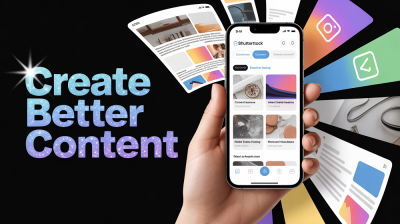Crop images online for free
Crop your images online for free with IMGPANDA's simple and user-friendly tool. No need to install any software or have any technical skills. Give it a try today!
How It Works?
How to Crop images online for free?
Cropping an image can be a useful tool to help you create better composition and focus on the main subject of your photo. IMGPANDA offers an easy-to-use online image cropping tool that allows you to crop your images to the exact size you need. To crop images online for free using IMGPANDA, follow these simple steps:
- Go to the IMGPANDA website and select the "Crop Image" option.
- Upload the image you want to crop by clicking on the "Choose File" button.
- Use your mouse to drag and select the area of the image you want to crop.
- Adjust the cropping area by dragging the edges or corners of the selection box.
- Choose your desired output format, such as JPEG, PNG, BMP, or GIF.
- Finally, click on the "Crop" button to save your cropped image to your device.
IMGPANDA's online image cropping tool is completely free, and you don't need any special software or technical skills to use it. It's a fast and efficient way to crop your images and create stunning visuals for your website or social media. IMGPANDA also offers other useful image editing tools, such as resizing, rotating, and converting images to different formats, making it a one-stop-shop for all your image editing needs.
Features
Best Features of IMGPANDA cropper tool
Unlimited upload
With IMGPANDA's crop image tool, there is no limit on the number of images you can upload. You can crop as many images as you need without any restrictions.
Fast
IMGPANDA's crop image tool is designed to process your images quickly and efficiently. You won't have to wait for long periods of time to get your cropped images. It can handle large files with ease and provide you with a cropped image in just a few seconds.
Security
IMGPANDA takes security seriously and uses SSL encryption to protect your images during the upload and cropping process. Your images are safe from prying eyes and will not be accessed by unauthorized parties.
Add Multiple Files
You can crop multiple images at once using IMGPANDA's crop image tool. Simply select the "Add Files" button to upload multiple images, and then crop them one by one. This feature saves you time and effort, especially when you need to crop a large number of images.
User Friendly
IMGPANDA's crop image tool is user-friendly, with a simple and intuitive interface that makes it easy to use for everyone, regardless of technical knowledge. You can crop your images with just a few clicks, without having to install any software.
Powerful Tool
IMGPANDA's crop image tool is a powerful tool that offers a range of features to help you get the results you need. From customizing the crop size and aspect ratio to rotating and flipping images, you have control over the cropping process. It also supports various image formats, such as PNG, JPG, and GIF, making it a versatile tool for all your image cropping needs.
FAQ
Frequently Asked Questions
Yes, IMGPANDA offers a free and easy-to-use online tool to crop images.
Yes, IMGPANDA's tool allows you to specify the exact size you want to crop your image to.
IMGPANDA supports a wide range of image formats, including PNG, JPG, BMP, TIFF, and GIF.
No, you can crop as many images as you want using IMGPANDA's tool.
Yes, IMGPANDA's image cropping tool allows you to crop images without losing their quality.
No, IMGPANDA's tool is completely web-based and doesn't require any software installation.
Yes, IMGPANDA takes the security and privacy of its users seriously, and all images uploaded to the site are encrypted and stored securely.
Yes, IMGPANDA's image cropping tool allows you to undo and redo your changes, so you can easily make adjustments or undo any mistakes.