How to download Youtube videos?
With IMGPANDA's YouTube Video Downloader HD, you can download high-quality videos from YouTube without any hassle. This tool provides a seamless downloading experience and supports various video formats, including MP4 and AVI.
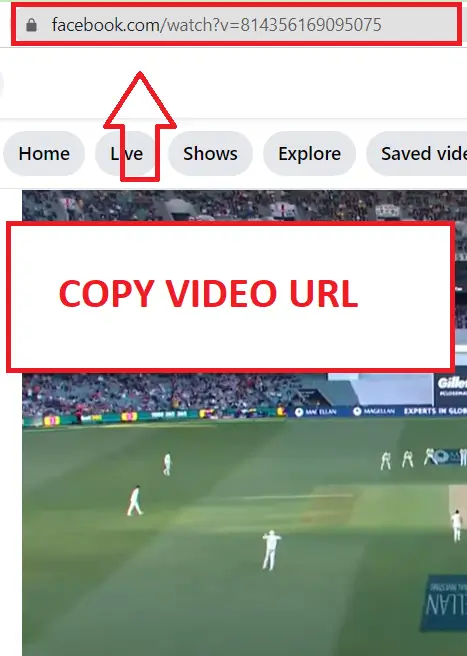
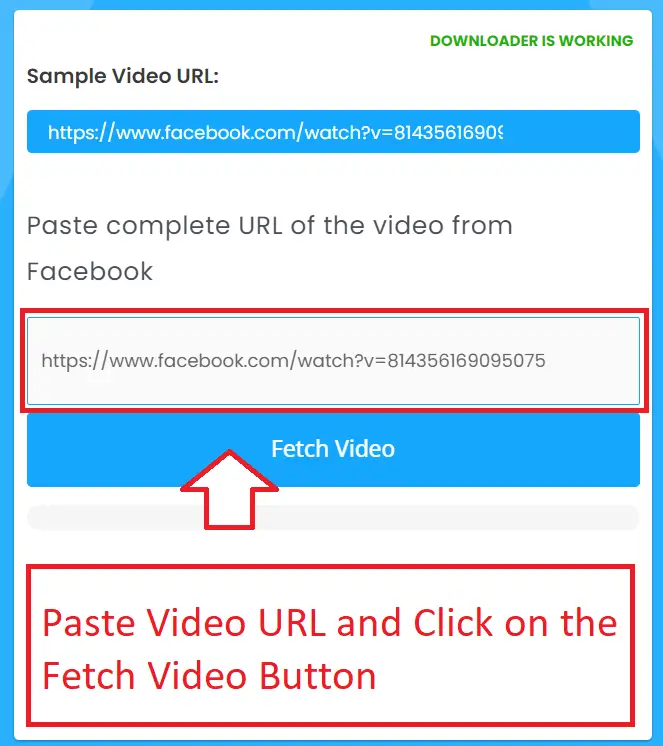
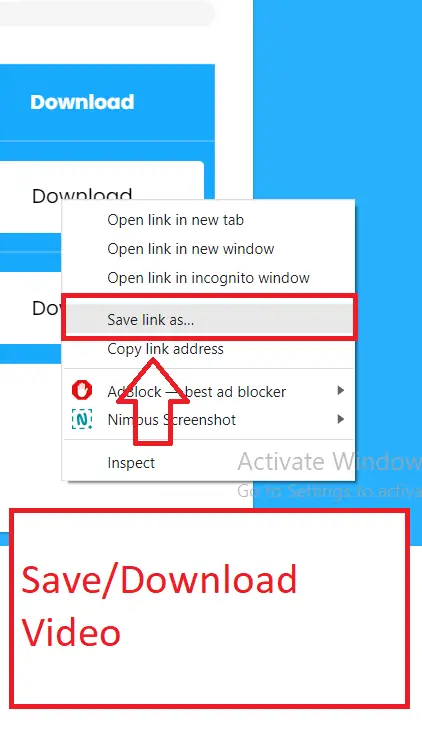
Copy Youtube Video URL OR Copy Video Link
Find the Video URL in your browser's address bar or click on the share button to copy video URL.
Paste Video URL and Click on the Fetch Video Button
After copying paste the URL in the above text input field and click on the fetch button.
Save/Download Video
Right click on the Download button and save link as to download video.
Related Downloaders
Related Social Video Downloaders
Features
Best Features of Youtube Video Downloader
Unlimited Download
Download as many YouTube videos as you want in HD quality with unlimited usage. Enjoy the convenience of downloading your favorite videos for offline viewing.
Fast
The downloading process of this YouTube Video Downloader is powerful and efficient, enabling it to download videos in high-definition quality quickly. Save time and enjoy your downloaded videos in the best quality possible.
Security
We prioritize your video security. Our tool does not upload any videos to the server, ensuring that your downloaded videos remain completely private and secure.
Download Multiple Videos
This YouTube Video Downloader tool allows for the easy and convenient download of multiple videos at once. Download and save multiple videos simultaneously, streamlining the process and maximizing your time.
User Friendly
Our YouTube Video Downloader tool is designed to be user-friendly and accessible to all users, regardless of their level of technical expertise. With a simple and straightforward interface, downloading YouTube videos in high-definition or high-quality is easy and hassle-free.
Powerful Tool
YouTube Video Downloader HD is a free online tool that allows users to download videos from YouTube. It can be accessed using any browser from any operating system, making it a convenient and versatile option for downloading YouTube videos.
FAQs
Frequently Asked Questions
Yes, the YouTube Video Downloader HD is a free tool that can be used to download YouTube videos in high definition quality.
To download a YouTube video using the YouTube Video Downloader HD, simply copy the URL of the video you want to download and paste it into the tool. Then, select the quality of the video you want to download and click on the download button.
No, the YouTube Video Downloader HD currently does not support the download of multiple videos at once. You will need to download each video individually.
The YouTube Video Downloader HD supports a variety of video quality options for download, including 720p, 1080p, 4K, and more.
Yes, the YouTube Video Downloader HD is a safe and secure tool to use. It does not contain any viruses or malware that could harm your computer or device.
Yes, the YouTube Video Downloader HD is accessible through any web browser on your mobile device, so you can use it to download videos on your smartphone or tablet.
The maximum file size that can be downloaded using the YouTube Video Downloader HD is 2GB.
No, the YouTube Video Downloader HD is specifically designed to download videos from YouTube only. For downloading videos from other platforms, you will need to use a different tool.




















