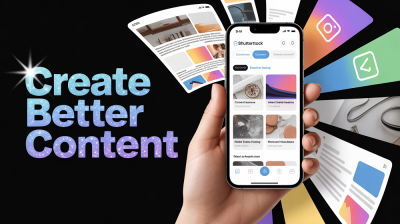Convert images to JPEG for free online
Convert your images to PNG format for free with IMGPANDA's easy-to-use online tool. No hassle, no cost, just simple image conversion. Give it a try now!
How It Works?
How to convert images to JPEG online?
Converting images to JPEG format is a common task for many reasons, such as reducing file size, ensuring compatibility with various devices, and uploading images to websites or sending them via email. Fortunately, there are numerous online tools available that allow you to convert images to JPEG format for free. One of these tools is IMGPANDA, which is a simple and user-friendly website that provides an easy-to-use interface for converting images.
To convert images to JPEG format using IMGPANDA, follow these steps:
- Go to the IMGPANDA website and select the "Convert Image" option.
- Click on the "Choose File" button to upload the image you want to convert.
- Once the image is uploaded, select "JPEG" as the output format from the dropdown menu.
- You can also adjust the quality of the output image using the slider.
- Finally, click on the "Convert" button to start the conversion process.
- After the conversion is complete, you can download the converted JPEG image to your device.
Using IMGPANDA to convert images to JPEG format is a quick and easy way to achieve your desired result. It also supports a variety of input formats, such as PNG, BMP, TIFF, and GIF, making it a versatile tool for all your image conversion needs.
Features
Best Features of JPEG converter
Unlimited upload
With IMGPANDA, there are no limits on the number of images you can upload for conversion. You can upload as many images as you want and convert them to JPEG format without any restrictions.
Fast
IMGPANDA is designed to deliver fast and efficient image conversion services. You can convert your images to JPEG format in just a few seconds, making it a quick and convenient solution for all your image conversion needs.
Security
IMGPANDA takes the security of your images seriously. All images uploaded to the platform are encrypted using the latest security protocols, ensuring that your images are safe and secure during the conversion process.
Add Multiple Files
IMGPANDA allows you to add multiple images at once for batch conversion. This feature saves you time and makes it easy to convert multiple images to JPEG format in one go.
User Friendly
The IMGPANDA interface is user-friendly and easy to use, even for those with no technical knowledge. The process of converting images to JPEG format is simple and straightforward, making it a great tool for everyone.
Powerful Tool
IMGPANDA is a powerful image conversion tool that supports a wide range of input formats, including PNG, BMP, TIFF, and GIF. It also allows you to adjust the quality of the output image and provides other advanced features to make your image conversion experience as seamless as possible.
FAQ
Frequently Asked Questions
An online image converter is a web-based tool that allows users to convert one image format to another. It is convenient for those who do not have image editing software on their devices.
Online image converters support a variety of formats including PNG, JPG, BMP, TIFF, GIF, and more. The formats supported may vary from one online converter to another.
Many online image converters are free to use, while some may have a premium version that offers additional features for a fee.
Yes, many online image converters have limitations on the size of the files that can be uploaded for conversion. Some converters may require a paid subscription to lift these restrictions.
Online image converters that use secure connections and have proper security measures in place are generally safe to use. However, it is important to use trusted and reputable converters to ensure that your data is not compromised.
Yes, many online image converters are mobile-friendly and can be accessed and used on smartphones and tablets.
Some online image converters offer batch conversion, allowing users to convert multiple images at once. However, this feature may not be available in all online converters.
No, online image converters require an internet connection to function as they rely on web-based servers to convert images.