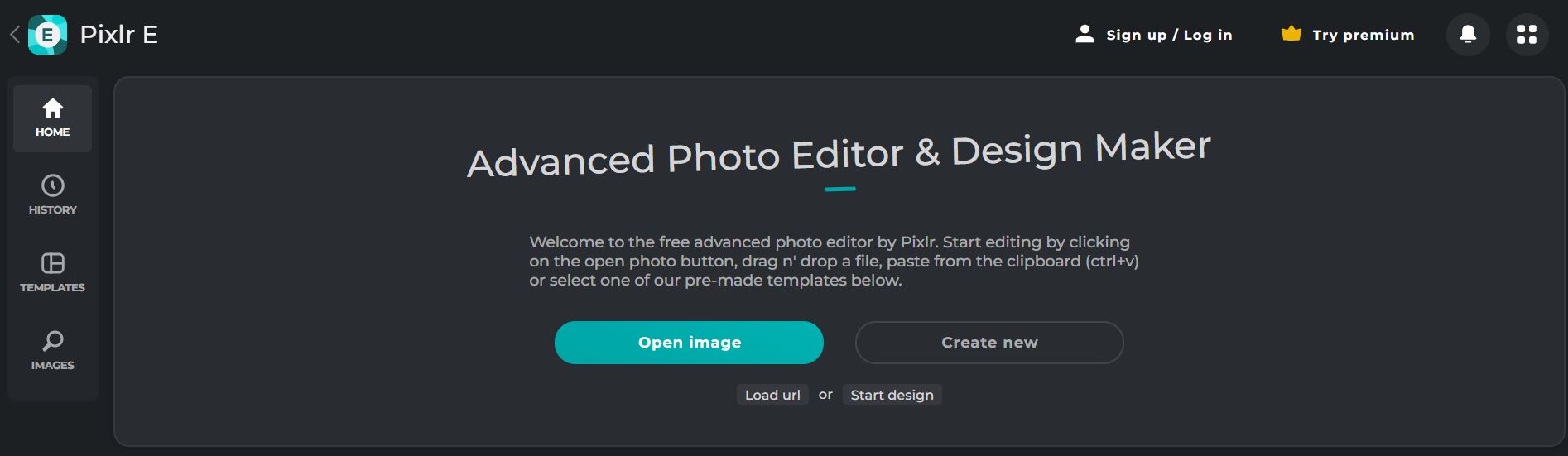Introduction
Have you ever taken a photo on your phone and seen later that you were holding your phone the wrong way? Unfortunately, when something amazing happens and we have just a few seconds to record it, we do not always have enough time to think about photo orientation. If you are a photographer, you will see that sometimes the orientation of your photos may be off. At the moment, a photo rotator can give you a hand. With the help of an image rotator, you can flip photos by a particular degree or at any angle, which allows users to get a more attractive visual experience. When you work with digital content and need to post your pictures on different websites, you may need to rotate your pictures.
Rotating photos on your desktop can be done with many desktop solutions that have image rotator functions. There are times when you do not have time to download separate software. In these cases, you also do not want to waste your time. In this case, the free online photo rotator tool is your most suitable option.
You may need to rotate your images for a variety of reasons. Most often, it occurs because there are two most common types of orientation for digital photographs: portrait and landscape. The default orientation of your image depends on the way the picture was taken. Most mobile phones allow capturing photos in portrait orientation (vertical) but on the other hand desktop computers prefer landscape (horizontal) orientation.

That is why some of your photos may seem sideways when you view them on the computer, and that is the moment when you have to adjust your images. This orientation may continue because the photo rotation parameter is embedded in your photos as metadata. If you want to rotate your pictures, you require a reliable image rotator that not only rotates your pic, including rotating PNG but also saves the angle you selected.
If you want to fix your photo in no time, just turn it 90 degrees. However, if you don't wish to install any updated software and you're not looking to add more software. Instead, you can use online photo rotation tools that can help you out. Here in this article, I will show you the most effective ways to rotate your photos without installing any software. These tools work with your browser and allow you to rotate your photos the way you want. Since these are browser-based tools, you don’t have to install any programs on your computer to use them. Are you ready to know about that tools0? Let’s start!
Also Read This: Mastering Your Behance Portfolio for Project Customization and Updates
1. Imgpanda Image Rotator
In our list, Imgpanda is one of the best free photo-rotation tools which allows you to flip your photos. This is very easy to use and also works very quickly for rotating images within a second without paying any money. This is a free online tool. It means you do not have to install any separate software on your computer or mobile to rotate your images. You can easily rotate multiple images without wasting time and without paying a single penny.
The process of image rotation on Imgpanda is very simple. You just have to select your desired image or drag and drop it onto the Imgpanda Image rotation tool. After selecting the image this will automatically edit your image within seconds and show you a preview of your image. Now you can turn your image as you want. After rotating the image you can click the download button to download your image free of cost. You can also rotate multiple images at a time. The rotation process takes a long time with multiple images, but this tool allows you to rotate multiple images instantly.
It also does not save any of your data on its server; all the procedures are done in the browser itself. That is why it is 100% safe for its users. It supports all kinds of devices and there are no region limitations. It means you can use it from anywhere on this planet.
Imgpanda provides you with the most powerful image rotation tool. It is free, fast, and very simple. You can also use the Imgpanda image rotator without registering or logging in. Do not delay; it is the right choice for you.
Key Features of Imgpanda Image rotator
- Very easy to use
- The simple process of uploading
- No region limits
- Supports all devices
- Unlimited free access
- Allows multiple image rotations at a time
- No registration is required
- Very secure platform
- Supports all image formats like PNG, JPG, GIF, etc.
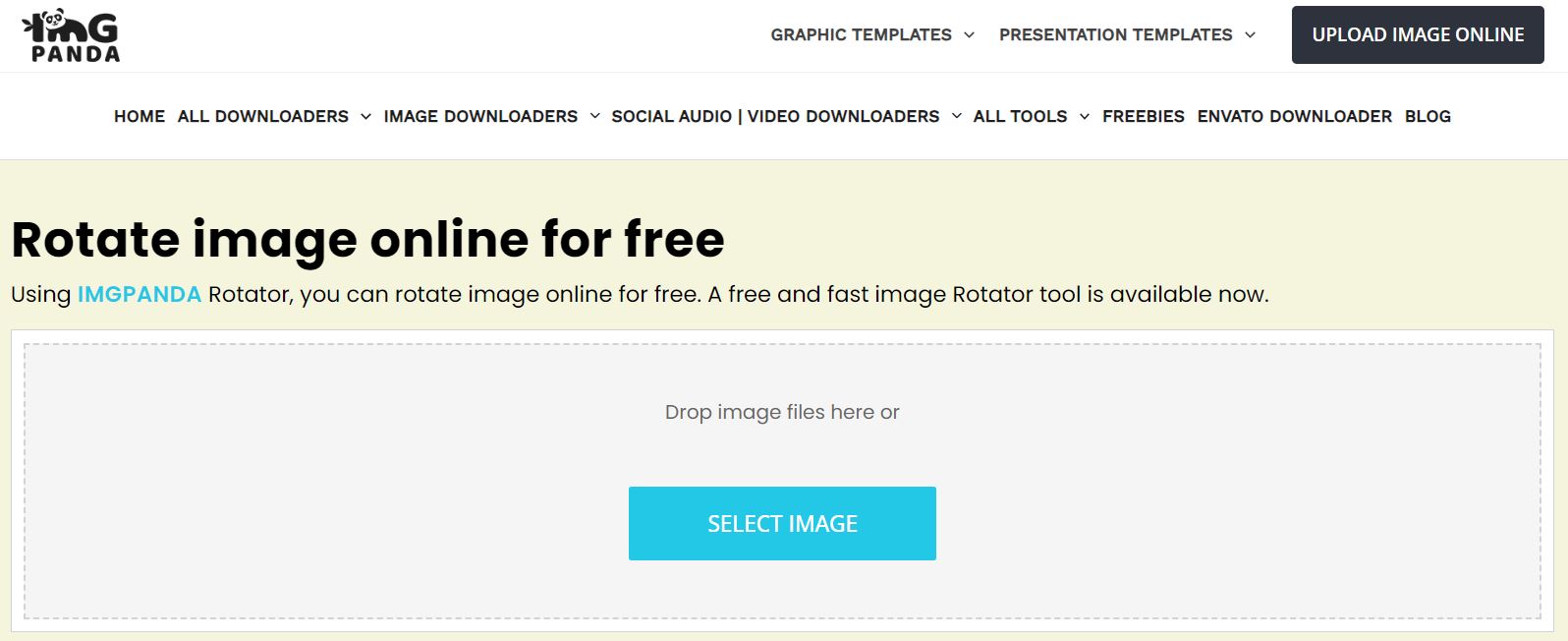
Also Read This: How to Create Spiderman Web Shooters with a Fun DIY Video
2. Kapwing Image Rotator
There are many types of photo-taking devices available today, such as the iPhone, android, laptop, and digital camera, so creators are bound to take their photos in a certain way and adjust their orientation later on. The orientation of an image is also an artistic choice: flipped and mirrored images often reveal striking compositions that were not present in the original image.
Kapwing is the 2nd most suitable option on our list, which allows you to rotate your images online without paying a penny. With this free photo rotator, you can rotate any photo online in a few simple steps. It lets users rotate 90 degrees and change the desired rotation by clicking the – or + button. Moreover, it also allows users to create photo collages.
The process of submitting images to Kapwing is very simple. With the help of this tool, you can upload your desired image from any device, such as an iPhone, Android, MacBook, Chromebook, etc. After uploading your desired image, this tool allows you to fix those irritating orientation issues. The tool doesn't only allow a 90-degree or 180-degree rotation, but it also gives you the option to change the flip angle precisely to straighten out your photo.
Major features of Kapwing Image Rotator:
- It supports almost every kind of image format like JPG, PNG, GIF, etc.
- You can also add text and filters to your images.
- It also allows you to crop photos, resize images, and blur photos.
- You can also adjust the brightness, contrast, saturation, and opacity of photos.
- Using without installing any separate software.
- It is a free online tool that is very easy to use.
- Support all devices and no region limitations.

Also Read This: When Will the Royal Rumble Conclude in 2024
3. Fotojet Image Rotator
Rotating an image is necessary for some situations, such as when it needs to be displayed on different devices or to create mirror effects. At that moment Fotojet is the 3rd best platform on the list which allows users to rotate pictures right or left. Moreover, it is a smart photo enhancer that enhances light and colors.
When flipping images, there are two options: horizontally and vertically. You will create a water reflection effect when you flip an image horizontally; a mirror reflection effect when you turn an image vertically. It would be helpful if you could add some creativity to your images.
FotoJet's photo rotator allows you to flip photos with simple clicks. If you want to rotate any photo at any time, you don't have to download editing software for hours. This tool not only helps you to rotate your images but also provides a color change option, resize option, overlay option, and crop option for your images. With just one click you can perform all these actions instantly and without paying a single.
Key Features of Fotojet Image Rotator
- Very easy to use
- The simple process of uploading
- You can give titles and subtitles to your images
- It provides a wide range of free overlays and image frames.
- No region limits
- Supports all devices
- It allows users to retouch photos with various effects.
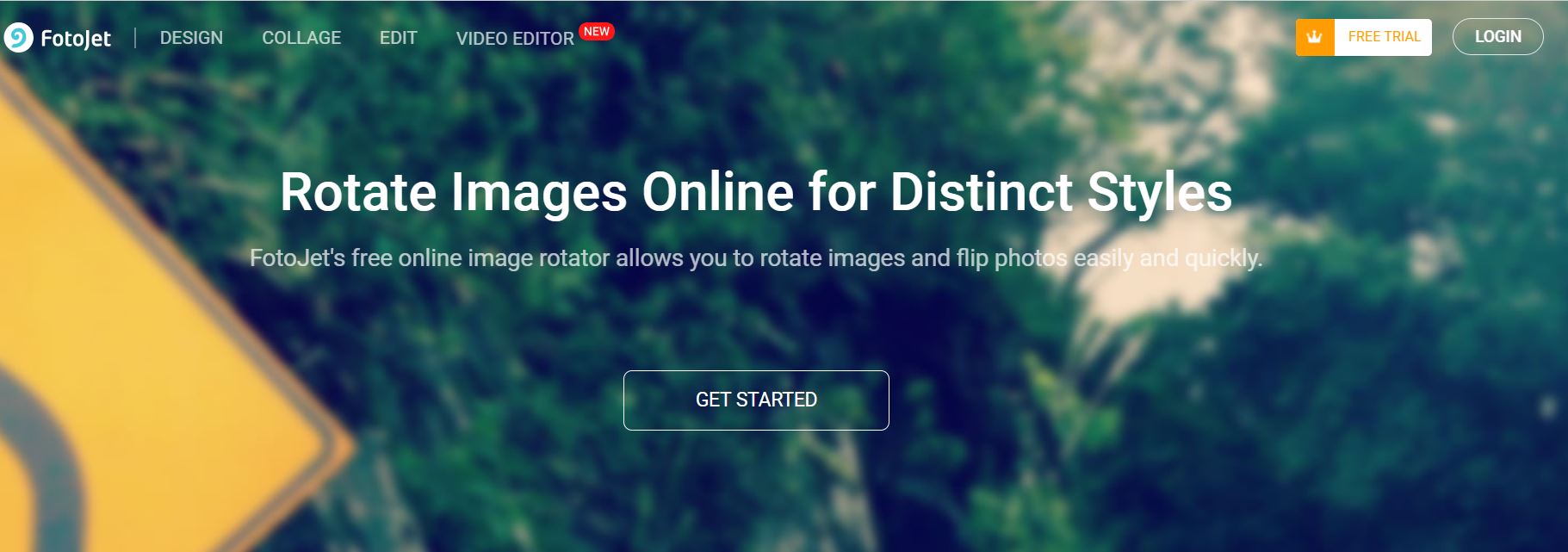
Also Read This: Pricing Your Photos on Picfair: Best Practices
4. Img2go Image Rotator
This is a free image rotator that offers more photo editing options. Using this tool, you can rotate photos horizontally or vertically, make custom rotations, and flip them to the right or left. The process of image rotation is very simple.
To begin, you must upload your desired photo from your hard drive, a link, or a cloud service. When the image has been loaded onto the canvas, you can rotate it to the left or right, and mirror it horizontally or vertically. Or with the help of a slider, you can freely rotate your image as you want. Do you want to save your modifications along the way? Then click on “Apply”. You can now save the file by clicking "Save File".
This photo editing tool is specially designed for digital photography, images, and other kinds of photos. You can only mirror or flip digital images but if you want to mirror or flip any other kind of file, the results may be different. After rotating or reversing the images, Img2go.com allows you to download your project file in these widely popular image formats: BMP, EPS, GIF, HDR/EXR, ICO, JPG, PNG, SVG, TGA, TIFF, WBMP, and WebP.
You need a stable internet connection to use Img2Go. Other than that, you are free to access this photo editing platform from basically anywhere. You can rotate your images from your computer and also from your smartphone. Flipping, rotating, mirroring, editing, and converting your various images and photos are easily possible as long as you have access to the internet and can upload your file.
Key Feature of Img2go Image Rotator
- Very easy to use
- A simple process of uploading
- All image formats supported
- It can compress, resize, and crop images
- Supports all kinds of devices
- No region limitation
- No sign up required for processing
- It can add filters, shapes, and frames to pictures
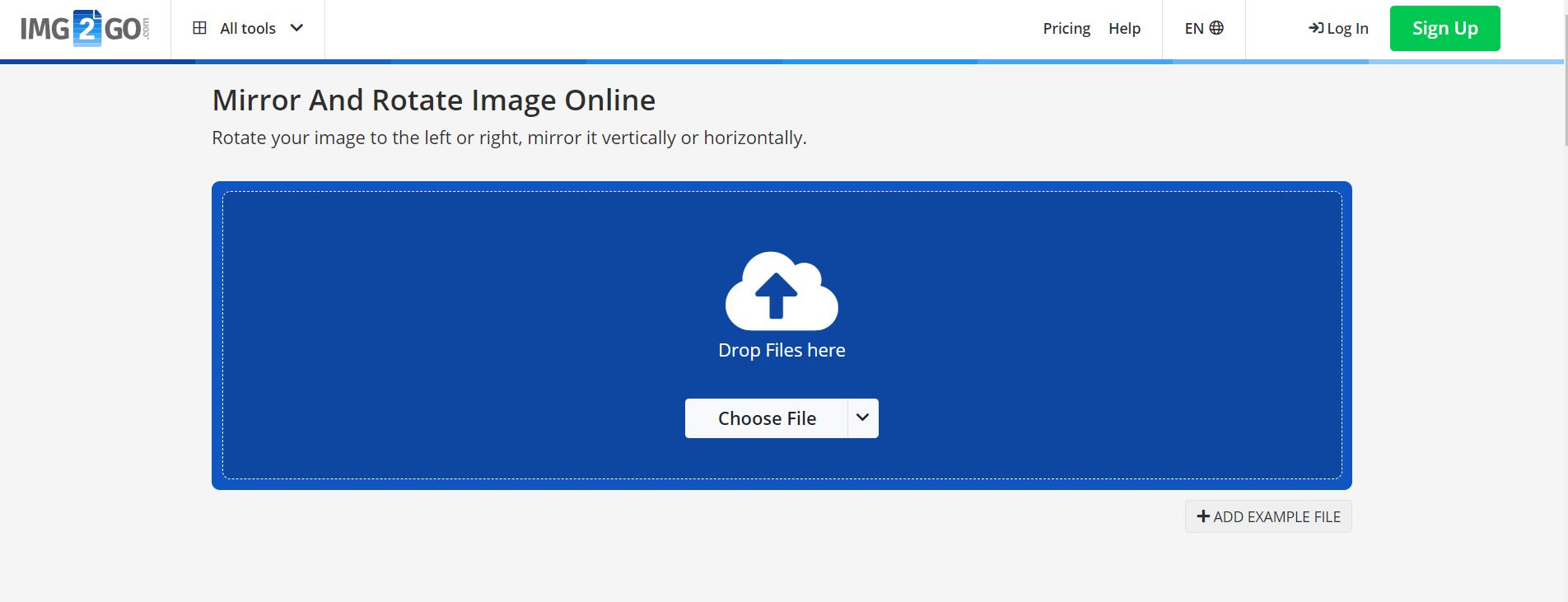
5. Pixlr Image Rotator
It is a free online image editor for Android and IOS. Pixlr is online image rotation software that helps users to make photo rotations on the right or left and flip pictures. With the help of this tool, you can upload images from both your computer as well as URLs. The major benefit of this tool is that you don’t have to create an account with them to use the editor. The process of uploading images from your computer or a URL is very easy. You just have to visit their site and you can start rotating your images.
First, go to Pixlr and click open image to add your desired image. After uploading the image, you can click on the photo at the top and adjust the photo rotation. Select one of the desired rotation options and your photo will rotate accordingly. If you want to save your rotated picture, first click the file and then save your image. You can customize the options for your photo at the end. Then, click Download to download it to your computer.
Key Feature of Pixlr Image Rotator
- No region limitation
- It offers to add overlay, border, and stickers to photos
- Very easy to use
- No sign up required for processing
- It presents 12 photo effects
- You can also remove the background.
It is popular for people to share images on social media. If the pictures are in the wrong orientation, you should rotate them to the correct orientation to make your images more appealing. The following post introduces 5 of the most popular image rotators you can use to rotate your images easily. If you’re a photographer then all these platforms are the most suitable solution for your image orientation.