Introduction:
In the ever-evolving digital landscape, the power of captivating visuals cannot be overstated. For beginners stepping into the world of image editing, finding the right tools that strike a balance between simplicity and functionality is paramount. That's where this blog post comes into play. We've curated a list of the top five free image editing tools that are perfect for those just starting their creative journey. Whether you're an aspiring photographer, a social media enthusiast, or a budding graphic designer, these user-friendly tools will empower you to enhance and transform your images with ease.
From basic retouching to more advanced edits, these tools offer an array of features designed to cater to your needs. We'll walk you through each one, highlighting their unique capabilities and providing insights on how to get started. With these image editing tools in your arsenal, you'll be well on your way to creating stunning visuals that leave a lasting impression. So, let's dive in and discover the world of free image editing, where your creativity knows no bounds.
Also Read This: Free Your Creativity: Unlock Stunning Images on Freerange Stock
GIMP:
GIMP (GNU Image Manipulation Program) is a free and open-source image editing software that is popular among graphic designers, photographers, and digital artists. It can be used for a variety of image editing tasks such as photo retouching, image composition, and color correction.
[caption id="attachment_193201" align="alignnone" width="1918"]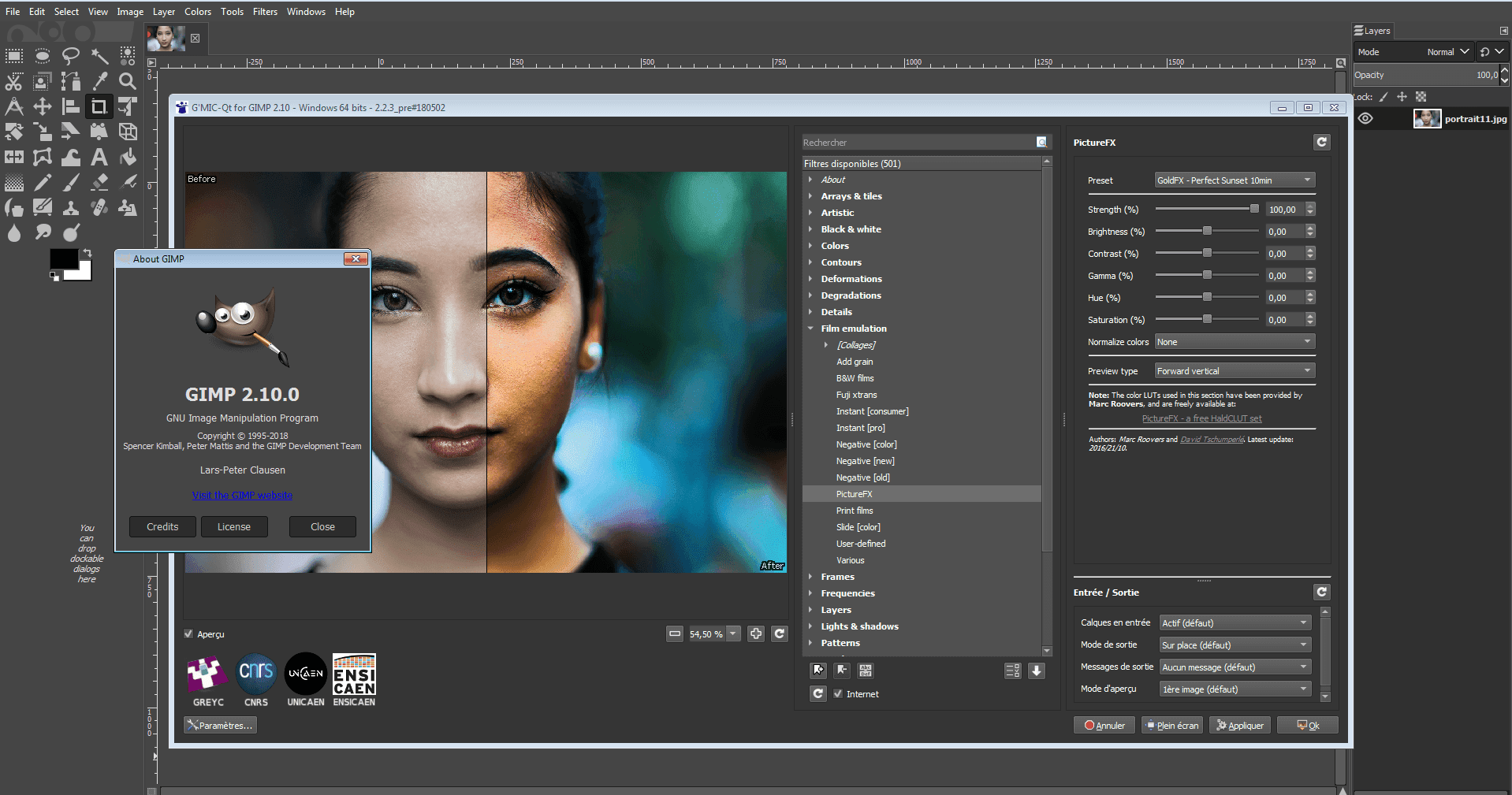 GIMP[/caption]
GIMP[/caption]
GIMP offers a wide range of tools and features for image editing, such as layers, masks, filters, and effects. It also supports a range of file formats, including popular formats such as JPEG, PNG, and TIFF. Additionally, GIMP can be customized with plugins and scripts to extend its functionality.
While GIMP can be a powerful tool for image editing, it may have a steeper learning curve compared to more beginner-friendly image editors. However, there are many resources available online, such as tutorials and forums, to help users learn and master GIMP's features.
Also Read This: The Top Sellers: Exploring the Best-Selling Photos on Shutterstock
Pixlr:
Pixlr is a cloud-based image editing tool that allows users to edit their photos online or via a mobile app. It offers a range of features for basic and advanced photo editing, such as cropping, resizing, color correction, and adding filters and effects.
[caption id="attachment_193202" align="alignnone" width="1365"]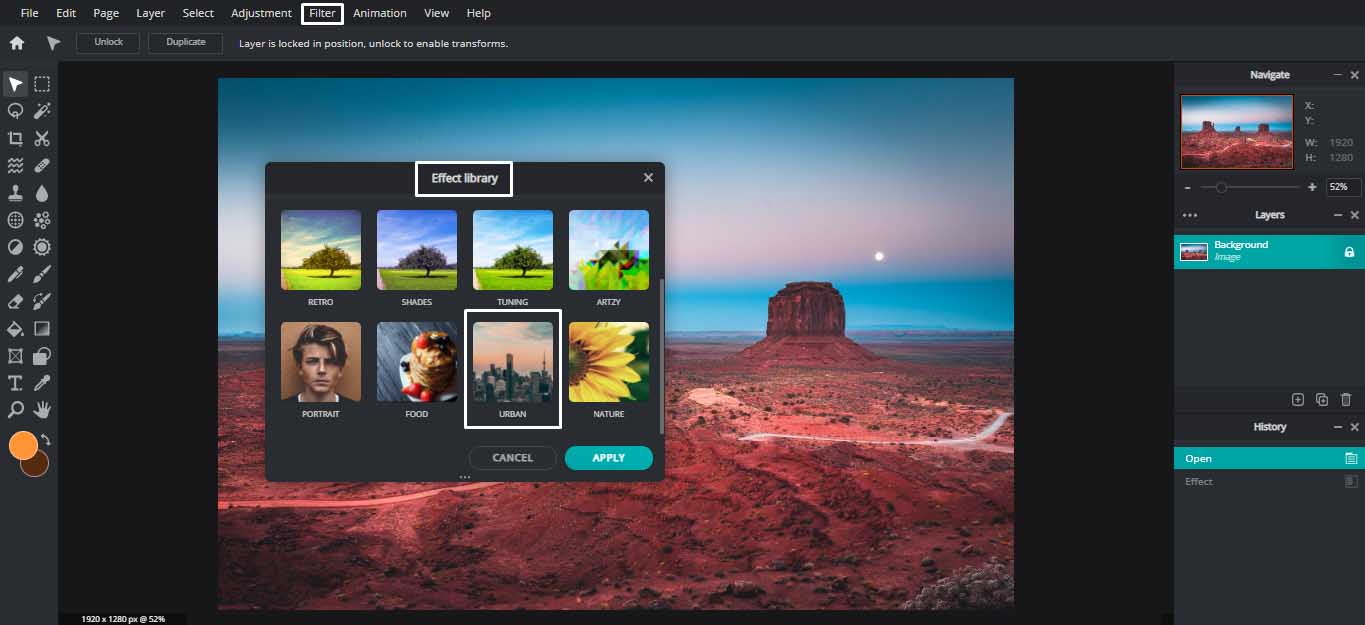 Pixlr[/caption]
Pixlr[/caption]
One of the benefits of Pixlr is that it is free and can be accessed from anywhere with an internet connection. Additionally, it has a user-friendly interface that makes it easy for beginners to use. Pixlr also offers a range of templates and pre-designed graphics, such as stickers and borders, that users can add to their images.
Pixlr has two versions: Pixlr Editor and Pixlr Express. Pixlr Editor is a more advanced image editing tool that has a similar interface to Adobe Photoshop, while Pixlr Express is a simpler and more user-friendly tool that is designed for quick and easy editing.
Overall, Pixlr is a great option for beginners who want to edit their photos without having to download and install software on their devices. It offers a range of features and templates, and its user-friendly interface makes it easy to use.
Also Read This: Exploring the WireImage Collections: Fashion, Music, and More
Canva:
Canva is a popular web-based graphic design platform that offers a range of tools and features for designing and editing images. It is designed for users who have little or no design experience, and it offers a range of pre-designed templates, graphics, and fonts that users can use to create professional-looking designs.
[caption id="attachment_193203" align="alignnone" width="1200"] Canva[/caption]
Canva[/caption]
One of the benefits of Canva is that it is free to use, although some of its features and assets require payment. It also has a user-friendly interface that allows users to drag and drop elements onto their designs, and it offers a range of tools for editing images, such as cropping, resizing, and adding filters and effects.
In addition to image editing, Canva can be used to create a range of designs such as social media posts, flyers, invitations, and presentations. It also offers collaboration features, which allow multiple users to work on the same design.
Overall, Canva is a great option for beginners who want to create professional-looking designs without having to learn complex design software. It offers a range of templates and graphics, and its user-friendly interface makes it easy to use.
Also Read This: The Ultimate Guide to Facebook Live for Business
Paint.NET:
Paint.NET is a free image editing software that is designed for Windows operating systems. It offers a range of features for basic and advanced image editing, such as cropping, resizing, color correction, and adding effects and filters.
[caption id="attachment_193204" align="alignnone" width="1500"] Paint[/caption]
Paint[/caption]
Paint.NET has a user-friendly interface that makes it easy for beginners to use, while also offering more advanced features for experienced users. It also supports a range of file formats, including popular formats such as JPEG, PNG, and TIFF.
One of the benefits of Paint.NET is its support for plugins, which allows users to extend its functionality with third-party plugins. Additionally, Paint.NET offers a range of tools for drawing and painting, which makes it a versatile tool for artists and designers.
Overall, Paint.NET is a great option for Windows users who want a free and user-friendly image editing software that offers a range of features for basic and advanced editing tasks. Its support for plugins and drawing tools make it a versatile tool for both beginners and experienced users.
Also Read This: How to Download Flickr Photos on Android
Fotor:
Fotor is a free online image editing tool that offers a range of features for basic and advanced photo editing, such as cropping, resizing, color correction, and adding filters and effects. It also has a range of templates and pre-designed graphics that users can use to create professional-looking designs.
[caption id="attachment_193207" align="alignnone" width="1178"]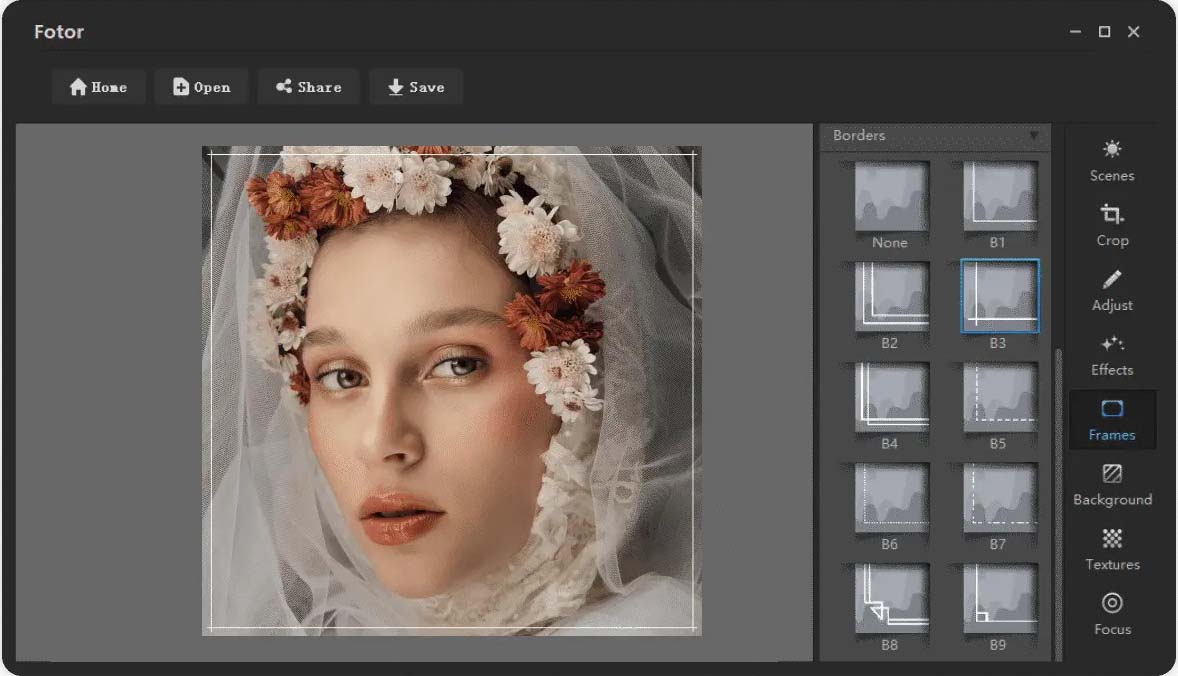 Fotor[/caption]
Fotor[/caption]
One of the benefits of Fotor is its user-friendly interface, which makes it easy for beginners to use. It also has a range of tools for editing images, such as a healing brush for removing blemishes, a tilt-shift tool for creating selective focus, and a batch processing tool for editing multiple images at once.
Fotor also offers a range of features for creating designs such as social media posts, posters, and cards. Additionally, it has a collage maker tool that allows users to create collages using their own photos or pre-designed templates.
Overall, Fotor is a great option for beginners who want a free and user-friendly image editing tool that offers a range of features for basic and advanced editing tasks, as well as design features for creating graphics and collages. Here's a video showcasing the top five best free photo editing software options available.
Also Read This: How to Delete Freepik Contributor Account: A Step-by-Step Guide
Pros and Cons:
| Image Editing Tool | Pros | Cons |
|---|---|---|
| GIMP | Powerful features, supports various file formats, customizable with plugins and scripts | Steep learning curve, complex interface |
| Pixar | User-friendly interface, cloud-based, offers a range of templates and pre-designed graphics | Limited advanced features compared to other tools |
| Canva | User-friendly interface, offers a range of templates and graphics, great for creating professional-looking designs | Limited advanced image editing features, some features require payment |
| Paint.NET | User-friendly interface, supports various file formats, customizable with plugins | Limited advanced features compared to other tools, only available for Windows |
| Fotor | User-friendly interface, offers a range of features for basic and advanced editing tasks and design features | Limited advanced features compared to other tools |
Also Read This: How to Credit Storyblocks: A Quick Tutorial
Conclusion:
In conclusion, there are many great free image editing tools available for beginners that offer a range of features for basic and advanced photo editing tasks. Each of the top 5 tools we discussed - GIMP, Pixar, Canva, Paint.NET, and Fotor - has its own strengths and weaknesses, and the best tool for a beginner will depend on their specific needs and preferences.
Overall, these tools offer a great way for beginners to learn how to edit photos and create designs without having to invest in expensive software or go through a steep learning curve. With their user-friendly interfaces and range of features, beginners can quickly start creating and editing images to their liking.
FAQ:
What is the best free image editing tool for beginners?
The best free image editing tool for beginners will depend on their specific needs and preferences. GIMP, Pixar, Canva, Paint.NET, and Fotor are all great options, and each has its own strengths and weaknesses.
Can these free image editing tools replace paid software like Photoshop?
While these free image editing tools offer a range of features, they may not have the same level of functionality as paid software like Photoshop. However, for beginners who are just starting out with photo editing or design, these free tools can be a great way to learn the basics before investing in more advanced software.
Are these free image editing tools safe to use?
Yes, these free image editing tools are safe to use, as long as you download them from reputable sources or use their online versions. Be sure to always check the source of the software to ensure that it is legitimate and safe to download.
Can I use these free image editing tools for commercial purposes?
It depends on the specific terms of use for each tool. Some may allow commercial use, while others may require a paid subscription or license for commercial use. Be sure to check the terms of use for each tool before using them for commercial purposes.
Do I need any prior experience with image editing to use these free tools?
No, these free image editing tools are designed for beginners, so you do not need any prior experience with image editing to use them. However, some tools may have a steeper learning curve than others, so be prepared to spend some time learning how to use them effectively.












