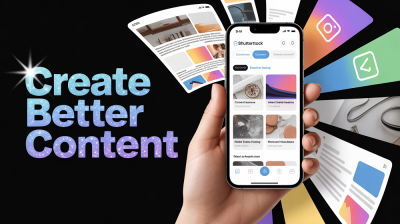Rotate image online for free
Using IMGPANDA Rotator, you can rotate image online for free. A free and fast image Rotator tool is available now.
How It Works?
How To Rotate Image Online For Free?
Rotating an image can be necessary to fix orientation issues or to achieve a desired visual effect. With IMGPANDA's free online image rotation tool, you can easily rotate your images without the need for any software installation. Here's how:
To rotate your image using IMGPANDA:
- Visit the IMGPANDA website and choose the "Rotate Image" option.
- Click the "Choose File" button to upload the image you want to rotate.
- Once the image is uploaded, you'll see options to set the rotation angle. You can choose to rotate the image by 90, 180, or 270 degrees.
- Preview the rotated image to ensure it's oriented correctly.
- If you're satisfied with the preview, click the "Rotate" button to apply the rotation.
- After the rotation is complete, you can download the rotated image to your device.
IMGPANDA's image rotation tool is user-friendly and efficient, allowing you to quickly fix image orientation issues or create unique visual effects. It's a hassle-free solution that requires no account creation or technical expertise. Whether you need to adjust a single image or rotate multiple images in bulk, IMGPANDA's online tool has you covered.
Features
Best Features of Image Rotation
Unlimited Rotation
IMGPANDA offers unlimited image rotation, allowing you to rotate as many images as you need without any restrictions.
Fast and Efficient
IMGPANDA utilizes advanced technology for speedy image rotation while maintaining excellent image quality. Rotate your images in seconds.
Privacy and Security
IMGPANDA prioritizes your privacy and security. Your uploaded images are automatically deleted from the server after rotation.
Batch Rotation
IMGPANDA allows you to rotate multiple images at once, saving you time and effort. Select and rotate multiple images simultaneously.
User-Friendly
IMGPANDA features a simple and intuitive interface, making it easy to use for everyone. No technical knowledge required; clear instructions provided.
Supports Multiple Formats
IMGPANDA is a versatile tool that supports various input formats, including PNG, BMP, TIFF, and GIF. Adjust the quality of the output image to meet your needs.
FAQs
Frequently Asked Questions
No, you don't need to create an account or register to use IMGPANDA's image rotation tool. It's completely free and accessible to everyone.
Yes, IMGPANDA allows you to rotate multiple images at once for free. You can select all the images you want to rotate and rotate them together.
IMGPANDA allows you to rotate images with a maximum file size of 25+ MB.
IMGPANDA supports the rotation of images into JPG format.
Yes, the image rotation process is secure and private. IMGPANDA ensures the safety and privacy of your data by automatically deleting your uploaded images from their server after the rotation process is complete.
No, there is no limit to the number of images you can rotate using IMGPANDA. You can rotate as many images as you want for free.
Yes, IMGPANDA allows you to adjust the rotation angle of the output image during the rotation process. You can select the angle that you prefer for your images.
Yes, IMGPANDA's image rotation tool is compatible with all devices and browsers. You can use it on any device and any browser of your choice.