Introduction
The majority of people these days are addicted to their mobile phones and, in particular, social media platforms like Facebook, Twitter, Instagram, and Snapchat. With each passing day, the use of cameras and the sharing of photos with friends and family members are greatly enhanced. The number of people using social networks for this purpose in the USA in 2019 was 246 million. It is expected that this number will rise to 257 million by 2023. Taking selfies is also becoming more popular among people, and it occupies a large portion of people's entertainment time. Sometimes you see a photo of a celebrity on social media and you do not know his name. But you desperately want to know his/her name? In this article, I will show you how you can find a celebrity's name from his/her photo.
Or ever had an image, let’s say, of someone prominent or an ancient portrait, but you could not find out who was in it? It's not quite as easy to capture and search a face as it is a fingerprint, but a face is just as unique and ageless. A powerful tool for tracking people and finding them is facial recognition combined with surveillance camera data. Face searches can reveal your online celebrity lookalikes or your age on the more entertaining end of the spectrum.
Today, we'll talk about how to find someone's name from an image.
You're right, it sounds simple. However, as with everything else, there's more to this story than meets the eye.
It's funny how simple tasks are never as straightforward as they seem. It's also true for WhatsApp, Messenger, and Instagram profiles that can be found in a picture. Some applications, tools, and features of popular programs let you do a reverse image search using images from the internet.

The following search engines offer face recognition that may give you a thrill. Let's see what they expose about you and your friends. Here’s a brief of our top 5 programs on the market today:
Also Read This: Shutterstock vs Adobe Stock: Decoding the Battle of Visual Giants
1. Google Reverse Image Search
We put Google Images at the top of our list because it allows you to search with photos and find information about your desired images. If you're looking for the best reverse image search engine, I strongly recommend you just go for Google reverse image. There is no doubt that Google Image Search is the most popular reverse image search engine currently.
Since its release in 2011, Google has fine-tuned this beast of a program to make it better than ever. Google's image database lets you paste practically anyone's face into Chrome and have their name appear on your screen without a hassle. If you are looking for a simple image search, Google is unbeatable. Your only requirement is a keyword. Furthermore, its state-of-the-art filters allow you to perform more in-depth searches. Consider the example of searching for "bluebird."
For example, if you want to search for someone's name from his/her photo you saw on Facebook, Instagram, Twitter, Whatsapp, or any other place. Here’s now what will you do next.
- Just go to images.google.com
- Click on the Camera Icon
- Now paste the URL of the online Image
- Upload a Photo from your Hard Drive
- Just Drag and Drop
When Google returns results for the same image, browse through the results to find where they came from. Your chances of finding out the identity of the person will increase if you find the pages that contain the image. Face recognition is also available in Google Photos, allowing you to find people, pets, and places in your photos.
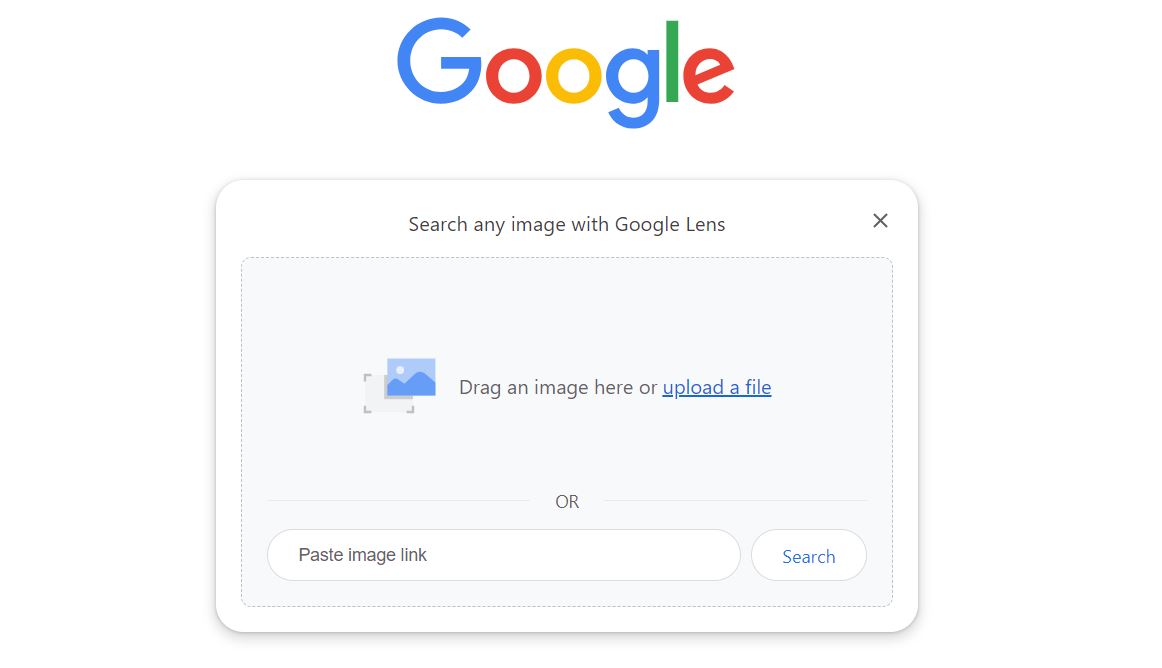
Also Read This: How to Download Freepik Premium Files for Free (2023): A Simple Trick
2. TinEye: Reverse Image Search
TinEye is one of the most advanced image recognition tools on the market today. Within a few seconds, this program can track the entire World Wide Web for an image posted by the user.
My recommendation is that anyone who wants to search for a person in an image should use it. This tool is especially great for marketers who want to monitor the images their competitors are using. That’s stunning and neat. You never have to fear or scramble for where that “other guy got that photo.”
TinEye also offers some very cool features for you:
Machine Engine: This feature helps you to search for duplicates or modified copies of images. TinEye’s machine engine constantly crawls the internet for the latest pictures and adds them to its server.
Email alerts: This advanced feature helps you to check daily reports of where pictures you are posting have appeared across the internet. In the future, you will always be aware of where your pictures are, and where and when someone else uses my photos or photos I use.
Mobile Engine: With the help of this advanced feature, you can find specific pictures of people.
Multi-Color Engine: It allows visual search by photo color.
Now, let’s see how someone finds an image using TineSearch.
- The process is very simple. When you go to TinEye.com to find a person's name with his/her image you will see two options:
- The first option requires that you enter the desired picture URL into the search bar.
- You can also upload a photo to Tin Search. Then, allow Tin Search to do all the jobs for you.
As well as showing the number of results found, the program also displays how long it took to search the internet. It also shows how many images it found, and where the images can be seen.
The ability to see where our work is being used is especially useful for graphic artists, photographers, and other content creators (like me, of course). You can use TinEye to find out if anyone else is using the picture that I have on my website.
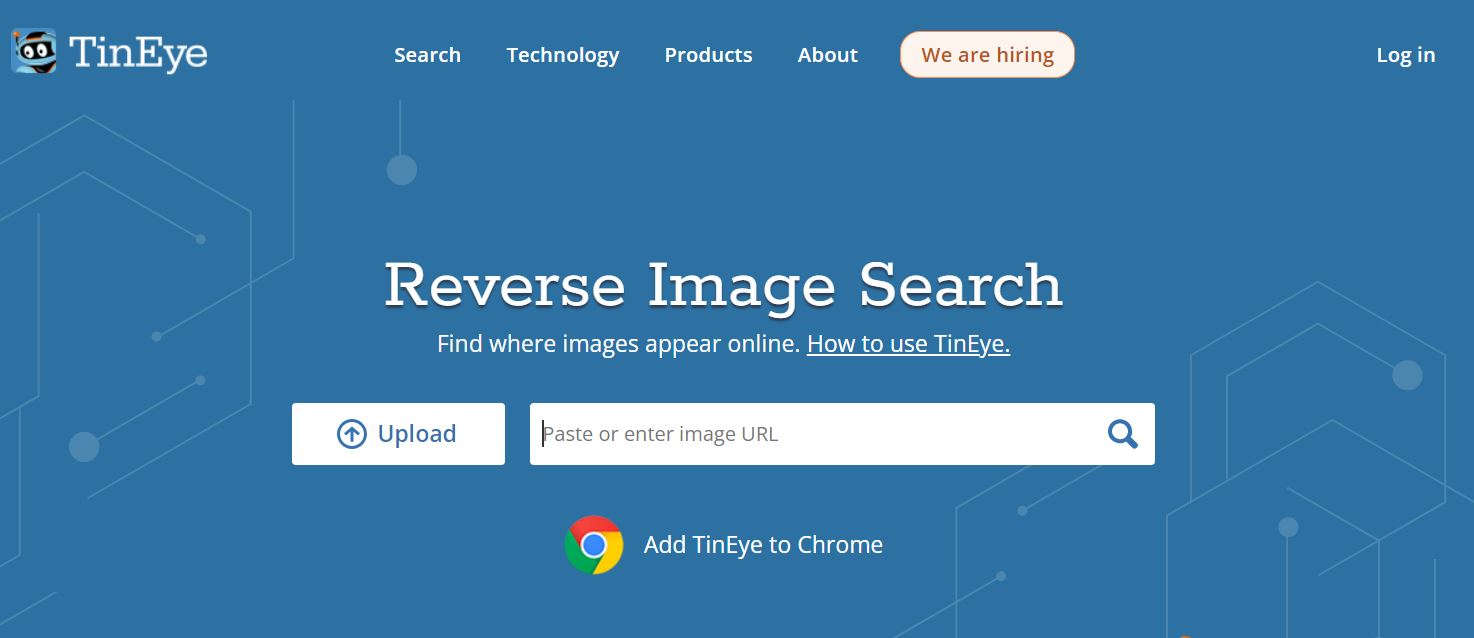
Also Read This: 10 Tips for Picking Imago Stock Photos
3. PimEyes
Do you want to find someone on social media without knowing his/her name? PimEyes is the best option for you. This works like Google’s reverse face search. It uses photo and face recognition to search the web for matching faces. It crawls over 10 million websites to find accurate results for you. If you try to search for some famous celebrity names like Jennifer Aniston or Angeline Jolie or even Zac Efron. These famous names look quite promising. With the help of PimEyes, you can search for four different photos of any celebrity. This platform will find the originals of all of them, as well as other photos of the celebrity.
Are you thinking that a reverse photo search platform can do that? If you agree, take a selfie and paste it on there and see how many results you gain. Curiously, the program locates all the original images 100% of the time.
It might have been a little exaggerated on my part. This is remarkably accurate considering that it's skimming through millions of images on the internet almost 80% of the time.
In addition, the algorithm might take into account factors like image size, brightness, resolution, and other changes. Accordingly, PimEyes has the most accurate reverse image search by a long shot. But given my uncertain results, I would not suggest buying the premium version.
- The process is very simple. Just go to Pimeyes.com
- Upload the desired image from your hard drive or drag and drop
- After uploading the image you have to wait for the result for a few seconds and it will come with a similarity percentage.
There are two versions of PimEyes. The first one is free and the second one is premium. With the free version, you will get limited results in your search and also will not see the source of photos it finds online. But on the other hand with the premium version, you can get a lot more as compared to the free version.
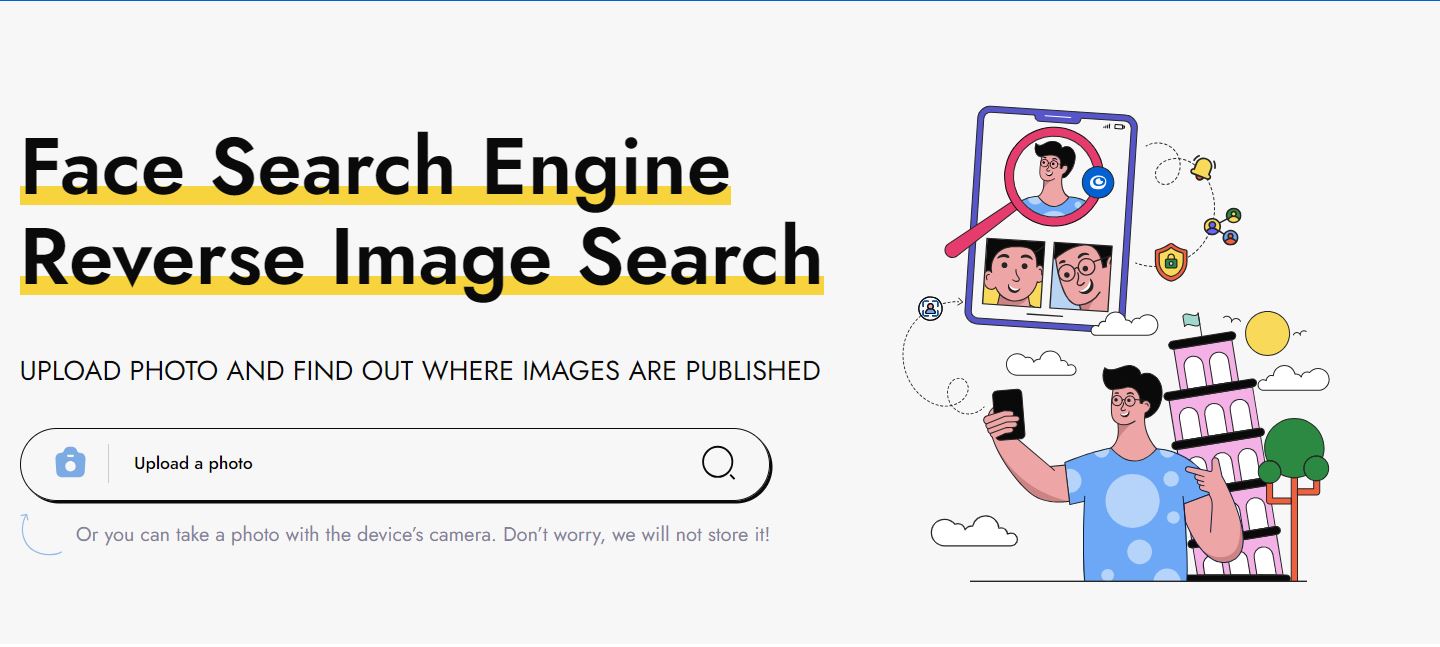
Also Read This: iStock payment methods: Understanding the available options for contributors.
4. Yandex Images
Yandex Images is the most reliable platform to use for people looking to search for an unknown person’s name and details with just a photo. The developers of Yandex did an excellent job. It is one of the most impressive reverse search tools in the world. Yandex Images search makes photo searching incredibly flawless.
You may even think you don't need to do anything at one point. Imagine you're sitting there, and it imagines what you were thinking and displays those images in front of you. The process of finding the name of a celebrity with the help of his/her photo on Yandex Images is very simple.
- First, go to Yandex.com
- Now you just have to drag and drop a picture
- Or paste its URL into the search box.
After that just click the search button and after a few seconds, Yandex will show a list of all the similar photos to the one you just searched for.
The Yandex Images website allows users to search for photos in different resolutions. This feature makes it more powerful. The resulting images can come in small, medium, and large sizes. You can easily use this reverse image search engine without any registration or signing in. It is always better to produce excellent results.
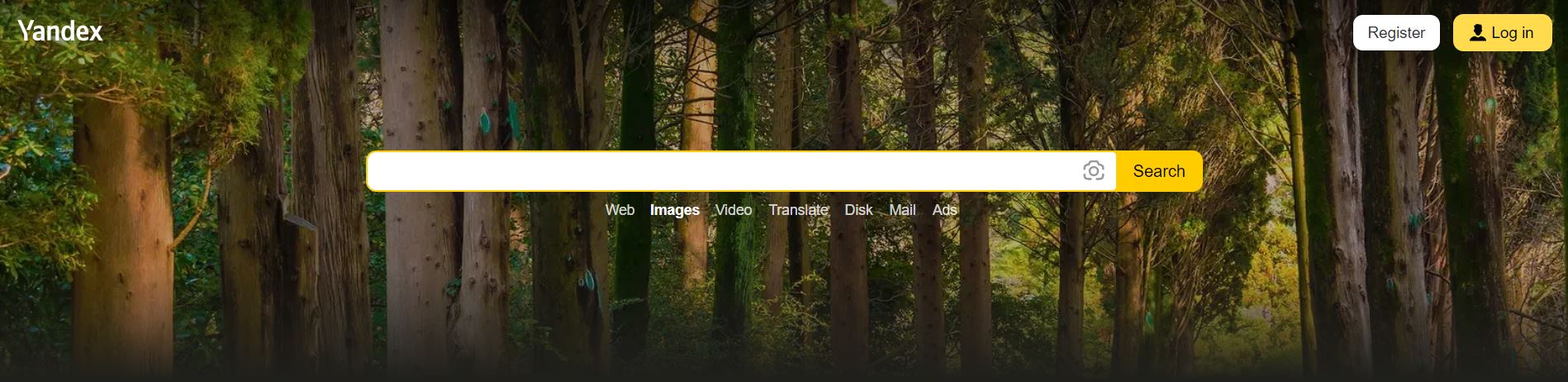
5. Baidu
Finally, but not the least favorite on our list by any norm is Baidu Images. It is one of the most popular and thriving reverse image search engines. It is widely used. Due to so many reasons, Baidu is a leader on this front. It supports all kinds of devices and browsers. Baidu provides you with as many satisfying search results as you want. Slight snag, though. Its default settings are particularly burdensome for most users.
That's strange since apps and programs are usually easiest to use when they are set up in their default manner. The default language is Chinese, but it's just a matter of preference. You will have to use a fine translator to set the page to your suitable language before using Baidu Images.
- The process is very simple, just go to Baidu.com
- Paste its URL into the search box.
- Upload your desired image from your hard drive
- Or drag and drop your desired image.
After that just hit the Baidu and a few seconds for the results.
The majority of people would not be interested in this. Baidu Images compensates for its linguistic shortcomings by offering reverse image search, which it excels at. Honestly, I do not mind changing the language setting every time I log on, as long as it gets the job done.
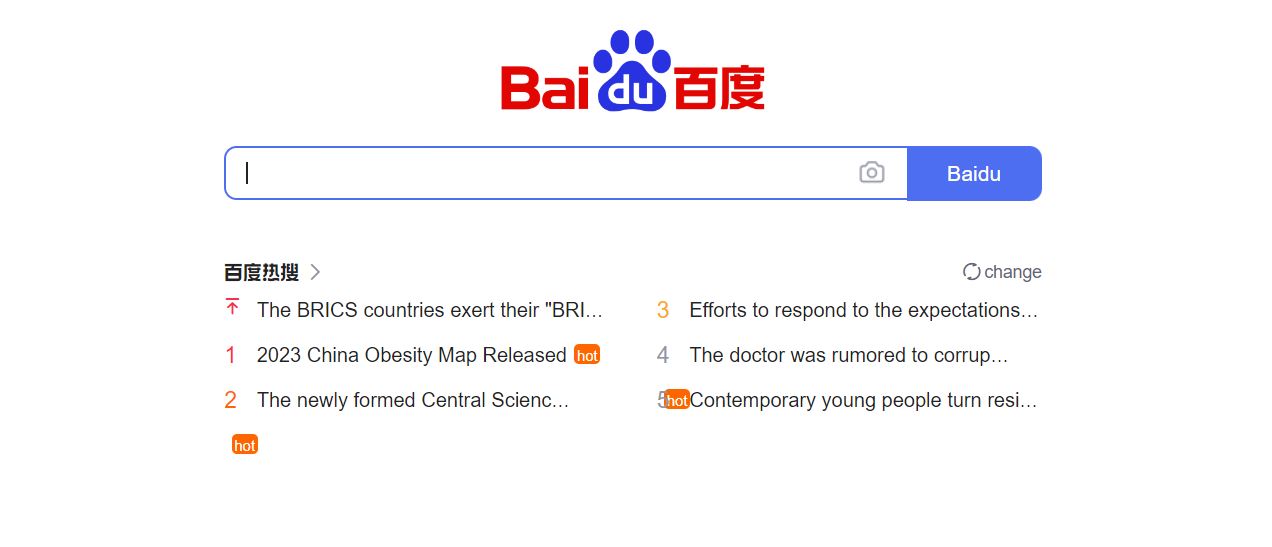
Even though reverse image search is still rather undeveloped, the platform mentioned above can now be used to look up someone's name from an image.
There are two extremely popular image search engines, Google Image Search and Yandex that are incredibly popular with most people. The good news is that Apple and Android users can also use pictures to find people. I can't imagine a better feeling.
