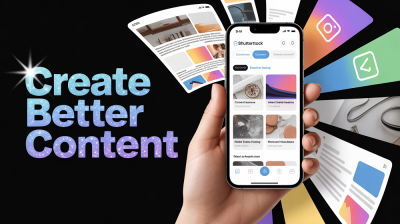Convert Images to PNG for free online
Convert your images to PNG format for free with IMGPANDA's easy-to-use online tool. No hassle, no cost, just simple image conversion. Give it a try now!
How It Works?
How to convert images to PNG online?
Converting images to PNG format is a necessary task for many reasons, such as ensuring transparent backgrounds, reducing image size, or using it for graphics design purposes. Fortunately, with IMGPANDA, converting images to PNG format is a breeze. IMGPANDA is a free online tool that provides a simple and intuitive interface for converting images to PNG format.
To convert images to PNG format using IMGPANDA, simply follow these steps:
- Go to the IMGPANDA website and select the "Convert Image" option.
- Upload the image you want to convert by clicking on the "Choose File" button.
- Once the image is uploaded, select the output format as "PNG" from the dropdown menu.
- You can also adjust the quality of the output image using the slider.
- Finally, click on the "Convert" button to start the conversion process.
Once the conversion is complete, you can download the converted image to your device. IMGPANDA supports a variety of input formats, such as JPEG, BMP, TIFF, and GIF, making it a versatile tool for all your image conversion needs. With IMGPANDA, you can convert your images to PNG format quickly, easily, and for free.
Features
Best Features of PNG converter
Unlimited upload
IMGPANDA allows you to upload as many images as you want without any limitations or restrictions. Whether you need to convert a single image or a large batch, IMGPANDA has got you covered.
Fast
IMGPANDA uses advanced algorithms to ensure speedy image conversion, so you can get your converted images quickly and efficiently.
Security
IMGPANDA takes data privacy and security seriously. All uploaded images are protected with industry-standard encryption, and the website is regularly monitored for any security threats.
Add Multiple Files
With IMGPANDA, you can convert multiple images at once by uploading them all together. This feature saves you time and effort by streamlining the conversion process.
User Friendly
IMGPANDA's simple and intuitive interface makes it easy for anyone to convert images to PNG format. Even if you have no experience with image conversion software, you can easily navigate the website and convert your images in just a few clicks.
Powerful Tool
IMGPANDA is a powerful image conversion tool that supports a wide range of input formats, including PNG, JPEG, BMP, and more. It also allows you to adjust the image quality and resize the image as needed, giving you full control over the conversion process.
FAQ
Frequently Asked Questions
IMGPANDA supports a variety of input formats, including JPEG, BMP, GIF, and TIFF, which can be easily converted to PNG format using our online tool.
No, there is no limit on the file size of images that can be converted to PNG on IMGPANDA. You can upload and convert images of any size, making it a convenient tool for users with large files.
The conversion process on IMGPANDA is very fast, and the time it takes to convert an image to PNG depends on the size and complexity of the image. However, in general, the conversion process should take only a few seconds.
No, you do not need to create an account to use IMGPANDA's image conversion tool. You can simply go to our website and start converting images to PNG format for free.
Yes, you can convert multiple images to PNG format at once on IMGPANDA. Our website allows you to add multiple files for conversion, making it easier to convert multiple images in one go.
IMGPANDA uses SSL encryption to ensure that all data, including uploaded images, is transmitted securely. Our website also deletes all uploaded files after conversion, ensuring that your images remain private and secure.