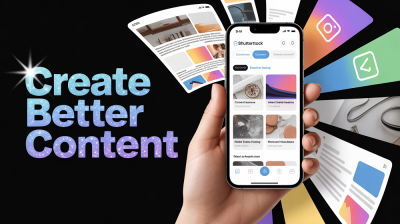Split PDF File online for free
Split your PDF files online for free with IMGPANDA. It's fast, easy, and requires no installation or downloads. Simply upload your PDF document, select the pages you want to split, and voila! Your new PDF files are ready to download.
How It Works?
How to split Pages from PDF File online?
Splitting pages from a PDF file is a common need when dealing with large PDF documents. It can help you extract only the relevant pages you need or divide the document into smaller parts for easier navigation. Luckily, there are free and reliable online tools available for this purpose, and one of the best options is IMGPANDA.
With IMGPANDA's PDF splitter tool, you can split your PDF files into separate pages or ranges of pages quickly and easily. Here's how to use it:
- Go to the IMGPANDA website and select the "Split PDF" option.
- Click on the "Choose File" button to upload the PDF file you want to split.
- Once the file is uploaded, you can choose to split the PDF into individual pages or specify a range of pages to extract.
- You can also choose to extract only odd or even pages, which is useful when you need to split a document into two separate parts.
- Finally, click on the "Split" button to start the process.
After the process is complete, you can download the split PDF files to your device. IMGPANDA's PDF splitter is not only free and easy to use, but it also ensures that the original document's formatting is retained, and there are no quality losses in the output files.
IMGPANDA also offers other useful tools for managing your PDF files, such as merging, compressing, and converting to different formats. With IMGPANDA, you have a comprehensive solution for all your PDF needs, all for free and available online.
Features
Best Features of PDF Watermark tool
Unlimited upload
With IMGPANDA's PDF splitter, there are no limitations on the number of PDF files you can upload. Whether you need to split one PDF or hundreds, you can do so without any restrictions.
Fast
IMGPANDA's PDF splitter is designed to process your files quickly and efficiently, so you won't have to wait around for long periods of time. It can handle large PDF files with ease and split them into individual pages in just a few seconds.
Security
IMGPANDA takes security seriously and uses SSL encryption to protect your files during the upload and splitting process. This means that your PDF files are safe from prying eyes and will not be accessed by unauthorized parties.
Add Multiple Files
You can add multiple PDF files to the splitter on IMGPANDA and split them into individual pages. Simply select the "Add Files" button to upload multiple PDF files, and then select the pages you want to split.
User Friendly
IMGPANDA's PDF splitter is user-friendly, with a simple and intuitive interface that makes it easy to use for everyone, regardless of technical knowledge. The website is also free from annoying ads and pop-ups, providing you with a seamless experience.
Powerful Tool
IMGPANDA's PDF splitter is a powerful tool that offers a range of features to help you get the results you need. From splitting specific pages to customizing the output file name and format, you have control over the splitting process. It also supports various PDF formats, such as standard, scanned, and password-protected PDF files, making it a versatile tool for all your PDF splitting needs.
FAQ
Frequently Asked Questions
You can easily upload your PDF file by clicking on the "Choose File" button on the Split PDF tool and selecting the file from your device. Alternatively, you can drag and drop the file onto the designated area.
No, there is no limit on the size of the PDF file you can split on IMGPANDA. You can split large files with ease and efficiency.
Yes, you can split multiple pages at once using the Split PDF tool. Simply specify the page range or ranges you want to split, and the tool will separate them into individual PDF files.
Yes, IMGPANDA takes security seriously and uses SSL encryption to protect your files during the upload and splitting process. Your files will be safe from unauthorized access and will be deleted from our servers after 24 hours.
Yes, you can split only specific pages from a PDF file using the Split PDF tool on IMGPANDA. Simply specify the page range or ranges you want to split, and the tool will separate them into individual PDF files.
No, the Split PDF tool on IMGPANDA is completely free to use. You can split as many PDF files as you want without any hidden costs or fees.
IMGPANDA's Split PDF tool supports all types of PDF files, including scanned documents, forms, and text-based PDFs.
Yes, you can easily merge the split PDF files back together into one document using the Merge PDF tool on IMGPANDA. Simply upload the individual PDF files you want to merge and click on the "Merge" button.