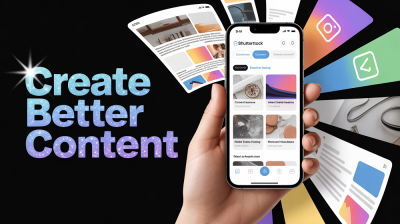Merge PDF Files or Documents
With IMGPANDA's online tool, you can easily merge multiple PDF files into a single document without any hassle. Say goodbye to the tedious task of manually merging files and let IMGPANDA simplify the process for you. Try it now for free!
How It Works?
How to Merge PDF files or documents online?
Merging multiple PDF files or documents into one is another common task that many people encounter, and luckily, IMGPANDA offers a straightforward and accessible solution for this as well. If you have several PDFs that you want to combine into a single file, you can use IMGPANDA's Merge PDF tool.
To merge PDF files or documents online using IMGPANDA, simply follow these steps:
- First, visit the IMGPANDA website and select the "Merge PDF" option from the homepage.
- Next, click on the "Choose Files" button to upload the PDFs that you want to merge. You can upload up to 20 PDF files at once.
- Arrange the files in the order that you want them to appear in the final merged document.
- If necessary, you can also use the "Rotate" and "Delete" buttons to adjust the orientation or remove unwanted pages.
- Finally, click on the "Merge PDF" button to start the merging process.
- Once the merging process is complete, you can download the new, single PDF document to your device.
Using IMGPANDA's Merge PDF tool eliminates the need for expensive software or complicated programs. With a few clicks, you can merge multiple PDF files into one document, making it easier to manage and share your files. Additionally, IMGPANDA's Merge PDF tool is entirely free and secure, with SSL encryption protecting your files during the upload and merging process.
In conclusion, merging PDF files online has never been easier thanks to IMGPANDA's user-friendly and accessible Merge PDF tool. With just a few simple steps, you can combine multiple PDF files into one document quickly and easily. Whether you need to merge work documents or personal files, IMGPANDA has got you covered.
Features
Best Features of PDF File merging tool
Unlimited upload
With IMGPANDA's PDF merger, you can upload an unlimited number of PDF files, regardless of size or page count. This means you can easily combine multiple files into one without worrying about restrictions.
Fast
IMGPANDA's PDF merger is optimized for speed, so you can merge your PDF files quickly and efficiently. The tool can handle large files with ease, providing you with a merged document in just a few seconds.
Security
IMGPANDA takes security seriously and uses SSL encryption to protect your files during the upload and merging process. This means that your PDF files are safe from unauthorized access.
Add Multiple Files
With IMGPANDA's PDF merger, you can add multiple PDF files to the tool and merge them into a single document. Simply select the "Add Files" button to upload multiple files, and then click on the "Merge" button to create a single PDF document.
User Friendly
IMGPANDA's PDF merger has a user-friendly interface that makes it easy to use for everyone, regardless of technical knowledge. The website is free from ads and pop-ups, ensuring a seamless experience.
Powerful Tool
IMGPANDA's PDF merger is a powerful tool that offers a range of features to help you merge PDF files efficiently. You can rearrange the order of the files, delete specific pages, and even password-protect the merged document for added security. It supports a variety of PDF file types, making it a versatile tool for all your PDF merging needs.
FAQ
Frequently Asked Questions
PDF merging is the process of combining multiple PDF files into a single document.
You can merge PDF files for free by using an online tool like IMGPANDA. Simply upload your PDF files, arrange them in the desired order, and merge them into a single document.
Yes, it is safe to merge PDF files online as long as you use a reputable and secure website like IMGPANDA. The website uses SSL encryption to protect your files during the upload and conversion process.
You can merge an unlimited number of PDF files at once using IMGPANDA.
No, you do not need to install any software to merge PDF files online. IMGPANDA is a web-based tool that you can access from any browser.
Yes, you can rearrange the pages of the merged PDF document using IMGPANDA's user-friendly interface. Simply drag and drop the pages to the desired position.
No, you cannot merge password-protected PDF files using IMGPANDA. You will need to remove the password protection before merging the files.
You can only merge PDF files using IMGPANDA. However, you can convert other file formats to PDF using IMGPANDA's other conversion tools before merging them.