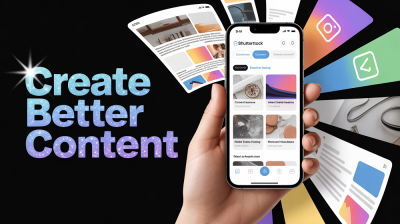Rotate PDF files online for free
Rotate your PDF files hassle-free with IMGPANDA's free online PDF rotator. Easily adjust the orientation of your PDF pages without the need for any software installation or downloads. Try it now!
How It Works?
How to Rotate PDF files online?
Rotating a PDF file may seem like a daunting task, but with the right tools, it can be done easily and quickly. IMGPANDA offers a free and user-friendly online tool to help you rotate your PDF files in just a few simple steps.
To rotate a PDF file online using IMGPANDA, follow these steps:
- Go to the IMGPANDA website and select the "Rotate PDF" option.
- Click on the "Choose File" button to upload the PDF file you want to rotate.
- Once the file is uploaded, you can select the degree of rotation you want by clicking on the "Rotate Left" or "Rotate Right" buttons. You can also choose to rotate all pages or a specific page range.
- If you want to add more PDF files to rotate, you can select the "Add Files" button and repeat the process.
- After you have made your selections, click on the "Rotate PDF" button to start the rotation process.
- Once the rotation is complete, you can download the rotated PDF file to your device.
One of the key features of IMGPANDA's PDF rotation tool is its unlimited upload capability, which means you can rotate as many PDF files as you need without any restrictions. The tool is also fast and efficient, processing your files quickly and providing you with the rotated PDF document in just a few seconds.
IMGPANDA takes the security of your files seriously and uses SSL encryption to protect them during the upload and conversion process. This means that your files are safe and secure, and will not be accessed by unauthorized parties.
In addition to its user-friendly interface, IMGPANDA's PDF rotation tool is also a powerful tool that offers a range of features to help you get the results you need. You can rotate all pages or a specific page range, and you can also choose the degree of rotation you want. This flexibility allows you to customize your PDF document to your specific needs.
Overall, using IMGPANDA's PDF rotation tool is a simple and effective way to rotate your PDF files online for free. With its user-friendly interface, unlimited upload capability, and powerful features, you can quickly and easily rotate your PDF files to the desired degree and achieve the results you need.
Features
Best Features of PDF rotating tool
Unlimited upload
With IMGPANDA's Rotate PDF tool, there are no restrictions on the number of PDF files you can upload. You can rotate one or multiple files without any limitations.
Fast
IMGPANDA's Rotate PDF tool is designed to process your files quickly and efficiently, so you won't have to wait around for long periods of time. It can handle large PDF files with ease and provide you with a rotated PDF document in just a few seconds.
Security
IMGPANDA takes security seriously and uses SSL encryption to protect your files during the upload and rotation process. This means that your PDF files are safe from unauthorized access and will not be viewed by anyone other than you.
Add Multiple Files
You can add multiple PDF files to the Rotate PDF tool on IMGPANDA and rotate them all at once. Simply select the "Add Files" button to upload multiple files, and then click on the "Rotate" button to rotate them all at once.
User Friendly
IMGPANDA's Rotate PDF tool is user-friendly, with a simple and intuitive interface that makes it easy to use for everyone, regardless of technical knowledge. The website is also free from annoying ads and pop-ups, providing you with a seamless experience.
Powerful Tool
IMGPANDA's Rotate PDF tool is a powerful tool that offers a range of features to help you get the results you need. From rotating pages by degrees, customizing the output file name, to choosing the pages to be rotated, you have control over the rotation process. It also supports various PDF formats, such as encrypted PDFs, making it a versatile tool for all your PDF rotation needs.
FAQ
Frequently Asked Questions
Rotating a PDF file allows you to adjust the orientation of the document, making it easier to read or present in certain situations.
No, you can rotate a PDF file online for free using a website like IMGPANDA.
Yes, as long as you use a reputable website that takes security seriously, such as IMGPANDA. They use SSL encryption to protect your files during the upload and conversion process.
Yes, many online PDF rotation tools allow you to upload and rotate multiple files at once.
Most online PDF rotation tools support PDF files, as well as other common image formats such as JPG, PNG, and TIFF.
It depends on the specific website or tool you are using, but many allow for files up to a certain size, such as 50MB or 100MB.
No, rotating a PDF file should not affect the quality of the document itself.
Yes, most online PDF rotation tools allow you to choose the degree of rotation, such as 90, 180, or 270 degrees.