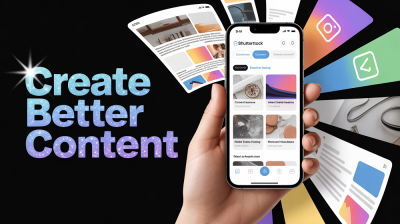Add Watermark to PDF online for free
Securely add a watermark to your PDF files for free with IMGPANDA. Protect your documents from unauthorized use and maintain ownership with ease.
How It Works?
How to add Watermark to PDF File online?
If you need to add a watermark to a PDF file, there are many online tools available that can help you do so quickly and easily. One such tool is IMGPANDA's "Add Watermark to PDF" feature, which allows you to add text or an image as a watermark to your PDF document. Here's how you can use this feature:
- Go to the IMGPANDA website and select the "Add Watermark" option.
- Click on the "Choose File" button to upload the PDF file you want to add a watermark to.
- Choose whether you want to add a text or image watermark, and enter the text or upload the image accordingly.
- Customize the watermark's position, size, and opacity as desired.
- Click on the "Add Watermark" button to add the watermark to your PDF file.
- Download the watermarked PDF file to your device.
Overall, IMGPANDA's "Add Watermark to PDF" feature is a powerful and user-friendly tool that makes it easy to add watermarks to your PDF files for free. Whether you need to add a watermark for security reasons or to brand your documents, this tool is a great choice that can help you achieve your desired result quickly and easily.
Features
Best Features of PDF Watermark tool
Unlimited upload
IMGPANDA's Watermark to PDF File tool allows you to upload as many PDF files as you need, without any limitations. You can add your watermark to multiple PDF files with ease, saving you time and effort.
Fast
The Watermark to PDF File tool on IMGPANDA is designed to process your files quickly and efficiently, providing you with the watermarked PDF document in just a few seconds. You won't have to wait around for long periods of time, even if you're adding a watermark to multiple PDF files.
Security
IMGPANDA's Watermark to PDF File tool uses SSL encryption to ensure that your files are secure and protected during the upload and conversion process. Your sensitive information and files will remain private and safe from unauthorized access.
Add Multiple Files
You can add multiple PDF files to the Watermark to PDF File tool on IMGPANDA and add your watermark to all of them in one go. Simply select the "Add Files" button to upload multiple PDF files, and then add your watermark before downloading the final watermarked PDF documents.
User Friendly
The Watermark to PDF File tool on IMGPANDA has a user-friendly interface that is easy to use, even for those without technical knowledge. The website is also free from annoying ads and pop-ups, providing you with a seamless experience.
Powerful Tool
IMGPANDA's Watermark to PDF File tool is a powerful tool that offers a range of features to help you customize your watermarked PDF documents. You can choose the location and size of your watermark, as well as the opacity and rotation. Additionally, the tool supports various PDF file formats, ensuring that you can use it for all your watermarking needs.
FAQ
Frequently Asked Questions
Yes, IMGPANDA's watermark tool is completely free to use. You can add a watermark to your PDF file without paying anything.
Yes, you can add a custom watermark to your PDF file using IMGPANDA's watermark tool. You can upload your own image or create a text-based watermark with custom text, font, size, and color.
No, there are no limitations on the file size or number of PDF files you can add a watermark to using IMGPANDA's watermark tool. You can add a watermark to as many PDF files as you want, without any restrictions.
Yes, you can add a watermark to specific pages of your PDF file using IMGPANDA's watermark tool. You can choose the page range and apply the watermark to only those pages.
Yes, IMGPANDA takes security seriously and uses SSL encryption to protect your PDF file during the upload and watermarking process. Your PDF file is safe and secure and will not be accessed by unauthorized parties.
No, once you have added a watermark to your PDF file using IMGPANDA's watermark tool, it cannot be removed. It is a permanent change to the PDF file.
Yes, you can preview the watermark before adding it to your PDF file using IMGPANDA's watermark tool. This way, you can make sure that the watermark looks the way you want it to before applying it to your PDF file.