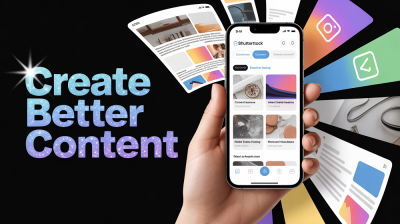Compress or Reduce PDF File Size
Shrink your PDFs with ease using IMGPANDA's PDF compression tool! Reduce file size without compromising on quality, making it easy to share and upload your important documents. Try it out today and see the difference.
How It Works?
How to Compress or Reduce PDF file online?
If you're looking to compress or reduce your PDF file size, IMGPANDA offers a similar user-friendly and hassle-free experience. Here's how you can compress or reduce your PDF file size using IMGPANDA:
- Visit the IMGPANDA website and select the "Compress PDF" option from the homepage.
- Click on the "Choose File" button to upload the PDF file you want to compress.
- Once the PDF is uploaded, you have the option to choose the compression level. You can choose from low, medium, or high compression, depending on your needs.
- After selecting the compression level, click on the "Compress PDF" button to start the compression process.
- Once the compression is complete, you can download the compressed PDF file to your device.
It's important to note that compressing or reducing PDF file size can sometimes affect the quality of the PDF document. However, with IMGPANDA's compression tool, you can rest assured that the quality of your PDF document will not be compromised.
IMGPANDA's PDF compression tool is also perfect for those who need to upload or send large PDF files via email or other online platforms. Compressing your PDF file size ensures that it can be easily uploaded or sent without any issues.
In conclusion, compressing or reducing your PDF file size doesn't have to be a daunting task. With IMGPANDA's PDF compression tool, you can easily compress your PDF file size without compromising on quality. Try it out today and see how it can make your life easier!
Features
Best Features of PDF File compressor
Unlimited Compression
With IMGPANDA's PDF compression tool, you can compress or reduce as many PDF files as you want without any limitations. Whether you need to compress a single file or a batch of files, you can do so without any restrictions.
Fast
IMGPANDA's PDF compression tool is designed to compress your files quickly and efficiently, so you won't have to wait around for long periods of time. It can handle large files with ease and provide you with a compressed PDF document in just a few seconds.
Security
IMGPANDA takes security seriously and uses SSL encryption to protect your files during the upload and compression process. This means that your PDF files are safe from prying eyes and will not be accessed by unauthorized parties.
Add Multiple Files
You can add multiple PDF files to the compression tool on IMGPANDA and compress them into a single PDF document. Simply select the "Add Files" button to upload multiple PDF files, and then click on the "Compress PDF" button to merge them into a single compressed PDF document.
User Friendly
IMGPANDA's PDF compression tool is user-friendly, with a simple and intuitive interface that makes it easy to use for everyone, regardless of technical knowledge. The website is also free from annoying ads and pop-ups, providing you with a seamless experience.
Powerful Tool
IMGPANDA's PDF compression tool is a powerful tool that offers a range of features to help you get the results you need. From customizing the compression level and output file size to selecting specific pages for compression, you have control over the compression process. It also supports various input and output PDF formats, making it a versatile tool for all your PDF compression needs.
FAQ
Frequently Asked Questions
PDF compression is the process of reducing the size of a PDF file while maintaining its quality and readability. This is done by removing unnecessary data from the PDF file.
Compressing your PDF files can help you save space on your device or server and make it easier and faster to share and upload them. It also helps to reduce the time it takes to load or download the file.
You can compress a PDF file online by using a free online PDF compression tool like IMGPANDA. Simply upload your PDF file to the website, select the compression level and output file size, and click on the "Compress PDF" button.
IMGPANDA offers three levels of compression: low, medium, and high. The compression level determines the quality of the output file and the amount of space it will save.
Compressing a PDF file may affect its quality, depending on the compression level you choose. However, IMGPANDA's PDF compression tool is designed to maintain the quality and readability of the PDF file while reducing its size.
Yes, it is safe to upload your PDF files to IMGPANDA. The website uses SSL encryption to protect your files during the upload and compression process, and your files will be deleted from the server after the compression process is complete.
You can upload a PDF file up to 50MB in size to IMGPANDA's PDF compression tool.
Yes, you can compress multiple PDF files at once on IMGPANDA. Simply select the "Add Files" button to upload multiple PDF files, and then click on the "Compress PDF" button to compress them into a single compressed PDF document.