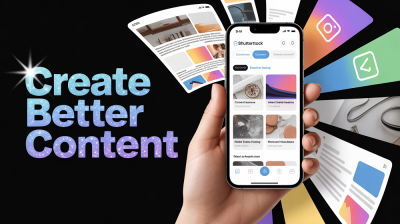Crop PDF File online for free
With IMGPANDA's Crop PDF tool, you can easily crop any unwanted areas from your PDF documents online and for free. No need to download any software or install any plugins.
How It Works?
How to Crop PDF File online?
Cropping a PDF file can be a useful tool for a variety of reasons, such as removing unwanted white space, resizing pages, or focusing on specific sections of a document. With IMGPANDA's online crop PDF tool, you can easily accomplish these tasks and more.
To crop a PDF file using IMGPANDA, simply follow these steps:
- Go to the IMGPANDA website and select the "Crop PDF" option.
- Upload the PDF file you want to crop by clicking the "Choose File" button.
- Once the file is uploaded, select the pages you want to crop by dragging the edges of the crop box to your desired size.
- If you want to adjust the position of the crop box, simply click and drag it to the desired location.
- You can also choose to rotate the page or apply a margin to the cropped area.
- Once you are satisfied with the crop, click on the "Crop PDF" button to apply the changes.
- Finally, download the newly cropped PDF file to your device.
IMGPANDA's crop PDF tool is fast, user-friendly, and secure. It supports a range of file sizes and formats, including large files up to 50MB and popular file types such as JPG, PNG, and BMP. Additionally, IMGPANDA uses SSL encryption to protect your files during the upload and crop process, ensuring that your sensitive information is safe.
Whether you need to crop a single page or an entire document, IMGPANDA's crop PDF tool provides a powerful and versatile solution that can help you achieve your desired results quickly and easily. Try it out today and see how easy it can be to crop your PDF files online for free.
Features
Best Features of PDF Cropping tool
Unlimited upload
With IMGPANDA's Crop PDF File online tool, there are no limitations on the number of PDF files you can upload. Whether you need to crop one or hundreds of PDF files, you can do so without any restrictions.
Fast
IMGPANDA's Crop PDF File online tool is designed to process your files quickly and efficiently, so you won't have to wait around for long periods of time. It can handle large files with ease and provide you with a cropped PDF document in just a few seconds.
Security
IMGPANDA takes security seriously and uses SSL encryption to protect your files during the upload and conversion process. This means that your PDF files are safe from prying eyes and will not be accessed by unauthorized parties.
Add Multiple Files
You can add multiple PDF files to the Crop PDF File online tool on IMGPANDA and crop them all at once. Simply select the "Add Files" button to upload multiple PDF files, and then click on the "Crop" button to crop them all at once.
User Friendly
IMGPANDA's Crop PDF File online tool is user-friendly, with a simple and intuitive interface that makes it easy to use for everyone, regardless of technical knowledge. The website is also free from annoying ads and pop-ups, providing you with a seamless experience.
Powerful Tool
IMGPANDA's Crop PDF File online tool is a powerful tool that offers a range of features to help you get the results you need. You can crop your PDF files to a specific size or choose a custom crop area, allowing you to get the perfect result. Additionally, you have control over the output file size and quality, making it a versatile tool for all your PDF cropping needs.
FAQ
Frequently Asked Questions
A PDF crop tool is a tool that allows you to remove unwanted or unnecessary portions of a PDF document, such as white margins or blank spaces.
Cropping a PDF document can help you remove unwanted or unnecessary content, making the document easier to read and more visually appealing. It can also reduce the file size of the document, which can be helpful when sharing or uploading the document.
Yes, if you choose a reputable and secure online PDF crop tool like IMGPANDA, it is safe to use. IMGPANDA uses SSL encryption to protect your files during the upload and conversion process, ensuring that your documents are safe from unauthorized access.
To crop a PDF document using IMGPANDA, simply upload the document to the website, select the area you want to crop using the crop tool, and then download the cropped document.
IMGPANDA can crop any PDF document, regardless of its size, number of pages, or content.
Yes, you can crop multiple pages at once using IMGPANDA by selecting the pages you want to crop and then using the crop tool to select the area you want to crop.
No, there is no limit to the number of PDF documents you can crop using IMGPANDA. You can crop as many documents as you need, free of charge.
Yes, you can undo a crop operation if you make a mistake by clicking on the "Undo" button in the toolbar. This will undo your most recent crop operation and allow you to start again.