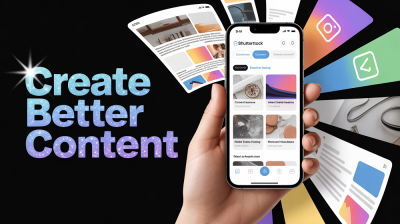Convert IMAGES to PDF online for free
Convert your images to PDF format in seconds with IMGPANDA's free online tool. No need to install any software or possess any technical skills. Give it a try today!
How It Works?
How to convert images to PDF online?
Converting images to PDF format can be a valuable and necessary task in various situations, such as sharing image-based documents with others or preserving the quality of images in a single file. IMGPANDA provides a simple and intuitive online tool for converting images to PDF format for free, without the need for any software installation or technical skills.
To convert your images to PDF format using IMGPANDA, follow these simple steps:
- Visit the IMGPANDA website and select the "Convert Image" option.
- Upload the image you want to convert by clicking on the "Choose File" button.
- Optionally, adjust the settings for the PDF file, including the page size, margins, and orientation.
- Click on the "Convert" button to start the conversion process.
- Once the conversion is complete, download the converted PDF file to your device.
IMGPANDA's image to PDF conversion tool is not only easy to use, but it also offers additional features for enhancing your PDF files, such as the ability to merge multiple images into a single PDF document. The website also supports various image formats, including PNG, JPEG, BMP, and GIF, ensuring that you can convert your images regardless of the file type.
With IMGPANDA's free and user-friendly online tool, you can convert your images to PDF format quickly and efficiently, making it an ideal solution for both personal and professional use. Try it out today and experience the convenience and simplicity of converting your images to PDF with IMGPANDA.
Features
Best Features of Image to PDF converter
Unlimited upload
IMGPANDA allows you to upload and convert as many images as you want without any restrictions or fees. You can easily convert your entire photo collection into PDF format without worrying about the number of files.
Fast
With IMGPANDA, converting your images to PDF is a fast and efficient process. The website uses high-speed servers to quickly process your images and deliver the converted PDF files to you in a matter of seconds.
Security
IMGPANDA takes the security of your images and personal data seriously. All uploaded images are deleted from the server after the conversion process is complete, and the website uses SSL encryption to protect your data during transmission.
Add Multiple Files
With IMGPANDA, you can convert multiple images to PDF at once. Simply select all the images you want to convert and upload them to the website. The tool will automatically merge the images into a single PDF file.
User Friendly
IMGPANDA is designed to be user-friendly and easy to use. The website has a simple and intuitive interface that allows you to convert your images to PDF in just a few clicks, even if you have no technical skills.
Powerful Tool
IMGPANDA is a powerful image-to-PDF conversion tool that supports a wide range of image formats, including PNG, JPG, BMP, GIF, and TIFF. It also allows you to customize the output settings, such as the page size and orientation, to suit your specific needs.
FAQ
Frequently Asked Questions
Yes, IMGPANDA's image to PDF converter allows for batch conversion, allowing you to convert multiple image files to PDF simultaneously.
No, IMGPANDA's image to PDF converter only converts images to PDF and does not provide editing capabilities. However, you can use other PDF editing tools to make changes to the converted PDF file.
No, there are no limits on the number of images that can be converted to PDF on IMGPANDA. You can convert as many images as you want for free.
Yes, you can download the converted PDF file from IMGPANDA's website after the conversion process is complete.
IMGPANDA's image to PDF converter maintains the original quality of the images during the conversion process. However, the output file size may vary depending on the quality settings and resolution of the input images.
Yes, IMGPANDA's image to PDF converter works on mobile devices, and you can access it using any web browser on your mobile device.