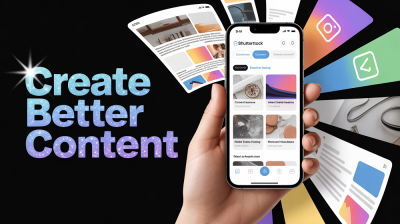Free Online PDF Tools
Main Features
Key Features of PDF Tools
PDF to Image Conversion
Convert your PDF files into various image formats, such as JPG, PNG, or TIFF. This feature allows you to extract individual pages or convert the entire PDF document into high-quality images, suitable for different purposes like online publishing or graphic design.
PDF Compression
Reduce the file size of your PDF documents without compromising their visual quality. Compressing PDF files makes them easier to share, store, and upload, while ensuring that the content remains intact. This feature is particularly useful when dealing with large PDF files that need to be optimized for web or email attachments.
Merge PDF
Combine multiple PDF files into a single document effortlessly. With this feature, you can merge PDFs in the order you prefer, creating a unified file that simplifies document organization and sharing. It's a convenient tool for merging invoices, reports, or any other related PDF documents.
PDF Page Manipulation
Manipulate individual pages within your PDF files. Rotate PDF pages to adjust their orientation, remove unnecessary pages, or extract specific pages for separate use. This feature enables you to customize your PDF documents according to your requirements, enhancing their usability and efficiency.
Watermark Addition
Protect your PDF files by adding watermarks to them. This feature allows you to overlay text or images on your PDF pages as a visible deterrent against unauthorized use or to brand your documents. You can customize the watermark's appearance, position, and transparency to meet your specific needs.
PDF Splitting
Split large PDF files into smaller, more manageable documents. Whether you need to separate specific chapters, pages, or sections from a lengthy PDF, this feature provides a simple and efficient solution. It facilitates easier sharing, distribution, and organization of your PDF content.
FAQs
Frequently Asked Questions
Our "Convert Image to PDF" tool allows you to upload images in various formats and merge them into a single PDF document. Simply select the images you want to convert, arrange them in the desired order, and click the "Convert" button to generate the PDF file.
Yes, you can. Our "Convert PDF to Image" tool allows you to extract individual pages or the entire PDF document as separate image files in formats like JPG, PNG, or TIFF. This feature is useful for extracting graphics or incorporating PDF content into image-based projects.
Our "Compress PDF" tool utilizes advanced compression algorithms to optimize the file size of PDF documents. It reduces redundant data and adjusts image quality while preserving the visual integrity and readability of the PDF. This helps in minimizing file size for efficient storage and sharing.
Absolutely! The "Merge PDF" tool allows you to combine PDF files with varying page orientations seamlessly. You can merge PDFs with portrait, landscape, or mixed orientations, and the resulting merged document will maintain the original page settings.
With the "Rotate PDF" tool, you can easily adjust the orientation of pages in your PDF. Simply select the pages you want to rotate, specify the rotation angle (clockwise or counterclockwise), and apply the rotation. The modified PDF will reflect the updated page orientations.
Yes, you can add both text and image watermarks to your PDF documents using our "Add Watermark" tool. You have the flexibility to choose either a text watermark, where you can customize the text, font, size, and color, or an image watermark, where you can upload your own image file to overlay on the PDF.
Absolutely! The "Split PDF" feature enables you to extract specific pages or ranges of pages from a PDF file. Simply specify the page numbers or page ranges you want to extract, and our tool will generate a new PDF containing only those selected pages.
Yes, our "PDF to TXT" tool allows you to convert PDF files into plain text files (TXT format). This feature extracts the textual content from the PDF and converts it into editable text, which can be useful when you need to extract or edit the text from a PDF document.