Introduction
In the ever-evolving world of digital photography, the rise of online marketplaces for selling photos has opened up new avenues for photographers to monetize their work. Adobe Stock, a prominent player in this space, stands as a platform backed by the reputation of Adobe, a powerhouse in creative software. As photographers and artists seek to capitalize on their visual creations, the question arises: Is Adobe Stock a viable platform for selling photos?
This blog post delves into the intricacies of Adobe Stock's effectiveness as a photo-selling platform, offering a comprehensive evaluation of its advantages, features, potential drawbacks, success stories, tips for optimization, comparisons with competitors, legal considerations, and contributor support. By the end, you'll be better equipped to determine whether Adobe Stock aligns with your aspirations as a photographer looking to monetize your imagery.
Also Read This: Understanding Sex on Dailymotion and Its Content Policies
Advantages of Using Adobe Stock
As a photography marketplace, Adobe Stock boasts a range of advantages that make it an enticing platform for photographers and visual artists alike. These advantages contribute to its reputation as a go-to destination for buying and selling high-quality images. Here are some key benefits of using Adobe Stock for selling photos:
A. High Visibility and Exposure
Adobe's long-standing presence in the creative industry means that Adobe Stock enjoys a significant amount of visibility. The platform is integrated into various Adobe Creative Cloud tools, making it easily accessible to a vast user base of designers, marketers, and creatives looking for compelling visuals.
B. Integration with Creative Cloud Tools
Adobe Stock's seamless integration with Adobe's suite of creative tools provides a streamlined experience for both contributors and users. This integration enables quick and efficient access to stock images directly within applications like Photoshop and Illustrator, enhancing the chances of your photos being discovered and purchased.
C. Diverse Customer Base
With its broad customer base ranging from small businesses to multinational corporations, Adobe Stock caters to a wide spectrum of creative needs. This diversity in clientele can potentially lead to increased exposure and sales for your photos across various industries and niches.
D. User-Friendly Interface and Submission Process
Adobe Stock offers an intuitive and user-friendly interface for contributors to upload and manage their photos. The submission process is relatively straightforward, allowing photographers to efficiently upload and tag their images for better discoverability.
[caption id="attachment_192178" align="alignnone" width="1280"] Advantages of Using Adobe Stock[/caption]
Advantages of Using Adobe Stock[/caption]
Also Read This: How to Clear Storage from YouTube Freeing Up Space on Your Device
Platform's Features and Tools for Sellers
Adobe Stock goes beyond being a simple marketplace by providing a range of features and tools tailored to photographers and visual artists looking to maximize their success in selling photos. These tools empower contributors to enhance their images' visibility and appeal, while also offering insights into their sales performance. Here's an overview of the platform's key features:
A. Listing and Tagging Tools for Discoverability
Adobe Stock offers robust tools for contributors to optimize their photos' discoverability. This includes adding relevant keywords, titles, and descriptions to accurately describe the content of each image. Effective tagging enhances the likelihood of your photos appearing in search results and being chosen by potential buyers.
B. Pricing Control and Royalty Options
Photographers have control over the pricing of their images on Adobe Stock. The platform provides options to set different pricing tiers for different usage licenses, allowing contributors to cater to varying budgets. Additionally, Adobe Stock offers flexible royalty structures, ensuring contributors are fairly compensated based on their level of engagement with the platform.
C. Insights and Analytics
Adobe Stock equips photographers with insights and analytics to track their sales performance. Contributors can gain valuable data on which of their images are selling well, the geographic distribution of their buyers, and other metrics that inform their strategies for success.
D. Contributor Support and Resources
Adobe Stock provides a range of resources to support contributors in their journey. From forums and tutorials to guidance on best practices for submissions, contributors can tap into a supportive community and educational materials that enhance their proficiency on the platform.
E. Exclusive Content Opportunities
Adobe Stock offers an exclusive contributor program that provides additional benefits to those who choose to exclusively license their content through the platform. This can include higher royalties and promotional opportunities for their work.
[caption id="attachment_192179" align="alignnone" width="1920"]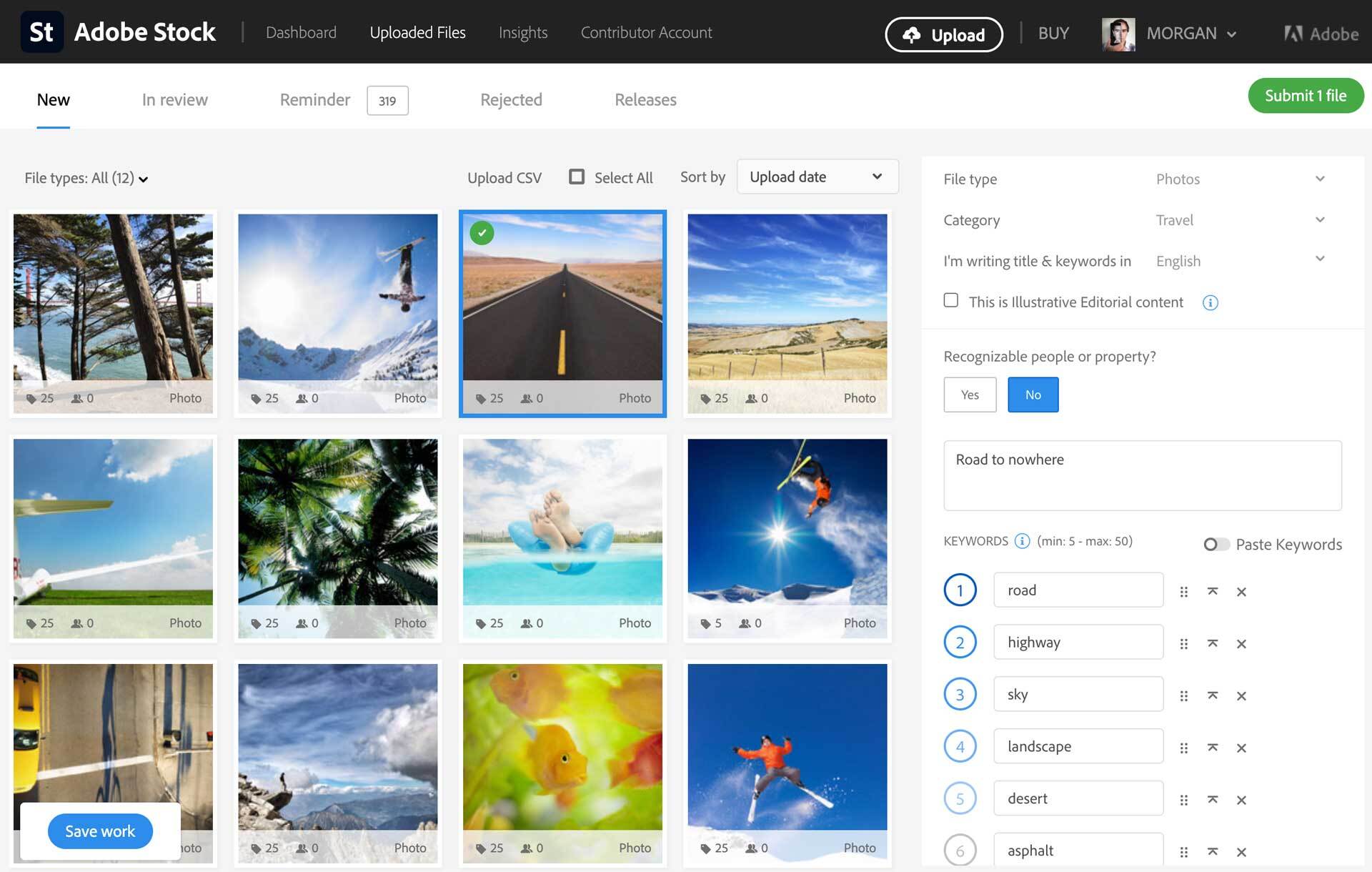 Platform's Features and Tools for Sellers[/caption]
Platform's Features and Tools for Sellers[/caption]
Also Read This: How to Record Audio from YouTube on Your iPhone
Potential Drawbacks to Consider
While Adobe Stock offers a range of benefits, it's important to consider potential drawbacks before fully committing to the platform. Understanding these challenges will help photographers make informed decisions about whether Adobe Stock aligns with their goals and expectations. Here are some key drawbacks to keep in mind:
A. Competitive Market and High Volume of Contributors
The popularity of Adobe Stock attracts a large number of contributors, leading to a highly competitive marketplace. With thousands of images being uploaded daily, standing out among the crowd can be challenging, requiring photographers to invest time and effort into creating unique and compelling content.
B. Strict Image Quality and Content Guidelines
Adobe Stock maintains rigorous quality standards to ensure that only high-quality and relevant images are accepted. This can be both a positive aspect, maintaining the platform's reputation for quality, but it also means that some images might not meet the criteria and be rejected.
C. Revenue Sharing and Commission Structure
While photographers have control over pricing, the revenue-sharing model means that a portion of each sale goes to Adobe Stock as a commission. Depending on the pricing tier and the contributor's status, this commission can vary. It's important to carefully consider how this structure aligns with your revenue expectations.
D. Limited Direct Interaction with Customers
On Adobe Stock, contributors have limited direct interaction with customers who purchase their images. This can make it challenging to build a personal brand or establish relationships with buyers, unlike platforms that offer more direct communication options.
E. Varied Sales Patterns and Income Stability
The nature of stock photography sales can be unpredictable. Photographers may experience varying sales patterns, and income stability might not be guaranteed. It's essential to have realistic expectations and potentially diversify your income streams.
By weighing these potential drawbacks against the advantages, photographers can gain a more holistic perspective on whether Adobe Stock is the right platform for their photo-selling endeavors. In the subsequent sections, we'll delve into case studies and success stories, as well as offer tips for maximizing success on Adobe Stock.
[caption id="attachment_192180" align="alignnone" width="1500"]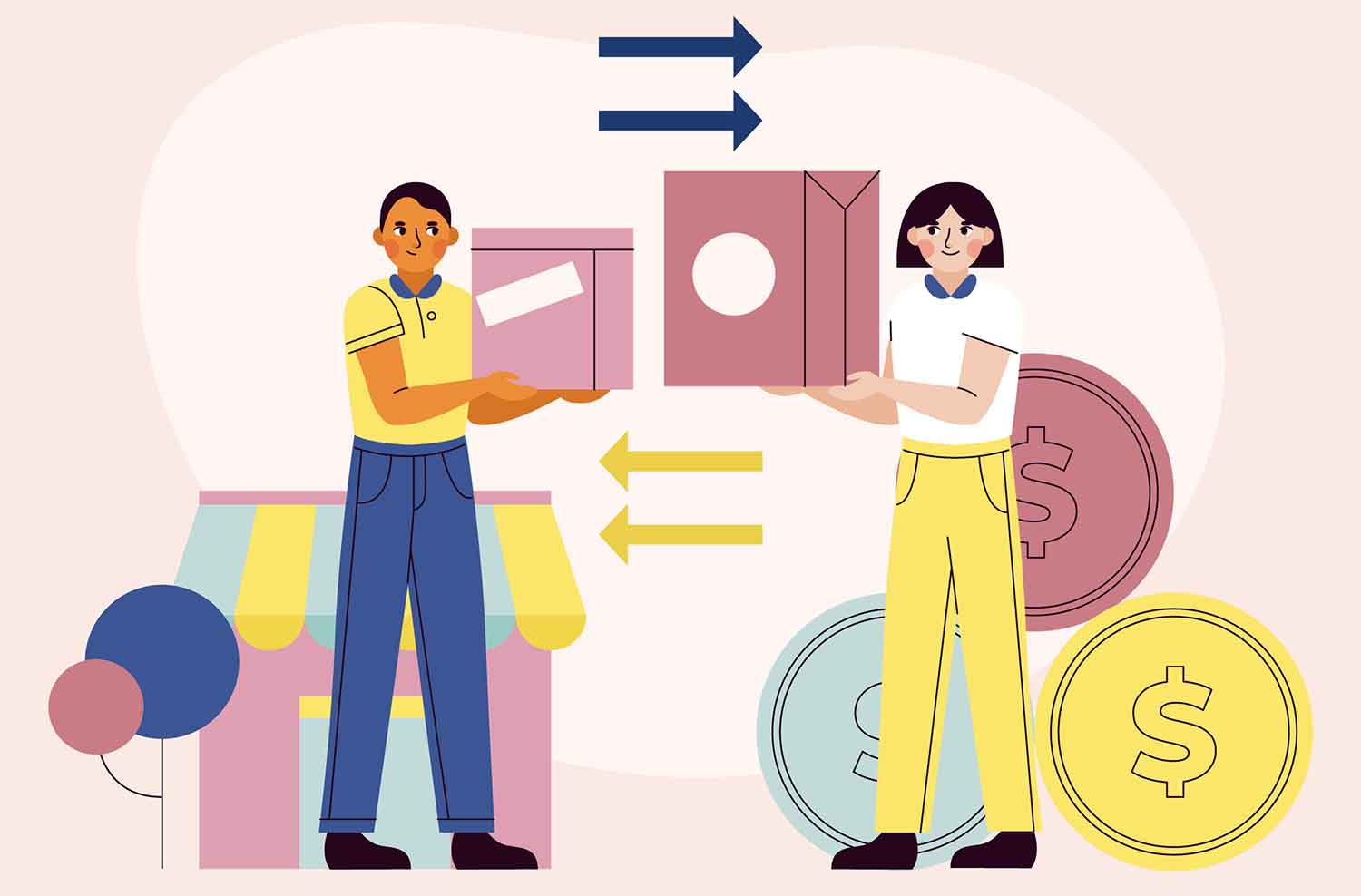 Potential Drawbacks to Consider[/caption]
Potential Drawbacks to Consider[/caption]
Also Read This: Creating a Channel on Rumble to Share Your Content
Case Studies and Success Stories
Real-life examples of photographers who have found success on Adobe Stock can provide valuable insights and inspiration for those considering the platform. These case studies illustrate various strategies and approaches that have led to significant achievements. Here are a few illustrative examples:
A. Photographer A: Niche Expertise
Photographer A specialized in capturing stunning landscapes from remote locations. By focusing on a specific niche, they established themselves as an authority in their field. Their images gained traction among travel blogs, magazines, and outdoor enthusiasts, leading to consistent sales and a loyal customer base.
B. Photographer B: Trend-Focused Content
Photographer B consistently produced images that aligned with current design trends and popular themes. By staying updated on visual trends and tailoring their portfolio accordingly, they attracted a broad audience of designers and marketers seeking fresh and contemporary visuals.
C. Photographer C: Diverse Portfolio
Photographer C adopted a strategy of diversity, creating a portfolio that covered a wide range of subjects and styles. This approach allowed them to cater to a broader audience and tap into multiple market segments, resulting in a steady stream of sales across different niches.
D. Photographer D: Collaboration and Partnerships
Photographer D collaborated with influencers and brands, providing custom images for marketing campaigns. These collaborations not only led to direct sales but also increased their exposure as their work was featured in various promotional materials.
E. Photographer E: Continuous Engagement
Photographer E actively engaged with the Adobe Stock community, participating in forums and sharing insights with fellow contributors. Their involvement helped establish a strong online presence, leading to networking opportunities, cross-promotions, and increased visibility.
These case studies underscore the versatility of strategies that can lead to success on Adobe Stock. Whether through specialization, trend-awareness, diversity, collaboration, or community engagement, photographers can find ways to thrive on the platform. The next section will provide valuable tips for maximizing success on Adobe Stock, building upon the lessons learned from these success stories.
[caption id="attachment_192181" align="alignnone" width="1500"] Case Studies and Success Stories[/caption]
Case Studies and Success Stories[/caption]
Also Read This: How to Remove Skills from LinkedIn to Keep Your Profile Relevant
Tips for Maximizing Success on Adobe Stock
Succeeding on Adobe Stock requires a strategic approach that combines creativity, diligence, and an understanding of the platform's dynamics. Whether you're a seasoned contributor or a newcomer, these tips will help you navigate the world of stock photography and optimize your chances of success:
A. Strategies for Keyword Optimization
- Use accurate and descriptive keywords that represent the content of your images.
- Incorporate both general and specific keywords to cater to a broader audience while targeting niche markets.
- Avoid overusing irrelevant or spammy keywords, as this can harm your images' search visibility.
B. High-Quality and Diverse Portfolio
- Maintain consistent image quality to uphold Adobe Stock's standards and reputation.
- Offer a diverse range of subjects, styles, and themes to attract a wider audience.
- Continuously update and refresh your portfolio with new and relevant content.
C. Leverage Trends and Seasonal Themes
- Stay informed about design trends and seasonal demands to create content that resonates with buyers.
- Plan ahead for upcoming holidays, events, and trends to provide timely and sought-after visuals.
D. Engage with the Community
- Participate in Adobe Stock forums and discussions to connect with fellow contributors and gain valuable insights.
- Collaborate and cross-promote with other artists to expand your reach and visibility.
E. Utilize Social Media and Self-Promotion
- Share your Adobe Stock portfolio on social media platforms to attract potential buyers.
- Establish a personal brand and online presence to make your work more recognizable.
F. Regularly Review Analytics
- Monitor your sales data and analytics to identify which images are performing well and why.
- Use this information to refine your content strategy and prioritize subjects that resonate with buyers.
G. Continual Learning and Adaptation
- Stay open to learning from your experiences and adapting your approach based on feedback and trends.
- Keep refining your skills and techniques to produce better and more marketable images.
H. Patience and Persistence
- Success on Adobe Stock takes time; be patient and persistent in building your presence and portfolio.
- Use setbacks as learning opportunities to refine your strategies and improve your work.
By integrating these tips into your approach, you'll be better equipped to navigate the intricacies of Adobe Stock and increase your chances of achieving success in the competitive world of stock photography. In the subsequent section, we'll compare Adobe Stock with other popular stock photo platforms, offering a broader perspective on the options available to photographers. Here's the video demonstrating the process of becoming a valuable contributor to Adobe Stock.
Comparisons with Other Stock Photo Platforms
While Adobe Stock offers numerous advantages, it's essential to consider how it stacks up against other prominent stock photo platforms. Each platform has its unique features and audience, catering to different needs and goals. Here's a comparison of Adobe Stock with other popular stock photo platforms:
A. Shutterstock
- Large and diverse customer base with global reach.
- Robust contributor tools and analytics for optimizing sales.
- Different pricing models and licensing options.
- Strong emphasis on high-quality imagery.
B. Getty Images
- High visibility due to Getty's reputation in the industry.
- Offers exclusive and rights-managed content options.
- Premium pricing and potential for higher royalties.
- Strict content quality guidelines and submission process.
C. Pexels and Unsplash
- Known for offering free-to-use images with creative commons licenses.
- Limited monetization options for contributors.
- High exposure among designers, bloggers, and content creators.
D. iStock
- Owned by Getty Images, offering both exclusive and non-exclusive content options.
- Access to Getty's extensive customer base.
- Different royalty rates based on exclusivity and sales volume.
E. Alamy
- Broad platform that accepts a wide range of content types.
- Non-exclusive and non-restrictive contributor agreements.
- Generally offers higher royalty rates compared to some competitors.
F. Etsy and Creative Market
- Focus on handmade and creative products, including digital downloads.
- Ideal for photographers interested in selling prints, presets, or digital products.
- Provides a platform for personal branding and direct customer interaction.
When deciding which platform to use, consider your photography style, goals, and preferences. While Adobe Stock offers integration with Creative Cloud tools and a diverse customer base, other platforms may offer unique advantages or cater to specific niches. Research and assess which platform aligns best with your objectives as a photographer looking to sell your images.
[caption id="attachment_192182" align="alignnone" width="1280"] Comparisons with Other Stock Photo Platforms[/caption]
Comparisons with Other Stock Photo Platforms[/caption]
Licensing and Copyright Considerations
Understanding licensing and copyright is crucial for photographers selling their images on Adobe Stock or any other stock photo platform. Different licensing models dictate how your images can be used by buyers, and it's important to be aware of the implications for both you as the creator and the buyers. Here's a breakdown of key licensing and copyright considerations:
A. Royalty-Free License
- Most common licensing model on stock photo platforms.
- Buyers pay a one-time fee to use the image multiple times, often with limitations on print run, distribution, and resale.
- Photographers retain the copyright to their images and can continue to sell them to other buyers.
B. Rights-Managed License
- Provides more specific usage rights and restrictions for each image.
- Buyers pay based on factors like usage duration, geographic location, and usage type.
- Images may have exclusivity options, limiting their use by other buyers during a specified period.
C. Editorial Use vs. Commercial Use
- Editorial use is for images used in news articles, blogs, and non-commercial content.
- Commercial use involves images used for promotional, advertising, or marketing purposes.
- Different licensing terms apply to each type of use.
D. Model and Property Releases
- If your images include recognizable people or private property, a model or property release may be required for commercial use.
- Releases grant permission from individuals or property owners to use the image for commercial purposes.
E. Copyright and Ownership
- As the creator, you retain the copyright to your images even after licensing them.
- Buyers are granted usage rights but don't own the copyright or the right to resell the image.
F. Attribution and Usage Guidelines
- Some licenses may require attribution or credit to the photographer when the image is used.
- Follow platform-specific guidelines to ensure compliance with licensing terms.
G. Legal Implications and Disputes
- Misuse of images or copyright infringement can lead to legal issues.
- Platforms often have mechanisms in place to handle disputes and enforce licensing terms.
It's important to read and understand the specific licensing terms of each platform you use and to communicate clearly with buyers about how they intend to use your images. Being informed about licensing and copyright ensures that you protect your rights as a photographer and maintain the integrity of your work.
[caption id="attachment_192183" align="alignnone" width="1500"] Licensing and Copyright Considerations[/caption]
Licensing and Copyright Considerations[/caption]
Contributor Community and Support
Selling photos on Adobe Stock is not only about uploading images; it's also about becoming part of a vibrant contributor community and accessing valuable resources that can enhance your success. Adobe Stock offers various forms of support to help photographers navigate the platform and maximize their potential. Here's an overview of the contributor community and support available:
A. Contributor Forums and Discussions
- Adobe Stock's contributor forums provide a space to connect with other photographers, share experiences, and ask questions.
- Engaging in discussions can offer insights, advice, and solutions to challenges you might encounter.
B. Tutorials and Learning Resources
- Adobe Stock provides tutorials and guides to help contributors improve their photography skills, understand licensing, and optimize their portfolio.
- Learning resources cover topics like keywording, image requirements, and best practices for successful selling.
C. Feedback and Review Process
- Adobe Stock's review process offers feedback on your submitted images, helping you refine your work to meet the platform's quality standards.
- Utilize this feedback to enhance your portfolio and increase the chances of acceptance.
D. Contributor Support
- Adobe Stock offers dedicated support to contributors who may have questions or encounter issues with the platform.
- Prompt assistance ensures that contributors can address any concerns and continue their work smoothly.
E. Community Engagement Opportunities
- Participating in the Adobe Stock contributor community can lead to collaboration opportunities, cross-promotions, and increased visibility.
- Networking with other photographers and industry professionals can open doors to valuable connections.
F. Contributor Events and Workshops
- Adobe occasionally hosts events, workshops, and webinars specifically designed for contributors.
- These events offer insights, strategies, and the chance to connect with experts and fellow photographers.
By leveraging the contributor community and support resources, photographers can enhance their skills, receive valuable feedback, and stay connected with industry trends. Engaging with this ecosystem can contribute significantly to your success on Adobe Stock and other platforms.
[caption id="attachment_192184" align="alignnone" width="1500"]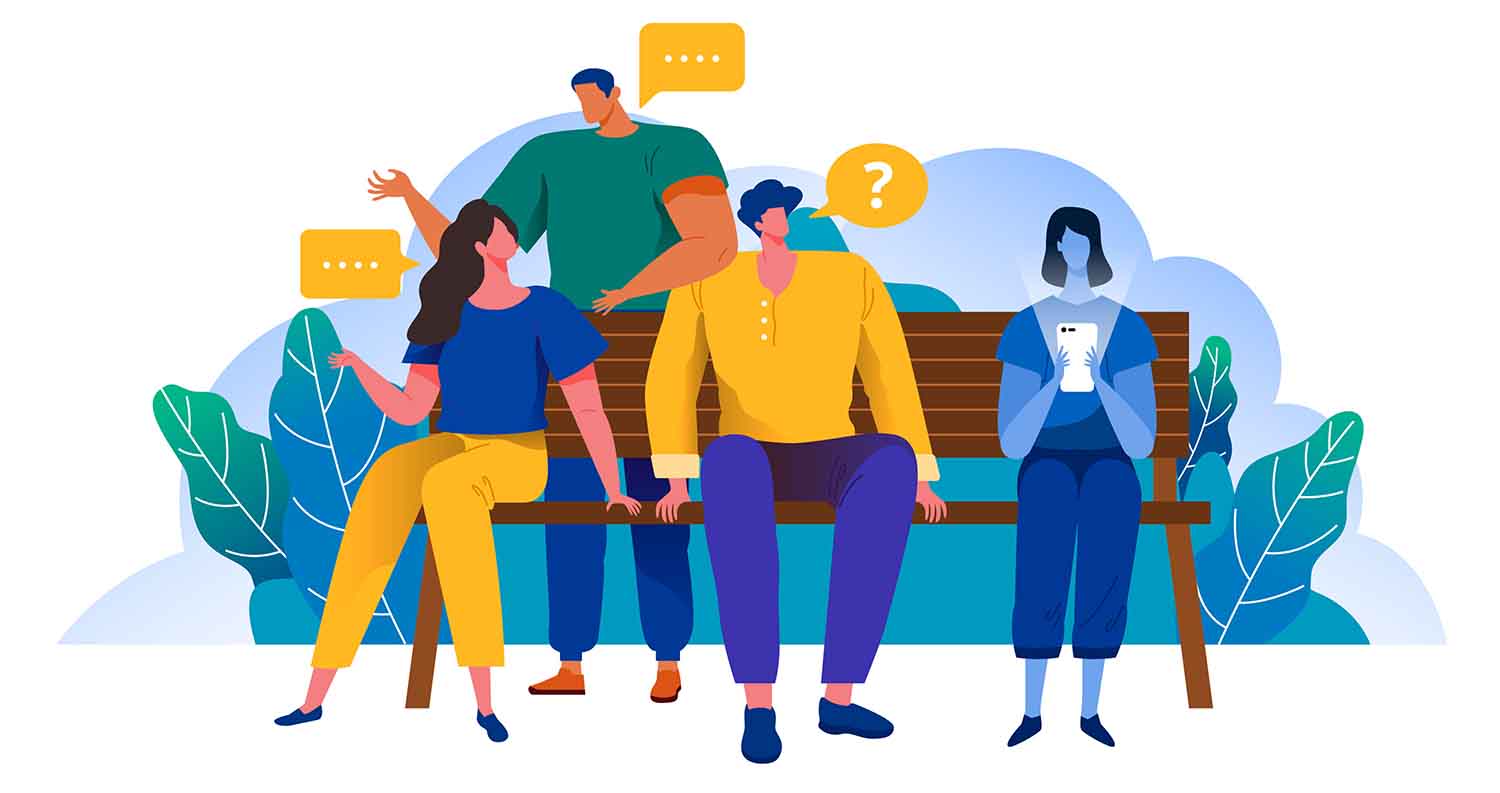 Contributor Community and Support[/caption]
Contributor Community and Support[/caption]
Conclusion
In the realm of online photography sales, Adobe Stock emerges as a dynamic platform with both advantages and considerations. Its integration with Creative Cloud, diverse clientele, and user-friendly tools offer photographers a promising avenue for monetizing their work. However, competition, licensing nuances, and revenue sharing underscore the need for informed decisions.
Through case studies, tips, and comparisons, this exploration has shed light on the intricate landscape of selling photos. As you venture forth, armed with knowledge and strategies, remember that success on Adobe Stock – or any platform – thrives on a blend of creativity, persistence, and adaptation. Your photographic journey awaits, and informed choices will guide you toward your goals.
