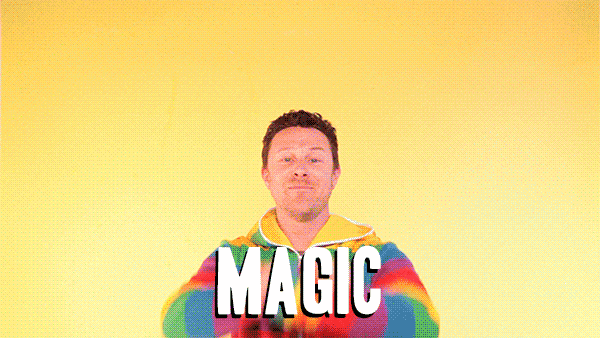Introduction
Welcome to the world of GIF magic! In this blog post, we're diving into the creative wonders of Imgflip, your ultimate destination for crafting hilarious memes and captivating GIFs. Imgflip has become the go-to platform for expressing humor, conveying emotions, and sharing moments in an engaging visual format. Whether you're a seasoned meme enthusiast or just getting started, join us as we explore the exciting possibilities that Imgflip offers for unleashing your creativity.
Also Read This: Imago Stock Photos: Creating Brand Image
What is Imgflip?
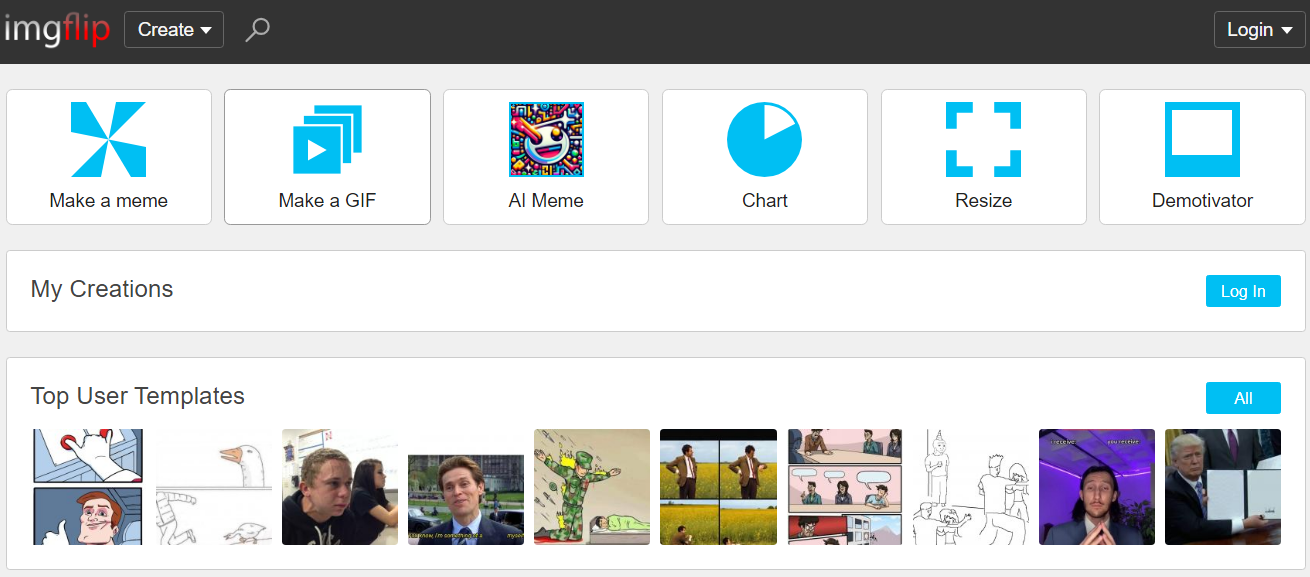
Imgflip is an online platform that empowers users to create, customize, and share memes, GIFs, and other humorous content with ease. Founded in 2011, Imgflip quickly gained popularity among internet users for its user-friendly interface and vast collection of templates and tools.
At its core, Imgflip provides a simple yet powerful meme generator that allows users to add text, captions, and various elements to popular meme templates or upload their own images. This feature enables users to express their creativity and humor by generating memes tailored to their preferences and interests.
However, Imgflip offers more than just meme creation. One of its standout features is its robust GIF maker, which allows users to create animated GIFs from videos, images, or even existing GIFs. With customizable options such as loop count, frame delay, and image size, users can fine-tune their GIFs to perfection.
Moreover, Imgflip serves as a hub for meme enthusiasts and content creators to discover, remix, and share memes and GIFs across various social media platforms. Users can browse through an extensive library of popular memes, trending GIFs, and user-generated content, fostering a vibrant community of meme culture.
Additionally, Imgflip offers tools for generating other types of visual content, such as demotivational posters, comic strips, and image macros. Whether you're looking to create a humorous reaction GIF, a witty meme for social commentary, or a playful comic strip, Imgflip provides the tools and resources to bring your ideas to life.
Furthermore, Imgflip features a meme caption contest where users can submit their own captions for a selected meme template, competing for votes and recognition from the community. This interactive feature encourages creativity and engagement among users, fueling the ongoing evolution of meme culture.
In essence, Imgflip is more than just a meme generator; it's a dynamic platform that empowers users to unleash their creativity, share laughs, and connect with others through the universal language of memes and GIFs.
Also Read This: Presentation Perfection: Elevate Your Slides with Canva’s Pro Tips
Creating Memes and GIFs

Creating memes and GIFs on Imgflip is a straightforward and enjoyable process. Whether you're a seasoned meme creator or a novice looking to try your hand at humor, Imgflip provides intuitive tools and features to bring your ideas to life.
1. Meme Generator:
The Meme Generator on Imgflip offers a vast collection of popular meme templates, ranging from classic formats like "Success Kid" and "Grumpy Cat" to trending memes inspired by current events and pop culture. Here's how to create a meme:
- Browse through the template library and select a meme template that resonates with your idea or concept.
- Upload your own image or choose from the available options for the meme's background.
- Add text captions to the top and bottom of the image, using bold text to emphasize key phrases or punchlines.
- Customize the font style, size, and color to enhance the visual impact of your meme.
- Preview your meme to ensure it conveys the desired message and humor.
- Once satisfied, you can download the meme to your device or share it directly to social media platforms.
2. GIF Maker:
With Imgflip's GIF Maker, you can transform videos, images, or existing GIFs into captivating animated GIFs. Here are the steps to create a GIF:
- Upload a video file or enter the URL of a video you'd like to convert into a GIF.
- Select the desired start and end points for your GIF, trimming the video to capture the most engaging moments.
- Adjust settings such as loop count, frame delay, and GIF dimensions to optimize the visual quality and file size of your GIF.
- Preview the GIF to ensure it loops seamlessly and captures the essence of the original content.
- Once satisfied, you can download the GIF to your device or share it directly to social media platforms.
Whether you're crafting a witty meme or a playful GIF, Imgflip's intuitive creation tools and diverse templates empower you to express your creativity and share laughter with the world.
Also Read This: Delete iStock watermark: Techniques to remove watermarks from iStock images legally.
Exploring Imgflip's Features
Imgflip offers a plethora of features designed to enhance your meme and GIF creation experience. From advanced editing tools to community-driven content discovery, here's a closer look at some of Imgflip's standout features:
1. Advanced Editing Tools:
Imgflip provides a range of editing tools to customize your memes and GIFs to perfection. These tools include:
- Text Customization: Customize text fonts, sizes, colors, and alignment to create visually striking captions and messages.
- Image Effects: Apply filters, overlays, and effects to enhance the visual appeal of your memes and GIFs.
- Cropping and Resizing: Crop, resize, and adjust the dimensions of your images and videos to achieve the desired composition.
- Stickers and Emojis: Access a library of stickers and emojis to add playful elements to your creations.
2. Template Library:
Imgflip boasts an extensive library of meme templates and GIFs, covering a wide range of topics, themes, and emotions. Whether you're looking for classic memes or the latest viral trends, you'll find a wealth of inspiration to fuel your creativity.
3. Collaboration and Remixing:
Imgflip encourages collaboration and remixing within its community of users. You can remix existing memes and GIFs, adding your own unique twist or commentary, and share them with others. This collaborative spirit fosters creativity and innovation, resulting in a diverse range of content.
4. Meme Caption Contests:
Participate in Imgflip's meme caption contests to showcase your wit and humor. Each contest features a selected meme template, and users can submit their own captions for consideration. The community votes on the best captions, fostering engagement and camaraderie among meme enthusiasts.
5. Social Sharing and Embedding:
Once you've created your memes and GIFs, Imgflip makes it easy to share them with the world. You can download your creations to your device or share them directly to social media platforms such as Facebook, Twitter, and Instagram. Additionally, Imgflip provides embedding options for integrating memes and GIFs into websites and blogs.
With its diverse array of features and tools, Imgflip empowers users to unleash their creativity, discover new memes and GIFs, and engage with a vibrant community of content creators.
Also Read This: Canceling My Depositphotos Account: A Guide
Community and Sharing
Community and sharing are at the heart of Imgflip's vibrant ecosystem. With millions of users worldwide, Imgflip fosters a sense of camaraderie and creativity among meme enthusiasts and content creators. Here's a closer look at how Imgflip facilitates community engagement and sharing:
1. User-generated Content:
Imgflip thrives on user-generated content, with users contributing memes, GIFs, and other humorous content to the platform every day. This diverse array of content reflects the creativity, humor, and interests of the Imgflip community, making for an engaging and entertaining browsing experience.
2. Upvoting and Downvoting:
Imgflip allows users to upvote or downvote memes and GIFs, providing valuable feedback and recognition to content creators. Upvoted content rises to the top of the platform, gaining visibility and exposure, while downvoted content may be filtered out or receive less prominence. This voting system encourages quality content creation and community participation.
3. Comments and Discussions:
Users can engage in discussions and conversations surrounding memes and GIFs through comments and replies. This interactive feature allows users to share their thoughts, reactions, and humorous anecdotes related to the content, fostering a sense of community and camaraderie.
4. Meme Streams:
Imgflip offers curated meme streams dedicated to specific topics, themes, or events. Users can browse through these streams to discover memes related to their interests or join in on trending conversations. Meme streams serve as a hub for community interaction and content discovery, bringing users together around shared passions and humor.
5. Social Sharing:
Users can easily share memes and GIFs from Imgflip to their social media accounts, spreading laughter and entertainment across various platforms. Whether it's sharing a relatable meme on Facebook, retweeting a hilarious GIF on Twitter, or posting a meme to Instagram, Imgflip's sharing features make it effortless to connect with friends and followers.
Through its emphasis on community engagement, sharing, and interaction, Imgflip cultivates a dynamic and inclusive environment where users can connect, laugh, and collaborate.
Also Read This: Download Delight: Your Guide to Imgflip Downloads
Using Imgflip for Business and Education
While Imgflip is widely known for its entertainment value, it also offers valuable opportunities for businesses and educational institutions to engage with their audience in creative and memorable ways. Here's how Imgflip can be utilized effectively in both business and educational settings:
1. Brand Marketing and Promotion:
Imgflip provides businesses with a unique platform to showcase their brand personality and connect with consumers on a more personal level. Companies can create custom memes and GIFs related to their products, services, or industry, injecting humor and creativity into their marketing campaigns. By sharing relatable and entertaining content on social media platforms, businesses can increase brand awareness, engage with their target audience, and drive traffic to their website or storefront.
2. Employee Engagement and Communication:
Imgflip can be used internally within businesses to foster a fun and collaborative work culture. Companies can create memes and GIFs related to company events, milestones, or inside jokes, providing employees with a creative outlet for expressing themselves and building camaraderie. Additionally, Imgflip can serve as a communication tool for sharing important announcements, updates, or training materials in a visually engaging format.
3. Classroom Engagement and Learning:
Educators can leverage Imgflip to enhance student engagement and facilitate learning in the classroom. Teachers can create educational memes and GIFs to illustrate key concepts, spark discussions, or reinforce learning objectives. By incorporating humor and visual elements into their lessons, educators can make learning more enjoyable and memorable for students. Additionally, students can use Imgflip to create multimedia presentations, digital storytelling projects, or interactive study aids to demonstrate their understanding of course material.
4. Student Projects and Assignments:
Imgflip provides students with a creative platform for expressing their ideas and demonstrating their skills. Whether it's creating memes for a history project, designing GIFs for a science experiment, or crafting visual aids for a presentation, Imgflip offers versatile tools for students to showcase their creativity and communicate effectively. By integrating Imgflip into classroom assignments, educators can encourage innovation, collaboration, and digital literacy skills among students.
Overall, Imgflip offers a wide range of possibilities for businesses and educational institutions to engage with their audience, promote their brand or message, and foster creativity and learning.
Also Read This: Creative Freedom Unleashed: Pikbest’s Free Design Assets
FAQ
Here are some frequently asked questions about Imgflip:
1. What is the difference between a meme and a GIF?
A meme is a humorous image, video, or piece of text that is copied and spread rapidly by internet users, often with slight variations. It typically includes a caption or message that conveys a particular idea, emotion, or cultural reference. On the other hand, a GIF (Graphics Interchange Format) is a type of image file that supports animated graphics, allowing for short, looping animations. While memes and GIFs can both be used for humor and entertainment, memes often involve static images with text overlays, whereas GIFs feature animated sequences.
2. Is Imgflip free to use?
Yes, Imgflip offers both free and paid subscription options. The free version of Imgflip provides access to basic meme and GIF creation tools, as well as a selection of pre-made templates and features. However, users can upgrade to a paid subscription plan, such as Imgflip Pro, to unlock additional premium features, including ad-free browsing, higher-quality exports, and exclusive content.
3. Can I use copyrighted images or videos on Imgflip?
It is recommended to use images and videos that you have the right to use, either through personal ownership or proper licensing. While Imgflip provides a library of meme templates and public domain images, users should exercise caution when using copyrighted material to create memes and GIFs. Unauthorized use of copyrighted content may infringe upon the rights of the original creator and could result in legal consequences.
4. How can I report inappropriate content on Imgflip?
If you encounter inappropriate or offensive content on Imgflip, you can report it to the platform's moderation team for review. Look for the "Report" or "Flag" button located near the content, and follow the prompts to submit a report. The moderation team will investigate the reported content and take appropriate action, such as removing the content or issuing warnings to the user responsible.
5. Can I create memes and GIFs anonymously on Imgflip?
Yes, Imgflip allows users to create and share memes and GIFs anonymously without requiring account registration. However, creating an account on Imgflip offers additional benefits, such as saving and organizing your creations, accessing premium features, and participating in community activities. Users can choose to create an account using their email address or sign in with their existing social media accounts.
Conclusion
Imgflip is more than just a meme generator; it's a dynamic platform that empowers users to express their creativity, connect with others, and spread laughter across the internet. Throughout this blog post, we've explored the various features and possibilities that Imgflip offers for meme and GIF creation, community engagement, and educational use.
From its user-friendly interface and extensive template library to its advanced editing tools and vibrant community, Imgflip provides a versatile and accessible platform for users of all backgrounds and interests. Whether you're a meme enthusiast looking to create the next viral sensation or a business seeking innovative ways to engage with your audience, Imgflip has something for everyone.
By harnessing the power of humor, visual storytelling, and social sharing, Imgflip enables users to connect, collaborate, and express themselves in meaningful and entertaining ways. Whether you're browsing through memes for a quick laugh, participating in a caption contest, or creating your own custom content, Imgflip invites you to join in the fun and be part of a global community of meme enthusiasts.
As we conclude this exploration of Imgflip's creative wonders, we encourage you to unleash your imagination, share your laughter, and continue spreading joy and positivity through the magic of memes and GIFs. Thank you for joining us on this journey, and we look forward to seeing your memes and GIFs on Imgflip!