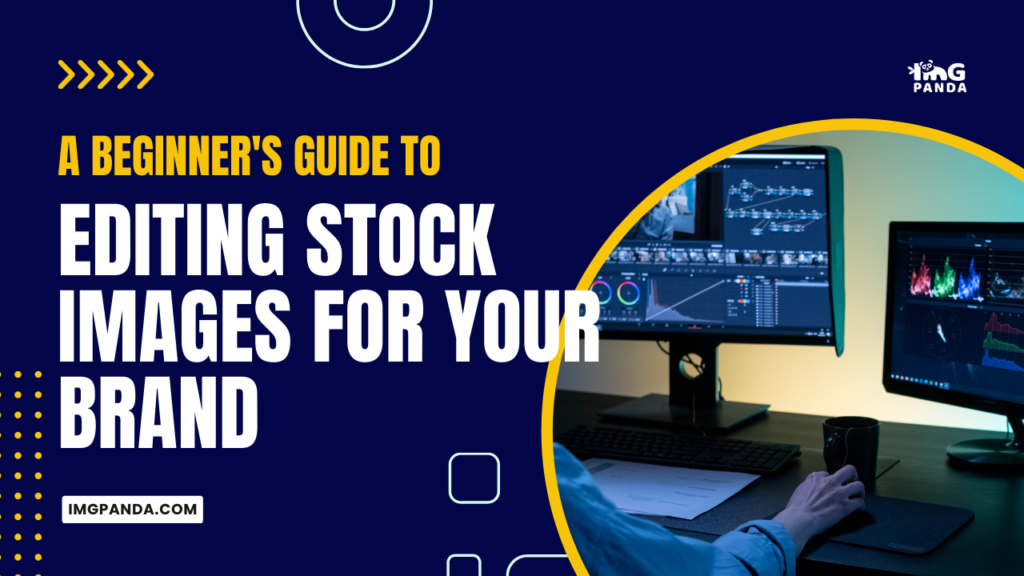Introduction:
In today's digital age, visual content has become an essential part of any brand's marketing strategy. However, creating high-quality visual content can be expensive and time-consuming, especially for small businesses. Stock images are an excellent resource for businesses looking to enhance their visual content without breaking the bank. With a few simple editing techniques, you can customize stock images to match your brand's aesthetics and message. In this beginner's guide, we will go over the basic steps of editing stock images to create unique and eye-catching visuals for your brand.
Choose the Right Image:
Choosing the right stock image is the first step in creating a visually appealing piece of content that aligns with your brand. Here are some tips to help you choose the right image:
[caption id="attachment_192862" align="alignnone" width="1500"]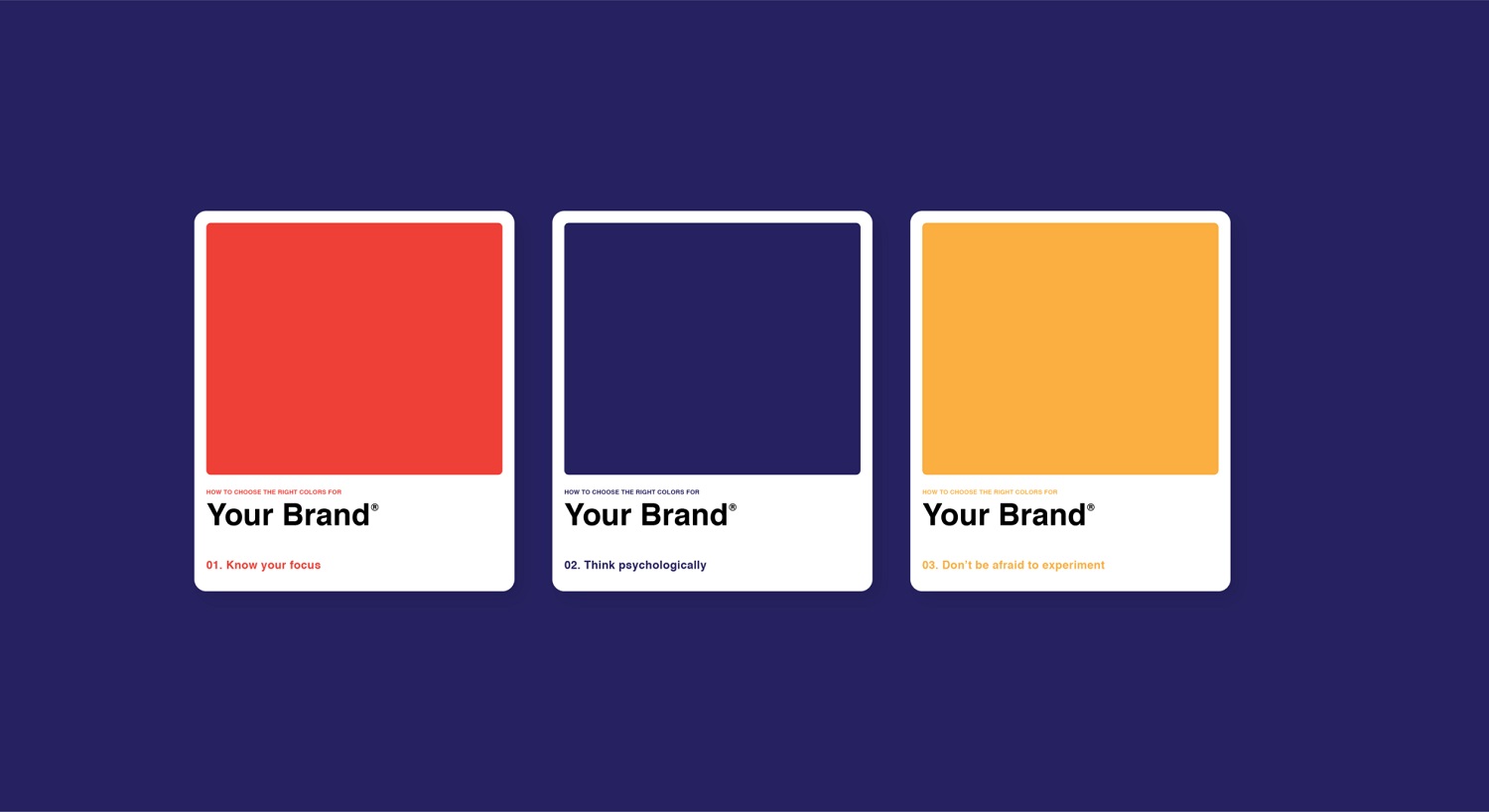 Choose the Right Image[/caption]
Choose the Right Image[/caption]
- Define your brand's visual style: Before you start looking for images, define your brand's visual style, including color schemes, typography, and overall aesthetic.
- Identify your audience: Consider who your target audience is and what type of imagery would appeal to them.
- Think about the image's purpose: Consider the purpose of the image and what message it should convey. For example, if you're creating an advertisement, you may want an image that captures the viewer's attention and conveys your product's benefits.
- Look for high-quality images: Make sure the image you choose is of high quality, with good resolution, clarity, and composition.
- Check for legal requirements: Ensure that the stock image you choose has the proper licensing for your intended use.
By taking the time to choose the right image, you can save yourself a lot of editing time and ensure that your visual content resonates with your audience and aligns with your brand's values and aesthetic.
Also Read This: Fixing Web Page Blocks by Fortiguard Downloader
Crop the Image:
Cropping is an essential part of editing stock images. Cropping allows you to remove any unwanted elements in the image and focus on the most important part of the image. Here are some tips for cropping stock images:
[caption id="attachment_192863" align="alignnone" width="1440"]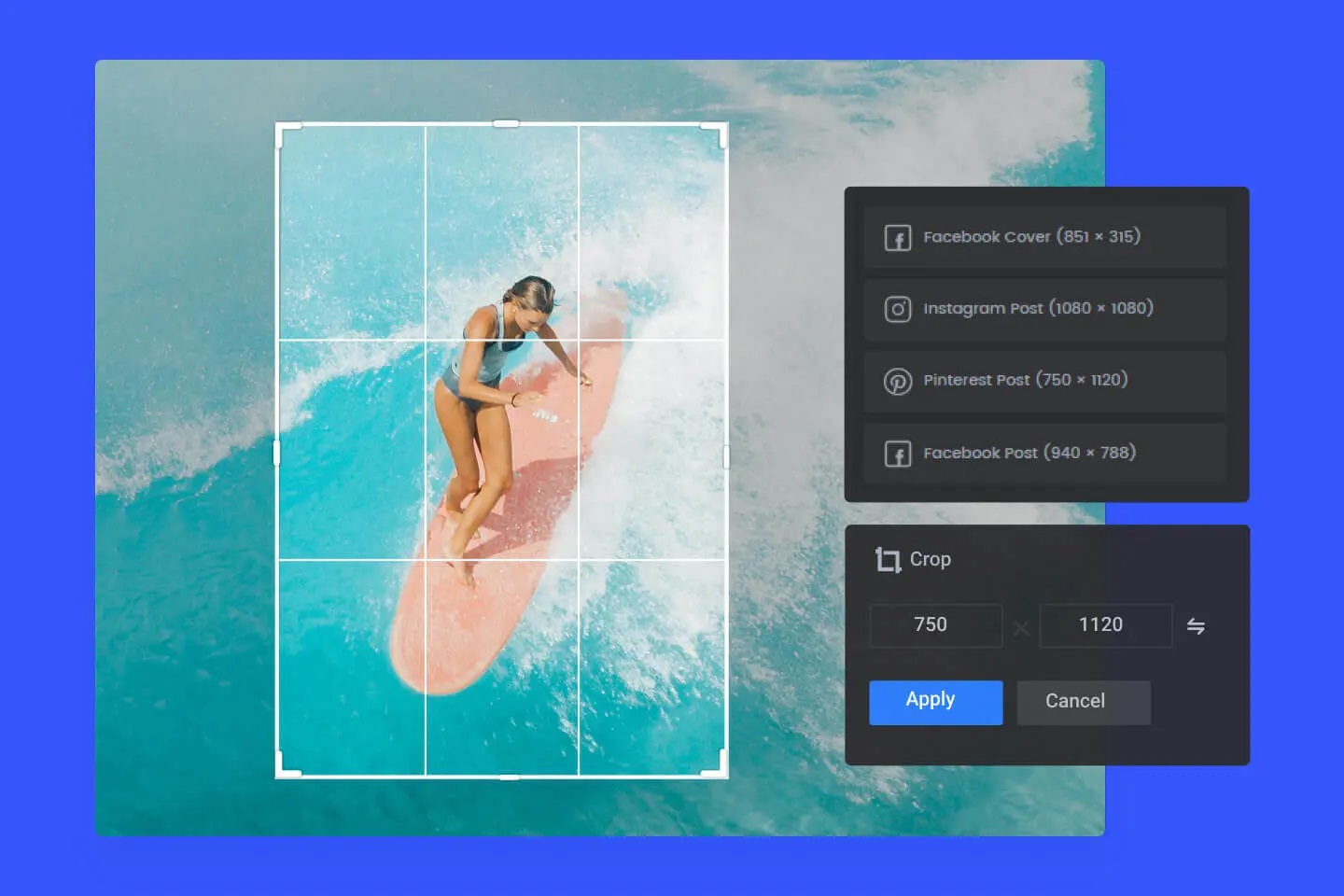 Crop the Image[/caption]
Crop the Image[/caption]
- Use the rule of thirds: The rule of thirds is a guideline that suggests dividing the image into a 3x3 grid and placing the subject at the intersection of those lines. This helps create a more visually pleasing and balanced image.
- Identify the focal point: Identify the focal point of the image, which is the main subject or area of interest. Crop the image to highlight the focal point and remove any distracting elements.
- Consider the aspect ratio: Consider the aspect ratio of the image and crop it to match the aspect ratio of the platform you'll be using the image on. For example, if you're using the image on Instagram, you may want to crop it to a square aspect ratio.
- Experiment with different crops: Experiment with different crops to find the one that best showcases the image's subject and matches your brand's visual style.
By taking the time to crop your stock images, you can create a more visually appealing and effective piece of visual content that resonates with your audience and matches your brand's aesthetic.
Also Read This: Saving EyeEm Photos: A User’s Guide
Adjust the Exposure:
Adjusting the exposure of a stock image can help enhance its brightness and contrast, making it more visually appealing. Here are some tips for adjusting the exposure of a stock image:
[caption id="attachment_192864" align="alignnone" width="1200"] Adjust the Exposure[/caption]
Adjust the Exposure[/caption]
- Use editing software: Use photo editing software like Adobe Photoshop or Lightroom to adjust the exposure of the image.
- Adjust the brightness: Use the brightness slider to adjust the overall brightness of the image. Increase the brightness to make the image brighter or decrease it to make it darker.
- Adjust the contrast: Use the contrast slider to adjust the difference between the lightest and darkest parts of the image. Increasing the contrast can make the image appear sharper and more vibrant, while decreasing it can create a softer look.
- Use selective adjustments: Use selective adjustments to adjust the exposure of specific parts of the image. For example, you can use the brush tool to brighten up a dark area or darken an overexposed area.
- Don't overdo it: Be careful not to overexpose the image, as this can result in a loss of detail in the highlights. Similarly, don't underexpose the image too much, as this can result in a loss of detail in the shadows.
By adjusting the exposure of your stock images, you can create a more visually appealing and professional-looking image that accurately represents your brand.
Also Read This: Canva Editable Image Creation
Color Correct the Image:
Color correction is an important step in editing stock images. It can help you enhance the overall color balance of the image, making it look more visually appealing and professional. Here are some tips for color correcting a stock image:
[caption id="attachment_192865" align="alignnone" width="1200"]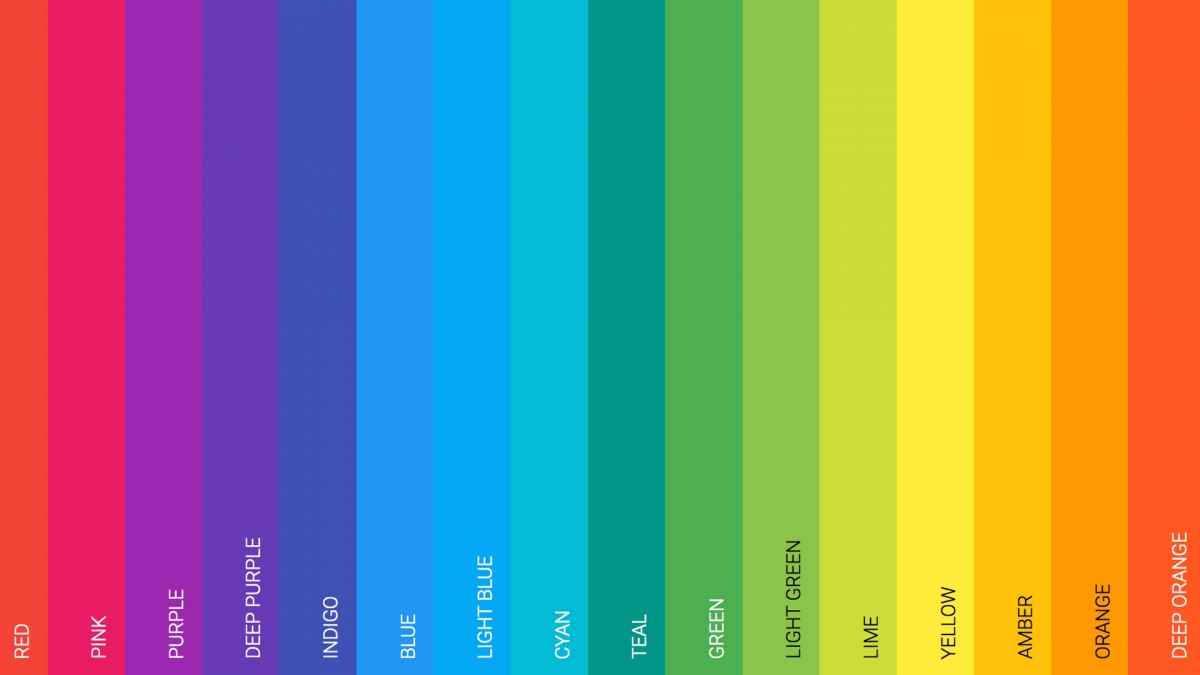 Color Correct the Image[/caption]
Color Correct the Image[/caption]
- Use editing software: Use photo editing software like Adobe Photoshop or Lightroom to color correct the image.
- Adjust the white balance: Use the white balance tool to adjust the overall color temperature of the image. You can make the image cooler (more blue) or warmer (more yellow) depending on the look you want to achieve.
- Adjust the saturation: Use the saturation tool to adjust the intensity of the colors in the image. Increasing the saturation can make the colors more vibrant, while decreasing it can create a more muted look.
- Adjust the hue: Use the hue tool to adjust the overall color balance of the image. You can adjust the hue of specific colors or the entire image to create a more cohesive look.
- Use selective adjustments: Use selective adjustments to adjust the color of specific parts of the image. For example, you can use the brush tool to desaturate a distracting color in the background.
- Don't overdo it: Be careful not to overdo the color correction, as this can make the image look unnatural. It's important to maintain the overall feel of the image and make subtle adjustments as needed.
By color correcting your stock images, you can create a more visually appealing and professional-looking image that accurately represents your brand.
Also Read This: Simple Steps to Save Photos in ShootProof
Add Filters:
Adding filters to your stock images can help enhance their overall look and feel, and make them more visually appealing to your audience. Here are some tips for adding filters to your stock images:
[caption id="attachment_192866" align="alignnone" width="1200"]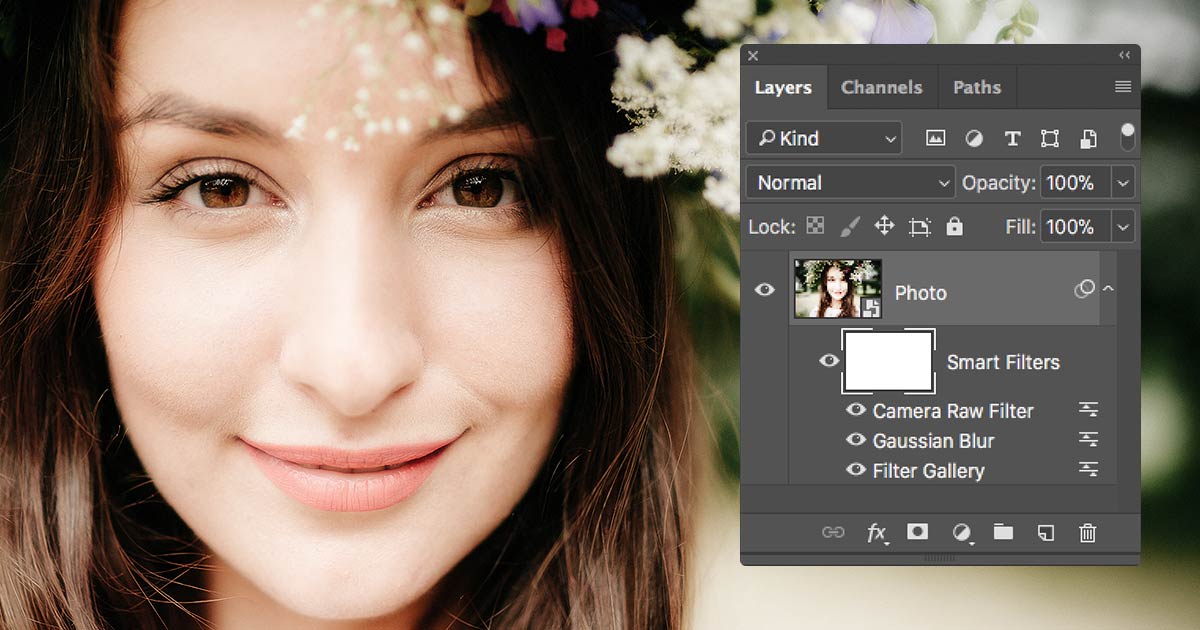 Add Filters[/caption]
Add Filters[/caption]
- Use editing software: Use photo editing software like Adobe Photoshop or Lightroom to add filters to your images.
- Experiment with different filters: Experiment with different filters to find the one that best matches your brand's aesthetic and the mood you're trying to convey. For example, a warm-toned filter can create a cozy and inviting feel, while a cool-toned filter can create a more calming and serene mood.
- Adjust the filter intensity: Adjust the intensity of the filter to achieve the desired look. Be careful not to overdo it, as this can make the image look unnatural.
- Use selective adjustments: Use selective adjustments to apply the filter to specific parts of the image. For example, you can use the brush tool to apply the filter only to the background or foreground of the image.
- Consider your brand's visual style: Make sure the filter you choose matches your brand's visual style and overall aesthetic. If your brand has a minimalist look, for example, you may want to choose a filter that is more subtle.
By adding filters to your stock images, you can create a more visually appealing and engaging image that resonates with your audience and matches your brand's aesthetic.
Also Read This: Access Free Airbnb Welcome Book Template from Canva
Add Text or Graphics:
Adding text or graphics to your stock images can help convey a message or enhance their overall visual impact. Here are some tips for adding text or graphics to your stock images: Here's a video demonstrating the process of editing and customizing stock photos to tailor them for your brand's needs.
- Use editing software: Use photo editing software like Adobe Photoshop or Canva to add text or graphics to your images.
- Choose the right font: Choose a font that matches your brand's visual style and is easy to read. Avoid using too many different fonts in one image, as this can make it look cluttered.
- Keep it simple: Keep the text or graphics simple and easy to understand. Avoid using too many words or too many graphics in one image, as this can make it look overwhelming.
- Consider placement: Consider where you want to place the text or graphics in the image. Make sure it doesn't cover up any important parts of the image or distract from the main subject.
- Use color and contrast: Use color and contrast to make the text or graphics stand out from the background. Make sure the colors you choose match your brand's visual style and are easy to read.
- Use templates: Consider using pre-made templates to make the process of adding text or graphics to your images easier and more efficient.
By adding text or graphics to your stock images, you can create a more visually engaging and informative piece of content that effectively conveys your brand's message and resonates with your audience.
"Editing stock images can be a valuable tool for brands looking to create visually appealing and engaging content."
Also Read This: Updating Adobe Portfolio to Behance
Pros and Cons:
| Pros | Cons |
|---|---|
| Provides a cost-effective way to create visuals | Can be time-consuming to find the right images |
| Enables you to customize visuals to your brand | Can be challenging to edit images without skills |
| Helps establish a consistent brand aesthetic | Can be limited by the quality of the original image |
| Increases engagement and audience connection | Can look generic if not properly edited |
| Allows you to tell a story with visuals | Can be overdone, leading to unprofessional images |
| Provides a faster turnaround for visual content | Can be difficult to maintain a cohesive brand look |
Overall, the benefits of editing stock images for your brand outweigh the cons, but it's important to keep in mind the potential challenges and limitations in order to produce high-quality and effective visuals.
Also Read This: Canva Background Color Change
Conclusion:
In conclusion, editing stock images can be a valuable tool for brands looking to create visually appealing and engaging content. By choosing the right image, cropping and adjusting exposure and colors, adding filters, and incorporating text or graphics, you can create custom visuals that effectively communicate your brand's message and aesthetic.
While there may be some challenges involved, such as finding the right images and developing the necessary editing skills, the benefits of editing stock images, such as cost-effectiveness, customization, and increased engagement, make it a worthwhile investment for brands looking to establish a strong visual identity.
By following the tips and techniques outlined in this beginner's guide, you can start editing stock images for your brand and creating visuals that resonate with your audience and effectively communicate your brand's message.
FAQ:
What is a stock image?
A: A stock image is a pre-made image that is licensed for commercial use. Stock images are typically available for purchase online and can be used by businesses and individuals for a variety of purposes, including marketing and advertising.
Can I edit a stock image?
A: Yes, you can edit a stock image to fit your brand's needs. However, it's important to make sure that you have the proper licensing and permissions to do so, as some stock image licenses may restrict editing or modification.
Do I need special software to edit stock images?
A: Yes, you will typically need photo editing software, such as Adobe Photoshop or Canva, to edit stock images. These programs allow you to make a variety of adjustments, including cropping, color correction, and adding text or graphics.
How do I choose the right image to edit?
A: When choosing a stock image to edit, look for an image that matches your brand's aesthetic and communicates the message you want to convey. You may also want to consider the image's composition, color palette, and resolution.
How much editing should I do to a stock image?
A: The amount of editing you do to a stock image will depend on your brand's needs and the message you want to convey. However, it's important to strike a balance between making the image your own and maintaining its original quality and composition.
Can I use edited stock images for commercial purposes?
A: Yes, you can use edited stock images for commercial purposes, as long as you have the proper licensing and permissions to do so. It's important to read and understand the terms of the license agreement before using a stock image for commercial purposes.