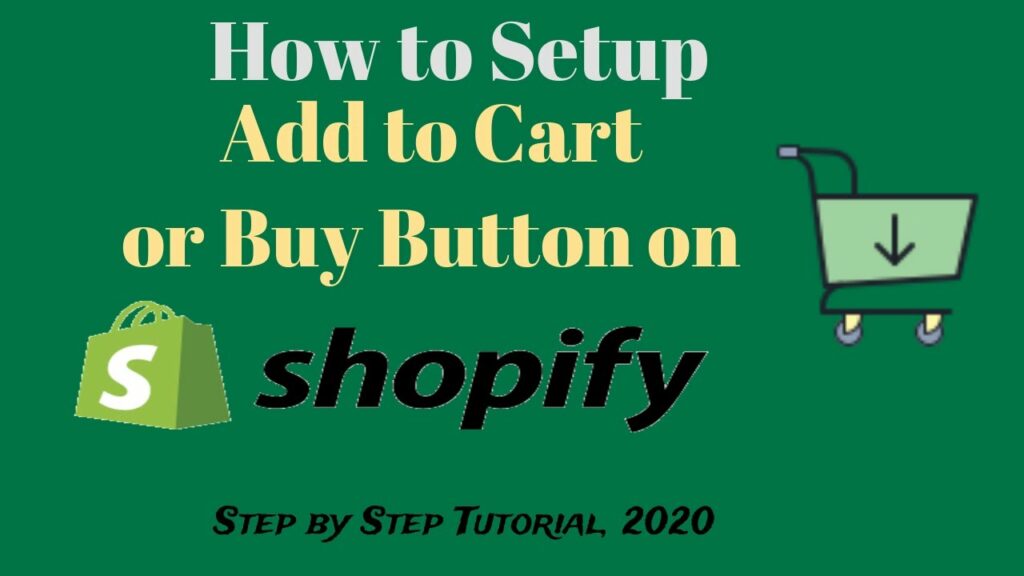1. Introduction
Welcome to our guide on leveraging the power of Pinterest for boosting your Shopify store's performance. In this post, we'll delve into how you can effectively utilize Pinterest, a visually-driven social platform, to drive traffic, increase sales, and enhance your overall e-commerce presence. Whether you're new to Pinterest or seeking ways to optimize your existing strategy, this guide will provide you with actionable insights and tips to maximize your 'Add to Cart' conversions on Shopify.
Also Read This: Trending hashtags on Twitter in the USA
2. Understanding Pinterest for E-commerce
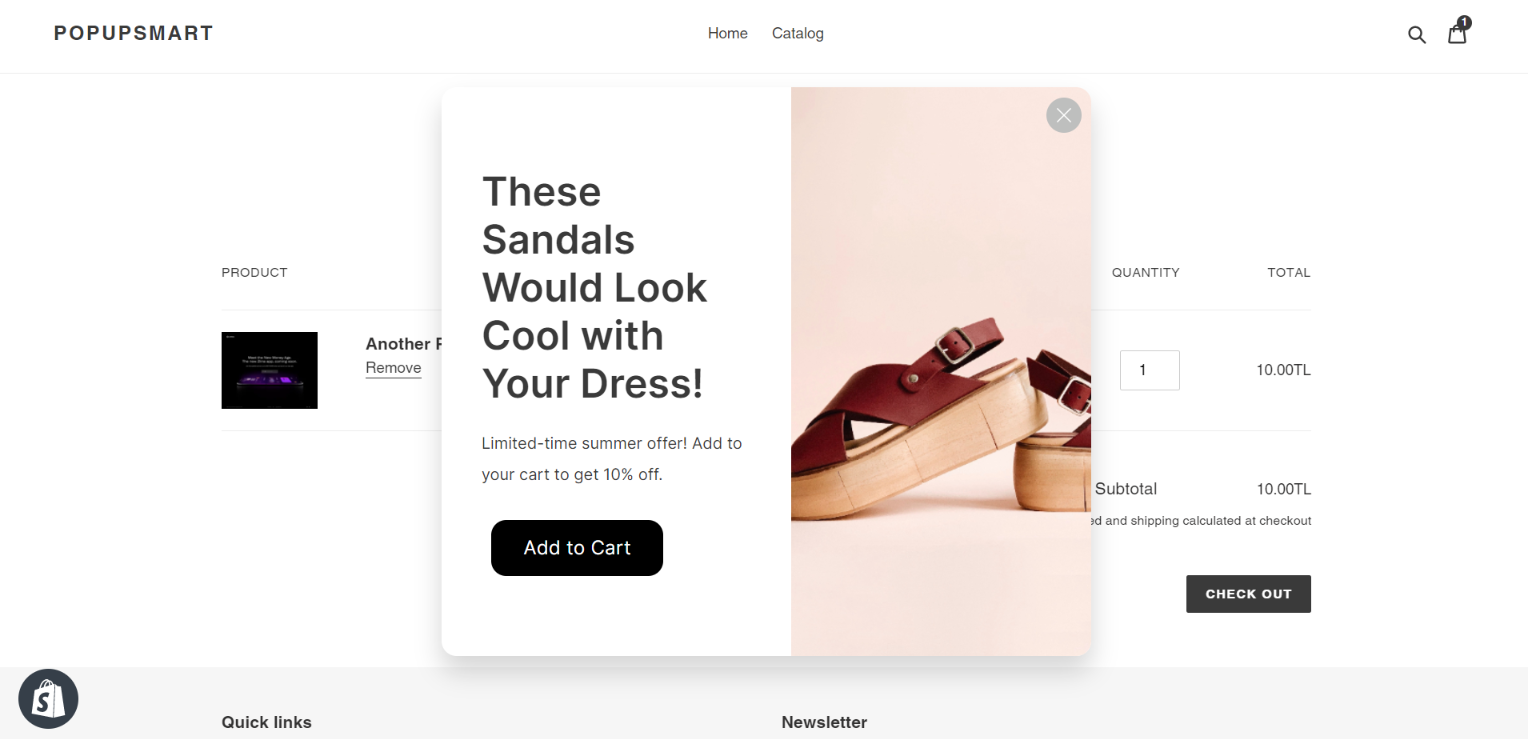
Pinterest is not just a social media platform; it's a visual discovery engine that boasts over 400 million monthly active users, making it an invaluable tool for e-commerce businesses. Understanding how Pinterest works and its unique features is crucial for leveraging its potential for your Shopify store.
Key Features of Pinterest:
- Pinboards: Users can create themed collections of images called pinboards, where they save and organize content.
- Pins: Pins are individual images or videos that users save to their boards. Each pin links back to its original source, making it a powerful tool for driving traffic.
- Visual Search: Pinterest allows users to search using images rather than keywords, enabling them to discover similar content.
- Rich Pins: These enhanced pins provide additional information directly on the pin itself, such as product details, recipe ingredients, or article summaries.
Benefits of Pinterest for E-commerce:
- High Intent Audience: Users often use Pinterest for product discovery and purchase inspiration, making them more likely to convert into customers.
- Increased Brand Visibility: By sharing visually appealing content, you can increase your brand's exposure and attract potential customers.
- Drive Traffic to Your Website: Pins include clickable links that direct users to your Shopify store, driving quality traffic and potential sales.
- Boost SEO: Pinterest content is indexed by search engines, potentially improving your store's search visibility and driving organic traffic.
Moreover, Pinterest's algorithm prioritizes content based on relevance and engagement, rather than follower count, making it accessible to businesses of all sizes.
Understanding Pinterest's Audience:
Pinterest users are predominantly female (around 70%) and often fall into the millennial and Gen Z demographics. They use the platform to discover ideas and plan purchases, making it ideal for businesses in industries such as fashion, home decor, food, and DIY.
By understanding Pinterest's unique features, benefits, and audience demographics, you can tailor your e-commerce strategy to effectively leverage the platform's potential and drive tangible results for your Shopify store.
Also Read This: Exploring Long Exposure Photography: Tips and Techniques
3. Integrating Pinterest with Shopify
Integrating Pinterest with your Shopify store can significantly amplify your e-commerce efforts by seamlessly connecting your products with Pinterest's vast user base. Let's explore how you can integrate Pinterest with Shopify and leverage its features to drive sales and enhance your brand presence.
1. Set Up Pinterest Business Account:
Firstly, ensure you have a Pinterest Business account, which provides access to valuable analytics and advertising features. If you haven't already, create a Pinterest Business account or convert your existing personal account into a business account.
2. Install Pinterest Tag:
Install the Pinterest Tag on your Shopify store to track conversions, optimize ad campaigns, and unlock valuable insights about your Pinterest traffic. The Pinterest Tag allows you to monitor user actions, such as page views, Add to Cart events, and purchases, helping you understand user behavior and refine your marketing strategy.
3. Enable Rich Pins:
Enable Rich Pins for your Shopify products to provide additional information directly on your pins, such as product prices, availability, and descriptions. Rich Pins make your products more actionable and increase their visibility on Pinterest, ultimately driving more traffic to your Shopify store.
4. Create Pinterest-friendly Images:
Design visually appealing images optimized for Pinterest's platform. Use high-quality, vertical images with clear product visuals and engaging descriptions. Incorporate text overlays, product tags, and lifestyle imagery to capture users' attention and encourage them to click through to your Shopify store.
5. Pin Consistently and Strategically:
Develop a consistent pinning strategy to maintain a presence on Pinterest and keep your audience engaged. Create a variety of pins showcasing your products, blog posts, and lifestyle content. Utilize Pinterest's scheduling tools or third-party apps to schedule pins at optimal times for maximum visibility.
6. Utilize Pinterest Shopping Ads:
Consider running Pinterest Shopping Ads to promote your products to a targeted audience on Pinterest. Shopping Ads appear in users' feeds and search results, driving qualified traffic to your Shopify store. Leverage Pinterest's audience targeting options to reach users based on their interests, demographics, and behaviors.
By integrating Pinterest with your Shopify store and implementing these strategies, you can expand your reach, drive traffic, and ultimately increase sales, enhancing the overall success of your e-commerce business.
Also Read This: 5 Ways to Use Facebook Ads to Promote Your E-commerce Store
4. Maximizing Pinterest Traffic to Your Shopify Store
Maximizing Pinterest traffic to your Shopify store requires a strategic approach that focuses on creating engaging content, optimizing your presence on Pinterest, and converting visitors into customers. Here are some effective strategies to drive traffic from Pinterest to your Shopify store:
1. Optimize Your Pinterest Profile:
Ensure your Pinterest profile is fully optimized to attract users and showcase your brand effectively. Use a clear and recognizable profile picture, write a compelling bio that highlights your brand's unique selling points, and include keywords relevant to your niche to improve discoverability.
2. Create Compelling Pins:
Design visually stunning pins that grab users' attention and encourage them to click through to your Shopify store. Use high-quality images, bold text overlays, and engaging descriptions to make your pins stand out in users' feeds. Experiment with different pin formats, such as product pins, lifestyle pins, and how-to guides, to appeal to a variety of audiences.
3. Implement Rich Pins:
Take advantage of Rich Pins to provide additional context and information about your products directly on Pinterest. Enable Product Rich Pins for your Shopify products to display real-time pricing, availability, and product descriptions, making it easier for users to make informed purchasing decisions.
4. Pin Consistently:
Develop a consistent pinning schedule to keep your audience engaged and drive ongoing traffic to your Shopify store. Use Pinterest scheduling tools to plan and automate your pinning strategy, ensuring a steady stream of fresh content reaches your audience at optimal times.
5. Engage with Your Audience:
Interact with your audience on Pinterest by responding to comments, repinning content from other users, and participating in group boards and communities. Engaging with your audience fosters a sense of community around your brand and encourages users to explore your products further.
6. Track and Analyze Performance:
Monitor your Pinterest traffic and analyze key metrics using Pinterest Analytics and Shopify's built-in analytics tools. Track metrics such as clicks, saves, and conversions to understand which pins are driving the most traffic and sales to your Shopify store. Use this data to refine your pinning strategy and optimize your content for better results.
By implementing these strategies, you can maximize Pinterest traffic to your Shopify store, increase brand visibility, and drive more sales, ultimately growing your e-commerce business.
Also Read This: How to Earn Money from iStock: A Simple Trick
5. Leveraging Pinterest Analytics for Insights
Leveraging Pinterest Analytics is essential for gaining valuable insights into your audience, understanding their behavior, and optimizing your Pinterest strategy for maximum impact. Let's explore how you can use Pinterest Analytics to glean actionable insights and improve your e-commerce efforts:
1. Understand Your Audience Demographics:
Use Pinterest Analytics to gain insights into your audience demographics, including age, gender, location, and interests. Understanding who your audience is allows you to tailor your content to better meet their needs and preferences.
2. Track Pin Performance:
Monitor the performance of your pins using Pinterest Analytics to identify which pins are driving the most engagement, clicks, and conversions. Analyze metrics such as saves, clicks, and close-ups to determine which pins resonate most with your audience.
3. Identify Top-performing Content:
Identify your top-performing pins and content categories to understand what type of content resonates best with your audience. Use this information to inform your content strategy and create more of the content that drives results.
4. Optimize Your Pinning Schedule:
Use Pinterest Analytics to determine the best times to pin content based on when your audience is most active. Experiment with different posting times and schedules to maximize the reach and engagement of your pins.
5. Monitor Traffic to Your Shopify Store:
Track the traffic to your Shopify store originating from Pinterest using Pinterest Analytics and Shopify's built-in analytics tools. Monitor metrics such as clicks, conversions, and revenue to understand the impact of your Pinterest efforts on your e-commerce sales.
6. Test and Iterate:
Continuously test different pins, content formats, and posting strategies to identify what works best for your audience. Use Pinterest Analytics to track the performance of your tests and iterate your strategy based on the results.
By leveraging Pinterest Analytics effectively, you can gain valuable insights into your audience, optimize your content strategy, and drive meaningful results for your e-commerce business.
Also Read This: List of Top 20 Accounts to Follow on Twitter
6. FAQ
Here are some frequently asked questions about leveraging Pinterest for your Shopify store:
1. How can Pinterest benefit my Shopify store's performance?
Pinterest serves as a visual discovery engine with over 400 million monthly active users, offering high-intent audiences, increased brand visibility, and the potential to drive traffic and boost SEO for your Shopify store.
2. What key features does Pinterest offer for e-commerce?
Pinterest's features include Pinboards, Pins, Visual Search, and Rich Pins, providing a platform for users to discover, save, and explore products with additional information directly on the pin.
3. How do I integrate Pinterest with my Shopify store?
To integrate Pinterest with Shopify, set up a Pinterest Business account, install the Pinterest Tag, enable Rich Pins, create Pinterest-friendly images, pin consistently, and utilize Pinterest Shopping Ads for targeted promotions.
4. What strategies can maximize Pinterest traffic to my Shopify store?
Optimizing your Pinterest profile, creating compelling pins, implementing Rich Pins, pinning consistently, engaging with your audience, and tracking and analyzing performance metrics can maximize Pinterest traffic to your Shopify store.
5. How can I leverage Pinterest Analytics for insights?
Pinterest Analytics helps you understand your audience demographics, track pin performance, identify top-performing content, optimize your pinning schedule, monitor traffic to your Shopify store, and continuously test and iterate your Pinterest strategy.
6. Why is Pinterest a valuable tool for e-commerce businesses?
Pinterest's visually-driven platform, high-intent audience, and diverse features make it an invaluable tool for businesses seeking to increase brand visibility, drive traffic, and boost sales on their Shopify stores.
7. Can Pinterest Analytics help me refine my e-commerce strategy?
Yes, Pinterest Analytics provides valuable insights into audience demographics, pin performance, and content effectiveness, allowing you to refine your e-commerce strategy based on data-driven decisions.
8. How does Pinterest benefit SEO for my Shopify store?
Pinterest content is indexed by search engines, potentially improving your store's search visibility and driving organic traffic to your Shopify store. This can positively impact your SEO efforts.
7. Conclusion
In conclusion, harnessing the power of Pinterest can be a game-changer for your Shopify store. By understanding the platform's unique features, integrating it with your e-commerce strategy, and consistently optimizing your presence, you can drive significant traffic and sales to your store. Remember to create compelling content, engage with your audience, and leverage analytics to refine your approach continuously. With the right tactics in place, Pinterest can become a valuable tool for expanding your brand's reach, increasing conversions, and ultimately growing your e-commerce business.