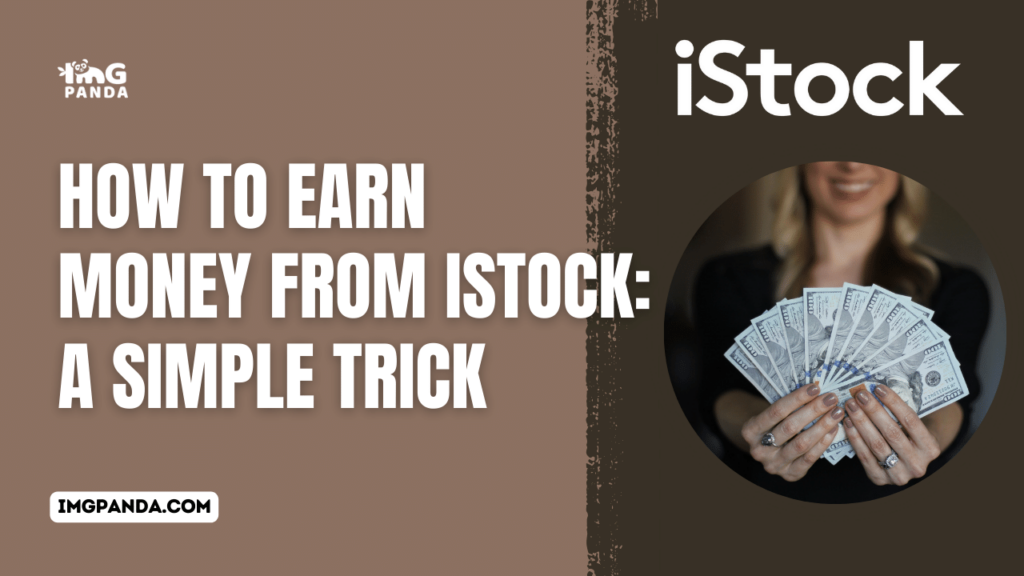1. Introduction
Welcome to the world of stock photography and the opportunity to earn money through iStock! If you're passionate about photography and want to turn your hobby into a source of income, you've come to the right place. In this guide, we'll take you through the process of becoming an iStock contributor and reveal a simple trick to maximize your earnings.
Also Read This: Adobe Stock vs Alamy: Choosing the Right Platform for Selling Photos
2. What is iStock?

iStock, a subsidiary of Getty Images, is a popular online platform that connects photographers, illustrators, and videographers with individuals and businesses in need of high-quality visual content. It is a leading player in the world of stock photography and a fantastic opportunity for creative individuals to monetize their skills and passion for visual arts.
Here are some key details about iStock:
- Diverse Content: iStock hosts a vast library of images, illustrations, videos, and audio files that cater to a wide range of purposes. These visuals are used by designers, marketers, bloggers, and more.
- Global Reach: iStock is accessible worldwide, making it a global marketplace for contributors and buyers. Your content can reach a massive audience.
- Tiered Contributor Levels: iStock offers tiered contributor levels, including "Essential," "Signature," and "Signature+," each with different payout rates and requirements.
- Royalty Payments: Contributors earn royalties on their content sales. The more your content is downloaded, the higher your royalty rate becomes, potentially reaching up to 45%.
- Exclusive and Non-Exclusive Options: You can choose to be an exclusive contributor, meaning you only provide content to iStock, or a non-exclusive contributor, allowing you to sell your content elsewhere.
- Potential for Passive Income: One of the most attractive features of iStock is the potential for passive income. Once your content is accepted and uploaded, it can continue to generate earnings over time without additional effort.
It's important to note that iStock maintains high-quality standards for the content it accepts. This ensures that buyers receive top-notch visuals and that contributors have an opportunity to earn a steady income from their work.
Whether you're a professional photographer or a passionate amateur, iStock provides a platform to showcase your skills, share your creativity, and earn money from your craft. In the following sections, we will guide you through the process of getting started as an iStock contributor and reveal a simple trick to boost your earnings on the platform.
Also Read This: Removing Shutterstock Watermarks: The How-To
3. Getting Started
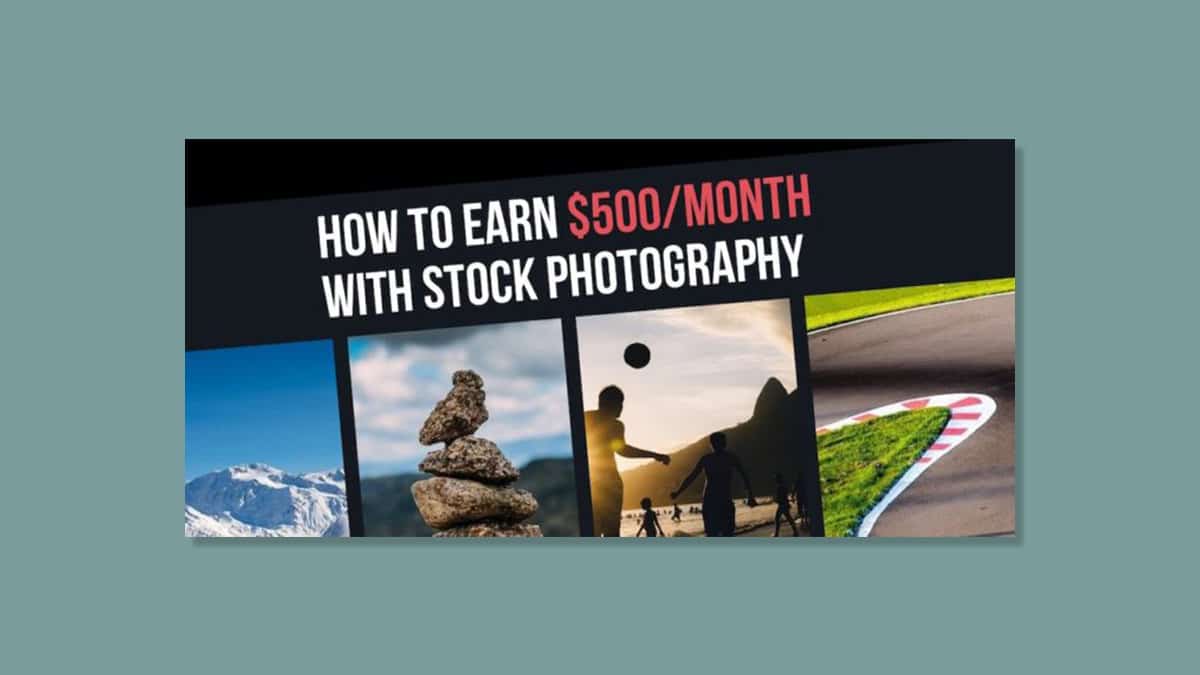
If you're excited to begin your journey as an iStock contributor and start earning money from your photography, follow these simple steps to get started:
- Register for an Account: Visit the iStock website and click on the "Sign Up" or "Join" button. You'll be prompted to create an account. Fill in your personal information, including your name, email address, and password. Make sure to read and accept the contributor agreement and terms of use.
- Verify Your Identity: iStock may require identity verification for contributors. This process typically involves submitting a government-issued ID and providing some personal details. Once verified, you can proceed to the next steps.
- Complete Your Tax Information: You'll need to provide tax information, which includes your legal name, tax identification number (e.g., Social Security Number or EIN), and tax form. This is crucial for tax reporting purposes.
- Explore iStock Guidelines: Before uploading any content, familiarize yourself with iStock's contributor guidelines. These guidelines cover image quality, keywording, content restrictions, and more. It's essential to adhere to these rules to ensure your content is accepted.
- Prepare Your Content: Now that your account is set up, it's time to prepare your visual content for submission. This includes ensuring your photos or illustrations meet iStock's technical requirements, such as resolution, format, and image quality. It's essential to follow these guidelines for your content to be accepted.
Here's a simple table summarizing the steps to get started as an iStock contributor:
| Step | Action |
|---|---|
| 1 | Register for an Account |
| 2 | Verify Your Identity |
| 3 | Complete Your Tax Information |
| 4 | Explore iStock Guidelines |
| 5 | Prepare Your Content |
Getting started as an iStock contributor is a straightforward process, but it's essential to pay attention to detail and follow their guidelines meticulously. Once you've completed these initial steps, you'll be ready to upload your content and begin your journey as a contributor, with the potential to earn money from your creativity.
Also Read This: Make money on iStock: Tips and strategies to maximize your earnings as an iStock contributor
4. Uploading Your Photos
Now that you've successfully created your iStock contributor account, it's time to start uploading your photos. Follow these steps to ensure your content meets iStock's quality standards:
- Organize Your Content: Before you begin uploading, organize your photos into well-labeled folders. This makes it easier to manage your content and ensure you don't miss any important details.
- Choose High-Quality Images: iStock has strict quality standards. Make sure your photos are of high resolution and meet their technical requirements. Generally, photos should be in JPEG format with a minimum resolution of 1600 x 1200 pixels.
- Submit Model and Property Releases: If your photos feature recognizable people or private property, you'll need signed model and property releases. These documents are crucial for legal and licensing purposes.
- Keyword and Describe Your Photos: Each photo you upload needs to be properly keyworded and described. Use relevant keywords that accurately represent the content of your image. This is how potential buyers will find your photos.
- Choose Licensing Options: iStock offers different licensing options, including royalty-free and extended licenses. Be clear on what each license type entails and select the appropriate licensing for your photos.
- Pricing Your Content: Determine the price for your photos. iStock provides a pricing calculator to help you set competitive prices. Consider factors such as image quality, uniqueness, and market demand.
- Upload Your Content: Use the iStock submission interface to upload your content. Ensure that each photo is correctly categorized, tagged, and labeled. You can upload multiple images in one go.
Here's a table summarizing the steps for uploading your photos:
| Step | Action |
|---|---|
| 1 | Organize Your Content |
| 2 | Choose High-Quality Images |
| 3 | Submit Model and Property Releases |
| 4 | Keyword and Describe Your Photos |
| 5 | Choose Licensing Options |
| 6 | Pricing Your Content |
| 7 | Upload Your Content |
By following these steps, you ensure that your photos are ready for submission on iStock. Properly keyworded, high-quality images with the appropriate releases and licensing options can help increase your chances of acceptance and boost your earning potential on the platform. Make sure to stay updated with iStock's guidelines, as they may change over time.
Also Read This: Unlocking Earnings: A Guide to Shutterstock Contributor Earnings
5. Keywording and Descriptions
Effective keywording and descriptions are critical to ensuring your photos are discoverable by potential buyers on iStock. Here's how to do it right:
- Choose Relevant Keywords: Select keywords that accurately describe the content of your photo. Think about what someone might search for when looking for an image like yours. Include general terms, specific details, and synonyms. For example, if your photo is of a beach sunset, keywords could include "sunset," "beach," "ocean," and "golden hour."
- Use Descriptive Phrases: Sometimes, a single word isn't enough. Use descriptive phrases to provide more context. For the beach sunset photo, you might include "vibrant sunset over a serene beach." This helps potential buyers understand the image better.
- Avoid Overloading Keywords: While it's essential to include relevant keywords, don't overdo it. Keyword stuffing can lead to your photos being rejected. Stick to the most pertinent and descriptive terms.
- Consider Location and Context: If your photo has a specific location or context, be sure to include that in your keywords and description. This is especially important for travel or editorial images.
- Research Competing Images: Take a look at similar images on iStock and see what keywords they use. This can give you ideas for effective keywords for your own photos.
Here's a table summarizing the key aspects of effective keywording and descriptions:
| Aspect | Recommendation |
|---|---|
| Keywords | Choose Relevant Keywords |
| Keywords | Use Descriptive Phrases |
| Keywords | Avoid Overloading Keywords |
| Context | Consider Location and Context |
| Research | Research Competing Images |
Proper keywording and descriptions enhance the visibility of your photos on iStock and can lead to more downloads and higher earnings. Regularly review and update your keywords to match changing trends or the evolving needs of potential buyers. Remember that accurate and relevant information will make your content more appealing and valuable to customers.
Also Read This: Print on Demand and Getty Images: Exploring Usage Rights and Licensing Opportunities
6. Review Process
Once you've uploaded your photos to iStock, they go through a review process to ensure they meet the platform's quality standards. Here's what you need to know about this important step:
- Quality Assessment: iStock's review team assesses the quality of your photos. They check for technical issues, such as resolution, focus, and exposure. Photos that are out of focus, pixelated, or have other technical flaws may be rejected.
- Content Evaluation: Reviewers also evaluate the content of your photos. They ensure that your photos meet iStock's guidelines and content restrictions. Images that include copyrighted material, trademarks, or any inappropriate content will not be accepted.
- Keyword and Description Review: The accuracy and relevance of your keywords and descriptions are also assessed. If they are misleading or irrelevant, it can lead to a rejection. Make sure your metadata matches the content of your images.
- Review Times: The review process can take some time, depending on the volume of submissions. It typically ranges from a few days to a couple of weeks. You can monitor the status of your submissions in your contributor account.
- Feedback and Resubmission: If your photos are rejected, don't be discouraged. iStock provides feedback on the reasons for rejection. Use this feedback to improve your content and resubmit it for another review.
Here's a table summarizing the key aspects of the review process:
| Aspect | Information |
|---|---|
| Quality Assessment | Check for Technical Quality |
| Content Evaluation | Ensure Compliance with Guidelines |
| Keyword and Description Review | Assess Metadata Accuracy |
| Review Times | Varies (Usually a few days to a couple of weeks) |
| Feedback and Resubmission | Use Rejection Feedback to Improve |
Remember that the review process is essential for maintaining the quality and integrity of the iStock marketplace. It ensures that buyers receive high-quality, relevant, and legally compliant visual content. If your photos are accepted, they will become available for purchase by customers. If they are rejected, use the feedback provided to refine your submissions and increase your chances of acceptance in subsequent reviews.
Also Read This: Best Adobe Stock Downloader Tools: Enhancing Your Image Acquisition Process
7. Marketing Your Portfolio
Creating an impressive portfolio on iStock is just the beginning. To maximize your earnings, you'll need to actively market your content. Here are some strategies to effectively market your iStock portfolio:
- Regularly Add New Content: Consistently uploading fresh and relevant content keeps your portfolio engaging and appealing to potential buyers. Regular additions also help you stay visible in search results.
- Use Social Media: Leverage your social media accounts to showcase your iStock portfolio. Share your best work, provide behind-the-scenes insights, and engage with your audience. Platforms like Instagram and Pinterest are excellent for visual content promotion.
- Optimize Titles and Descriptions: Make sure your photo titles and descriptions are descriptive, accurate, and keyword-rich. This improves the discoverability of your content in iStock's search results and in external search engines.
- Create a Personal Website or Blog: Establishing a personal website or blog dedicated to your photography can serve as a hub for showcasing your portfolio. It allows you to tell your story, share photography tips, and redirect visitors to your iStock portfolio.
- Collaborate with Other Creators: Partner with fellow photographers, bloggers, or visual artists for cross-promotion. This can introduce your portfolio to their audiences and vice versa, increasing your reach and potential sales.
- Participate in Stock Photo Communities: Join stock photo communities and forums where contributors share their work and discuss industry trends. Networking within these communities can lead to valuable insights and partnerships.
- Utilize Email Marketing: If you have a mailing list, periodically send out newsletters featuring your latest work, promotions, and updates on your iStock portfolio. Encourage your subscribers to explore and purchase your content.
Here's a table summarizing the key marketing strategies for your iStock portfolio:
| Strategy | Description |
|---|---|
| Regularly Add New Content | Keep Your Portfolio Fresh |
| Use Social Media | Leverage Your Social Platforms |
| Optimize Titles and Descriptions | Enhance Discoverability |
| Create a Personal Website or Blog | Establish an Online Hub |
| Collaborate with Other Creators | Cross-Promotion Opportunities |
| Participate in Stock Photo Communities | Networking and Insights |
| Utilize Email Marketing | Engage Your Subscribers |
Effective marketing can significantly boost your visibility on iStock, attracting more potential buyers to your portfolio. By applying these strategies, you'll increase the chances of your content being downloaded and increase your earnings as an iStock contributor.
Also Read This: Using Picfair: A Beginner’s Guide
8. Earning Money: The Simple Trick
While success on iStock often requires dedication and hard work, there is indeed a simple trick that can enhance your earnings as a contributor. This "trick" involves staying in tune with seasonal trends and targeting high-demand content. Here's how to use this strategy effectively:
- Identify Seasonal and Trending Themes: Research and recognize seasonal trends, cultural events, holidays, and popular themes that can be reflected in your photography. This could include themes like summer vacations, festive celebrations, or environmental awareness campaigns.
- Plan Ahead: Once you identify upcoming trends or events, plan your photoshoots accordingly. Get creative with your compositions and capture images that resonate with these themes. The key is to be proactive and ready to upload your content ahead of time.
- Use Effective Keywording: When uploading your seasonal or trending content, ensure that your keywords and descriptions reflect the relevant theme. This makes your content more discoverable by buyers searching for specific topics.
- Promote on Social Media: Take advantage of your social media presence to promote your seasonal content. Use relevant hashtags and engage with your followers to increase visibility and drive traffic to your iStock portfolio.
Here's a table summarizing the steps to implement the "simple trick" for increasing your iStock earnings:
| Step | Action |
|---|---|
| 1 | Identify Seasonal and Trending Themes |
| 2 | Plan Ahead |
| 3 | Use Effective Keywording |
| 4 | Promote on Social Media |
The "simple trick" involves capitalizing on the predictable demand for certain types of content during specific times or events. By aligning your photography with these trends and effectively marketing your content, you can increase your sales and earnings significantly.
Remember that timing is crucial. Be prepared to upload your themed content well in advance of the relevant season or event to maximize its visibility and potential to generate income.
Also Read This: Creative Edit: Imgflip’s Canvas Unleashed
FAQ
Here are some common questions and answers to help you better understand earning money on iStock as a contributor:
How do I get paid on iStock?
Contributors are paid through royalties for the content they sell. The more your content is downloaded, the higher your royalty rate becomes. Payments can be received through various methods, including PayPal, Payoneer, or check.
Can I sell the same content on other stock photo platforms?
Yes, iStock offers both exclusive and non-exclusive contributor options. If you choose the non-exclusive route, you can sell your content on other platforms as well. However, exclusive contributors can only offer their content exclusively on iStock.
What should I do if my content is rejected during the review process?
Don't be discouraged. iStock provides feedback when your content is rejected. Use this feedback to make improvements and resubmit your content for another review.
Is there a minimum number of uploads required to start earning?
There is no specific minimum requirement for uploads to start earning on iStock. However, regularly adding new and high-quality content can significantly improve your earning potential.
Are there any restrictions on the type of content I can upload?
Yes, iStock has content guidelines and restrictions. It's essential to adhere to these guidelines, which include avoiding copyrighted material, trademarks, and inappropriate or offensive content. Review their guidelines for specific details.
These frequently asked questions cover some of the basics of earning money on iStock as a contributor. If you have more specific questions or need further assistance, you can refer to iStock's official contributor resources or reach out to their support team for guidance.
Conclusion
Congratulations on reaching the end of our guide on how to earn money from iStock, along with the simple tricks that can boost your earnings. As a contributor, your journey on iStock can be both creatively fulfilling and financially rewarding. Here's a recap of the key takeaways:
- Understand iStock: iStock is a leading stock photography platform that connects photographers, illustrators, and videographers with potential buyers. It offers various contributor benefits, including the opportunity to earn royalties on your content.
- Getting Started: Starting as an iStock contributor involves creating an account, verifying your identity, and preparing your content to meet their guidelines.
- Quality Matters: The quality of your content, including resolution, focus, and technical standards, plays a crucial role in the review process and your potential earnings.
- Effective Keywording: Accurate and relevant keywords and descriptions increase the discoverability of your content on iStock.
- Marketing Strategies: Promoting your portfolio through various strategies like adding new content, using social media, and engaging with your audience can enhance your visibility and sales.
- The "Simple Trick": Stay in tune with seasonal trends and high-demand content, plan ahead, and effectively market your themed content for increased earnings.
Remember, your journey as an iStock contributor may require patience, consistent effort, and adaptation to market trends. By following the guidelines, leveraging your creativity, and applying the simple trick, you have the potential to turn your passion for photography into a lucrative source of income.
We wish you the best of luck on your iStock journey, and may your creative endeavors be both rewarding and enjoyable.