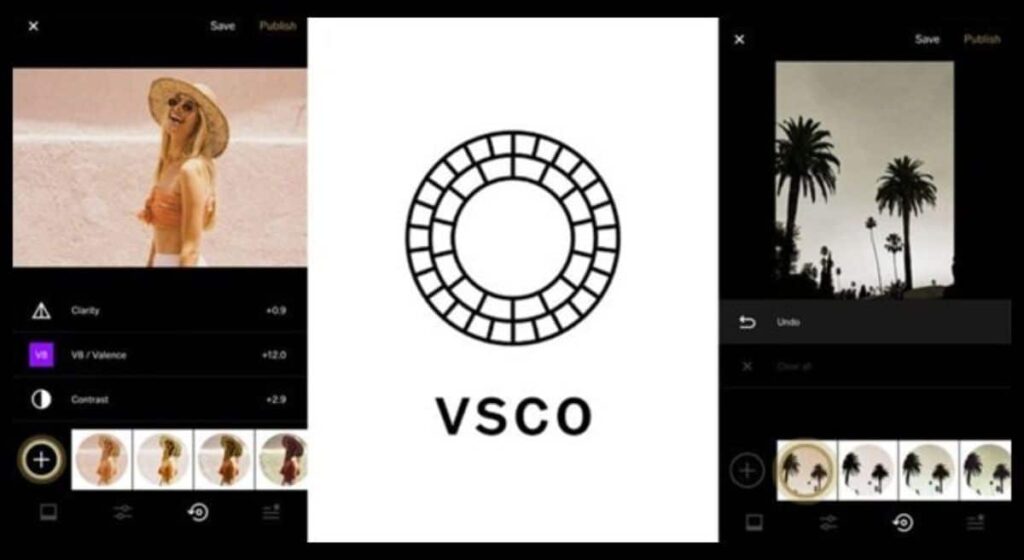Introduction
Welcome to the ultimate guide on mastering VSCO! Whether you're a photography enthusiast or a social media influencer, VSCO is your go-to platform for creating stunning visual content and expressing your unique style. In this comprehensive blog post, we'll delve deep into the world of VSCO, uncovering its powerful features, sharing expert tips, and guiding you through the process of crafting your own signature looks. Get ready to elevate your photography game and stand out from the crowd with these pro tips and tricks!
Also Read This: How to Crack Freepik Premium: Is It Possible?
Understanding VSCO

Before diving into the intricate details of VSCO's features and functionalities, let's first gain a solid understanding of what VSCO is all about.
What is VSCO?
VSCO, short for Visual Supply Company, is a popular photography app and social platform that allows users to capture, edit, and share photos and videos. Launched in 2011, VSCO has since grown into a vibrant community of creatives, artists, and photographers, known for its minimalist interface and powerful editing tools.
Key Features
VSCO offers a wide range of features designed to enhance your creative process and help you achieve your desired aesthetic. Some of the key features include:
- Advanced Editing Tools: VSCO provides a plethora of editing tools and presets, allowing users to fine-tune their photos with precision.
- Presets and Filters: Explore a diverse collection of presets and filters curated by VSCO's team of experts, or create your own custom presets to reflect your unique style.
- Community and Discover: Connect with like-minded individuals, discover inspiring content, and participate in challenges and collaborations within the VSCO community.
- Sync and Cloud Storage: Seamlessly sync your edits across devices and access your photos from anywhere with VSCO's cloud storage feature.
- Integrated Camera: Capture stunning photos and videos directly within the VSCO app using its integrated camera functionality.
Target Audience
VSCO caters to a diverse audience, ranging from amateur photographers looking to enhance their skills to professional artists seeking a platform to showcase their work. Whether you're an aspiring influencer, a hobbyist photographer, or a seasoned pro, VSCO offers something for everyone.
Mobile and Desktop
While VSCO originated as a mobile app, it has expanded its presence to desktop platforms, allowing users to access their accounts and edit photos from their computers. This seamless integration between mobile and desktop provides users with greater flexibility and convenience in managing their creative projects.
Now that we have a solid grasp of what VSCO has to offer, let's explore its features in more detail and uncover how you can make the most of this powerful platform.
Also Read This: How to Download ShareChat Videos Without Watermark
Exploring VSCO Features
Now that we have a basic understanding of what VSCO is, let's dive deeper into its myriad of features that empower users to unleash their creativity and express themselves through stunning visual content.
1. Advanced Editing Tools
VSCO offers a robust set of editing tools that allow users to fine-tune their photos and videos with precision. From adjusting exposure and contrast to tweaking saturation and temperature, VSCO provides everything you need to enhance your images and achieve the perfect look.
2. Presets and Filters
One of the standout features of VSCO is its extensive collection of presets and filters. These pre-defined settings enable users to apply unique looks and styles to their photos with just a few taps. Whether you prefer vibrant and saturated tones or soft and muted hues, VSCO has a preset for every aesthetic.
Additionally, VSCO allows users to create their own custom presets, allowing for greater personalization and creativity. By saving your favorite edits as presets, you can easily apply them to future photos and maintain a consistent look across your feed.
3. Community and Discover
Beyond its editing capabilities, VSCO is also a thriving community where users can connect with like-minded individuals, discover inspiring content, and participate in challenges and collaborations. The Discover tab provides a curated feed of trending content, while the Community tab allows users to explore profiles, follow creators, and engage with their posts through likes and comments.
4. Sync and Cloud Storage
VSCO offers seamless synchronization across devices, allowing users to access their photos and edits from anywhere. By enabling cloud storage, your edits are automatically backed up, ensuring that your creative projects are safe and secure.
5. Integrated Camera
With its integrated camera functionality, VSCO enables users to capture stunning photos and videos directly within the app. The camera interface offers various shooting modes, including manual controls for adjusting exposure, focus, and white balance, giving users greater control over their shots.
These are just a few of the many features that make VSCO a powerful tool for photographers, artists, and creatives alike. Whether you're looking to enhance your photos with professional-grade editing tools or connect with a vibrant community of creators, VSCO has everything you need to elevate your visual storytelling.
Also Read This: Adding Flaticon Icons to HTML: A Quick Guide
Advanced Editing Techniques
Now that you're familiar with the basic features of VSCO, let's delve into some advanced editing techniques that will take your photos to the next level. Whether you're a seasoned pro or just starting out, these tips will help you unlock the full potential of VSCO's editing capabilities.
1. Fine-Tune with Precision
Take advantage of VSCO's advanced editing tools to fine-tune every aspect of your photo. Use the exposure slider to adjust brightness, the contrast slider to enhance details, and the temperature slider to control the overall warmth or coolness of the image. For more precise adjustments, tap on the tool icon to access additional controls such as highlights, shadows, and vignette.
2. Experiment with Presets
While VSCO offers a wide range of presets and filters, don't be afraid to experiment and create your own custom looks. Start by selecting a base preset that matches your desired aesthetic, then fine-tune the settings to achieve the perfect balance. You can also mix and match presets by layering them on top of each other for unique and creative effects.
3. Master the Curves Tool
The Curves tool is a powerful feature that allows you to adjust the tone and contrast of your image with precision. By manipulating the RGB curve, you can control the brightness and contrast of different tonal ranges, resulting in more dynamic and visually appealing photos. Experiment with S-curves to add depth and dimension to your images, or create custom color profiles by adjusting individual color channels.
| Tip | Description |
|---|---|
| Tip 1: | Use the HSL tool to selectively adjust hue, saturation, and luminance for specific colors in your image. |
| Tip 2: | Experiment with grain and fade settings to add texture and vintage charm to your photos. |
| Tip 3: | Don't be afraid to push the boundaries and try new techniques. The beauty of VSCO lies in its versatility and endless creative possibilities. |
4. Utilize Advanced Tools
In addition to basic editing tools, VSCO offers a range of advanced features such as split toning, sharpening, and clarity adjustments. These tools allow you to fine-tune the color balance, sharpen details, and enhance the overall clarity of your photos for a professional finish.
By mastering these advanced editing techniques, you'll be able to elevate your photos from ordinary to extraordinary and create stunning visual masterpieces that showcase your unique style and creativity.
Also Read This: AliExpress Alliance: Connect AliExpress to Shopify
Creating Your Signature Look
One of the most exciting aspects of using VSCO is the ability to develop your own signature style and aesthetic. Whether you're aiming for a cohesive Instagram feed or simply want to express your individuality through your photos, here are some tips for creating a distinctive look that sets you apart from the crowd.
1. Find Inspiration
Before diving into the editing process, take some time to explore different styles and aesthetics for inspiration. Browse through VSCO's Discover feed, follow your favorite creators, and pay attention to the elements that resonate with you. Whether it's minimalist compositions, vibrant colors, or moody tones, identify the visual elements that appeal to you and use them as a starting point for developing your own unique style.
2. Experiment with Editing
Once you have a clear vision of your desired aesthetic, it's time to put your editing skills to work. Start by experimenting with different presets, filters, and editing tools to achieve the look you're going for. Don't be afraid to push the boundaries and try unconventional techniques – sometimes the most unexpected edits result in the most striking images.
| Tip | Description |
|---|---|
| Tip 1: | Consider creating a custom preset that reflects your unique style. This allows you to apply consistent edits to all your photos and maintain a cohesive look across your feed. |
| Tip 2: | Pay attention to details such as composition, lighting, and subject matter. These elements play a crucial role in shaping your overall aesthetic and storytelling. |
| Tip 3: | Don't be afraid to break the rules and experiment with unconventional editing techniques. Your signature look should be a reflection of your personality and creative vision. |
3. Develop Consistency
Consistency is key when it comes to establishing your signature look. Aim for a cohesive aesthetic across all your photos by using similar editing techniques, presets, and compositions. This doesn't mean every photo has to look identical, but rather that there should be a sense of visual harmony and cohesion that ties your feed together.
4. Showcase Your Personality
Above all, let your personality shine through in your photos. Whether you have a quirky sense of humor, a love for adventure, or a passion for storytelling, infuse your images with elements that reflect who you are. Authenticity is what sets your photos apart and resonates with your audience on a deeper level.
By following these tips and staying true to your creative vision, you'll be well on your way to developing a signature look that is uniquely yours.
Also Read This: List of Top Linkedin Companies of UAE in 2023
Sharing and Community Engagement
Sharing your work and engaging with the VSCO community is an integral part of the platform experience. Whether you're looking for feedback on your photos, seeking inspiration from other creators, or simply connecting with like-minded individuals, here's how you can make the most of sharing and community engagement on VSCO.
1. Publish Your Work
Start by publishing your best work on your VSCO profile. Choose your favorite photos and videos, apply your signature edits, and showcase them to the world. Don't be afraid to experiment with different compositions and styles – diversity in your portfolio will keep your audience engaged and intrigued.
2. Participate in Challenges
VSCO frequently hosts challenges and creative prompts that encourage users to explore new themes and concepts. Participating in these challenges is a great way to push your creative boundaries, gain exposure, and connect with fellow creators. Keep an eye on the Challenges tab for upcoming opportunities to showcase your work.
| Tip | Description |
|---|---|
| Tip 1: | When participating in challenges, don't just focus on winning – focus on the creative process and pushing yourself to try new things. The journey is just as important as the destination. |
| Tip 2: | Engage with other participants by liking and commenting on their entries. Building connections within the VSCO community can lead to valuable friendships, collaborations, and feedback on your work. |
| Tip 3: | Use challenges as an opportunity to experiment with different styles and techniques. Don't be afraid to step outside your comfort zone and try something new – you might discover a hidden talent or passion. |
3. Connect with Creators
Follow your favorite creators and engage with their content by liking, commenting, and reposting. Building a network of fellow artists and photographers not only fosters a sense of community but also provides endless inspiration and support for your own creative journey.
4. Share Your Process
Don't be afraid to share behind-the-scenes glimpses of your creative process. Whether it's a time-lapse video of your editing workflow or a behind-the-scenes photo shoot, offering insights into your creative process can be both educational and inspiring for your audience.
By actively participating in the VSCO community, sharing your work, and engaging with fellow creators, you'll not only enhance your own skills and creativity but also contribute to the vibrant and supportive community that makes VSCO such a special platform.
Also Read This: Does Adobe Stock Accept AI-Generated Images? Exploring the Submission Criteria
FAQ
Here are some frequently asked questions about VSCO:
What does VSCO stand for?
VSCO stands for Visual Supply Company. It is a photography app and social platform that allows users to capture, edit, and share photos and videos.
Is VSCO free to use?
Yes, VSCO offers a free version of its app with basic editing tools and access to a limited selection of presets and filters. However, there is also a VSCO membership option that provides access to a wider range of features and content for a monthly or annual subscription fee.
Can I use VSCO on desktop?
Yes, VSCO has expanded its presence to desktop platforms, allowing users to access their accounts and edit photos from their computers. The desktop version offers many of the same features and functionalities as the mobile app, providing users with greater flexibility and convenience in managing their creative projects.
How do I share my photos on VSCO?
To share your photos on VSCO, simply open the app, navigate to the photo you want to share, and tap on the share icon. From there, you can choose to publish your photo to your VSCO profile, share it with specific followers, or post it to your VSCO journal.
Can I edit videos on VSCO?
Yes, VSCO allows users to edit both photos and videos within the app. You can apply presets, adjust settings, and fine-tune your videos to achieve the desired look and feel. However, some advanced editing features may be limited or unavailable for videos compared to photos.
These are just a few of the most common questions about VSCO. If you have any other inquiries or need further assistance, feel free to reach out to VSCO's support team or explore their online help resources for more information.
Conclusion
Congratulations! You've reached the end of our comprehensive guide to mastering VSCO. Throughout this blog post, we've explored the ins and outs of VSCO, from understanding its core features to unlocking advanced editing techniques and crafting your own signature look.
By now, you should have a solid understanding of how VSCO works and how you can leverage its powerful tools to enhance your photography and express your unique style. Whether you're a seasoned pro or just starting out, VSCO offers something for everyone, empowering you to unleash your creativity and connect with a vibrant community of like-minded individuals.
As you continue your journey with VSCO, remember to keep experimenting, pushing your creative boundaries, and seeking inspiration from the world around you. Whether you're capturing everyday moments or embarking on a creative project, let your passion and imagination guide you.
Thank you for joining us on this adventure through the world of VSCO. We hope you've found this guide helpful and inspiring. Now, it's time to pick up your camera, open VSCO, and start creating your own visual masterpieces. Happy shooting!