Introduction
In the world of digital content creation, the need for high-quality, royalty-free images and videos is paramount. While iStock is a well-known stock image platform, it's essential to explore other alternatives to find the perfect visuals for your projects. This blog post delves into the realm of alternative platforms, offering a range of royalty-free images and videos.
By understanding the benefits and differences between royalty-free and rights-managed content, you can make informed choices. We'll provide an overview of various platforms such as Shutterstock, Adobe Stock, Unsplash, and Getty Images, comparing their licensing terms, content selection, user experience, and pricing models. Discovering these alternatives will broaden your options and help you find the perfect fit for your creative needs.
Also Read This: Downloading Storyblocks Videos for Free: Easy Guide
Understanding Royalty-Free Images and Videos
A. Definition and benefits of royalty-free content
Royalty-free refers to a licensing model that allows users to pay a one-time fee to use an image or video multiple times without additional royalties or fees per use. It provides flexibility and cost-effectiveness, as users can utilize the content for various projects without incurring additional expenses based on usage.
B. How royalty-free differs from rights-managed content
In contrast to royalty-free content, rights-managed content involves licensing agreements that specify the scope, duration, and exclusivity of the content's use. Rights-managed content often comes with restrictions and requires additional fees for each usage, depending on factors such as the medium, audience size, and duration.
C. Importance of finding suitable alternatives to iStock
While iStock is a reputable platform, exploring alternatives expands your options and allows you to find the most suitable royalty-free images and videos for your specific needs. Different platforms offer varying content libraries, licensing terms, and pricing structures. Understanding the landscape of alternative platforms empowers you to make informed choices and discover new sources of high-quality visuals.
Also Read This: Exposure Unleashed: The Steps to Submitting Photos to Getty Images
Overview of Other Platforms
- Shutterstock: Known for its extensive collection, Shutterstock offers millions of high-quality images and videos. It provides flexible pricing options, including subscription plans and on-demand purchases. Users can find a wide range of content, including illustrations and vectors, making it suitable for diverse creative projects.
- Adobe Stock: Adobe Stock integrates seamlessly with Adobe Creative Cloud applications, making it convenient for designers and creatives. It offers a vast library of images, videos, and templates. Users can directly access and license content within Adobe applications, streamlining the creative process.
- Unsplash: Unsplash is a community-driven platform that offers a vast collection of high-quality, royalty-free images. It stands out for its generous licensing terms, allowing for wide usage without attribution requirements. With a focus on creativity and diverse visual styles, Unsplash is a popular choice for many content creators.
- Getty Images: Getty Images is a well-established stock agency with an extensive library of premium royalty-free images and videos. It offers a wide range of content, including editorial images, creative visuals, and curated collections. Getty Images is known for its high-quality visuals and industry expertise.
By exploring these alternative platforms, users can access a diverse range of content, unique features, and licensing options. Each platform has its strengths and can cater to different creative requirements, allowing users to find the perfect visuals for their projects.
[caption id="attachment_185643" align="alignnone" width="1500"]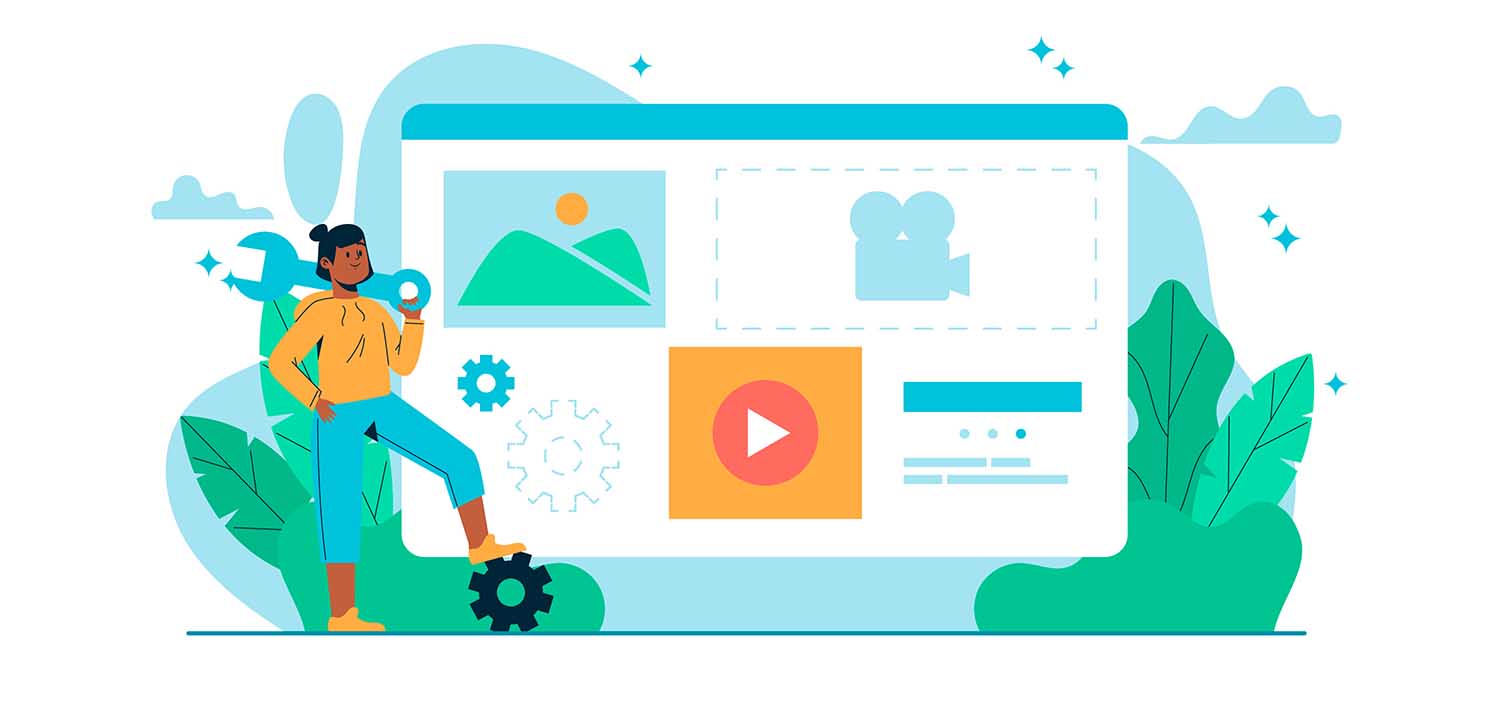 Understanding Royalty-Free Images and Videos[/caption]
Understanding Royalty-Free Images and Videos[/caption]
Also Read This: Gallery Gathering: Download Your DeviantArt Gallery
Comparing Licensing Terms and Usage Rights
A. Permitted uses and restrictions on alternative platforms
- Shutterstock: Shutterstock offers a standard license that allows for a broad range of commercial and editorial uses. Restrictions may apply for certain sensitive topics or using images in a trademarked or logo context. Extended licenses are available for additional permissions.
- Adobe Stock: Adobe Stock provides standard licenses that cover commercial and editorial use. Images can be used in digital or print formats, including merchandise, as long as it does not exceed the permitted number of reproductions. Extended licenses are available for broader usage.
- Unsplash: Unsplash images are released under the Unsplash license, allowing for almost limitless usage without attribution requirements. However, it is encouraged to provide credit to the photographers as a courtesy.
- Getty Images: Getty Images offers different licenses, including royalty-free and rights-managed options. Each license has specific usage rights and restrictions. Users can select the appropriate license based on their intended usage, and extended licenses are available for additional permissions.
B. Commercial and editorial usage considerations
- Commercial Use: All the mentioned platforms generally allow for commercial usage of their content, including marketing materials, advertisements, and websites. However, specific restrictions may apply, such as limitations on using images for sensitive topics or in trademarked contexts.
- Editorial Use: Alternative platforms typically offer images suitable for editorial use, including news articles, blogs, and educational materials. Users must adhere to usage guidelines and ensure compliance with any restrictions related to recognizable individuals, trademarks, or copyrighted materials.
C. Extended licensing options and their availability
Extended licenses are often available on alternative platforms for users who require additional permissions beyond the standard licenses. These extended licenses may cover uses such as merchandise for resale, large print runs, or usage in templates or software applications. The availability and specific terms of extended licenses can vary between platforms, so it is important to review each platform's licensing options for detailed information.
By comparing the licensing terms and usage rights of alternative platforms, users can determine which platform aligns best with their specific needs and intended usage of royalty-free images and videos.
[caption id="attachment_185644" align="alignnone" width="1270"]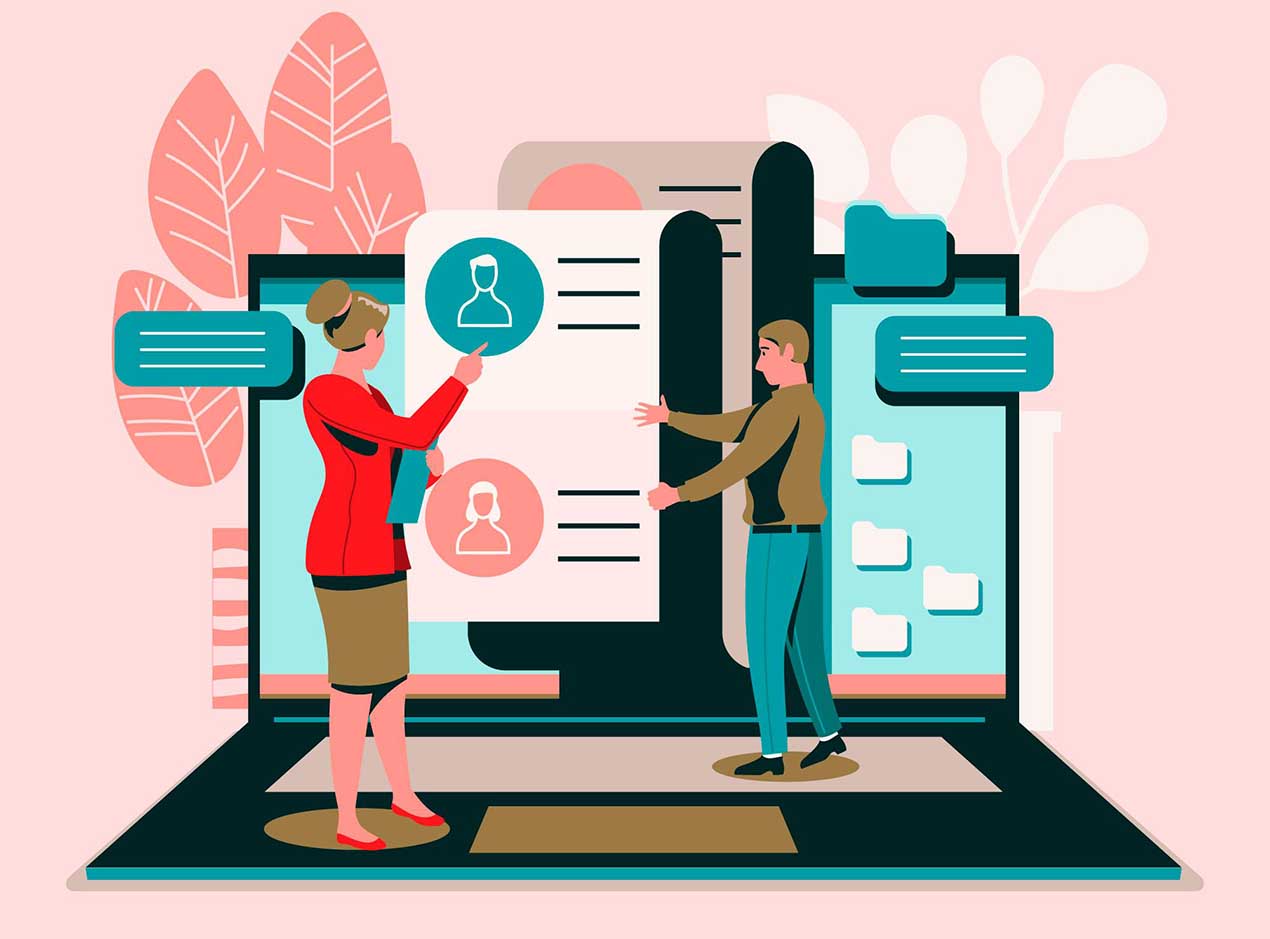 Comparing Licensing Terms and Usage Rights[/caption]
Comparing Licensing Terms and Usage Rights[/caption]
Also Read This: How Much Does Adobe Stock Pay for Photos? Insight into Compensation Rates
Quality and Selection of Content
A. Assessing the diversity and quality of images and videos on alternative platforms
- Shutterstock: Shutterstock is known for its extensive and diverse collection of high-quality visuals. It offers a wide range of subjects, styles, and themes, ensuring that users can find images and videos that suit their specific needs.
- Adobe Stock: Adobe Stock maintains a high standard of quality and offers a curated collection of images and videos. It emphasizes professional-grade content, making it a preferred choice for designers and creatives.
- Unsplash: Unsplash has a large community of photographers and contributors, resulting in a vast collection of images. The platform showcases a wide variety of styles and subjects, providing a diverse selection for users.
- Getty Images: Getty Images is renowned for its premium content and strict quality standards. Its extensive library includes images and videos from top photographers and industry professionals, ensuring high-quality visuals for various projects.
B. Considering specific niche requirements and specialized content
Different platforms may cater to specific niche requirements or offer specialized content. Users with specific niche requirements, such as medical or scientific imagery, may find platforms that focus on those areas more suitable. It is worth exploring the unique content offerings of each platform to find the best fit for specific project needs.
When evaluating the quality and selection of content, it is beneficial to explore the platforms directly, browse their libraries, and view samples to assess the relevance, diversity, and overall quality of the visuals they offer.
[caption id="attachment_185645" align="alignnone" width="1300"] Quality and Selection of Content[/caption]
Quality and Selection of Content[/caption]
Also Read This: Citing Adobe Stock Images: Proper Attribution
User Experience and Interface
A. Platform usability, search functionality, and filtering options
- Shutterstock: Shutterstock provides a user-friendly interface with intuitive search functionality. Users can filter results by various criteria, such as image type, orientation, color, and more. Advanced search features, like reverse image search and AI-powered recommendations, enhance the user experience.
- Adobe Stock: Adobe Stock offers seamless integration with Adobe Creative Cloud applications, streamlining the workflow for Adobe users. The interface is designed to be user-friendly, with easy navigation and powerful search capabilities. Users can directly access and license content within their preferred Adobe software.
- Unsplash: Unsplash boasts a clean and straightforward interface, making it easy for users to search and browse images. The platform focuses on simplicity, with minimal distractions and an emphasis on the visuals. The search functionality allows users to explore images by keywords or browse curated collections.
- Getty Images: Getty Images provides a professional and polished interface, catering to the needs of creative professionals. The platform offers robust search filters and advanced search options to refine results based on specific criteria. Users can explore various collections and easily access detailed image information.
B. User reviews and satisfaction levels
User reviews and satisfaction levels can provide insights into the user experience of each platform. It is beneficial to explore user feedback, ratings, and testimonials to gauge user satisfaction with factors such as interface usability, search functionality, and overall experience. This information can help in selecting a platform that aligns with individual preferences and workflow requirements.
The user experience and interface of each platform play a crucial role in the ease of discovering, selecting, and licensing images and videos. Exploring platforms directly and considering user feedback will assist in determining which platform offers a user experience that best suits specific needs and preferences.
[caption id="attachment_185646" align="alignnone" width="1500"] User Experience and Interface[/caption]
User Experience and Interface[/caption]
Also Read This: Behind the Scenes: Navigating the World of Shutterstock Careers
Pricing and Subscription Models
A. Comparing pricing structures and plans on alternative platforms
- Shutterstock: Shutterstock offers various pricing options, including subscription plans and on-demand purchases. Subscription plans provide a set number of image downloads per month at a fixed price, while on-demand purchases allow users to buy images individually as needed.
- Adobe Stock: Adobe Stock offers both subscription plans and credit packs for flexible pricing. Subscription plans provide a monthly or annual allocation of image downloads, and credit packs allow users to purchase a specific number of credits that can be used to license images.
- Unsplash: Unsplash provides its images free of charge, allowing users to download and use them without any upfront costs. However, the platform offers an optional Unsplash for Business subscription plan, which provides additional features and benefits for a monthly fee.
- Getty Images: Getty Images offers a range of pricing options tailored to different usage needs. Pricing varies based on factors such as the type of license, image size, resolution, and intended usage. Users can request a quote or directly purchase images through their website.
B. Evaluating cost-effectiveness and budget-friendly options
When evaluating the pricing and subscription models, consider the frequency of image needs, budget constraints, and required usage rights. Subscription plans can offer cost-effective solutions for users who require a high volume of images regularly. On-demand purchases or credit packs may be more suitable for occasional or project-based image needs. Assessing the specific pricing options and comparing them to the anticipated usage will help determine the most budget-friendly option.
It's important to balance the pricing with the quality and selection of content, as well as the licensing terms and usage rights offered by each platform. Understanding the pricing and subscription models of alternative platforms will enable users to select a platform that aligns with their budget and provides the desired image licensing options.
[caption id="attachment_185647" align="alignnone" width="1500"] Pricing and Subscription Models[/caption]
Pricing and Subscription Models[/caption]
Also Read This: Seamless Shopping: A Consumer’s Guide to Shopify
Considerations for Switching Platforms
A. Transitioning from iStock to alternative platforms
- Content compatibility: Evaluate whether the alternative platforms offer similar or comparable content to iStock. Ensure that the platform provides the types of images and videos you frequently use or require for your projects.
- Licensing terms and usage rights: Familiarize yourself with the licensing terms and usage rights of the alternative platforms. Compare them to iStock's licensing terms to ensure they align with your specific needs and intended usage.
- Workflow integration: Consider how well the alternative platforms integrate with your existing workflow. If you use specific software or have established processes, check if the platforms offer plugins or seamless integration options.
- User experience: Explore the user experience and interface of the alternative platforms. Consider factors such as search functionality, usability, and overall satisfaction levels reported by users.
B. Ensuring seamless integration with existing projects and workflows
- Image replacement: Plan for the process of replacing iStock images in your existing projects. Ensure that the alternative platforms offer similar images or suitable alternatives to seamlessly replace any iStock content.
- Licensing transition: Ensure that the licensing terms of the alternative platforms allow you to use the images in your ongoing and future projects. Review any restrictions or permissions required for your specific usage requirements.
- File organization: Consider how you will organize and track the images from the alternative platforms to maintain a well-organized library for easy access and management.
- Budget considerations: Evaluate the pricing and subscription models of the alternative platforms and compare them to your budget constraints. Determine if the new platform offers cost-effective solutions for your image licensing needs.
By considering these factors, you can smoothly transition from iStock to alternative platforms. Take the time to evaluate and compare each platform's offerings, ensuring that the chosen platform aligns with your requirements in terms of content, licensing terms, user experience, and integration with your existing workflow.
[caption id="attachment_185648" align="alignnone" width="1500"] Considerations for Switching Platforms[/caption]
Considerations for Switching Platforms[/caption]
Frequently Asked Questions (FAQs)
Q1: Why should I consider alternatives to iStock for royalty-free images and videos?
A: Exploring alternatives to iStock expands your options and allows you to find the best fit for your creative needs. Different platforms offer diverse content, licensing terms, and pricing models, giving you more flexibility in selecting the most suitable visuals for your projects.
Q2: Are the licensing terms and usage rights similar on alternative platforms?
A: Licensing terms and usage rights can vary between alternative platforms. It is important to review the specific terms and restrictions of each platform to ensure they align with your intended usage and requirements.
Q3: How do I ensure a smooth transition when switching from iStock to an alternative platform?
A: To ensure a smooth transition, consider factors such as content compatibility, licensing terms, workflow integration, and budget considerations. Plan for image replacement in existing projects, review licensing transitions, and organize your files accordingly.
Q4: Can I find similar quality and selection of content on alternative platforms?
A: Alternative platforms often provide a wide range of high-quality content. It's recommended to explore each platform's library, user reviews, and samples to assess the relevance, diversity, and overall quality of their visuals.
Q5: How do pricing and subscription models compare on alternative platforms?
A: Pricing and subscription models vary among alternative platforms. Some offer subscription plans with a set number of downloads, while others provide on-demand purchases or credit packs. Consider your usage frequency and budget constraints when comparing pricing options.
Q6: Can I integrate alternative platforms with my existing workflow?
A: Alternative platforms may offer integrations with popular software or plugins to facilitate seamless workflow integration. Check if the platforms offer compatibility with your preferred tools and consider user feedback regarding their ease of use and integration capabilities.
Conclusion
Exploring alternatives to iStock for royalty-free images and videos opens up a world of possibilities for content creators. By understanding the benefits and differences of alternative platforms, users can find the perfect fit for their creative needs. These platforms offer diverse content, flexible licensing terms, and various pricing models to suit different budgets and project requirements.
Transitioning from iStock to an alternative platform requires careful consideration of factors such as content compatibility, licensing terms, workflow integration, and budget. By making informed choices and ensuring a smooth transition, users can take advantage of the wide selection of high-quality visuals available on alternative platforms. Embracing these alternatives expands creative options and supports the production of compelling and visually captivating projects.









































