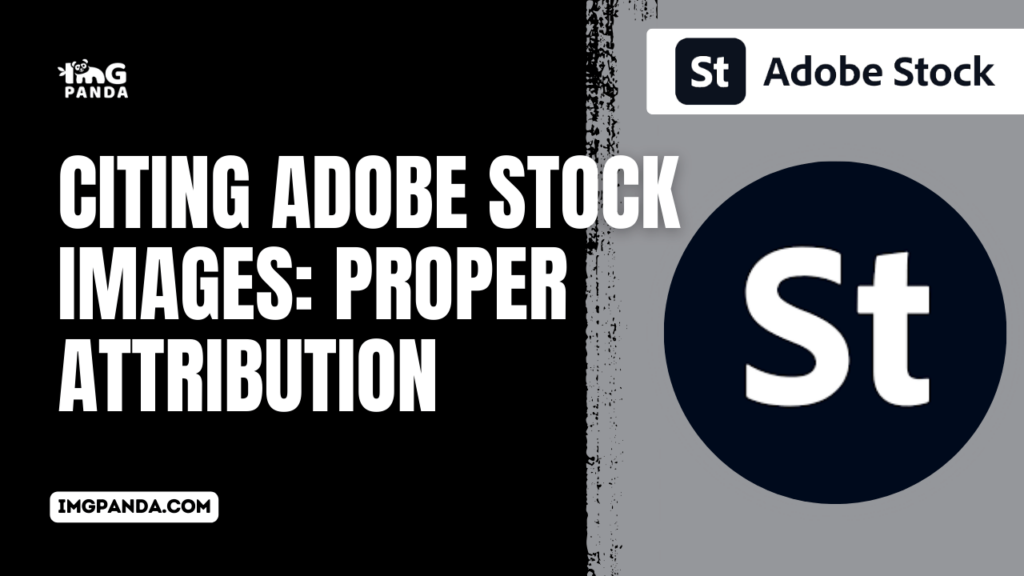The Importance of Proper Attribution
Proper attribution is a fundamental aspect of using Adobe Stock images responsibly and ethically. It not only complies with Adobe's licensing terms but also benefits both the content creators and users. Here's why it's crucial:
1. Respect for Copyright: Providing proper attribution demonstrates your respect for the copyright of the image creator. It acknowledges their work and allows them to receive due credit for their creative efforts.
2. Legal Compliance: Failure to attribute images correctly can lead to copyright infringement issues. Adobe Stock has clear guidelines regarding attribution, and adhering to them helps you avoid legal complications.
3. Transparency: Proper attribution adds transparency to your projects. It informs viewers and collaborators about the source of the images, creating trust and credibility in your work.
4. Supporting Artists: When you attribute images appropriately, you support the artists and photographers who contribute to Adobe Stock. This encourages them to continue creating high-quality content for you to use.
5. Enhanced Brand Reputation: For businesses and brands, giving credit where it's due can boost your reputation. It reflects positively on your brand and shows your commitment to ethical practices.
6. Educational Value: Attribution serves an educational purpose by allowing others to learn about image creators and their work. It fosters a sense of community and shared knowledge.
7. Avoiding Penalties: Improper attribution can lead to penalties, account suspension, or loss of access to Adobe Stock. To maintain a good standing with the platform, following their attribution rules is essential.
In summary, the importance of proper attribution when using Adobe Stock images cannot be overstated. It not only keeps you on the right side of the law but also contributes to a fair and respectful online creative community. The next section will delve deeper into the different licensing options available on Adobe Stock.
Also Read This: The Ethics of Image Use: How to Avoid Copyright Infringement
Understanding Adobe Stock Licensing

Adobe Stock offers various licensing options to cater to different needs and preferences of its users. Understanding these licensing options is essential to ensure you are using the images appropriately and within the terms of your license.
1. Standard License:
The Standard License is suitable for most common use cases, including web use, social media, digital advertising, and presentations. Here are some key points to note about the Standard License:
- You can use the image in digital or print projects as long as it's not for resale, distribution, or use in products for sale (e.g., t-shirts, posters).
- No attribution is required, but it's still considered good practice to provide credit to the image's creator.
2. Extended License:
The Extended License offers more flexibility and is ideal for commercial use. It allows you to use Adobe Stock images in products for resale, such as templates, print merchandise, and other items. Here's what you should know about the Extended License:
- You have the right to use the image in items for resale, such as merchandise, templates, or designs for clients.
- Attribution is not required, but it's appreciated as a courtesy to the artist.
3. Enhanced License:
The Enhanced License is designed for larger businesses or agencies with high-volume needs. It offers even greater flexibility for using Adobe Stock images. Key features of the Enhanced License include:
- Unlimited reproduction and distribution rights for images in multiple projects.
- No attribution is needed, although acknowledging the creator is encouraged.
- Additional protection, as it includes indemnification, which can be crucial for commercial projects.
Subscription Plans:
In addition to the traditional licensing options, Adobe Stock offers subscription plans, which provide access to a specific number of images per month. Subscriptions are great for users who need multiple images regularly for their projects. They come with a standard license for each image, and unused image downloads often roll over to the next month.
Enterprise Solutions:
For larger organizations and agencies with complex licensing needs, Adobe Stock offers enterprise solutions. These customizable plans are tailored to meet specific business requirements, ensuring that the organization can access and use images in compliance with its unique demands.
Always Read the License Agreement:
Regardless of the licensing option you choose, it's crucial to read and understand the specific terms and conditions outlined in Adobe Stock's license agreement. This ensures that you use the images appropriately and within the allowed scope of your chosen license.
Remember that using Adobe Stock images without the correct license can lead to legal complications, so it's essential to select the appropriate license for your intended use to avoid any issues down the line. In the next section, we'll explore the key steps to properly attributing Adobe Stock images, which is a critical aspect of complying with licensing terms.
Also Read This: 10 Twitter Trends You Need to Follow Right Now
How to Properly Attribute Adobe Stock Images

Properly attributing Adobe Stock images is essential to comply with licensing terms and show respect to the creators. Adobe provides clear guidelines on how to attribute images. Here's a step-by-step guide on how to do it correctly:
1. Identify the Image Source:
Start by identifying the Adobe Stock image you intend to use. This includes noting the image ID or the photographer's name, which can usually be found in the image details section.
2. Place Attribution Near the Image:
The attribution should be located near the image in a clearly visible manner. It should not be hidden or difficult to find. Ensure that the attribution is in the same field of view as the image, so viewers can easily associate it with the picture.
3. Use the Required Attribution Format:
Adobe Stock provides a specific format for attribution. Generally, the required attribution format includes:
| Image by: | The photographer's name |
| Source: | Adobe Stock |
Make sure to include this information as-is in your attribution. You may also need to include the image ID in some cases, so check the specific requirements for the image you are using.
4. Font and Size:
Choose a font and size that make the attribution easily readable. It should be legible and not get lost within the content. Use a color that provides good contrast with the background to ensure visibility.
5. Placement in Print Media:
If you are using Adobe Stock images in printed materials, such as brochures or posters, the attribution should typically be placed on the same page as the image or in a credits section within the publication. Follow the same format as mentioned above.
6. Attribution for Web and Digital Media:
On websites and in digital media, the attribution can be placed directly beneath the image or in the image caption. Ensure it's easy to identify and associated with the image. Hyperlinking to the Adobe Stock source page is a good practice, but not always required.
7. Handling Modifications:
If you make any modifications to the Adobe Stock image, like cropping or adding text, it's crucial to mention that it's a modified version. You can add this information to the attribution, e.g., "Image modified from the original."
8. Check Specific Image Requirements:
Some Adobe Stock images may have unique attribution requirements. Always check the image details and license agreement for specific guidelines regarding that particular image. This is important because attribution requirements can vary.
9. Keep Records:
Maintain records of your attributions. This helps in case you need to prove compliance in the future. You can create a spreadsheet or document to track which images were used and how they were attributed.
By following these steps, you can ensure that you correctly attribute Adobe Stock images and stay within the boundaries of the licensing terms. Proper attribution not only helps you comply with legal requirements but also supports the creative community and shows respect for the artists and photographers behind the images.
Next, we'll discuss common mistakes to avoid when attributing Adobe Stock images to ensure that your attributions are flawless.
Also Read This: 5 Ways to Use Facebook Ads to Promote Your E-commerce Store
Common Mistakes to Avoid
When attributing Adobe Stock images, there are several common mistakes that users often make. Avoiding these errors is essential to ensure that your attributions are accurate and compliant with licensing terms. Here are some key mistakes to steer clear of:
1. Incomplete Attribution:
One of the most frequent mistakes is providing incomplete attributions. Users sometimes forget to include the required elements in the attribution, such as the photographer's name or the source (Adobe Stock).
2. Incorrect Attribution Format:
Another common error is failing to use the precise format specified by Adobe Stock for attribution. This can lead to non-compliance with the licensing terms. Always ensure you include "Image by," the photographer's name, and "Source: Adobe Stock" as outlined in the guidelines.
3. Obscured or Hidden Attribution:
Attribution should be easily visible and not hidden or obscured in any way. Placing it in a location where it's difficult to find or read violates the terms of use.
4. Incorrect Spelling or Name:
Mistakes in the spelling of the photographer's name or using the wrong name can lead to misattribution. Always double-check the photographer's name for accuracy.
5. Ignoring Modifications:
If you make any modifications to an Adobe Stock image, such as cropping, adding text, or altering colors, it's essential to indicate that the image has been modified. Neglecting to do this can result in non-compliance with licensing terms.
6. Misunderstanding License Requirements:
Some users fail to understand the specific licensing terms associated with the image they are using. Different images may have different attribution requirements, so always read the image details and license agreement carefully.
7. Omitting Hyperlinks (When Required):
For digital media, particularly websites, some Adobe Stock images may require hyperlinks to the source page on Adobe Stock. Failing to include the necessary hyperlinks can lead to non-compliance with the license.
8. Using Images Without a License:
Perhaps the most significant mistake is using Adobe Stock images without a valid license. This is a violation of copyright and can lead to legal repercussions. Always ensure you have the appropriate license for the images you use.
9. Neglecting Record Keeping:
Failing to keep records of your attributions can make it challenging to prove compliance if questions or issues arise in the future. Maintain a record of which images you've used and how you attributed them.
10. Not Acknowledging Modifications:
If you use a modified version of an image, you should acknowledge the modification. This not only complies with licensing terms but also gives credit to the original work.
11. Not Updating Attribution for Print:
If you're using Adobe Stock images in printed materials, remember to update the attribution when an image spans multiple pages or if there are multiple images in the same publication. Each image should have its own attribution if it's not on the same page.
By avoiding these common mistakes, you can ensure that your attributions are accurate, complete, and compliant with Adobe Stock's licensing terms. This not only protects you from legal issues but also shows respect for the image creators and the Adobe Stock community.
Now that we've covered the common mistakes to avoid, we'll conclude by emphasizing the importance of proper attribution and the benefits it brings to the creative community and users of Adobe Stock images.
"Halle berry catwoman hi-res stock photography and images - Alamy" https://t.co/b6Bh8YWIUa
— Lyn Myers (@LynMyer28562546) October 28, 2023
Also Read This: Effective Social Media Campaigns with eStockPhoto
FAQs
Here are some frequently asked questions (FAQs) about attributing Adobe Stock images and ensuring compliance with licensing terms:
Q1: What are the consequences of improper attribution?
A: Improper attribution can result in copyright infringement, leading to legal issues and potential penalties. It's crucial to follow Adobe Stock's guidelines to avoid these consequences.
Q2: Can I use Adobe Stock images without attribution?
A: While some Adobe Stock images do not require attribution, it is recommended to provide attribution as a courtesy to the image creators. Always check the specific requirements for each image in the license agreement.
Q3: What information should be included in the attribution?
A: The standard attribution format includes "Image by [Photographer's Name] - Source: Adobe Stock." Some images may have additional requirements, so always review the image details for specific guidelines.
Q4: Are there any tools to help with attribution?
A: Adobe Stock provides guidelines and examples for proper attribution. You can also find online tools and generators that can help you create correct attributions for your images.
Q5: Do I need to attribute images used in non-commercial projects?
A: Non-commercial projects may have different attribution requirements, but it's essential to review the specific terms of the image's license. Always adhere to the licensing terms to avoid any issues.
Q6: What happens if I modify an Adobe Stock image?
A: If you make modifications to an Adobe Stock image, it's essential to indicate that it's a modified version. This can usually be included in the attribution, e.g., "Image modified from the original."
Q7: How can I check if my attribution meets Adobe's requirements?
A: You can compare your attribution with Adobe Stock's guidelines and the specific requirements listed in the image's license agreement. Additionally, you can seek feedback from Adobe Stock's support team for clarification.
Q8: What are the alternatives to Adobe Stock for images?
A: There are several alternatives to Adobe Stock for sourcing images, such as Shutterstock, Getty Images, and Unsplash. Each platform has its licensing terms and attribution requirements, so it's crucial to review these when using their images.
Properly understanding and adhering to attribution requirements is key to using Adobe Stock images legally and ethically. If you have additional questions or need further clarification, don't hesitate to reach out to Adobe Stock's support or customer service for assistance.
Conclusion
In conclusion, proper attribution of Adobe Stock images is not only a legal requirement but also a fundamental practice in respecting the creative work of image creators and maintaining the integrity of Adobe Stock's licensing terms. This blog post has covered various aspects of attributing Adobe Stock images, from understanding the licensing options to avoiding common mistakes.
By following the guidelines outlined in this post, you can ensure that your attributions are accurate and compliant. Providing complete and correct attributions helps you avoid legal complications, support the creative community, and foster a culture of respect for artists and photographers.
Remember that Adobe Stock offers different licensing options to accommodate various use cases, and it's essential to select the right license for your specific needs. Each image may have unique attribution requirements, so always review the details and license agreement for the images you intend to use.
Proper attribution is not just a legal necessity; it's a way to acknowledge the talent and effort behind each image and contribute to a fair and ethical digital creative ecosystem. Whether you are using Adobe Stock images for personal projects, business ventures, or client work, adherence to attribution guidelines demonstrates professionalism and a commitment to ethical practices.
We hope that this blog post has provided you with the knowledge and tools you need to correctly attribute Adobe Stock images, avoid common attribution mistakes, and navigate the licensing options. If you have any more questions or need further guidance, feel free to reach out to Adobe Stock's support or customer service for assistance.