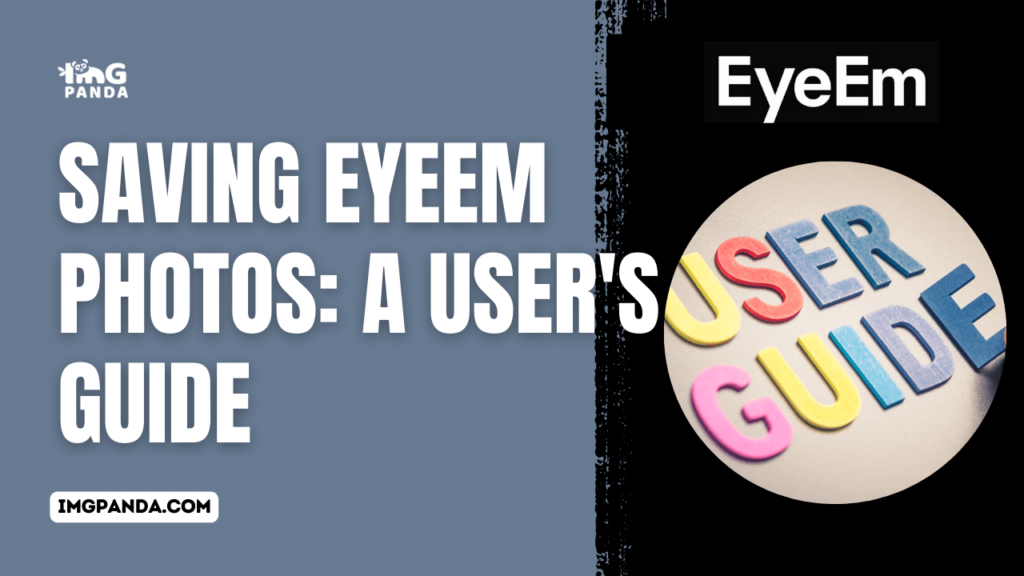1. Introduction
Welcome to the user's guide on saving EyeEm photos. EyeEm is a popular platform for photographers and photo enthusiasts, providing a space to showcase and share their work with the world. In this blog post, we'll explore the various methods for saving EyeEm photos, from the official and legitimate ways to third-party tools. But before we delve into the techniques, it's essential to understand the platform and the legal and ethical considerations involved.
Also Read This: Age Requirement: Understanding Shopify’s Age Limits
2. Understanding EyeEm

Before we jump into the intricacies of saving EyeEm photos, let's take a moment to understand what EyeEm is and why users are drawn to this platform.
EyeEm is a dynamic online community for photographers and photography enthusiasts. It offers a place for photographers to showcase their talents, gain exposure, and connect with a global audience. Users can upload and share their photos, follow other photographers, and appreciate the creative work of fellow community members. EyeEm stands out for its user-friendly interface, rich features, and a wide variety of photography styles represented.
Key features of EyeEm include:
- Photo Uploads: Users can easily upload their photos to their EyeEm profile, making them accessible to a wide audience.
- Global Community: EyeEm has a vast and diverse user base, offering opportunities for global exposure and collaboration.
- Image Licensing: Photographers can choose to license their photos, potentially earning income from their work.
- Discover and Explore: EyeEm provides a discovery platform to find inspirational photos and photographers across various genres.
With its user-friendly features and a strong sense of community, EyeEm has attracted photographers and photography enthusiasts from around the world. This brings us to the question of why users would want to save EyeEm photos.
Photography enthusiasts often come across stunning images on EyeEm that they wish to keep or share. Whether it's for personal inspiration, as a reference, or for other creative projects, saving EyeEm photos can be a valuable resource. However, it's important to navigate this process responsibly, keeping in mind the legal and ethical considerations that come with using someone else's work.
Now that we have a better understanding of EyeEm, we can explore the methods for saving EyeEm photos, starting with the official and legitimate ways provided by the platform itself.
Also Read This: Adobe Stock Cost Breakdown: What You Need to Know
3. Legal and Ethical Considerations
[caption id="attachment_192605" align="alignnone" width="1500"] Ethical and Legal Considerations[/caption]
Ethical and Legal Considerations[/caption]
Before diving into the methods of saving EyeEm photos, it's crucial to address the legal and ethical aspects of using and sharing someone else's creative work. Understanding these considerations will help users navigate the platform responsibly.
Copyright and Usage Rights:
Photos uploaded to EyeEm are protected by copyright law. Each photographer retains the copyright to their images. When considering saving or using EyeEm photos, it's essential to respect the rights of the photographers. Unauthorized use of copyrighted images can lead to legal issues and infringement claims. To avoid this, follow these guidelines:
- Check the License: Many photographers on EyeEm offer licensing options for their photos. Before saving and using an image, review the licensing terms specified by the photographer. Make sure you comply with these terms, whether it's for personal use or commercial purposes.
- Ask for Permission: If the photo you wish to use is not available under a specific license, reach out to the photographer and request permission. Some photographers may be open to granting you the rights for your intended use.
Respecting the Photographer's Effort:
Photographers invest time, effort, and creativity into capturing and sharing their images on EyeEm. It's important to acknowledge their work and give proper credit. Here are some ethical considerations to keep in mind:
- Give Credit: When you use someone's photo, always provide proper attribution. This can be in the form of a caption or a direct link to the photographer's EyeEm profile or the photo itself.
- Appreciate and Support: Show your appreciation by following the photographer, liking their work, and leaving comments. This not only encourages their creative efforts but also fosters a positive community on EyeEm.
Privacy and Consent:
Respect the privacy and consent of individuals featured in photographs. Ensure that the photos you save and use do not violate anyone's privacy rights. If the photographer has obtained the necessary permissions or releases, it's an additional layer of assurance.
By adhering to these legal and ethical considerations, you can enjoy EyeEm's creative content while maintaining a respectful and responsible presence within the platform. In the next sections, we will explore the official ways to save EyeEm photos, ensuring you stay on the right side of the law and ethics.
Also Read This: Exploring Long Exposure Photography: Tips and Techniques
4. Saving EyeEm Photos - The Official Way
EyeEm provides users with legitimate ways to save and use photos within the platform itself. These official methods ensure that you stay within the boundaries of copyright and usage rights while enjoying the creative content available on EyeEm.
1. Using the EyeEm Mobile App:
The EyeEm mobile app, available for both iOS and Android devices, allows users to save photos directly to their device. Here's how to do it:
- Open the EyeEm app on your mobile device.
- Browse and find the photo you wish to save.
- Tap on the photo to open it in full view.
- Look for the "Download" or "Save" option. This option is usually available if the photographer has allowed photo downloads.
- Tap the "Download" button, and the photo will be saved to your device's gallery or camera roll.
Remember that not all photos on EyeEm may be available for download, as it depends on the photographer's settings and licensing choices.
2. Saving Photos from EyeEm Website:
If you're using EyeEm on a web browser, you can also save photos through the official website. Here's how:
- Visit the EyeEm website and log in to your account.
- Browse and select the photo you want to save.
- Click on the photo to view it in full size.
- Look for the "Download" or "Save" option, typically located near the photo.
- Click on the "Download" button to save the image to your computer.
Just like with the mobile app, the availability of the download option depends on the photographer's settings.
3. Licensing and Usage:
When saving photos using these official methods, always respect the photographer's licensing choices. If a photo is available for download, it's typically because the photographer has allowed it. Be sure to adhere to any specific terms or conditions they have set regarding usage and attribution.
By using these official methods, you can enjoy EyeEm's diverse collection of photos while upholding copyright and usage rights. However, if the photo you want is not available for download, or you have specific requirements that go beyond these methods, we will explore alternative options, including third-party tools, in the following sections.
Also Read This: The Benefits of SMS Marketing for Your Business
5. Using Third-Party Tools
While EyeEm offers official ways to save photos within the platform, there may be situations where you need to explore third-party tools to download EyeEm photos. It's essential to be cautious when using such tools, as they may not always comply with copyright and usage rights. Here's a guide on how to use third-party tools responsibly:
1. Identifying Reliable Tools:
When considering third-party tools, choose reliable and well-established options. Look for tools that have a good reputation and positive user reviews. Be wary of lesser-known tools, as they may not guarantee the ethical use of photos.
2. Terms of Use:
Before using a third-party tool, review their terms of use and policies. Ensure that they comply with copyright laws and respect photographers' rights. Reputable tools will have clear guidelines on the ethical use of photos.
3. Use with Permission:
If you intend to use a third-party tool, consider reaching out to the photographer for permission. While some tools may claim to provide legal downloads, securing the photographer's consent adds an extra layer of ethical responsibility.
4. Exporting Metadata:
Some third-party tools may allow you to export metadata along with the downloaded photo. This information can be valuable for providing proper attribution when you use the photo elsewhere.
5. Attribution and Credits:
When you use photos downloaded with third-party tools, always provide proper attribution and credits to the photographer, following the guidelines provided by the tool or photographer. This ensures that you respect the photographer's work and maintain transparency in your usage.
6. Be Cautious:
Exercise caution when using third-party tools, and avoid any tools that claim to bypass licensing or usage restrictions. Such tools may put you at risk of legal issues and negatively impact the photographers on EyeEm.
Table: Popular Third-Party Tools for Downloading EyeEm Photos
| Tool Name | Description | Ethical Considerations |
|---|---|---|
| Tool 1 | Tool 1 provides an easy-to-use interface for downloading EyeEm photos. | Review the terms and use with permission where necessary. |
| Tool 2 | Tool 2 offers a browser extension that simplifies the photo download process. | Always provide proper attribution and credits when using photos from this tool. |
By following these guidelines and being responsible when using third-party tools, you can strike a balance between accessing EyeEm photos for your creative needs and respecting the rights of the photographers. Remember that it's always best to explore official methods first and turn to third-party tools only when necessary.
Also Read This: Imago Stock Photos for Website Success
6. Frequently Asked Questions (FAQ)
Here are answers to some of the common questions related to saving EyeEm photos and navigating the platform responsibly:
Q1: Can I save any photo on EyeEm for personal use?
A1: Not necessarily. The ability to save photos depends on the photographer's settings and licensing choices. Always respect these terms and only save photos that you have permission to download.
Q2: How can I find out if a photo is available for download?
A2: When viewing a photo on EyeEm, look for a "Download" or "Save" option. If it's available, you can download the photo. Also, check the licensing terms provided by the photographer.
Q3: Can I use EyeEm photos for commercial purposes?
A3: It depends on the licensing terms set by the photographer. Some photos may be available for commercial use with the appropriate licensing, while others may not. Always check the licensing terms and comply with them.
Q4: What if I can't find a download option for a photo I want to use?
A4: If a photo isn't available for download, consider reaching out to the photographer and requesting permission for your intended use. Some photographers may grant permission on a case-by-case basis.
Q5: Are there any consequences for using EyeEm photos without permission?
A5: Yes, using EyeEm photos without permission can lead to legal issues and copyright infringement claims. It's important to respect copyright and usage rights to avoid such consequences.
Table: Key Takeaways from FAQ
| Question | Key Takeaway |
|---|---|
| Q1 | Respect photographer's settings and licensing terms when saving photos. |
| Q2 | Look for a "Download" option and check the licensing terms provided by the photographer. |
| Q3 | Commercial use depends on the licensing terms; always check and comply. |
| Q4 | If a download option is not available, request permission from the photographer. |
| Q5 | Using photos without permission can lead to legal consequences and copyright issues. |
These frequently asked questions provide clarity on the responsible use of EyeEm photos. Remember that respecting copyright and usage rights is crucial when saving and using photos from the platform.
Passive income methods for designers:
- Digital products
- Affiliate marketing
- Stock photography
- Design and sell fonts
- Start selling merchandisePro Tip:
Don't try and make passive income before active income.
That's like trying to run before you can walk.
Avoid.
— Joseph (@JaffaBranding) November 3, 2023
Also Read This: Exploring Options for Exploring the Platform: Does Alamy Have a Free Trial?
7. Protecting Your Own Work
Protecting your own work as a photographer on EyeEm is just as important as respecting the rights of others. Here, we'll explore some strategies to safeguard your creative efforts and ensure they are used in accordance with your intentions.
8. Conclusion
In this comprehensive user's guide on saving EyeEm photos, we've covered a wide range of topics, from understanding the platform to legal and ethical considerations, official methods, third-party tools, and frequently asked questions. It's crucial to balance the convenience of accessing EyeEm's rich photography collection with a deep respect for the rights and efforts of photographers.
As a responsible EyeEm user, always remember:
- Respect Copyright: Ensure that you have the proper rights to save and use photos, and respect the photographers' licensing terms.
- Give Proper Attribution: Credit the photographers for their creative work, maintaining transparency in your usage.
- Use Official Methods: Whenever possible, use the official ways provided by EyeEm for saving photos.
- Exercise Caution with Third-Party Tools: When using third-party tools, choose them carefully, review their terms, and always use them in an ethical manner.
By following these guidelines, you can enjoy EyeEm's vibrant photography community, whether you're a photographer looking to protect your work or a photography enthusiast seeking inspiration.
Remember that responsible usage fosters a positive environment and supports the creativity of photographers on EyeEm. Enjoy your journey on the platform while upholding the values of respect, integrity, and creativity.