Introduction
Welcome to the world of Adobe Stock Subscription Pricing, where creative professionals find the resources they need to bring their projects to life. In this blog post, we'll take you on a journey through the pricing and subscription options offered by Adobe Stock, one of the leading sources of high-quality stock photos, videos, and other creative assets.
Adobe Stock is a go-to platform for designers, marketers, and content creators looking for stunning visuals and multimedia content to enhance their work. Whether you're a graphic designer, a web developer, or a marketing guru, Adobe Stock has something to offer you.
We'll delve into the different subscription plans, pricing tiers, and what's included in your subscription, making it easier for you to decide which plan best suits your needs and budget. Are you ready to unlock the full potential of Adobe Stock and elevate your creative projects? Let's get started!
Also Read This: Insider’s View: Navigating the Adobe Stock Contributor Dashboard
Adobe Stock Subscription Plans
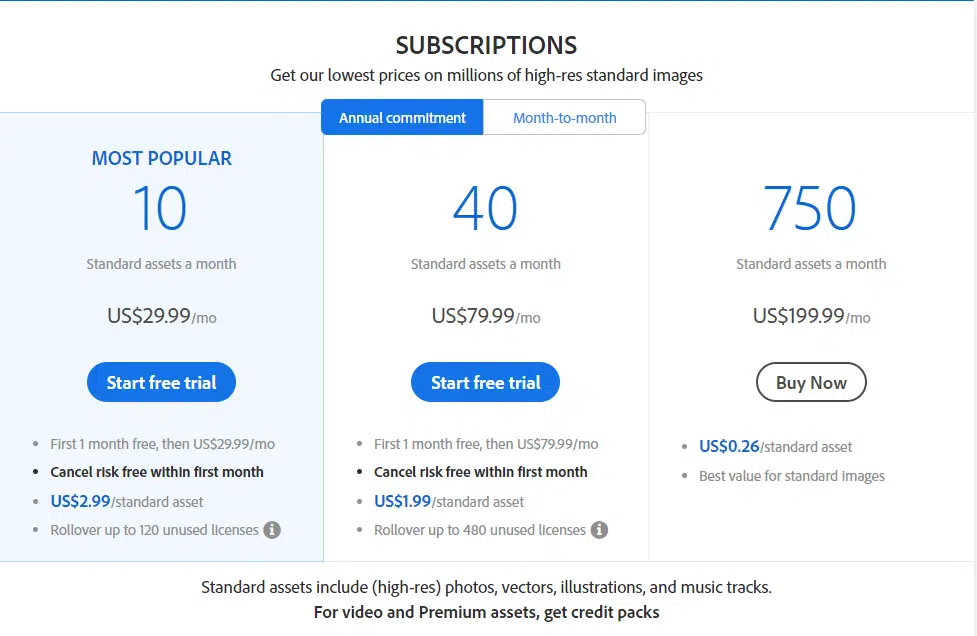
Adobe Stock offers a range of subscription plans to cater to the diverse needs of creative professionals. Whether you're a solo artist, part of a team, or a large enterprise, Adobe Stock has a plan that fits your requirements. Let's explore the subscription options in detail:
1. Single Image Purchase
If you don't need a subscription but require occasional high-quality images or assets, Adobe Stock's Single Image Purchase is the way to go. You can buy images individually without committing to a subscription. This option is perfect for one-off projects or when you need specific assets.
2. Monthly Subscription
The Monthly Subscription plan provides flexibility and affordability. You can choose a monthly subscription, which allows you to download a specific number of assets per month. With this plan, you have access to the entire Adobe Stock library. The more assets you need, the higher the subscription level you can choose.
3. Annual Subscription
If you're committed to your creative projects throughout the year, the Annual Subscription is an excellent choice. It offers a cost-effective solution, allowing you to pay for an entire year upfront. This subscription plan typically comes with a lower cost per asset, making it ideal for long-term projects or continuous content creation.
4. Team Plans
For creative teams and businesses, Adobe Stock offers Team Plans. These plans provide a shared asset pool, making it easier for team members to collaborate and access the resources they need. Team Plans are designed to accommodate the workflow and licensing requirements of multiple users within your organization. They also come with admin tools to manage seats and assets effectively.
Below is a table summarizing the key features of Adobe Stock Subscription Plans:
| Plan | Payment Structure | Number of Assets per Month | Shared Asset Pool |
|---|---|---|---|
| Single Image Purchase | Pay-as-you-go | 1 (per purchase) | No |
| Monthly Subscription | Monthly | 10, 40, 350 | No |
| Annual Subscription | Yearly | 3, 40, 350 | No |
| Team Plans | Monthly or Yearly | Multiple options | Yes |
With Adobe Stock Subscription Plans, you can access a vast library of high-quality images, videos, and other creative assets to fuel your projects. The choice of plan depends on your frequency of use, budget, and collaboration needs. Now, let's dive deeper into Adobe Stock's pricing tiers and the value you can expect from your subscription.
Also Read This: Downloading Images from 123RF for Free: Quick Guide
Adobe Stock Pricing Tiers
Adobe Stock offers different pricing tiers, each tailored to specific licensing needs and budgets. Understanding these pricing tiers is essential for selecting the right licensing option for your projects. Let's explore the pricing tiers in detail:
1. Standard Licensing
Standard Licensing is suitable for most creative projects. When you purchase an image with a standard license, you gain the right to use it in a wide range of applications, including websites, blogs, social media, presentations, and print materials. Adobe Stock's vast library of standard licensed assets provides flexibility and affordability for various creative endeavors.
2. Extended Licensing
If you need more extensive rights for an asset, such as using it in merchandise for resale or in templates for resale, Extended Licensing is the way to go. With an Extended License, you can use the asset in ways that are not allowed under standard licensing. This tier is ideal for businesses that need to create and sell products with Adobe Stock assets at the core of their design.
Let's take a closer look at the differences between these two pricing tiers:
| Feature | Standard License | Extended License |
|---|---|---|
| Usage in Digital Content | Allowed | Allowed |
| Usage in Print Materials | Allowed | Allowed |
| Usage in Merchandise for Resale | Not Allowed | Allowed |
| Usage in Templates for Resale | Not Allowed | Allowed |
Remember that choosing the right licensing tier is crucial, as using an asset outside the terms of your license can lead to legal issues. Always check the licensing terms associated with each asset and select the appropriate tier to ensure compliance with your intended use.
In the next section, we will explore what's included in Adobe Stock subscriptions, helping you get the most out of your chosen pricing tier. Whether you're using Standard or Extended Licensing, Adobe Stock provides the assets you need for your creative projects.
Also Read This: How to Use Facebook Messenger for Business
What's Included in Adobe Stock Subscriptions
Adobe Stock subscriptions offer a wide array of benefits, making them an excellent choice for creative professionals and businesses. Let's delve into what's included in an Adobe Stock subscription, helping you unlock the full potential of your creative projects:
1. Access to Millions of High-Quality Images
With an Adobe Stock subscription, you gain access to an extensive library of high-quality images. These images span various categories, including photography, vector graphics, illustrations, and more. This vast collection ensures that you can find the perfect visual assets for your projects, no matter your niche or industry.
2. Royalty-Free License
One of the key advantages of Adobe Stock is that all the assets come with a royalty-free license. This means you can use the images and other content in your projects without worrying about additional fees or royalties. It simplifies the licensing process and offers peace of mind for both individual creators and businesses.
3. Integration with Creative Cloud Apps
If you're already using Adobe's Creative Cloud suite, you'll love the seamless integration with Adobe Stock. You can browse, license, and access Adobe Stock assets directly from your favorite Creative Cloud applications like Adobe Photoshop, Adobe Illustrator, and Adobe InDesign. This integration streamlines your workflow, making it easy to incorporate high-quality visuals into your projects.
4. Adobe Stock Templates
Adobe Stock offers a range of customizable templates, such as business cards, brochures, and social media graphics. Subscribers have access to these templates, allowing for quick and easy design work. You can use these templates as starting points for your projects, saving you valuable time and effort in the creative process.
Additionally, Adobe Stock frequently updates its collection, adding new assets and features to keep your creative toolbox fresh and up-to-date. This ensures that you always have access to the latest trends and styles in the world of visual content.
Whether you're a graphic designer, marketer, content creator, or part of a creative team, Adobe Stock subscriptions provide the resources you need to elevate your work. The combination of a vast library, royalty-free licensing, integration with Adobe's creative apps, and access to templates makes Adobe Stock a valuable asset for creative professionals.
In the next section, we'll compare Adobe Stock to its competitors to help you understand how it stacks up in terms of pricing, features, and quality. This comparison will give you a well-rounded view of Adobe Stock's value in the stock photo and asset market.
Also Read This: Age Requirement: Understanding Shopify’s Age Limits
Comparing Adobe Stock to Competitors
When it comes to stock photo and asset providers, Adobe Stock stands out as a formidable option. However, it's essential to consider how it compares to its competitors in terms of pricing, features, and quality. Let's examine the strengths and differences of Adobe Stock compared to some of the key competitors in the market:
1. Shutterstock
Pricing: Shutterstock offers a subscription-based model, similar to Adobe Stock. However, Adobe Stock's integration with Creative Cloud apps may be a deciding factor for Adobe users.
Features: Adobe Stock provides an extensive library of high-quality assets and integrates seamlessly with Adobe's creative tools. Shutterstock offers a diverse collection of images and videos.
2. Getty Images
Pricing: Getty Images typically offers premium content at a higher price point. Adobe Stock may be a more cost-effective choice for users who don't require premium imagery.
Features: Getty Images is known for its high-quality editorial and premium content, while Adobe Stock focuses on a wide variety of creative assets.
3. iStock by Getty Images
Pricing: iStock by Getty Images offers a range of pricing options, including budget-friendly plans. Adobe Stock's inclusion with Creative Cloud apps may give it an edge for Adobe software users.
Features: iStock provides a broad selection of content, and it's well-suited for those on a budget. Adobe Stock's integration with Creative Cloud software enhances its usability for Adobe users.
4. Unsplash (Free)
Pricing: Unsplash offers high-quality images for free, making it an attractive option for those on a tight budget. Adobe Stock, however, provides more diverse content and licensing options.
Features: Adobe Stock's paid subscription offers a vast and versatile library, while Unsplash provides free assets created by the community.
5. Depositphotos
Pricing: Depositphotos offers various pricing plans, similar to Adobe Stock. Adobe Stock's integration with Adobe Creative Cloud software can be a major advantage.
Features: Both services provide a wide range of creative assets. Adobe Stock may have the upper hand with its Adobe integration and a broader collection of content.
Ultimately, the choice between Adobe Stock and its competitors depends on your specific needs. Adobe Stock's seamless integration with Adobe Creative Cloud apps, diverse asset library, and Adobe Stock templates make it a compelling choice for those who use Adobe software extensively. However, different competitors may be more suitable for users with varying budget constraints and content requirements.
In conclusion, Adobe Stock offers a comprehensive and feature-rich solution for creative professionals, but it's worth considering the competition to ensure you make the best choice for your individual projects and budget.
Also Read This: Picture Analytics: Can I See How Many Views My iStock Pictures Get?
FAQ
Here are some frequently asked questions about Adobe Stock Subscription Pricing to help you navigate the world of Adobe Stock with ease:
- How does Adobe Stock's pricing work?
Adobe Stock offers a variety of subscription plans, including monthly and annual options. You can also purchase images individually with a Single Image Purchase. Prices vary based on the plan you choose and the number of assets you need. - Are there any discounts available?
Yes, Adobe Stock occasionally offers discounts and promotions. Keep an eye on the Adobe Stock website or your Adobe Creative Cloud account for any ongoing deals. - Can I cancel my subscription at any time?
Yes, you can cancel your Adobe Stock subscription at any time. However, be sure to review Adobe's cancellation policies for specific details and any potential fees. - What happens if I exceed my subscription limits?
If you go over your subscription limits, additional charges may apply. It's essential to monitor your usage to avoid unexpected costs. - Is there a free trial available?
Adobe Stock occasionally offers free trials, allowing you to explore the platform and its features. Check the Adobe Stock website for any ongoing trial offers. - Do subscription prices vary by region?
Yes, subscription prices can vary by region due to factors like local currency and market demand. Adobe Stock adjusts its pricing to align with these factors. - How can I contact Adobe Stock support?
Adobe Stock offers customer support through its website. You can access help and support resources, including live chat and email support, to address any inquiries or issues you may have.
These FAQs should provide you with valuable information about Adobe Stock Subscription Pricing and help you make informed decisions about your subscription options and usage. If you have additional questions, consider reaching out to Adobe Stock's customer support for further assistance.
Conclusion
In conclusion, Adobe Stock Subscription Pricing is a valuable resource for creative professionals, offering an array of features and benefits that can elevate your creative projects. Throughout this blog post, we've explored the various aspects of Adobe Stock, from its subscription plans to pricing tiers and what's included in your subscription. We've also compared Adobe Stock to some of its competitors in the stock photo and asset market.
With Adobe Stock, you gain access to millions of high-quality images and assets, all backed by a royalty-free license, which simplifies the creative process and ensures cost-effectiveness. The seamless integration with Adobe's Creative Cloud apps streamlines your workflow and makes it easy to incorporate these assets into your projects. Additionally, the availability of Adobe Stock templates can save you time and effort in your design work.
When comparing Adobe Stock to its competitors, it's clear that Adobe Stock's strong integration with Adobe software and its extensive collection of assets provide a compelling proposition for Adobe users. However, your choice may depend on your specific budget, content requirements, and individual project needs.
Whether you're a solo artist, part of a creative team, or a large enterprise, Adobe Stock offers flexible subscription plans to accommodate your unique requirements. The freedom to choose between Single Image Purchases, Monthly Subscriptions, Annual Subscriptions, and Team Plans ensures that Adobe Stock can meet your creative demands.
As you embark on your creative journey, Adobe Stock is here to provide the visual resources and support you need. We hope this blog post has helped you gain a better understanding of Adobe Stock Subscription Pricing, empowering you to make informed decisions about your subscription options and licensing choices. So, explore, create, and bring your creative projects to life with Adobe Stock.












