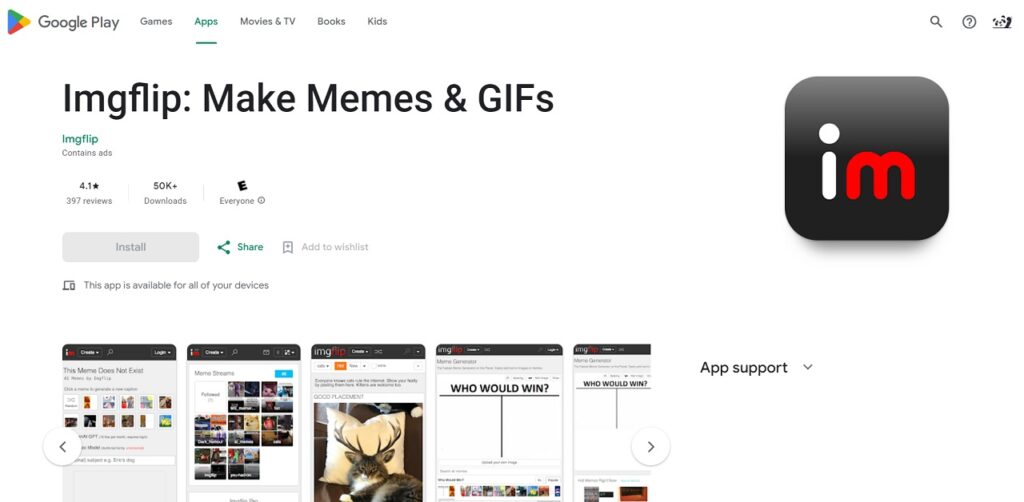Introduction:
In today's digital age, memes have become an integral part of online culture, providing a means of humor, expression, and social commentary. With the rise of meme-sharing platforms and social media, the demand for easy-to-use meme creation tools has surged. One such tool that has gained popularity is the Imgflip app. This blog post introduces the Imgflip app, highlighting its convenience and versatility in meme creation and sharing. From its user-friendly interface to its extensive library of meme templates, Imgflip offers meme enthusiasts the opportunity to create and share memes anytime, anywhere. In this introduction, we'll delve into the allure of memes in digital culture and set the stage for exploring the Imgflip app as a go-to tool for meme lovers everywhere.
Also Read This: How to Get Featured on Behance Served
Understanding Imgflip
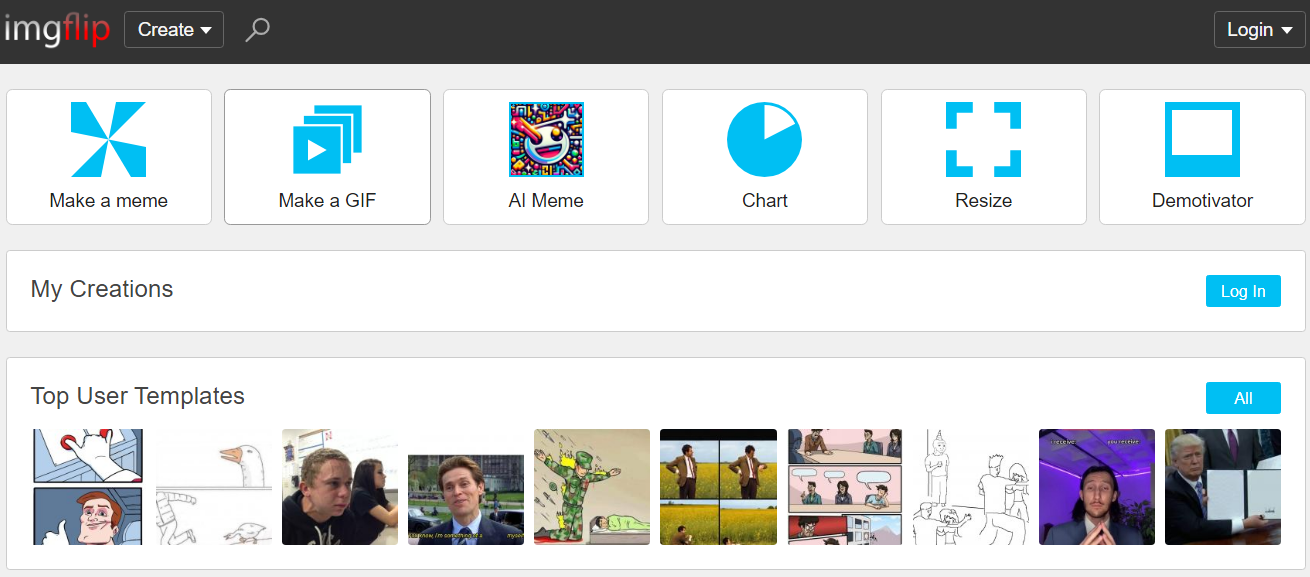
A. Overview of the Imgflip App Features and Functionality:
- Extensive Meme Library: Imgflip offers a vast collection of meme templates covering a wide range of topics, allowing users to find the perfect template for their meme creation.
- Custom Meme Creation: Users can easily customize meme templates by adding text, images, and stickers, enabling creative expression and personalization.
- User-Friendly Interface: The Imgflip app boasts an intuitive and easy-to-navigate interface, making meme creation accessible to users of all skill levels.
- Instant Sharing Options: Once memes are created, users can instantly share them on various social media platforms or download them for offline use.
- Meme Generator: Imgflip includes a meme generator tool that allows users to create memes from scratch, offering endless possibilities for creativity.
- Community Engagement: Users can engage with the Imgflip community by sharing their memes, participating in contests, and interacting with other meme enthusiasts.
B. Benefits of Using Imgflip for Meme Creation and Sharing:
- Convenience: With the Imgflip app, users can create memes on-the-go, anytime and anywhere, using their mobile devices.
- Versatility: Imgflip offers a wide range of meme templates and customization options, catering to diverse interests and preferences.
- Accessibility: The user-friendly interface and intuitive design of the Imgflip app make meme creation accessible to users of all backgrounds and skill levels.
- Social Sharing: Imgflip makes it easy to share memes directly to popular social media platforms, allowing users to instantly connect with friends and followers.
- Creative Expression: Imgflip empowers users to unleash their creativity and imagination through meme creation, fostering a sense of self-expression and enjoyment.
- Community Engagement: By participating in the Imgflip community, users can connect with like-minded individuals, share ideas, and discover new memes, creating a sense of camaraderie and belonging.
Overall, Imgflip offers a comprehensive and user-friendly platform for meme creation and sharing, providing meme enthusiasts with the tools they need to express themselves and connect with others in the digital realm.
Also Read This: How Realistic Photography Enhances Your Marketing Effectiveness and Authenticity
Getting Started with Imgflip
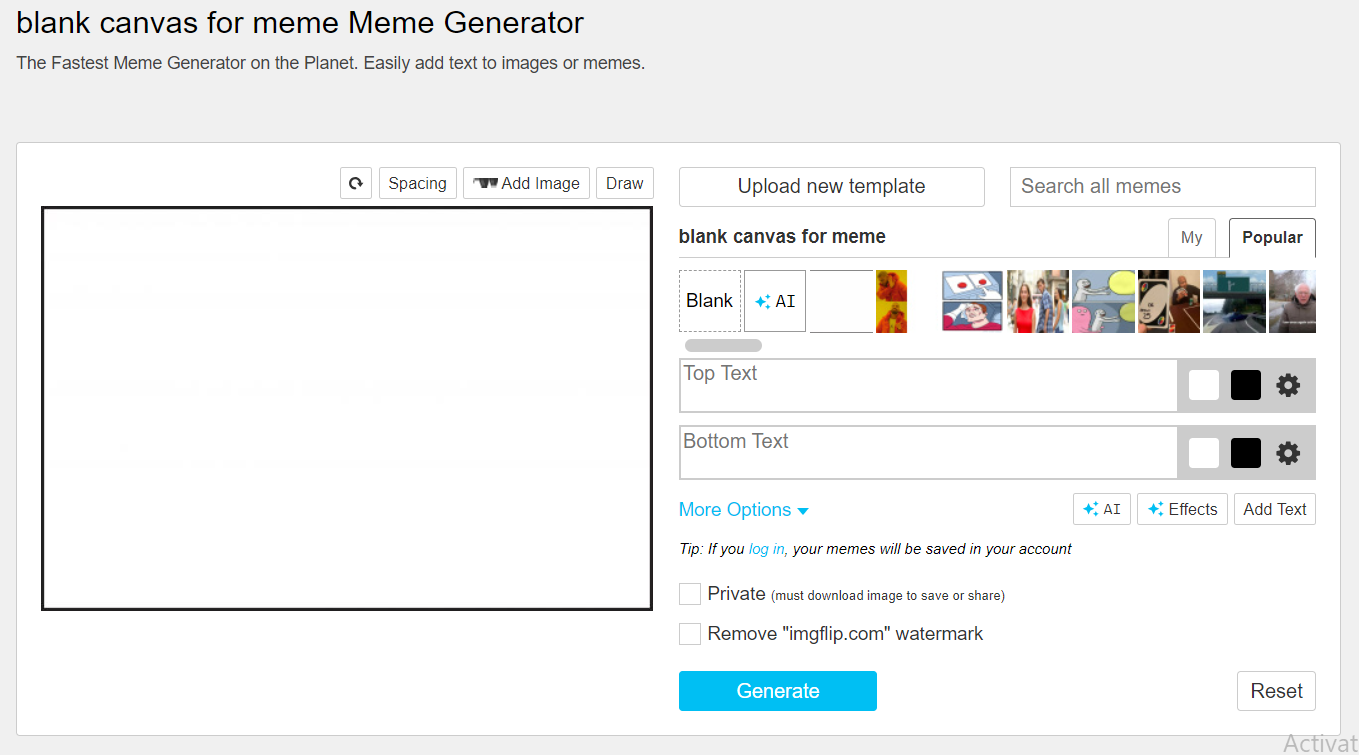
A. Downloading and Installing the Imgflip App:
- Visit the app store on your mobile device (e.g., Google Play Store for Android or Apple App Store for iOS).
- Search for "Imgflip" in the search bar.
- Locate the Imgflip app in the search results and tap on it to access the app's page.
- Tap the "Install" or "Download" button to begin the download and installation process.
- Once the installation is complete, tap "Open" to launch the Imgflip app.
B. Exploring the User Interface and Basic Functionalities:
- Onboarding Process: Upon launching the Imgflip app for the first time, you may be guided through an onboarding process to familiarize yourself with the app's features and functionalities.
- Home Screen: The home screen of the Imgflip app typically displays trending memes, featured templates, and options for creating or browsing memes.
- Meme Templates: Explore the library of meme templates by scrolling through the available options or using the search bar to find specific templates.
- Creating a Meme: To create a meme, select a template from the library and customize it by adding text, images, or stickers using the editing tools provided.
- Saving and Sharing: Once your meme is complete, use the options provided to save it to your device or share it directly to social media platforms such as Instagram, Facebook, or Twitter.
- Settings and Preferences: Explore the settings menu to customize your Imgflip experience, adjust preferences such as notifications, and access additional features or options.
By following these steps, you can quickly get started with the Imgflip app, explore its user interface, and begin creating and sharing memes with ease.
Also Read This: Understanding How LinkedIn Counts Job Applicants and Their Metrics
Creating Memes with Imgflip
A. Step-by-Step Guide to Creating Memes Using Imgflip:
- Choose a Template: Start by selecting a meme template from the Imgflip library. You can browse through the available templates or use the search bar to find specific ones.
- Customize the Text: Once you've chosen a template, customize the text boxes with your desired captions or phrases. You can edit the text by clicking on the text boxes and typing in your content.
- Add Images or Stickers (Optional): If desired, you can further customize your meme by adding images or stickers to the template. Imgflip provides a selection of stickers and allows you to upload your images.
- Adjust Layout and Formatting: Use the editing tools provided by Imgflip to adjust the layout, font size, color, and alignment of the text boxes to enhance readability and visual appeal.
- Preview and Finalize: Before saving or sharing your meme, preview it to ensure everything looks as intended. Make any necessary adjustments until you're satisfied with the result.
- Save or Share: Once your meme is complete, use the options provided to save it to your device or share it directly to social media platforms or messaging apps.
B. Tips and Tricks for Crafting Engaging and Shareable Memes:
- Keep it Simple: Aim for brevity and simplicity in your meme captions to ensure they are easily understood and resonate with a wide audience.
- Stay Relevant: Create memes that reference current events, pop culture, or trending topics to increase their relevance and appeal to viewers.
- Use High-Quality Images: Choose clear, high-resolution images for your memes to enhance visual impact and professionalism.
- Inject Humor: Incorporate humor, wit, or irony into your memes to evoke laughter or amusement from viewers.
- Experiment with Formats: Don't be afraid to experiment with different meme formats, styles, and templates to find what works best for your content and audience.
- Engage with Trends: Stay up-to-date with meme trends and formats to capitalize on viral opportunities and maximize your meme's reach and engagement.
By following this step-by-step guide and implementing these tips and tricks, you can create compelling, shareable memes using the Imgflip app that are sure to entertain and resonate with your audience.
Also Read This: Understanding Stealth Mode on LinkedIn
Sharing and Saving Memes
A. Options for Sharing Memes Directly from the Imgflip App:
- Social Media Integration: Imgflip app offers seamless integration with popular social media platforms such as Facebook, Instagram, Twitter, and more. Users can share their memes directly to these platforms with just a few taps.
- Messaging Apps: Users can also share their memes via messaging apps like WhatsApp, Messenger, or Snapchat directly from the Imgflip app.
- Email: Imgflip app provides an option to share memes via email. Users can compose an email within the app and attach the meme to share it with contacts.
B. Saving Memes to Your Device or Sharing Them on Social Media Platforms:
- Saving to Device: Users can save their memes directly to their device's photo gallery or storage by selecting the "Save" option within the Imgflip app. This allows users to keep a copy of their memes for future use or offline viewing.
- Sharing on Social Media: To share memes on social media platforms, users can either select the platform-specific share option within the Imgflip app or save the meme to their device and then manually upload it to their desired social media platform. This allows users to customize their meme posts and captions before sharing.
By offering various sharing options, including social media integration and direct messaging, as well as the ability to save memes to devices, the Imgflip app makes it easy for users to share their creations with friends, followers, and the online community, fostering engagement and interaction with their memes.
Also Read This: Canva Image Circle Conversion
Exploring Advanced Features
A. Advanced Meme Customization Options Available in the Imgflip App:
- Advanced Text Editing: Imgflip offers advanced text editing features, allowing users to adjust font styles, colors, sizes, and alignments for their meme captions. Users can also add outlines or shadows to make the text stand out.
- Image Editing Tools: In addition to adding text, users can manipulate images within the Imgflip app using various editing tools. These tools may include cropping, resizing, rotating, and applying filters or effects to enhance visual appeal.
- Layering and Overlays: Imgflip enables users to layer multiple images, stickers, or text elements on top of each other to create complex and visually engaging memes. Users can adjust the order and position of layers for precise control over the meme's composition.
- Animation and GIF Creation: Some advanced features of the Imgflip app may include support for creating animated memes or GIFs. Users can add animated text, effects, or overlays to bring their memes to life and make them more dynamic and eye-catching.
B. Additional Features and Tools for Meme Enthusiasts:
- Meme Templates and Collections: Imgflip provides access to a vast library of meme templates and collections, curated by theme, category, or popularity. Users can explore and discover new templates to spark their creativity and inspiration.
- Community Features: Imgflip fosters a vibrant community of meme enthusiasts, allowing users to engage with fellow creators, share their memes, and participate in contests or challenges. Users can also browse and comment on memes posted by others, fostering interaction and collaboration.
- Meme Generator: As an advanced feature, Imgflip may offer a meme generator tool that allows users to create memes from scratch using their images, captions, or ideas. This tool provides endless possibilities for creativity and customization, empowering users to unleash their imagination.
- Analytics and Insights: Some versions of the Imgflip app may include analytics and insights features, allowing users to track the performance of their memes, such as views, likes, shares, and comments. These insights help users understand their audience and refine their meme-making strategies for better engagement and reach.
By exploring these advanced features and tools within the Imgflip app, meme enthusiasts can elevate their meme-making experience, unlock new creative possibilities, and create memes that stand out in the online community.
Community and Collaboration
A. Engaging with the Imgflip Community and Exploring User-Generated Content:
- User Profiles: Imgflip allows users to create profiles where they can showcase their meme creations and engage with the community. Users can follow other creators, like and comment on memes, and view each other's profiles.
- Commenting and Feedback: Users can leave comments and feedback on memes posted by others, fostering interaction and collaboration within the Imgflip community. This encourages constructive dialogue and the exchange of ideas among meme enthusiasts.
- Discovering User-Generated Content: Imgflip provides tools and features for users to discover trending memes, explore popular tags and categories, and browse user-generated content. Users can easily find inspiration, discover new creators, and stay up-to-date with the latest meme trends.
- Contests and Challenges: Imgflip occasionally hosts contests or challenges where users can participate by creating memes based on specific themes or prompts. These contests encourage creativity, community engagement, and friendly competition among users.
B. Opportunities for Collaboration and Sharing Memes with Others:
- Collaboration Tools: Imgflip offers collaboration tools that allow users to work together on meme projects, share ideas, and co-create memes with friends or collaborators. These tools facilitate teamwork and enable users to leverage each other's strengths and creativity.
- Sharing and Reblogging: Users can easily share memes created by others on their social media accounts or reblog them within the Imgflip platform. This helps memes reach a wider audience and promotes the work of fellow creators.
- Tagging and Mentions: Imgflip allows users to tag and mention other users in their meme posts or comments, fostering connections and collaborations within the community. Tagging enables users to give credit to original creators and acknowledge their contributions to shared memes.
By actively engaging with the Imgflip community, exploring user-generated content, and seizing opportunities for collaboration and sharing, users can enhance their meme-making experience, connect with like-minded individuals, and contribute to the vibrant and creative community culture on Imgflip.
Also Read This: Pricing Breakdown for Shutterstock Pictures
FAQs
What is Imgflip?
Imgflip is a popular online platform and mobile app that allows users to create, customize, and share memes with ease. It offers a vast library of meme templates, editing tools, and sharing options for meme enthusiasts.
Is Imgflip free to use?
Yes, Imgflip is free to use, with the option to upgrade to a premium version for access to additional features and benefits.
How do I create a meme using Imgflip?
To create a meme using Imgflip, simply select a meme template from the library, customize it by adding text or images, and then save or share your creation. Imgflip offers a user-friendly interface and intuitive editing tools to make meme creation easy and enjoyable.
Can I upload my own images to Imgflip?
Yes, Imgflip allows users to upload their images and use them to create memes. This feature enables users to personalize their memes and incorporate their own photos or graphics into their creations.
How can I share my memes created with Imgflip?
Imgflip offers various sharing options, including direct sharing to social media platforms like Facebook, Instagram, and Twitter, as well as options to save memes to your device or share them via email or messaging apps.
Are there any community features on Imgflip?
Yes, Imgflip fosters a vibrant community of meme enthusiasts where users can engage with each other, explore user-generated content, leave comments and feedback on memes, participate in contests and challenges, and collaborate on meme projects.
Is Imgflip available on mobile devices?
Yes, Imgflip has a mobile app available for download on both Android and iOS devices, allowing users to create and share memes on-the-go.
How can I get support or assistance with Imgflip?
Imgflip provides support and assistance through its website, FAQ section, and community forums. Users can also contact Imgflip's customer support team for help with any issues or inquiries.
Conclusion
A. Recap of the Imgflip App's Convenience and Versatility for Meme Creation:
Throughout this guide, we've explored the Imgflip app's wide range of features and functionalities that make it a convenient and versatile tool for meme creation. From its extensive library of meme templates to its intuitive editing tools and seamless sharing options, Imgflip offers users everything they need to create, customize, and share memes with ease. Whether you're a seasoned meme maker or just getting started, Imgflip provides the perfect platform to unleash your creativity and express yourself through memes.
B. Encouragement to Download the Imgflip App and Unleash Your Creativity in Meme-Making Anytime, Anywhere:
If you haven't already, we encourage you to download the Imgflip app and explore its features for yourself. With Imgflip, you can turn your ideas into memes anytime, anywhere, whether you're on the go or relaxing at home. Join the millions of users who have already discovered the joy of meme-making with Imgflip, and let your imagination run wild as you create and share memes that entertain, inspire, and connect with others in the online community. Download Imgflip today and embark on your meme-making journey!