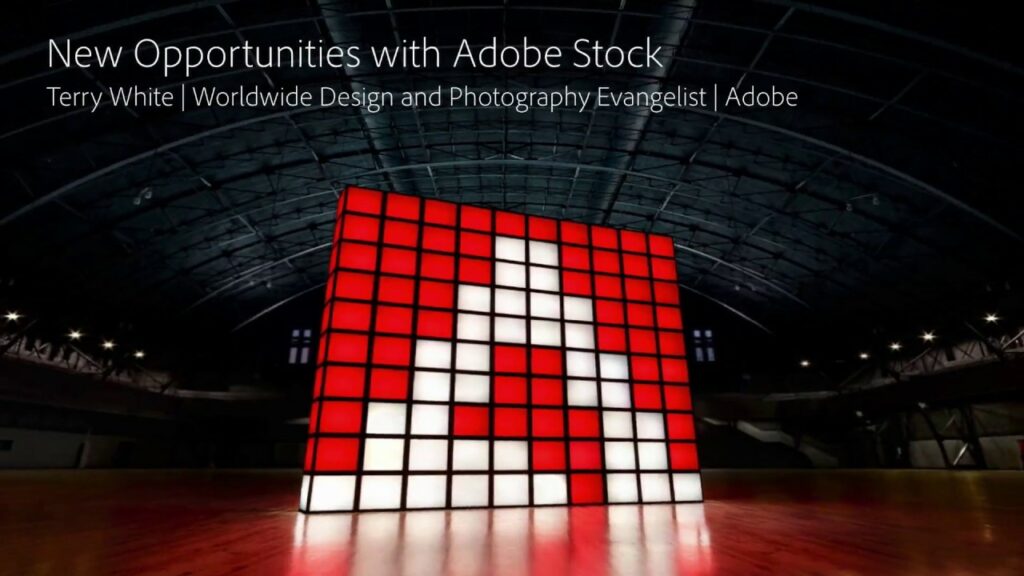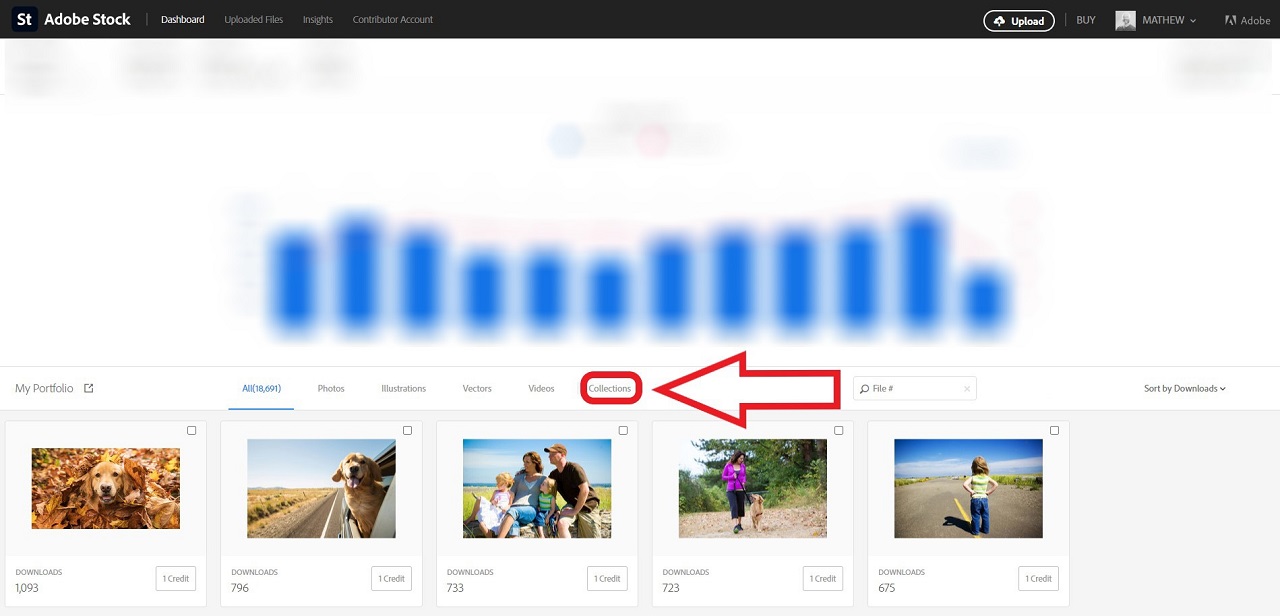Introduction:
The realm of visual content creation has witnessed a remarkable revolution in recent years, with images, illustrations, and videos playing an increasingly vital role in various aspects of digital communication, marketing, and storytelling. Amidst this revolution, platforms like Adobe Stock have emerged as leading hubs for accessing high-quality visual assets. For aspiring creatives and photographers, becoming an Adobe Stock contributor offers an exciting opportunity to join this revolution firsthand. In this blog post, we will delve into the process of becoming an Adobe Stock contributor, exploring the benefits, requirements, and steps involved in sharing your creative vision with a global audience.
A. Tips for Creating High-Quality Visual Content:
- Focus on Composition: Pay attention to framing, lighting, and perspective to create visually appealing images or videos.
- Emphasize Authenticity: Capture genuine moments, emotions, and interactions to resonate with viewers.
- Diversity and Inclusivity: Represent diverse subjects, cultures, and lifestyles to cater to a broader audience.
- Keep It Relevant: Align your content with current trends, themes, and topics to increase its appeal and relevance.
- Edit Thoughtfully: Use editing tools judiciously to enhance, but not overpower, your visual content.
- Research Keywords: Identify relevant keywords and incorporate them into your content's metadata to improve discoverability.
- Test and Iterate: Experiment with different styles, subjects, and techniques to refine your creative process and produce compelling content.
B. Uploading and Submitting Content to Adobe Stock:
- Log in to your Adobe Stock Contributor account and access the submission portal.
- Choose the type of content you want to upload (images, illustrations, videos, etc.).
- Select the files you wish to submit and ensure they meet Adobe Stock's submission requirements regarding format, resolution, and content quality.
- Add relevant metadata, including titles, descriptions, and keywords, to improve the visibility and searchability of your content.
- Review your submissions carefully, ensuring they adhere to Adobe Stock's content guidelines and legal requirements.
- Submit your content for review and await feedback from Adobe Stock's review team.
- Upon approval, your content will be made available for licensing on the Adobe Stock platform, and you'll start earning royalties for each licensed use.
By following these tips for creating high-quality visual content and navigating the submission process effectively, you can increase your chances of success as an Adobe Stock contributor and maximize your earnings potential.
Also Read This: The Power of Twitter Hashtags: How to Use Them to Increase Engagement
Review Process
A. Overview of Adobe Stock's Review Process:
- Content Evaluation: Upon submission, Adobe Stock reviews each uploaded asset to ensure it meets quality and content guidelines.
- Quality Assessment: Images, illustrations, and videos are assessed based on factors such as resolution, composition, focus, and technical aspects.
- Compliance Check: Adobe Stock verifies that submitted content complies with legal requirements, including copyright, model releases, and property releases.
- Metadata Review: The accuracy and relevance of metadata, keywords, and descriptions are evaluated to enhance content discoverability.
- Approval or Rejection: Submitted content is either approved for inclusion in the Adobe Stock library or rejected if it fails to meet the platform's standards.
B. Tips for Passing the Review Process Successfully:
- Quality is Key: Prioritize quality when creating visual content, ensuring high resolution, sharp focus, and appealing composition.
- Attention to Detail: Pay close attention to technical aspects such as lighting, exposure, and color balance to produce polished and professional-looking assets.
- Diversity and Originality: Offer a diverse range of content across different themes, styles, and subjects to appeal to a broader audience and stand out from the competition.
- Model and Property Releases: Obtain necessary releases for recognizable individuals and private property to ensure compliance with legal requirements.
- Accurate Metadata: Provide accurate and relevant metadata, keywords, and descriptions to improve content discoverability and enhance user experience.
- Follow Guidelines: Familiarize yourself with Adobe Stock's submission guidelines and adhere to them closely to increase the chances of approval.
- Learn from Feedback: If your content is rejected, review the feedback provided by Adobe Stock and use it as a learning opportunity to improve future submissions.
By following these tips and guidelines, contributors can increase their chances of successfully passing Adobe Stock's review process and having their content accepted for inclusion in the platform's library, thereby maximizing their earning potential and visibility as contributors.
Also Read This: Picture Analytics: Can I See How Many Views My iStock Pictures Get?
Managing Your Portfolio
A. Organizing and Optimizing Your Adobe Stock Portfolio:
- Categorize Content: Organize your portfolio into relevant categories or themes to make it easier for buyers to navigate and find the content they need.
- Showcase Best Work: Highlight your best-performing and most visually appealing content prominently within your portfolio to attract buyers' attention.
- Update Regularly: Continuously update your portfolio with fresh and relevant content to keep it engaging and up-to-date with current trends.
- Optimize Keywords: Regularly review and refine the metadata, keywords, and descriptions of your assets to improve search visibility and attract more buyers.
- Cross-Promotion: Utilize social media, personal websites, and other platforms to promote your Adobe Stock portfolio and drive traffic to your content.
B. Monitoring Sales and Performance Metrics:
- Sales Dashboard: Regularly check your Adobe Stock contributor dashboard to monitor sales activity, track earnings, and analyze performance metrics.
- Analyze Trends: Identify trends and patterns in your sales data to understand which types of content resonate most with buyers and adjust your portfolio strategy accordingly.
- Customer Feedback: Pay attention to customer feedback and ratings provided on your content to gain insights into buyer preferences and improve future submissions.
- Experiment and Adapt: Continuously experiment with new content styles, subjects, and techniques based on sales data and feedback to optimize your portfolio for maximum success.
- Set Goals: Establish clear goals and targets for your Adobe Stock portfolio, such as revenue milestones or content production quotas, and track your progress over time.
By effectively managing your Adobe Stock portfolio, organizing your content thoughtfully, and monitoring sales and performance metrics, you can enhance your visibility as a contributor, optimize your earning potential, and ultimately achieve success in the competitive world of stock photography.
Also Read This: Choosing the Right Platform for Selling Photos: Alamy vs 500px
Maximizing Earnings and Opportunities
A. Understanding Royalty Rates and Payment Structure:
- Royalty Rates: Familiarize yourself with Adobe Stock's royalty rates, which typically range from 20% to 60% of the sale price, depending on your contributor level and exclusivity status.
- Contributor Levels: Adobe Stock offers different contributor levels based on sales performance and portfolio quality, with higher levels unlocking higher royalty rates and additional benefits.
- Payment Threshold: Ensure you meet the minimum payment threshold set by Adobe Stock to receive your earnings, which typically ranges from $25 to $50 depending on your chosen payment method.
- Payment Frequency: Understand Adobe Stock's payment schedule and frequency, which may vary depending on your payment method and location, with options for monthly or quarterly payouts.
B. Exploring Additional Opportunities for Exposure and Promotion:
- Adobe Creative Cloud Integration: Leverage integration with Adobe Creative Cloud to showcase your Adobe Stock portfolio directly within Adobe's creative tools, increasing visibility among potential buyers.
- Adobe Stock Partner Programs: Explore partnership opportunities with Adobe Stock through programs such as the Adobe Stock API, which allows third-party platforms to integrate Adobe Stock's content into their services, potentially expanding your audience reach.
- Social Media Promotion: Use social media platforms to promote your Adobe Stock portfolio and share previews of your latest content releases, engaging with followers and potential buyers.
- Collaboration and Networking: Collaborate with other creatives, photographers, and businesses to cross-promote each other's work and expand your reach within the creative community.
- Participate in Adobe Stock Challenges: Participate in Adobe Stock challenges and contests to showcase your talent, gain exposure, and potentially win prizes or recognition for your work.
By understanding Adobe Stock's royalty rates and payment structure, as well as exploring additional opportunities for exposure and promotion, you can maximize your earnings potential as an Adobe Stock contributor and take full advantage of the platform's resources and features to grow your creative business.
Also Read This: Download iStock videos for free without a watermark: Is it possible? Exploring options.
FAQs
Q: How do I become an Adobe Stock contributor?
A: To become an Adobe Stock contributor, you need to sign up for a contributor account on the Adobe Stock Contributor website. Once your account is approved, you can start uploading your content for review and potential inclusion in the Adobe Stock library.
Q: What types of content can I submit to Adobe Stock?
A: Adobe Stock accepts a wide range of visual content, including photographs, illustrations, vectors, videos, and templates. Make sure your content meets Adobe Stock's quality and content guidelines before submitting.
Q: Do I need to have professional equipment to contribute to Adobe Stock?
A: While professional equipment can help produce high-quality content, Adobe Stock welcomes submissions from creators using a variety of equipment, including smartphones and entry-level cameras. The key is to ensure your content meets Adobe Stock's quality standards.
Q: How much can I earn as an Adobe Stock contributor?
A: Earnings as an Adobe Stock contributor depend on factors such as the number of downloads, your contributor level, and the sale price of your content. Adobe Stock offers royalty rates ranging from 20% to 60% based on these factors.
Q: How often do I get paid for my contributions?
A: Adobe Stock offers monthly or quarterly payouts, depending on your chosen payment method and location. Payments are made once you reach the minimum payment threshold, which typically ranges from $25 to $50.
Q: Can I sell my content exclusively on Adobe Stock?
A: Yes, Adobe Stock offers an exclusivity option for contributors who wish to sell their content exclusively on the platform. Exclusivity can lead to higher royalty rates and additional benefits for contributors.
Q: How long does it take for my submitted content to be reviewed?
A: The review process for submitted content typically takes a few days, but it may vary depending on the volume of submissions and the complexity of the review. You will receive an email notification once your content has been reviewed.
Q: What happens if my content is rejected during the review process?
A: If your content is rejected during the review process, you will receive feedback from Adobe Stock explaining the reason for rejection. You can use this feedback to improve your future submissions and increase your chances of acceptance.
Conclusion
A. Recap of Key Points:
Throughout this guide, we've explored the process of becoming an Adobe Stock contributor, from signing up for an account to managing your portfolio and maximizing your earnings. We've covered essential topics such as understanding Adobe Stock's contributor program, creating and submitting content, navigating the review process, and optimizing your portfolio for success. By following the tips and guidelines provided, aspiring contributors can embark on their journey to join the vibrant community of creatives on Adobe Stock.
B. Encouragement to Join the Visual Revolution as an Adobe Stock Contributor:
As the demand for high-quality visual content continues to grow across various industries and platforms, there has never been a better time to become an Adobe Stock contributor. By sharing your unique perspective and creative talents with a global audience, you can play a vital role in shaping the visual landscape of tomorrow. Join the visual revolution today and unlock the potential to showcase your work, earn passive income, and make a meaningful impact as part of the Adobe Stock contributor community.