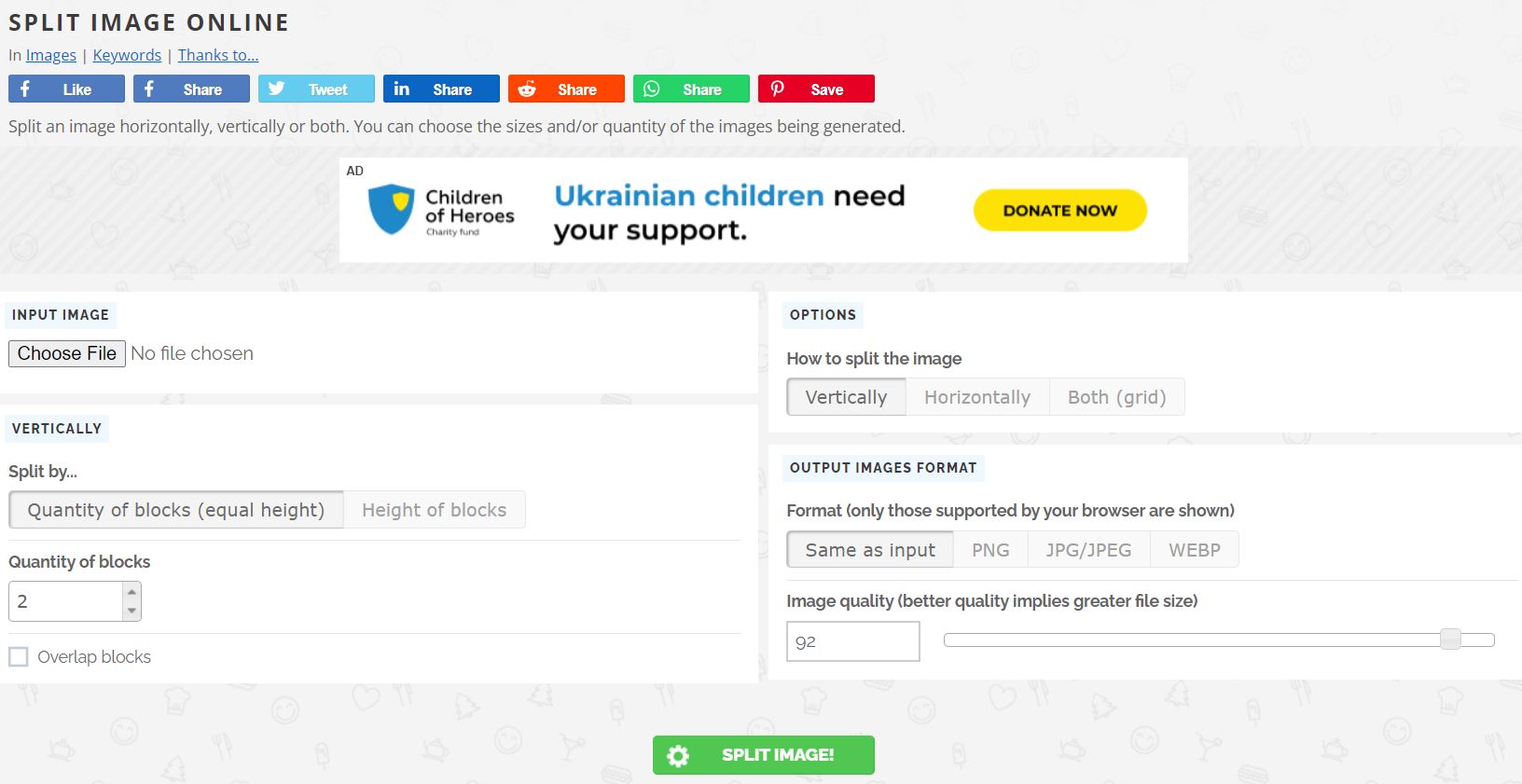We no longer live in an age where pictures are only taken on certain occasions. According to a survey, there are more than 5 billion mobile phones on earth and 83 percent of mobile phones have cameras. Photography has become a common occurrence, but most significantly, sharing these images has become the everyday norm. As we all know the importance of social media platforms.
Today, we can live without water but we can't live without social media. Instagram is one of the most popular social media platforms on our planet. In today’s world, we use social media to communicate, interact, and advertise products and services. This platform is popular for image-sharing, video-sharing, and social networking sites. Business owners can use Instagram effectively to increase brand recognition and encourage sales, but there are “do’s” and “don’ts” to obey in this social scene.
You can make your Instagram feed more unique and interesting by splitting an image. It can be as easy as dividing a photo into 2 pieces. Your grid will look more aesthetic now.
What if you want to have some fun or give your Instagram account an amazing and memorable look? Then, try to arrange images into a grid. You can see this strategy applied to another account, and here I will tell you how you can do it for yourself. With the help of this technique, you can get more engagement and also attract new followers.
You can split your images into a variety of formats:
3 x 1 for Pictures (3 tiles)
- 3 x 2 for horizontal images that are excellent for landscape shots (6 tiles)
- 3 x 3 for larger photos which are in square format (9 tiles)
- 2 x 2 for shorter square designs (4 tiles)
- 2 x 3 for portrait Images (6 tiles)
- 1 x 2 for landscape Pictures (2 tiles)
Why do people get that fantastic Instagram feeds with multiple photos split between multiple posts? Is it a mystery (and a little bit envious) to you? Why do people get that fantastic Instagram feeds with multiple photos split between multiple posts? Is it a mystery (and a little bit envious) to you?
If you click on someone's Instagram profile and their 9 grid is one big picture, or they have the most beautiful feed design with three Instagram pictures in a row, it is striking, impactful, and cohesive. Big celebrities like Taylor Swift and Blake Lively use this to get engagement for upcoming films or albums. Several companies use this strategy to gain more interest in future product launches during the upcoming fashion seasons.
Therefore, if you want to showcase your photography or if you simply want to give your Instagram grid (and profile) a professional look, this is for you. Here I will show you the most effective tools that help you to turn one picture into a multi-photo grid for your feed.
If you want to edit images without installing any software, then you just need an internet connection. These are free online tools that allow you to turn your image into a split for your Instagram feeds.

Also Read This: How Much Shutterstock Pays Per Image and Factors Influencing the Rate
ImageSplitter by Postcron
It is a perfect place for you if you want to divide your image into smaller pieces to make a giant square to post on Instagram. That is why it is 2nd best on our list. This tool does not allow you to crop your images like a pro editing app but you can easily split an image and crop out a part or parts you want. It is specially designed for Instagram and with the help of this tool; you can convert an image you’re wanting into square boxes.
You can use ImageSplitter as a Swiss army knife for your simple image processing needs. ImageSplitter is your trusted companion for cropping, resizing, converting, or splitting images. The great thing is that it is fast, free, simple, and unobtrusive.
It is a very simple process to split your image on this tool. Select or drag and drop your desired image from your device. Before selecting the image, you have to make sure how many pieces you want to chop it up into. With the help of the mouse, you can also resize and reposition the cropped image. If you want to split your images for Instagram then must try this ImageSplitter. You can use it without any registration.
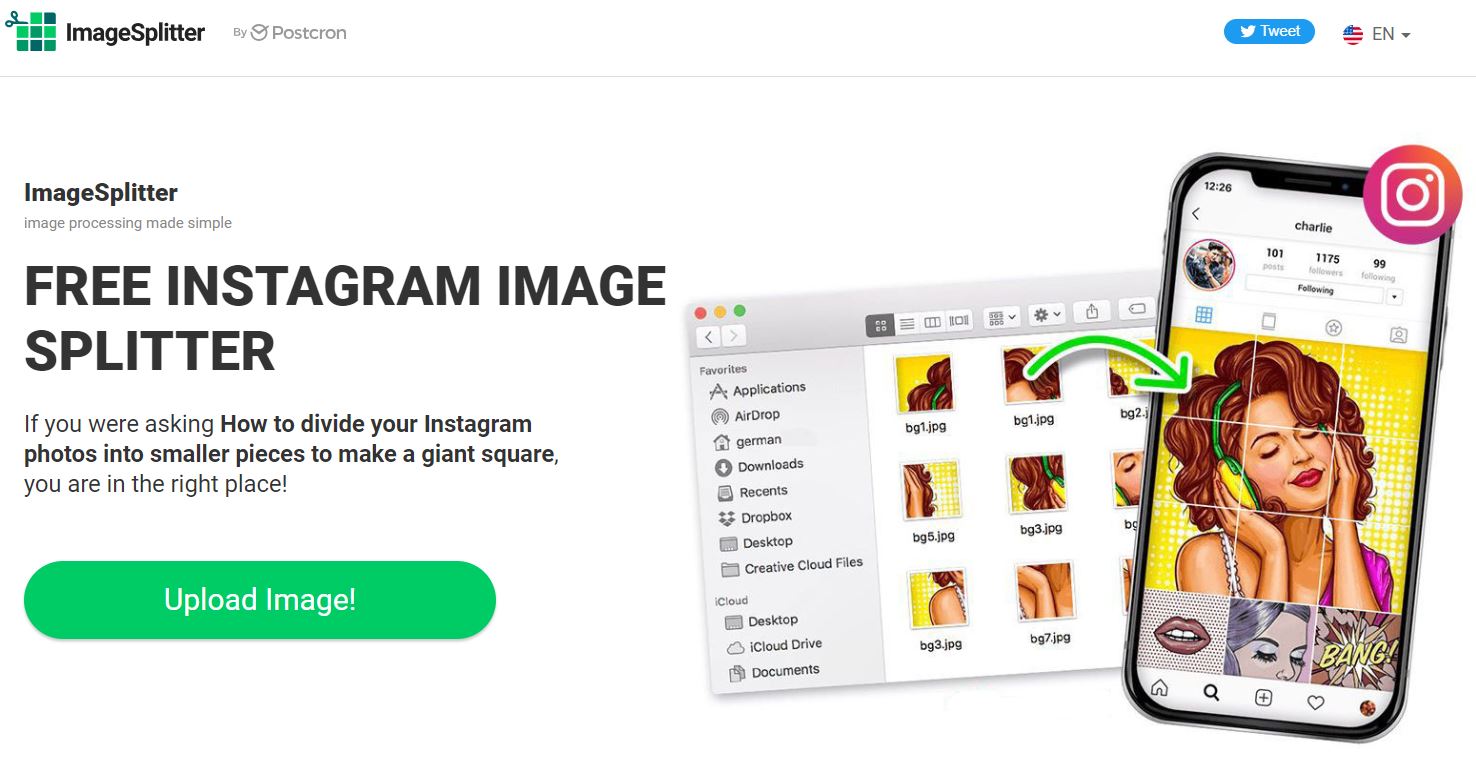
Also Read This: How to Curl Hair with a Curling Iron for Gorgeous Curls
Image Splitter by SafeImageKit
This is another free online tool that allows you to split photos into slices. SafeImageKit is an advanced and simple tool for splitting images. This is the most sophisticated splitting image tool because of its intuitive interface and file format save option. The process of splitting images is very simple. First, you just have to select how you want your image spliced then select the desired image or drag and drop the image onto SafeImageKit. SafeImageKit's tool allows you to upload images directly from Dropbox or Google Drive, so it is more compatible with cloud-based images.
This tool offers versatile features for splitting images. By using this tool, you can divide your uploaded image into rows and columns. You can also download the divided file parts separately after splitting the image. The split files are available in PNG format but you can also download these files in zip format which consumes much less space than other photo file formats.
With the SafeImagekit image splitter, users can divide the image file by a maximum of 1000 rows with accurate divisions. In the future, the current limit will push forward. Row divisions are horizontal divisions that are driven across the photo while splitting.
Moreover, this image splitter tool splits the photo while retaining its quality. It also does not save any of your data on its server; all the procedures are done on the browser itself. That is why it is 100% safe for its users. It is user-friendly and works on almost all kinds of browsers and devices. So, if you want to split your images free of cost, you must try the SafeImagekit image splitter once.
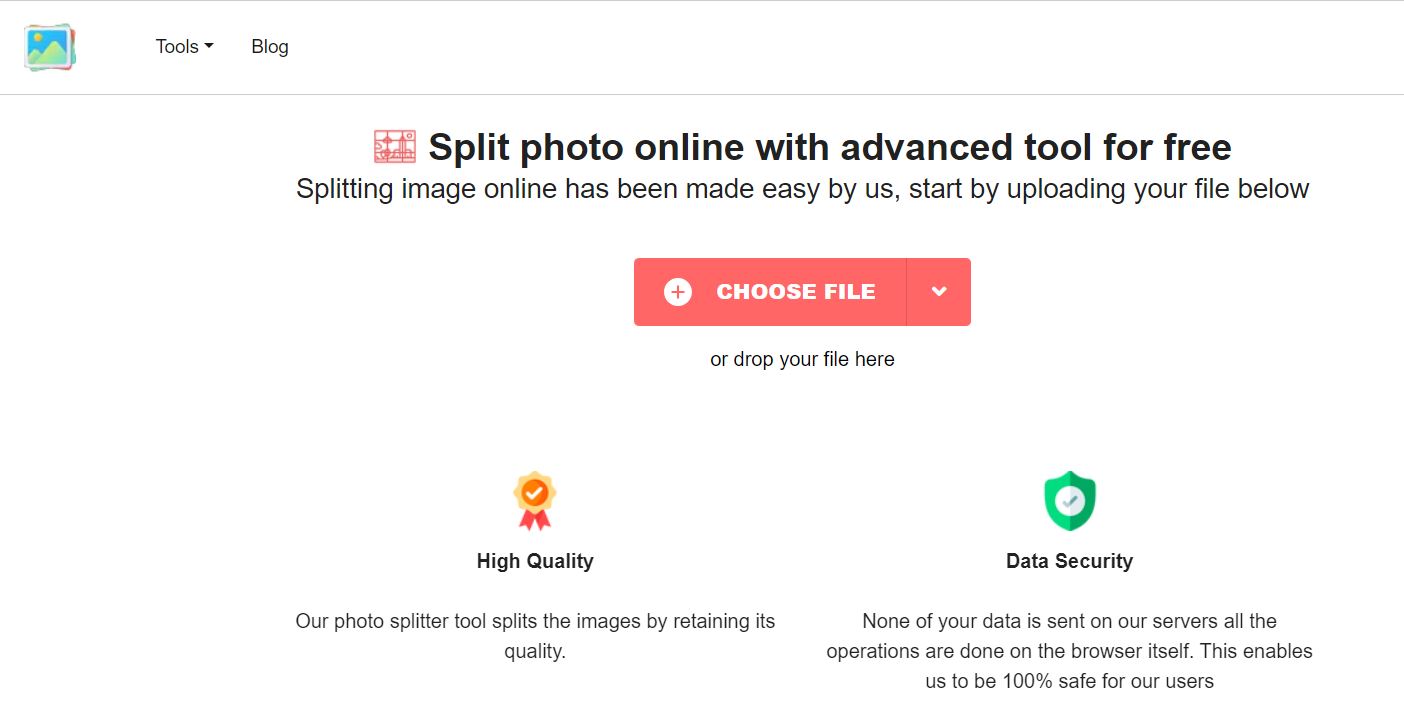
Also Read This: How to Download Something from Behance
ImageOnline’s Image Splitter
This image splitter allows you to split images vertically and horizontally and you can also grid-chopping your pictures into boxes. It seems a little buggy, especially if you switch to the grid layout, to view a live preview and resize your final images
Using the image splitter tool, you can divide images in two ways. In the first approach, you load a draggable splitter along with the image, and in the second approach, you provide the number of rows and columns as input to the splitter. Once selected, the tool will read the coordinates and begin the procedure to split the photo. Finally, the preview of the division photo will show along with the download button.
It also does not save any of your data on its server; all the procedures are done on the browser itself. That is why it is 100% safe for its users. The tool allows users to download split images all at once in zipped format, once the image is split into pieces; a preview of the split images is displayed along with a download button.
There are no limitations to using this tool; you can split any number of photos, in any orientation, as you want. You do have not to log in or sign up to split your images, try it once. One issue with the tool is the way images are numbered. It makes it difficult to upload your photos to Instagram. If you choose to upload them in order, you will have to think carefully about the order.
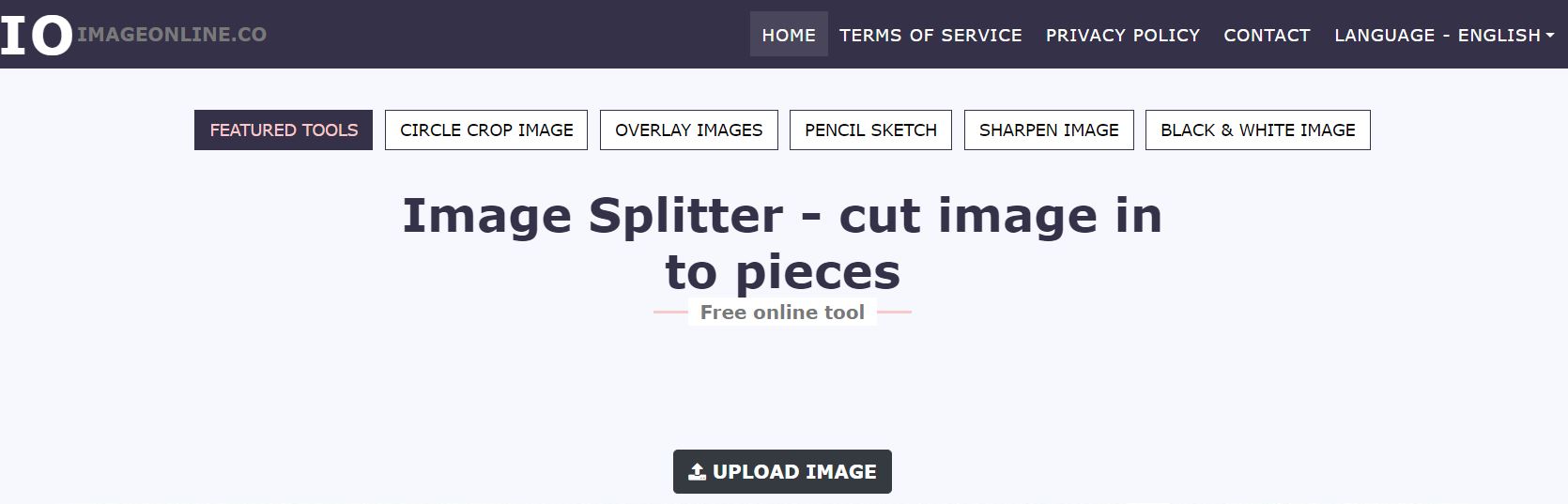
Pine Tools
PineTools' image splitter offers vertical and horizontal slicing options as well as square grid layouts. In contrast, you don't have control over the final image, nor does the Postcron application offer a live preview. Splitting an image can be done either by specifying the number of blocks you want or by specifying the pixel height and width, and there are a few output picture formats to choose from.
If you split an image vertically, you get rows of images; if you split it horizontally, you get columns of images. It also does not save any of your data on its server; all the procedures are done on the browser itself. That is why it is 100% safe for its users. There are no limitations to using this tool; you can split any number of photos, in any orientation, as you want. You do have not to log in or sign up to split your images, try it once.
Although these tools provide basic image-slicing functionality, you can also express your creativity through them. You could use them to create a beautiful image rampart, almost mural-like, of beautiful individual pictures for Instagram.
However, editing images isn't just about shattering a beautiful picture into pieces; you could also combine multiple images using these free tools.