Introduction
Images are an important element of any website, as they help to break up text and provide visual interest for visitors. But did you know that images can also play a role in search engine optimization (SEO)? By optimizing your images for SEO, you can improve your website's search engine ranking and attract more organic traffic.
In this blog post, we'll cover some tips and tricks for optimizing images for SEO, including how to choose the right images, optimize image file names and alt text, use image sitemaps, compress images for page speed, and properly attribute and copyright images. With these best practices, you can take your website's SEO to the next level and stand out from the competition.
Also Read This: Understanding Eren's Decision to Not Stop the Rumbling in Attack on Titan
Image SEO Basics
Image SEO refers to the process of optimizing images on your website to improve your search engine ranking. There are several benefits to optimizing your images for SEO, including increased website traffic, improved user experience, and better search engine visibility.
The image SEO process involves several key steps, including choosing the right images, optimizing image file names and alt text, using image sitemaps, compressing images for page speed, and properly attributing and copyrighting images. By following these best practices, you can ensure that your images are optimized for both search engines and users, and that your website is well-positioned to attract organic traffic and improve your online visibility.
[caption id="attachment_182843" align="alignnone" width="1500"] Image SEO Basics[/caption]
Image SEO Basics[/caption]
Also Read This: How to Block Specific YouTube Videos and Filter Content You Don't Want to See
Choosing the Right Images
Choosing the right images for your website is an important part of the image SEO process. Here are some tips for selecting images that will help improve your search engine ranking:
Relevance:
Choose images that are relevant to the content on the page. For example, if you're writing a blog post about dog grooming, use images of dogs being groomed rather than unrelated images.
Quality:
Use high-quality images that are clear and in focus. Avoid using low-resolution or blurry images.
Size and format:
Use the appropriate image size and format for your website. Large images can slow down your website, so consider compressing them for faster page speed. JPEGs are the best format for photographs, while PNGs are better for graphics and logos.
Unique:
Use unique images that are not widely used on other websites. Avoid using stock photos that can be found on multiple websites, as this can hurt your search engine ranking.
By selecting images that are relevant, high-quality, appropriately sized, and unique, you can improve your website's search engine ranking and provide a better user experience for your visitors.
[caption id="attachment_182844" align="alignnone" width="2560"] Choosing the Right Images[/caption]
Choosing the Right Images[/caption]
Also Read This: Understanding the Value of a YouTube Play Button
Optimizing Image File Names and Alt Text
Optimizing image file names and alt text is another important aspect of image SEO. Here are some tips for optimizing your image file names and alt text:
Descriptive:
Use descriptive file names that accurately describe the content of the image. Avoid using generic file names like "image1.jpg" or "photo.png".
Keywords:
Include relevant keywords in your image file names and alt text. This can help search engines understand the content of the image and improve your search engine ranking.
Length:
Keep your image file names and alt text short and to the point. Long file names and alt text can be difficult to read and may be truncated in search results.
Alt text:
Alt text is used to describe the content of the image to users who are unable to see the image, such as those using screen readers. Use descriptive alt text that accurately describes the content of the image.
By using descriptive file names and alt text that include relevant keywords, you can improve your website's search engine ranking and make your images more accessible to users with disabilities.
[caption id="attachment_182847" align="alignnone" width="1500"] Optimizing Image File Names and Alt Text[/caption]
Optimizing Image File Names and Alt Text[/caption]
Also Read This: How to Secure Your Behance Portfolio from Public View
Using Image Sitemaps
Image sitemaps are a useful tool for optimizing images for SEO. Here's how to use image sitemaps to improve your website's search engine ranking:
Create an image sitemap:
You can create an image sitemap using an online tool or by manually adding image information to your existing sitemap.
Submit your sitemap to search engines:
Once you've created your image sitemap, submit it to search engines using Google Search Console or another search engine submission tool.
Include important information:
Your image sitemap should include important information about each image, such as the image URL, caption, title, and description.
Keep it up to date:
Regularly update your image sitemap to ensure that it includes all of the images on your website.
By using an image sitemap, you can provide search engines with important information about your images, which can help improve your search engine ranking and increase organic traffic to your website.
[caption id="attachment_182848" align="alignnone" width="1500"]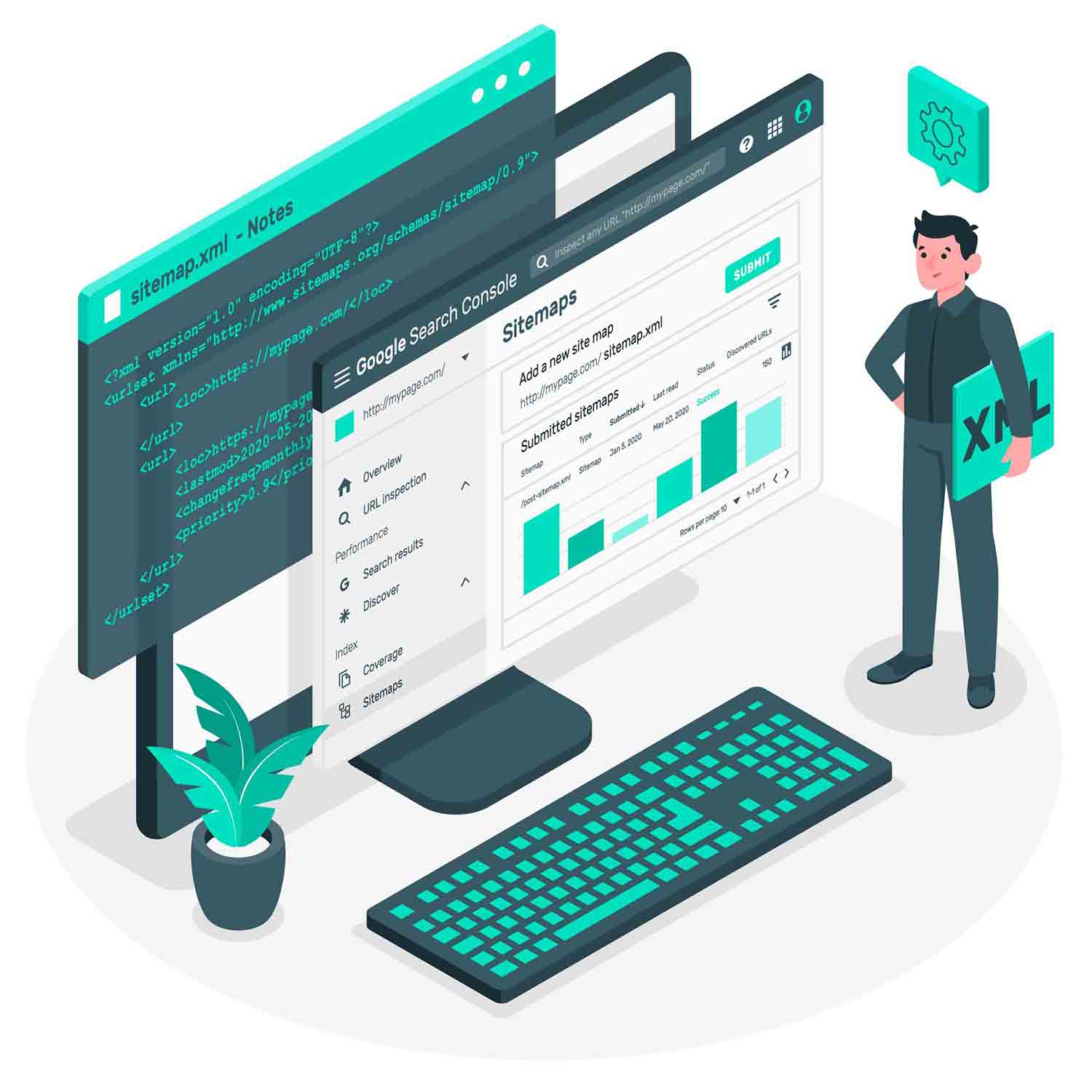 Using Image Sitemaps[/caption]
Using Image Sitemaps[/caption]
Also Read This: Understanding LinkedIn Connection Request Limits Per Week
Image Compression and Page Speed
Image compression is an important part of optimizing images for SEO, as it can improve your website's page speed and overall user experience. Here are some tips for compressing images:
Use the right file format:
JPEG is the best file format for photographs, while PNG is better for graphics and logos.
Resize images:
Resize images to the appropriate size for your website to reduce the file size. Large images can slow down your website, so it's important to keep them as small as possible.
Use compression tools:
There are several online tools available that can help you compress your images without sacrificing quality.
Test page speed:
Use online tools like IMGPANDA Page Speed Checker or Google's PageSpeed Insights to test your website's page speed and identify any issues that need to be addressed.
By compressing your images and optimizing your page speed, you can improve your website's search engine ranking and provide a better user experience for your visitors.
[caption id="attachment_182849" align="alignnone" width="1500"]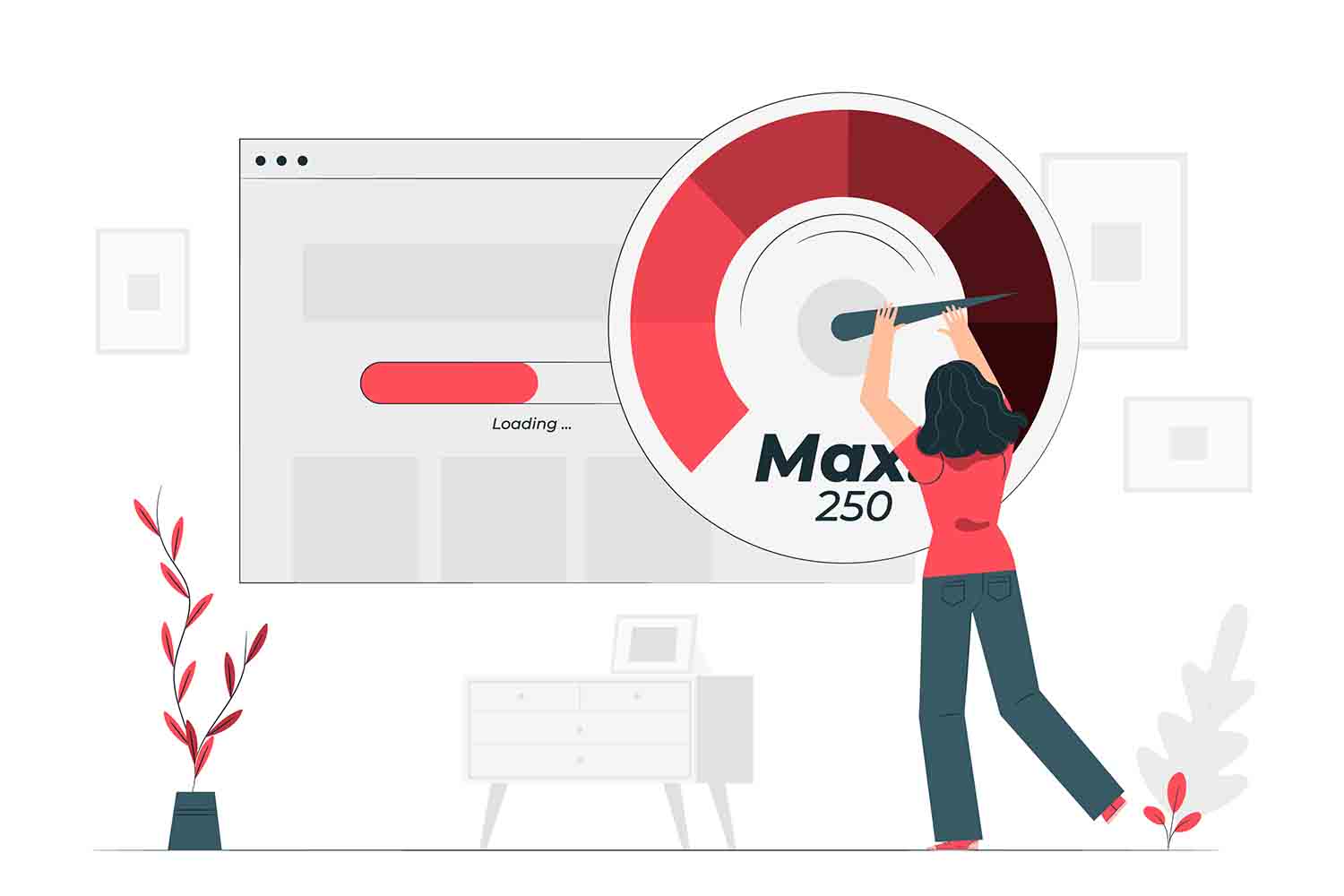 Image Compression and Page Speed[/caption]
Image Compression and Page Speed[/caption]
Also Read This: Creating a Behance Project for Uploading and Organizing Your Work
Image Attribution and Copyright
Image attribution and copyright are important considerations when using images on your website. Here are some tips for ensuring that you're using images legally and ethically:
Use your own images:
The easiest way to avoid copyright issues is to use your own images. If you take your own photographs or create your own graphics, you own the copyright and can use them without any legal issues.
Get permission:
If you want to use someone else's image, you need to get permission first. This could involve reaching out to the copyright owner directly, or using images that have been licensed for use under a Creative Commons license.
Attribute the source:
If you use someone else's image, it's important to provide attribution. This means including a link back to the original source of the image and providing any other information required by the copyright owner.
Avoid using copyrighted images:
It's illegal to use copyrighted images without permission, so it's important to avoid using images that you don't have the right to use.
By following these tips, you can ensure that you're using images legally and ethically, which can help protect your website from legal issues and improve your overall online reputation.
[caption id="attachment_182850" align="alignnone" width="1500"] Image Attribution and Copyright[/caption]
Image Attribution and Copyright[/caption]
Also Read This: Unlocking Toga in My Hero Ultra Rumble – A Villainâs Journey
Pros & Cons
| Pros | Cons |
|---|---|
| Easy to read | May not work on older browsers |
| Can be customized with CSS | Can be time-consuming to code by hand |
| Can include images and links | May not be accessible to visually impaired users |
| Provides a clear visual representation of data | May not be mobile-friendly without responsive design |
"Images are an important part of any website, but they can also slow down your site and hurt your SEO if they're not optimized properly. By following these tips for image SEO, you can improve your website's search engine ranking and provide a better user experience for your visitors."
Also Read This: How to Create a Digital Package in ShootProof
Conclusion
In conclusion, optimizing images for SEO is an important part of creating a successful website. By choosing the right images, optimizing file names and alt text, using image sitemaps, and compressing images for page speed, you can improve your website's search engine ranking and provide a better user experience for your visitors.
It's also important to consider image attribution and copyright to ensure that you're using images legally and ethically. By following these tips and best practices, you can make sure that your website's images are working for you, not against you.
FAQs
What file formats are best for SEO?
JPEG, PNG, and WebP are the most commonly used image file formats for the web. JPEG is best for photographs or images with lots of colors, while PNG is best for graphics or images with transparency. WebP is a newer format that offers high compression and faster load times.
How important is alt text for image SEO?
Alt text is very important for image SEO, as it provides context for search engines and helps them understand what the image is about. Make sure to use descriptive, keyword-rich alt text for your images.
Can I use copyrighted images on my website?
Using copyrighted images without permission can result in legal issues, so it's important to avoid using images that you don't have the right to use. You can use your own images or find images that are licensed for use under a Creative Commons license.
How can I compress images for page speed?
There are many tools available for compressing images, including online tools like TinyPNG and offline tools like Adobe Photoshop. Make sure to strike a balance between image quality and file size to ensure that your images load quickly without sacrificing visual appeal.
Should I use image sitemaps?
Image sitemaps can help search engines understand the images on your website and improve their visibility in search results. It's a good idea to include an image sitemap if you have a large number of images on your site.
