There has been a surge of '90s nostalgia and influence in nearly every visual medium over the past few years, from fashion and branding to television and photography. People who came of age in the '90s are much more likely to be 40 than 30 today. Therefore, it makes sense that they incorporate ideas from when they were growing up into their work.
But these trends didn't just sprout up in their original form -- they have been strategically moulded to fit modern consumers. Juicy Couture's bejewelled tracksuits have been replaced by plush sets by Suzi Kondi. It's back to flannel shirts, but they're Gucci flannel this time. Would you like an actual Ralph Lauren Polo Bear sweater from 1992? For the ownership, you will have to pay. Instagram has become a platform for creators of all kinds today, and '90s-inspired photography is more than just a trend. The disposable film cameras of the past have been replaced by apps like Huji. This app processes images instantly through a digital filter rather than requiring time and effort to develop.
90s Trend
At the beginning of 2018, Selena Gomez took six consecutive Huji-colored pictures, and she announced that she would be returning to Polaroid. The disposable film cameras of the past have been replaced by apps like Huji that process images instantly through a digital filter rather than in a darkroom.
It's not as simple as slapping a filter on your image to achieve that '90s vibe. You have to act the look to nail it. More specifically, you should learn the art of nonchalance in performance. (Smiling? So 1980s.)
Photography in the 1990s was a rebellion against the decade before. There was a focus on perfection in photography during the 1980s. A highly stylized approach to hair and skin was used in these shoots, and clothing was adorned in an extremely elaborate way. Films became more mobile as they became more portable, resulting in more mobile imagery. In the '90s, street-style photography became the norm. Even on set, a "candid" look was in style. Here's a video tutorial on achieving a '90s aesthetic in your photos.
Art critic Neville Wakefield noted that the decades were starkly different. “He uses a particular body language and gestures, such as putting his hand in his pocket, that is all here,”
So that’s how you make it look like a ’90s photo. And here I will tell you the finest editing apps that will help you to convert your current images into a 90s look.
First I will tell you the most popular mobile apps that help to make your images look like they are from the 90s.
Also Read This: Licensing Images in Adobe Stock for Your Creative Projects
1. HUJI Cam
The super popular camera app that turns your photos into 1990s film. Huji Cam is a camera app that is available on both iOS and Android devices. This app allows you to take photos and videos with a simple and easy-to-use interface.
The Huji Cam app has a variety of features that make it a smart choice for anyone looking for a camera app and also an editing app. First, the app has an easy-to-use interface that enables it easy to take photos and videos. Second, the app comes with a variety of features that make it a smart choice for those who want to edit their photos to give them a new look.
This disposable camera app makes your photos straight from the 90s–and in 2022, it’s bringing everyone by the squall. Even when you shoot an image on HUJI, you can’t see the photo you’re shooting unless you put your eye up to the viewfinder. This allows you to see the screen as your regular iPhone camera would.
It's not just that HUJI brings back the aesthetics of the 90s to digital photography, but they also leave behind no environmental footprint like disposable film cameras. We can't deny that this exposure will lead to the HUJI camera app being downloaded repeatedly, bringing the aesthetics of the 90s back -- but who can complain about that?
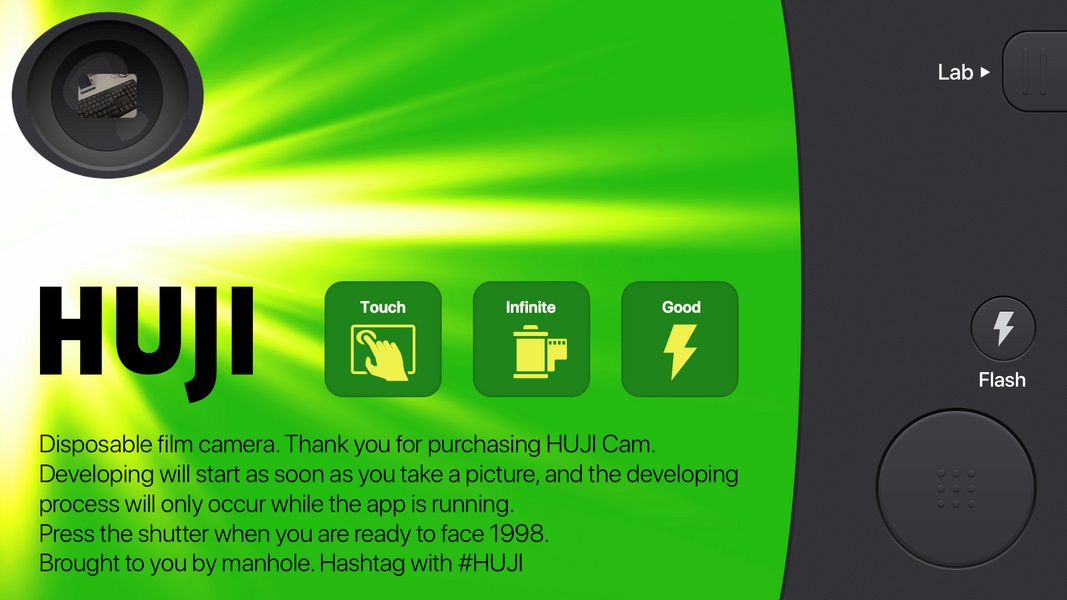
Also Read This: How to Make Chocolate Lava Cake in Microwave Quick Recipe
2. Camcorder
It transforms your videos and photos to look just like those VHS home images and videos from your childhood, with the help of timestamps and dreamy filters. You must make a recording with the camera app on your phone, then import it into the camcorder if you want to feel like a 90s celebrity. So, you can make your video clip look like it is from the 90s by using the camcorder mobile app.
With the help of this app, you can add a vintage feel to your videos and images. 15+ vintage filters are available to make 90s-looking videos and photos.
The camcorder app brings back the 90s into your life. You can add vintage filters to turn your photography into the 90s. With the help of these retro filters, you will look like your videos and photographs were taken in the last century.
With the Camcorder mobile app, you can take over social media and get amazing feedback on your videos and photos.
The camcorder mobile app allows you to add old dates to your videos to make your recorded videos even more authentic and nostalgic. Your family vacation videos and your parents' wedding videos will remind you of this.
You can create unique and memorable content with old-style camera filters. The camcorder is one of the best apps for you if you are looking for a neat and super-fun retro video filter mobile app.

Also Read This: How to Create a Case Study on Behance
3. 1967: Retro Filters & Effects
It comes with hundreds of retro filters, effects, and presets. You're sure to find just the right time to match what you're looking for. And when the 90s craze gives way to something else, you’ll be prepared.
1967: Retro Filters & Effects was featured on the App Store as "App of the Day", bringing back old-school analogue qualities without the bulky housing and smelly chemicals. It only takes a few taps to edit your photos to bring back the swinging '90s with this app's minimalist interface and more than 200 filters.
The 1967 Retro Filters & Effects are created by analyzing 64 types of real film to mimic the true vintage look. You can see different colouring emulations and effects such as bokeh and scratches, in the collections where all the filters are available.
After selecting a filter, you can tap it again and see the effect subtlety changing. Light leaks, scratches, and textures will change with each variation. Each filter has 30+ variations to check through by tapping. You can also adjust the opacity and dust sliders. In the premium package, you can get many more exclusive filter packs, effects, and textures.

Also Read This: Discovering Amazon’s Hidden Treasures: Beyond Best Sellers
4. VSCO
It is the most famous image-editing app for its filters that instantly emulate films. You can download a lot of '90s / lo-fi packs with this app. Kodak Portra 400NC filter packs share the same aesthetic and name as the corresponding camera released in 1998.
VSCO is a place of expression that provides creative image and video editing tools for you. With the help of this app, you can become a next-level photographer. Because you can easily edit your images. With the help of the Contrast and Saturation features, you can make your images pop. In addition, with the help of Grain and Fade you can add texture and mimic analogue film effects. The crop and skew features allow you to play around with your image. Recipes allow you to save and recreate your favourite edits.
If you want to access VSCO’s complete preset library with over 200+ choices, you must join a VSCO membership. With the help of Kodak, Fuji, and Agfa you can recreate vintage film looks. So it also offers advanced image editing tools like HSL and Split Tone.
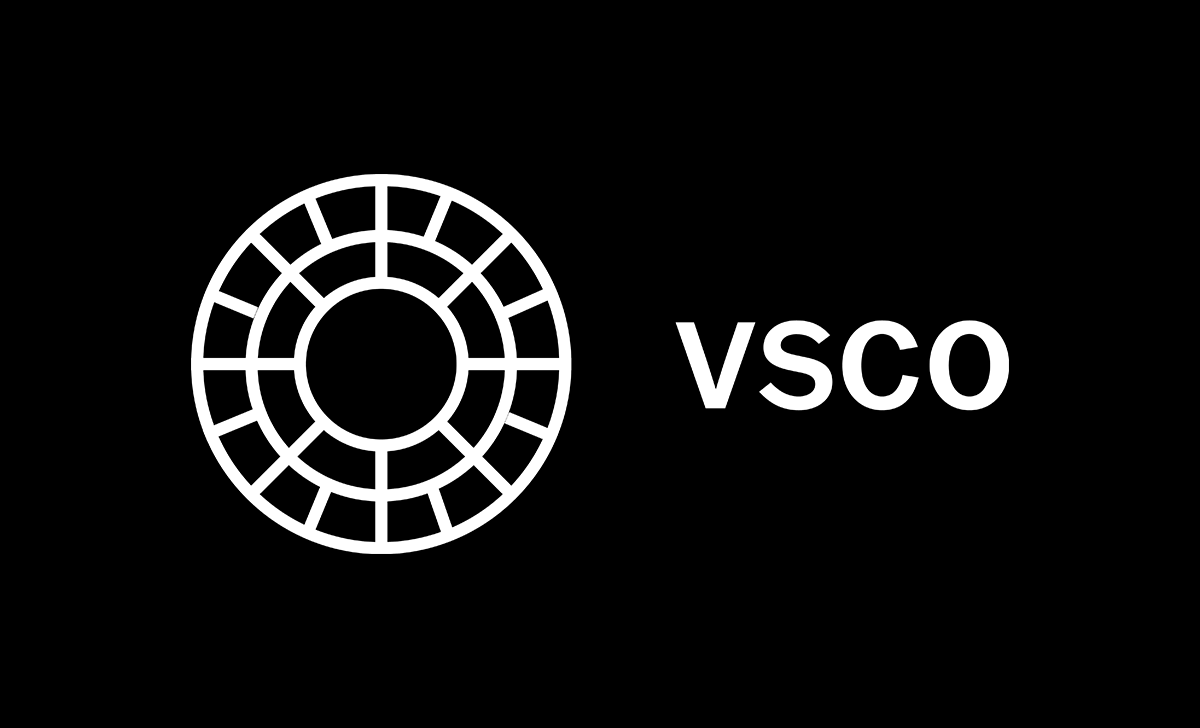
5. 1888
As a slight tweak to HUJI's disposable camera format, 1888 is named after the year Kodak was founded. There's a similar look to both, but they're both free and some of the most popular apps on the market, so give them both a try.
It is very easy to use, just open it and take a photo, and BAM. There was no need to take 23 other photos and wait 3 weeks to get them all developed and scanned just to post on Instagram.
In terms of features, premium users have quite a few advantages... they can upload any photo from their camera roll, as well as so much more. Consider premium if you're a Harry Styles fan and enjoy editing his photos for your Instagram account or theme page.
Here's something we're excited about... you can now print your photos for $1 each on 1888.

Just open the camera roll and click print images to get high-quality flat photos printed and imported to your door.
These are the top mobile photo editing apps that allow you to turn your photos into the 90s. All the apps allow you to use basic features free of cost. However, if you want to use additional features, you have to buy the premium version of the app.
