In today's digital age, YouTube has become a treasure trove of knowledge, entertainment, and creativity. Whether it’s educational tutorials, music videos, or vlogs, the platform offers something for everyone. But what if you want to download a video for offline viewing? It's a question many people ask, and while it might seem straightforward, there are legal and safety concerns to consider. In this guide, we'll explore how to download YouTube videos legally and safely, so you can enjoy your favorite content whenever you want without running into any trouble.
Understanding YouTube's Terms of Service
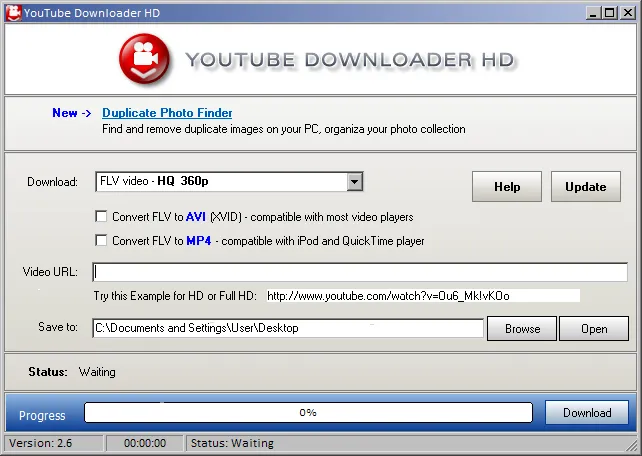
Before diving into the nitty-gritty of downloading videos, it’s essential to understand YouTube's Terms of Service. These terms are the rules that govern how you can use the platform and its content. Here are some key points to consider:
- Content Ownership: Most videos on YouTube are copyrighted, meaning the creator holds the rights. Downloading and using these videos without permission can infringe on those rights.
- Download Restrictions: YouTube explicitly states that users are not allowed to download content unless a download button or link is provided by YouTube itself.
- Personal Use: If you do find a way to download videos, ensure it's strictly for personal use. Sharing downloaded content or using it for commercial purposes without permission is a no-go.
- Third-Party Apps: Using third-party applications to download videos can violate YouTube's terms. Be cautious, as these apps can also pose safety risks, like malware.
Understanding these terms is crucial because violating them can lead to account suspension or legal repercussions. Always prioritize respecting the creator's rights and following YouTube's guidelines to enjoy a safe viewing experience.
Also Read This: Understanding Alamy Stock Photo and Its Value
3. Legal Methods for Downloading YouTube Videos

When it comes to downloading YouTube videos, legality is a crucial factor to consider. While it might be tempting to use various tools and websites that promise free downloads, many of these methods infringe on copyright laws. So, let's explore some legal avenues to download videos without stepping on any toes.
YouTube Premium: One of the most straightforward and legal ways to download videos is by subscribing to YouTube Premium. This subscription service allows you to download videos directly to your device for offline viewing. Here’s how it works:
- Sign up for YouTube Premium.
- Open the YouTube app on your mobile device.
- Find the video you want to download.
- Tap the download button below the video.
This method not only supports content creators but also ensures you're abiding by YouTube's terms of service.
Creative Commons Videos: Another legal way to download YouTube videos is by searching for content that is labeled under Creative Commons. These videos are often available for reuse, but it's always good practice to credit the original creator. You can filter your search by selecting the 'Creative Commons' option in the YouTube filter menu.
Public Domain Content: Just like Creative Commons, videos that are in the public domain can be downloaded and used freely. These videos are often older films, documentaries, and educational material. Always check the description or tags to ensure you're downloading public domain content.
By using these methods, you can enjoy content offline while respecting copyright laws and supporting creators.
Also Read This: Start Selling Canva Templates with How to Start Selling Canva Templates
4. Safe Downloading Tools and Software

In the vast digital ocean, navigating the waters of video downloading can be tricky. You want to ensure that the tools you use are not only effective but also safe. Here are some reliable tools and software that you can use to download YouTube videos without compromising your security.
| Tool/Software | Platform | Key Features |
|---|---|---|
| 4K Video Downloader | Windows, Mac, Linux | Supports HD and 4K downloads, allows playlist downloads |
| YTD Video Downloader | Windows, Mac | Simple interface, converts videos to various formats |
| ClipGrab | Windows, Mac, Linux | Fast downloads, supports multiple sites, built-in search |
| JDownloader | Windows, Mac, Linux | Open-source, supports batch downloads, plugin support |
Important Tips:
- Always download tools from their official websites to avoid malware.
- Keep your antivirus software updated to protect against threats.
- Be cautious about any permissions requested during installation.
Using safe and trusted tools not only ensures that you get your videos without issues but also protects your device from potential harm. Enjoy your favorite content with peace of mind!
Also Read This: List of Top Linkedin Companies of UAE in 2023
5. Step-by-Step Guide to Downloading Videos
Downloading YouTube videos can seem daunting at first, but it’s pretty straightforward once you get the hang of it. Here’s a simple, step-by-step guide to help you through the process:
- Choose a Reliable Tool: First things first, you need to decide on a tool. Some popular options include:
- YouTube Premium
- 4K Video Downloader
- YTD Video Downloader
- ClipGrab
And there you have it! A simple step-by-step guide to downloading YouTube videos legally and safely. Remember to respect copyright laws and only download videos when you have permission!
Also Read This: Step-by-Step Guide to Creating Beautiful Curly Hairstyles
6. Alternatives to Downloading Videos
If downloading videos isn't your cup of tea, or if you're looking for other ways to enjoy your favorite YouTube content, there are several alternatives you might consider. Here’s a rundown:
- YouTube Premium: With this subscription service, you can download videos directly within the YouTube app for offline viewing. It also removes ads and gives you access to YouTube Music.
- Playlists: Instead of downloading, you can create playlists of your favorite videos. This way, you can easily access them whenever you want without taking up storage space.
- Screen Recording: If you're looking to capture a short clip or tutorial, using screen recording software can be a handy alternative. Just make sure you’re following copyright guidelines!
- Streaming Services: Some videos on YouTube may also be available on streaming platforms like Netflix or Hulu. Check your subscriptions to see if your favorite content is accessible there.
- YouTube’s Offline Feature: In some regions, YouTube allows users to save videos for offline viewing directly in the app, which is a great way to watch without an internet connection.
These alternatives can provide you with a seamless viewing experience without the need to download videos. Choose what fits your lifestyle best!
How to Download YouTube Videos Legally and Safely
YouTube is a treasure trove of videos, from educational content to entertainment and beyond. However, downloading videos from YouTube can often be a tricky endeavor, given the platform's terms of service. Fortunately, there are legal and safe methods to download YouTube videos that ensure you remain compliant with copyright laws. Below are some methods to consider:
1. YouTube Premium
YouTube offers a subscription service called YouTube Premium. By subscribing, you can:
- Download videos directly to your device for offline viewing.
- Enjoy an ad-free experience across the platform.
- Access YouTube Music for streaming songs without interruptions.
2. Creative Commons Videos
Some YouTube videos are uploaded under the Creative Commons license, which allows for downloading and sharing. To find these videos:
- Search for videos using the filter option.
- Select "Creative Commons" under the "Features" section.
3. Screen Recording Software
If you wish to capture content for personal use, screen recording software can be a viable option. Tools like:
| Software | Platform | Features |
|---|---|---|
| OBS Studio | Windows, macOS, Linux | Free, open-source, customizable |
| Camtasia | Windows, macOS | Paid, intuitive interface, editing features |
Always remember to respect copyright laws and the content creator's rights when downloading videos from YouTube. By using these methods, you can enjoy your favorite content safely and legally.
Conclusion: Downloading YouTube videos legally and safely is achievable through options like YouTube Premium, Creative Commons content, and screen recording software. Always ensure you have the right to download and use the content to respect the creator's rights.