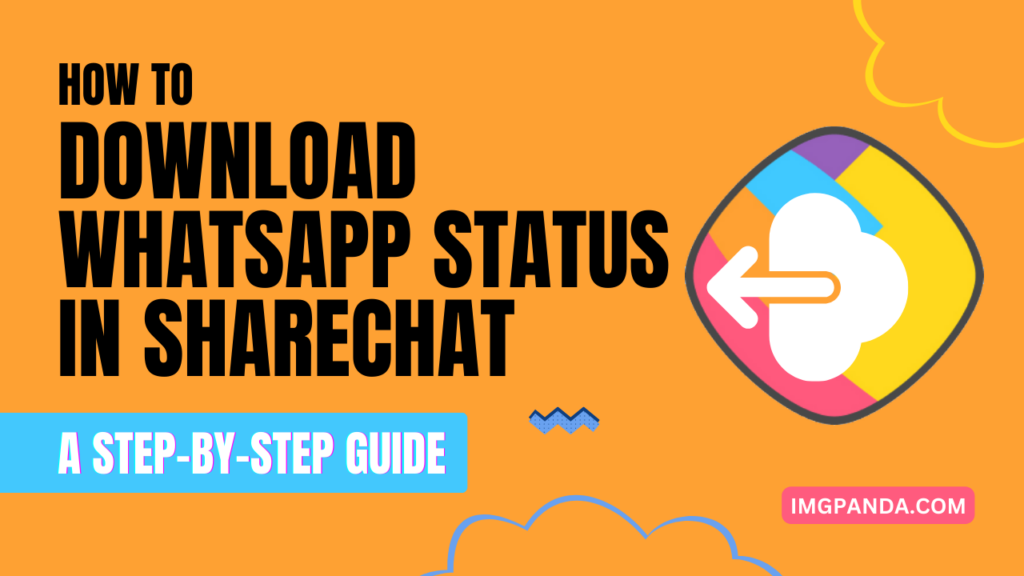Introduction
WhatsApp Status and ShareChat are two popular social media platforms that have gained immense popularity among users for sharing and viewing multimedia updates. WhatsApp Status allows users to post photos, videos, and text updates that disappear after 24 hours. On the other hand, ShareChat is a versatile social media app widely used in India that offers various features, including the ability to view and share WhatsApp Status updates.
While WhatsApp is widely used for communication, it lacks a built-in feature to download and save Status updates. This limitation has led users to explore alternative methods, such as using ShareChat, to access and download WhatsApp Statuses.
In this blog post, we will provide a step-by-step guide on how to download WhatsApp Statuses in ShareChat, allowing users to save and enjoy their favourite Status updates even after they disappear from the original WhatsApp platform. Whether you want to keep memorable moments, and interesting videos, or share them with friends who may not have access to ShareChat, this guide will help you navigate through the process effortlessly.
Also Read This: Instagram Strategies for Small Business
Overview of WhatsApp Status in ShareChat

A. ShareChat as an Alternative Platform
ShareChat is a popular social media platform that has gained significant traction, particularly in India. It provides users with a diverse range of content, including WhatsApp Status updates. While WhatsApp itself does not offer a native option to download Status updates, ShareChat fills this gap by allowing users to access, view, and share WhatsApp Statuses within its app. By using ShareChat, users can explore a wider range of Status updates and have the ability to save them for later viewing.
B. Accessing WhatsApp Statuses on ShareChat
ShareChat simplifies the process of accessing WhatsApp Status updates by providing a dedicated section within its app. Users can easily navigate to this section to discover and browse through various categories of Status updates. ShareChat's user-friendly interface ensures a seamless experience, making it convenient for users to explore and enjoy a diverse range of WhatsApp Statuses.
C. Advantages of Using ShareChat for WhatsApp Status
- Broader Content Selection: ShareChat offers a vast collection of WhatsApp Status updates, enabling users to discover a wider variety of content beyond their own contact list.
- Enhanced Discoverability: ShareChat's categorization and search features make it easier for users to find specific types of Status updates based on their interests or preferences.
- Offline Access: By downloading WhatsApp Statuses in ShareChat, users can enjoy offline access to their favourite updates, even after they expire on WhatsApp.
- Sharing with Non-ShareChat Users: ShareChat allows users to share downloaded WhatsApp Status updates with friends who may not have access to ShareChat or WhatsApp, expanding the reach and impact of these updates.
In summary, ShareChat serves as a convenient alternative platform for accessing, downloading, and sharing WhatsApp Status updates. Its intuitive interface, broad content selection, and offline access capabilities make it a valuable tool for users who want to enjoy and preserve their favourite WhatsApp Statuses.
Also Read This: Alternatives to iStock: Exploring other platforms for royalty-free images and videos.
Why Download WhatsApp Status from ShareChat?
WhatsApp Status has become a popular feature for users to share their everyday moments, special memories, and creative expressions. However, the transient nature of Status updates, which automatically disappear after 24 hours, can make it challenging to retain or revisit those cherished updates. This is where downloading WhatsApp Status from ShareChat proves to be advantageous. Let's explore the reasons why downloading WhatsApp Status from ShareChat is beneficial:
Preservation of Interesting or Important Content:
By downloading WhatsApp Status updates from ShareChat, users can preserve the moments that captivate them the most. Whether it's a funny video, a heartfelt message, or an inspiring quote, downloading allows users to keep a personal collection of Status updates for future enjoyment.
Offline Access Anytime, Anywhere:
One of the significant advantages of downloading WhatsApp Statuses is the ability to access them offline. Users can view their downloaded Statuses even when they don't have an internet connection, ensuring uninterrupted enjoyment of their favourite content, regardless of location or connectivity.
Sharing with Others:
ShareChat enables users to share downloaded WhatsApp Status updates with friends and family who may not have access to ShareChat or even WhatsApp. This feature allows users to extend the reach and impact of these Status updates, fostering a sense of connection and enabling the sharing of special moments with loved ones.
Convenient Curation and Organization:
Downloading WhatsApp Status updates from ShareChat gives users the opportunity to curate and organize their collection of saved Statuses. Users can create folders or categories to efficiently manage their downloaded content, making it easier to find specific Status updates whenever they desire.
In conclusion, downloading WhatsApp Status from ShareChat offers numerous advantages, including the preservation of interesting or important content, offline access to cherished moments, the ability to share with others, and convenient organization. By following the step-by-step guide provided, users can enhance their WhatsApp Status experience and ensure that their favourite updates are always within reach.
Also Read This: Crediting a 123RF Image: A Quick Tutorial
Step-by-Step Guide: Downloading WhatsApp Status in ShareChat

A. Step 1: Install and Set Up ShareChat
- Visit the app store on your mobile device and search for "ShareChat."
- Tap on the ShareChat app from the search results and select "Install" to download and install the app.
- Once the installation is complete, launch the ShareChat app.
- Follow the on-screen prompts to set up your ShareChat account, including providing necessary permissions such as accessing media files.
B. Step 2: Finding WhatsApp Statuses in ShareChat
- After setting up your ShareChat account, you will be taken to the home screen of the app.
- Look for the "Status" section or tab, usually located at the bottom of the screen. Tap on it to access WhatsApp Status updates.
C. Step 3: Selecting and Viewing WhatsApp Statuses
- Browse through the available WhatsApp Status updates in ShareChat.
- Tap on a Status update to view it in full screen.
- You can swipe left or right to view the next or previous Status updates.
D. Step 4: Downloading WhatsApp Statuses
- When you come across a Status update you want to download, tap on the "Download" or "Save" button, usually represented by a downward arrow or download icon.
- The Status will be saved to your device's internal storage or the designated download folder in ShareChat.
E. Step 5: Accessing and Managing Downloaded Statuses
- To access your downloaded WhatsApp Statuses, go back to the ShareChat home screen.
- Tap on the "Profile" or "My Account" icon, usually located in the top right corner of the screen.
- Look for the "Downloads" or "Saved Statuses" section within your profile.
- Tap on the section to view all your downloaded WhatsApp Status updates.
- From here, you can organize, delete, or share your downloaded Statuses as desired.
Note: Remember to respect the privacy of others and only download and share WhatsApp Status updates with the necessary permissions and within the bounds of applicable laws and regulations.
By following these step-by-step instructions, you can easily download WhatsApp Status updates from ShareChat. And enjoy the convenience of having offline access to your favourite Statuses whenever you desire.
"The video below is about how to download WhatsApp Status from ShareChat."
Also Read This: Instantly Downloading Free Stock Photos from 123RF: Tips
Tips for Downloading WhatsApp Statuses in ShareChat
To enhance your experience and make the most out of downloading WhatsApp Statuses in ShareChat, consider the following tips:
- Explore Different Categories: ShareChat offers various categories of WhatsApp Status updates. Take advantage of these categories to discover a wide range of content that aligns with your interests and preferences. Whether it's funny videos, inspirational quotes, or trending news, exploring different categories can provide a diverse collection of Status updates to download.
- Save Your Favorites: Instead of downloading every Status you come across, focus on saving the ones that resonate with you the most. This way, you can curate a collection of your favourite Status updates, making it easier to navigate and revisit the ones that hold special meaning for you.
- Manage Storage Space: Downloaded Status updates can consume storage space on your device. Regularly review your saved Statuses in ShareChat and delete the ones you no longer need or want to free up storage space. This will ensure you have enough room for new downloads and prevent your device from becoming cluttered.
- Respect Privacy and Copyright: When downloading and sharing WhatsApp Status updates from ShareChat, always respect the privacy of the original creators. Avoid downloading or sharing Statuses without proper permission or violating any copyright laws. Share content responsibly and ethically, keeping in mind the rights of others.
- Stay Updated with ShareChat: ShareChat regularly updates its app to provide new features and enhancements. Stay updated with the latest version of ShareChat to ensure you have access to all the features and improvements that make downloading WhatsApp Statuses a seamless experience.
- Engage with the Community: ShareChat is not only a platform for downloading Status updates but also a vibrant community. Engage with other users by liking, commenting, and sharing Status updates. This interaction can introduce you to new content and foster connections with like-minded individuals.
By following these tips, you can optimize your experience when downloading WhatsApp Statuses in ShareChat. Enjoy exploring, saving, and sharing your favourite Status updates while respecting the privacy and creativity of others within the ShareChat community.
Also Read This: Editing Tags on EyeEm: A User’s Handbook
FAQs
Q1. Is ShareChat available for both Android and iOS devices?
A1. Yes, ShareChat is available for both Android and iOS devices. You can download and install the ShareChat app from the respective app stores for your device.
Q2. Can I download WhatsApp Status updates from ShareChat without an internet connection?
A2. No, you need an internet connection to browse and download WhatsApp Status updates from ShareChat. However, once downloaded, you can access and view the downloaded Statuses offline.
Q3. Are there any limitations on the number of WhatsApp Status updates I can download in ShareChat?
A3. ShareChat does not impose any specific limitations on the number of WhatsApp Status updates you can download. However, the storage capacity of your device may limit the total number of downloads you can store.
Q4. Can I share the downloaded WhatsApp Status updates with others who don't have ShareChat?
A4. Yes, you can share the downloaded WhatsApp Status updates with others, even if they don't have ShareChat. You can use various sharing options provided by your device, such as messaging apps or social media platforms, to share the downloaded Status updates.
Q5. How can I ensure that I am respecting the privacy and copyright of the original creators when downloading WhatsApp Status updates from ShareChat?
A5. When downloading WhatsApp Status updates from ShareChat, it's important to consider the privacy and copyright of the original creators. Avoid downloading or sharing Status updates without proper permission or violating any copyright laws. Share content responsibly and ethically, giving credit to the original creators whenever possible.
Q6. How often should I update the ShareChat app to access the latest features?
A6. It is recommended to regularly update the ShareChat app to ensure you have access to the latest features, bug fixes, and improvements. Check the app store on your device for any available updates and install them as needed.
These FAQs provide additional information and address common questions related to downloading WhatsApp Statuses in ShareChat. If you have any further queries or concerns, feel free to reach out to ShareChat's customer support or consult their official documentation.
Conclusion
In conclusion, downloading WhatsApp Statuses from ShareChat provides a convenient solution for preserving, accessing, and sharing your favourite updates. ShareChat serves as an alternative platform that allows users to view and download WhatsApp Statuses, addressing the limitations of WhatsApp itself.
By following the guide, users can install ShareChat effortlessly. They can explore diverse Status update categories. Users can select and view their desired Statuses. Downloading Statuses enables offline access. ShareChat allows sharing downloaded Status updates with friends without ShareChat or WhatsApp access.
It is important to respect privacy and copyright when downloading and sharing Status updates, ensuring that proper permissions are obtained and copyright laws are adhered to. By utilizing these tips and understanding the benefits of downloading WhatsApp Statuses. In ShareChat, users can enhance their experience and enjoy the convenience of preserving and enjoying their favourite moments and content.