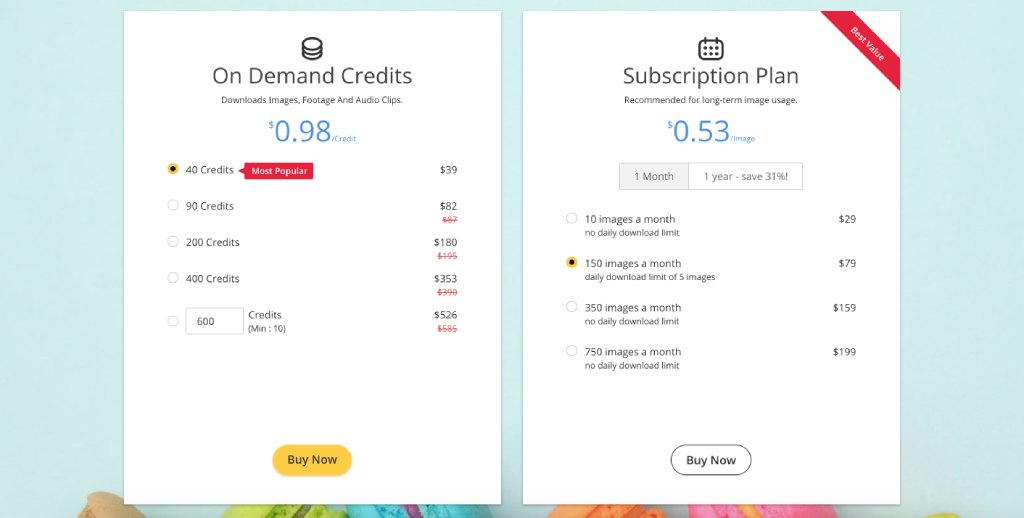Introduction
Welcome to our quick tutorial on crediting 123RF images! In the vast landscape of digital content, using high-quality images is crucial for making your website visually appealing. However, it's equally important to give proper credit to the talented individuals who contribute these images on platforms like 123RF.
This tutorial aims to guide you through the process of crediting 123RF images correctly. Whether you're a blogger, website owner, or content creator, understanding the ins and outs of image crediting ensures you stay on the right side of copyright policies while fostering a culture of respect within the online community.
Also Read This: How to Create a Winning Facebook Marketing Strategy
Why Proper Image Credit Matters
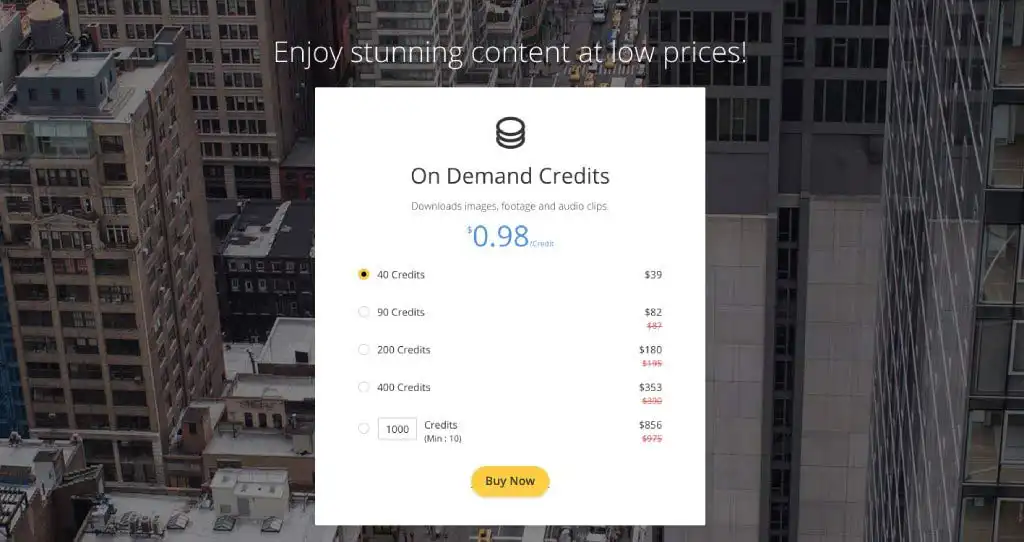
Images play a pivotal role in capturing attention and conveying messages on websites. As content creators, it's essential to not only source high-quality images but also give credit where it's due. Let's delve into why proper image credit matters:
1. Respect for Creators:
Every image on 123RF is a result of someone's creative effort. Properly crediting the image acknowledges and respects the hard work and talent of the contributors. It establishes a connection between creators and users, fostering a positive and collaborative online environment.
2. Legal Compliance:
Proper image credit is more than just a courtesy; it's often a legal requirement. Many images on platforms like 123RF are subject to licenses that dictate how they can be used. Failing to provide the correct attribution may lead to copyright infringement issues, potentially resulting in legal consequences.
3. Maintaining Ethical Practices:
Ethical content creation involves giving credit where it's due. It reflects your commitment to fair use of creative work and sets a standard for others in the online community. By following ethical practices, you contribute to a culture of integrity and collaboration.
4. Building Trust with Contributors:
When you credit 123RF images properly, you build trust with contributors. This trust is vital for a thriving creative community. Contributors are more likely to share their work on platforms where they know their efforts are acknowledged, leading to a more diverse and extensive pool of quality images for everyone to use.
5. Enhancing User Experience:
Clear and visible image credits contribute to a better user experience. Users appreciate transparency, and knowing the source of the images adds credibility to your content. A positive user experience leads to increased engagement and a stronger connection with your audience.
6. Avoiding Reputational Damage:
Incorrect or missing image credits can harm your online reputation. Users may view your content as unprofessional or even disrespectful to creators. By taking the time to credit images properly, you demonstrate professionalism and a commitment to upholding industry standards.
In conclusion, proper image credit is not just a formality; it's a fundamental aspect of responsible content creation. It ensures legal compliance, fosters a positive online community, and contributes to a culture of respect and collaboration among content creators and consumers alike.
Also Read This: How to Work for Getty Images
Locating Image Information on 123RF

Accurate image credit starts with finding the necessary information about the image and its contributor. Here's a step-by-step guide on how to locate image information on 123RF:
1. Image Details Section:
When viewing an image on 123RF, scroll down to find the "Image Details" section. This is usually located below the image preview. In this section, you'll find vital information such as the image ID, contributor name, and a link to the contributor's portfolio.
2. Download Page:
If you've already downloaded the image, revisit the download page. Look for a button or link that says "Download Details" or similar. This page typically provides comprehensive information about the image, including the contributor's name and any specific attribution requirements.
3. License Information:
Explore the license information associated with the image. This data is crucial for understanding how you can use the image legally. It may specify whether attribution is required and the format in which it should be given. Pay close attention to any additional notes or instructions provided by the contributor.
4. Contributor's Portfolio:
Click on the link to the contributor's portfolio, usually available in the "Image Details" section. This takes you to a page showcasing the contributor's work. Ensure that you credit the specific contributor accurately, as this adds a personal touch and highlights their individual creative contributions.
5. Use the 123RF Search Function:
If you have the contributor's name or image ID, you can use the search function on 123RF to quickly locate the image and its associated details. This can be especially useful when dealing with a large number of downloaded images and needing to cross-reference information efficiently.
6. Utilize the API:
If you're managing a website with a significant volume of images, consider using 123RF's API (Application Programming Interface). This can streamline the process of retrieving image information programmatically, ensuring accuracy and efficiency in crediting multiple images.
| Step | Location |
|---|---|
| 1 | Image Details Section |
| 2 | Download Page |
| 3 | License Information |
| 4 | Contributor's Portfolio |
| 5 | 123RF Search Function |
| 6 | Utilize the API |
By following these steps and utilizing the available resources on 123RF, you can ensure that you gather accurate information for proper image credit, meeting both ethical and legal standards.
Also Read This: AliExpress Alliance: Connect AliExpress to Shopify
How to Format Image Credits
Properly formatting image credits is essential to ensure that contributors receive the recognition they deserve. Follow these guidelines to master the art of formatting image credits:
1. Include Contributor's Name:
Begin the credit by prominently featuring the contributor's name. This should be the individual or entity responsible for creating the image. If the contributor has a specific username or business name, include that for clarity.
2. Add Image Title or Description:
Provide a brief but descriptive title or description of the image. This step adds context to the credit and helps users understand the content of the image without having to click through. Ensure that the description aligns with the contributor's intentions for the image.
3. Link to Contributor's Portfolio:
Include a hyperlink to the contributor's portfolio on 123RF. This not only fulfills the requirement for attribution but also allows users to explore more of the contributor's work. Hyperlinking adds an interactive element to the credit, enhancing the overall user experience.
4. Specify the License Type:
Mention the type of license associated with the image. Whether it's a standard license, extended license, or any other variation, clearly state the licensing terms. This information helps users understand the permissible uses of the image and demonstrates transparency in your content usage.
5. Use a Consistent Format:
Consistency in formatting is key to a professional-looking credit. Choose a format and stick to it across your website. This might include the placement of the credit (e.g., below the image or in a dedicated credits section), font style, and font size. Consistency contributes to a cohesive and visually appealing website design.
6. Consider Aesthetics:
While the primary goal is to provide accurate information, don't overlook the aesthetic aspect of image credits. Ensure that the credits complement the overall design of your website. Experiment with fonts, colors, or even incorporating the credits into image captions for a seamless look.
| Contributor | JohnDoe123 |
|---|---|
| Image Description | Scenic Landscape at Sunset |
| Portfolio | JohnDoe123's Portfolio |
| License | Standard License |
Remember, a well-formatted image credit not only honors the contributor but also contributes to the overall professionalism and credibility of your website. Take the time to present credits thoughtfully for a positive user experience.
Also Read This: How to Use Video to Build Trust with Your Audience
Common Mistakes to Avoid
While crediting 123RF images is crucial, it's equally important to steer clear of common mistakes that can compromise the integrity of your attributions. Let's explore these pitfalls and learn how to avoid them:
1. Incorrect Attribution Details:
One of the most common mistakes is providing inaccurate information about the contributor. Always double-check the spelling of the contributor's name, username, or business name. Providing correct details ensures that credit goes to the right creative individual or entity.
2. Omitting Required Information:
Each image on 123RF may have specific attribution requirements outlined in the license agreement. Failing to include all required information, such as a link to the contributor's portfolio or a specific phrase, can result in incomplete attributions. Carefully review licensing terms for each image to avoid omissions.
3. Hiding or Burying Credits:
Avoid hiding or burying image credits in obscure corners of your website. Credits should be easily accessible and visible to users. Placing credits in a dedicated section or below the image contributes to a transparent and respectful approach to attribution.
4. Using Images Without Proper Licensing:
Utilizing 123RF images without adhering to the specified licensing terms is a critical mistake. Always ensure that you have the right to use the image for your intended purpose, whether it's personal, commercial, or otherwise. Ignoring licensing terms can lead to legal repercussions.
5. Inconsistent Formatting:
Inconsistency in how you format image credits across your website can create a disjointed and unprofessional look. Choose a formatting style and stick to it, maintaining uniformity in font size, color, and placement. Consistent formatting contributes to a polished and cohesive design.
6. Ignoring Contributor Preferences:
Some contributors may have specific preferences for how they want to be credited. Ignoring these preferences can lead to dissatisfaction among contributors. Check the contributor's profile or contact them directly to understand any unique requirements they may have for attribution.
| Mistake | Consequence |
|---|---|
| Incorrect Attribution Details | Misidentifying or not crediting the right contributor |
| Omitting Required Information | Incomplete attributions leading to potential legal issues |
| Hiding or Burying Credits | Decreased transparency and user trust |
| Using Images Without Proper Licensing | Risk of legal consequences for copyright infringement |
| Inconsistent Formatting | Unprofessional and disjointed appearance |
| Ignoring Contributor Preferences | Potential dissatisfaction among contributors |
By avoiding these common mistakes, you can uphold the ethical and legal standards of image crediting, contributing to a positive online community and fostering positive relationships with contributors.
Also Read This: Choosing the Right Platform for Selling Photos: Alamy vs 500px
FAQ
Addressing frequently asked questions about crediting 123RF images helps clarify doubts and ensures that content creators can navigate the attribution process seamlessly. Let's dive into some common queries:
1. Do I Always Need to Credit 123RF Images?
Answer: Yes, unless stated otherwise in the license terms. Most images on 123RF require proper attribution. Always check the specific licensing terms for each image to understand the attribution requirements.
2. What Information Should I Include in the Image Credit?
Answer: A comprehensive image credit should include the contributor's name, a brief image description or title, a link to the contributor's portfolio on 123RF, and any other information specified in the license agreement, such as a required phrase or additional attribution details.
3. Where Can I Find Licensing Information for an Image?
Answer: Licensing information is typically available in the "Image Details" section on the 123RF website. It specifies the type of license associated with the image, whether it's a standard license, extended license, or another variant.
4. Can I Use 123RF Images for Commercial Purposes?
Answer: Yes, many images on 123RF can be used for commercial purposes. However, the specific license terms may vary. Always check the license information for each image to ensure compliance with commercial use requirements.
5. What Should I Do If I Can't Find the Contributor's Name?
Answer: If you're unable to find the contributor's name, it's essential to make a diligent effort to locate it. Check the "Image Details" section, the download page, and explore any available metadata. If all else fails, consider reaching out to 123RF support for assistance.
6. Can I Modify 123RF Images and Still Provide Proper Credit?
Answer: Modifying images may be allowed under certain licenses, but it's crucial to review the specific terms for each image. Some contributors may have preferences or restrictions on modifications. Always respect the licensing terms and any additional instructions provided by the contributor.
| Question | Answer |
|---|---|
| Do I Always Need to Credit 123RF Images? | Yes, unless stated otherwise in the license terms. |
| What Information Should I Include in the Image Credit? | Contributor's name, image description, link to portfolio, and any specified details in the license agreement. |
| Where Can I Find Licensing Information for an Image? | In the "Image Details" section on the 123RF website. |
| Can I Use 123RF Images for Commercial Purposes? | Yes, but check the specific license terms for each image. |
| What Should I Do If I Can't Find the Contributor's Name? | Make a diligent effort to locate it, explore metadata, and contact 123RF support if needed. |
| Can I Modify 123RF Images and Still Provide Proper Credit? | Check the specific terms for each image; respect contributor preferences and restrictions. |
These FAQs aim to provide clarity on common concerns related to crediting 123RF images. Always refer to the specific license terms and contributor preferences for accurate and compliant image attribution.
Also Read This: Creative Edit: Imgflip’s Canvas Unleashed
Tips for Engaging Image Credits
Crafting engaging image credits not only fulfills attribution requirements but also enhances the overall user experience on your website. Here are some tips to make your image credits more compelling and user-friendly:
1. Be Concise and Descriptive:
Tip: Keep image credits concise yet descriptive. Use a few words to capture the essence of the image and provide relevant details about the contributor. Avoid lengthy credits that may distract from the content.
2. Incorporate a Thank You Message:
Tip: Express gratitude to the contributor by including a simple thank you message in your image credits. This adds a personal touch and acknowledges the value their contribution brings to your content.
3. Experiment with Font Styles:
Tip: Don't shy away from experimenting with different font styles for your image credits. Consider using bold or italicized text to highlight key details, making the credits visually appealing and easy to read.
4. Create a Dedicated Credits Section:
Tip: Designate a specific section on your website for image credits. This could be a separate page or a visible area below your content. A dedicated section ensures that credits are consistently presented and easily accessible to users.
5. Include Image Thumbnails:
Tip: If possible, incorporate small thumbnails of the credited images next to their respective credits. This provides a visual reference for users and adds an aesthetic element to your credits section.
6. Use Vibrant Colors:
Tip: Infuse vibrancy into your image credits by using colors that complement your website's theme. Vibrant colors not only catch the eye but also contribute to a lively and engaging design.
| Tip | Description |
|---|---|
| Be Concise and Descriptive | Provide essential information in a brief yet meaningful manner. |
| Incorporate a Thank You Message | Express gratitude to contributors for their creative contributions. |
| Experiment with Font Styles | Use bold or italicized text to add emphasis and visual appeal. |
| Create a Dedicated Credits Section | Designate a specific area on your website for consistent presentation. |
| Include Image Thumbnails | Add visual references by incorporating small image thumbnails. |
| Use Vibrant Colors | Infuse energy into your credits with colors that complement your website. |
By implementing these tips, you can turn image credits into an engaging and integral part of your website's design. Remember, the goal is not only to meet attribution requirements but also to create a positive and visually pleasing user experience.
Also Read This: Interview with a WireImage Photographer: Insights and Advice
Best Practices for Commercial Use
When incorporating 123RF images into your commercial projects, it's crucial to adhere to best practices to ensure legal compliance and maintain a professional image. Here are some recommended practices for commercial use of 123RF images:
1. Understand Licensing Terms:
Before using any image for commercial purposes, thoroughly understand the licensing terms associated with it. Different images may have varying license types, and compliance is essential to avoid legal complications.
2. Check for Model and Property Releases:
For images featuring recognizable individuals or private property, verify if the contributor has obtained the necessary model and property releases. This step is vital to prevent any legal issues related to privacy and property rights.
3. Provide Clear and Visible Attribution:
Even in commercial projects, adhere to the requirement of providing clear and visible attribution to the image contributor. This not only fulfills legal obligations but also respects the creative efforts of the individual or entity.
4. Keep a Record of Licenses:
Maintain organized records of licenses for each 123RF image used in your commercial projects. This practice ensures that you can easily demonstrate compliance in case of audits or inquiries.
5. Use High-Resolution Images:
Opt for high-resolution images when incorporating visuals into commercial designs. This ensures the clarity and quality necessary for professional projects, contributing to the overall aesthetic appeal.
6. Customize Images Thoughtfully:
If you plan to modify 123RF images for your commercial projects, do so thoughtfully and within the bounds of the license agreement. Respect any restrictions on modifications and avoid altering the image in a way that could misrepresent its original intent.
7. Consider Extended Licenses for Larger Audiences:
For commercial projects with a broad audience, consider obtaining extended licenses when available. Extended licenses may provide additional usage rights and are particularly beneficial for projects with extensive reach or distribution.
8. Stay Informed About License Updates:
Periodically check for updates or changes in licensing terms on 123RF. Stay informed about any modifications that may affect your ongoing or future commercial projects.
By following these best practices, you can navigate the commercial use of 123RF images with confidence, ensuring a legally compliant and professionally executed approach to incorporating visuals into your projects.
Conclusion
In conclusion, crediting 123RF images is not just a legal obligation; it's a fundamental aspect of ethical content creation that fosters a positive online community. Throughout this tutorial, we've explored various facets of crediting, from understanding why it matters to locating image information, formatting credits, and avoiding common mistakes.
Remember, each image on 123RF represents the creative effort of an individual or entity. By providing accurate and visible attribution, you acknowledge and respect the contributions of these talented creators. Upholding ethical standards in image crediting contributes to a culture of integrity and collaboration within the online content creation community.
Whether you're a blogger, website owner, or content creator, the tips for engaging image credits and best practices for commercial use discussed in this tutorial offer valuable insights for enhancing the user experience and navigating the complexities of using 123RF images in various contexts.
As you embark on your journey of incorporating 123RF images into your projects, remember to stay informed about licensing terms, be diligent in providing accurate credits, and embrace a creative and respectful approach to content creation. By doing so, you not only comply with legal requirements but also contribute to a vibrant and supportive online ecosystem for creators and users alike.
Thank you for joining us on this exploration of crediting 123RF images. Here's to a future filled with inspiring and ethically crafted content!