Introduction
Video downloading has become an essential activity for many smartphone users, especially for those who enjoy watching videos offline or don't have access to stable internet connections. Fortunately, there are many video downloader apps available for Android devices, making it easier than ever to download videos from various platforms.
In this blog post, we will highlight the top video downloaders for Android devices and provide step-by-step guides on how to use each of them effectively.
Also Read This: Deleting 123RF Account: Simple Guide
IMGPANDA - Free Resources Website
IMGPANDA is a free resources website that provides a convenient way to download videos from multiple platforms such as YouTube, Facebook, Twitter, and Instagram. This website is user-friendly, and users can easily navigate through it to locate their desired videos.
To download a video using IMGPANDA, follow these simple steps:
- Open IMGPANDA website on your Android device.
- Navigate to the platform that hosts the video you want to download.
- Copy the video link from the platform.
- Paste the video link on the search bar on IMGPANDA website.
- Click the "Download" button next to the video thumbnail.
- Select the desired video quality and resolution.
- Wait for the video to download.
IMGPANDA is an excellent option for downloading videos from multiple platforms without the need for downloading an app.
[caption id="attachment_182460" align="alignnone" width="1642"]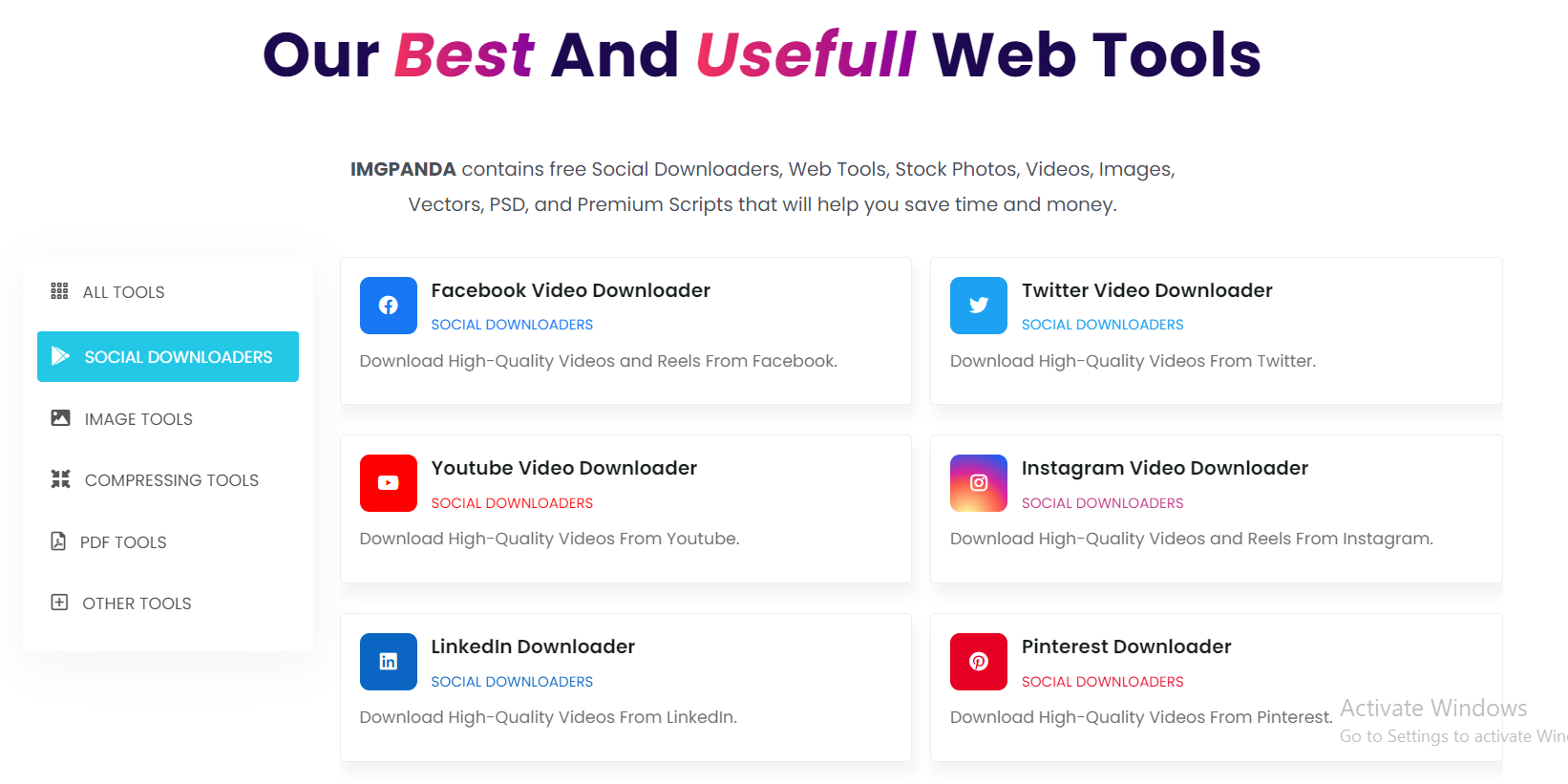 IMGPANDA - Free Resources Website[/caption]
IMGPANDA - Free Resources Website[/caption]
Also Read This: Using Imago Stock Photos for Online Presence
All in one Social Video Downloader - Downloader Baba
Downloader Baba is an all-in-one social video downloader website that allows users to download videos from multiple social media platforms such as Facebook, Instagram, Twitter, and more. Here's how to download videos using Downloader Baba:
- Open the Downloader Baba website on your Android device.
- Copy the video URL you want to download.
- Paste the URL in the search bar on the Downloader Baba website and click the download button.
- Select the video format and resolution you want to download.
- Wait for the download to complete.
Downloader Baba offers a wide range of video formats and resolutions to choose from, making it a versatile video downloader for Android. It's a great option for those who want to download videos from multiple social media platforms in one place.
[caption id="attachment_182461" align="alignnone" width="1489"]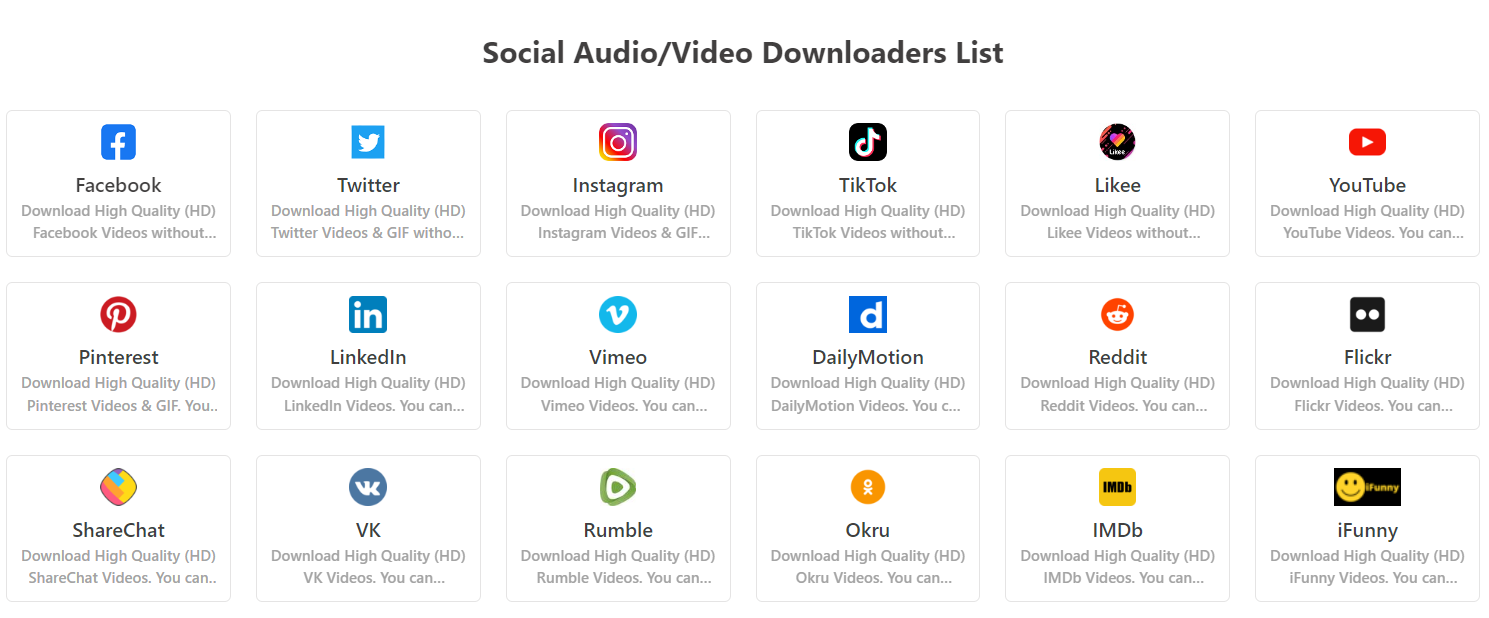 Downloader Baba[/caption]
Downloader Baba[/caption]
Also Read This: Adding Images to a Picfair Album: What You Need to Know
Snaptube
Snaptube is a popular video downloader app for Android that allows users to download videos from various social media platforms such as Facebook, Instagram, Twitter, and more. In addition to video downloads, Snaptube also offers the ability to download audio-only files. Here's how to download videos using Snaptube:
- Download and install the Snaptube app on your Android device.
- Open the app and select the social media platform you want to download the video from.
- Browse the platform and select the video you want to download.
- Tap on the download button and select the video format and resolution you want to download.
- Wait for the download to complete.
Snaptube is a user-friendly app that offers a wide range of video formats and resolutions to choose from. It's a great option for those who want a standalone app for video downloads on their Android device.
Also Read This: How to Delete Freepik Download History: A Step-by-Step Guide
InsTube
InsTube is a free video and music downloader app for Android devices. It supports over 100 websites and offers various formats and resolutions for downloading videos. In addition, InsTube can be used to convert videos to audio-only files.
Here are the steps to download videos using InsTube:
- Download and install InsTube on your Android device.
- Open InsTube and go to the website where the video you want to download is located.
- Locate the video and tap on the download button.
- Choose the format and resolution you want for the video.
- Tap on the download button and the video will start downloading to your device.
InsTube also offers a built-in browser for easy navigation to different websites and a private space feature to protect downloaded videos with a password. It is a reliable option for those looking to download videos and music on their Android device.
Also Read This: Do you have to credit iStock? Examining the attribution requirements for using iStock content.
KeepVid
KeepVid is another popular video downloader for Android devices. It supports a wide range of websites, including YouTube, Vimeo, and Dailymotion, among others. One of the standout features of KeepVid is its ability to download videos in multiple resolutions, from 144p all the way up to 4K.
In addition to video downloads, KeepVid also supports audio-only downloads. This is useful if you want to download a song or podcast episode, for example. KeepVid also includes a built-in browser, which makes it easy to find and download videos without having to switch between different apps.
To use KeepVid, simply download the app from the Google Play Store and install it on your Android device. Then, open the app and use the built-in browser to navigate to the website that contains the video you want to download. Once you find the video, simply click the download button and choose the desired resolution or audio format.
Overall, KeepVid is a reliable and feature-packed video downloader for Android devices. Its ability to download videos in multiple resolutions and support for audio-only downloads make it a great choice for users who want flexibility in their downloading options.
"Using a video downloader can save you time and data while also allowing you to enjoy your favorite videos offline."
Also Read This: Visually Appealing Email Newsletters with eStockPhoto
Pros & Cons
| Pros | Cons |
|---|---|
| Allows you to watch videos offline | May violate copyright laws if videos are downloaded without permission |
| Saves mobile data by allowing you to download videos on Wi-Fi | Some video downloaders may contain malware or adware |
| Provides options to download videos in different resolutions and formats | Downloading videos may take up storage space on your device |
| Easy to use with step-by-step guides | Some video downloaders may not work for certain websites or platforms |
Also Read This: Shutterstock Images: Are They Free for Your Commercial Projects?
Conclusion
In conclusion, there are many video downloader options available for Android users. Each downloader has its own unique features and benefits. IMGPANDA is a great option for those looking for a free resource website that can download videos from multiple platforms. All in One Social Video Downloader by Downloader Baba is a great choice for downloading videos in multiple formats and resolutions. Snaptube is perfect for those looking to download videos from various platforms and audio-only downloads.
InsTube is a great choice for downloading videos and music from multiple platforms. KeepVid is ideal for those looking to download videos in multiple resolutions and audio-only downloads. It's important to choose a downloader that best fits your needs and preferences.
FAQs
Are video downloaders safe to use?
It depends on the video downloader you use. Make sure to download from reputable websites and only download videos that you have the legal right to access.
Can I download videos from any platform with these video downloaders?
No, not all video downloaders support every platform. Check the features of each video downloader to ensure that it supports the platform from which you want to download videos.
Can I download audio-only files with these video downloaders?
Some video downloaders support audio-only downloads, such as Snaptube and KeepVid. Check the features of each video downloader to see if this is supported.
Can I download videos in multiple resolutions and formats with these video downloaders?
Some video downloaders support multiple resolutions and formats, such as All in One Social Video Downloader and KeepVid. Check the features of each video downloader to see if this is supported.
Do I need to pay for these video downloaders?
Most of the video downloaders listed in this article are free, but some may have additional features that require payment. Check the details of each video downloader to see if there are any paid features.









































