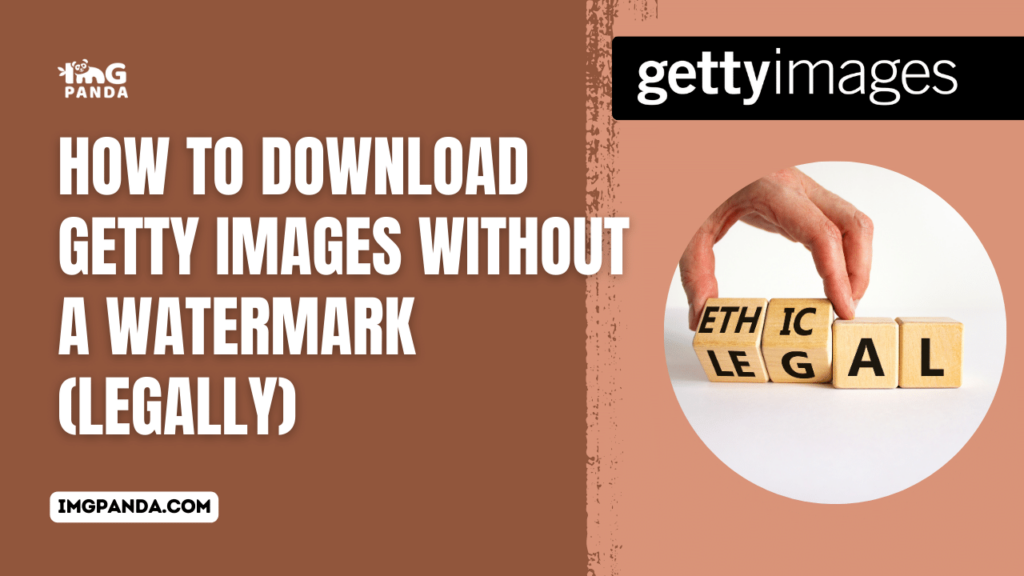1. Introduction
Welcome to our guide on downloading Getty Images without watermarks in a legal and ethical manner. If you're a content creator, designer, or simply someone looking for high-quality images, you've likely come across Getty Images, a renowned source of premium visual content. However, the presence of watermarks can be frustrating, making it essential to explore legitimate ways to obtain these images without those intrusive marks.
In this article, we'll delve into the world of Getty Images, their importance, and the reasons why you might want to avoid watermarked images. We'll also provide you with various methods to access Getty Images without compromising on legality, professionalism, or quality. So, if you're eager to enhance your projects with Getty Images, read on to discover the best practices for watermark-free downloads.
Also Read This: Bloggers, Marketers, Educators: Harnessing GIFs for Enhanced Communication
2. Understanding Getty Images
[caption id="attachment_193418" align="alignnone" width="1851"]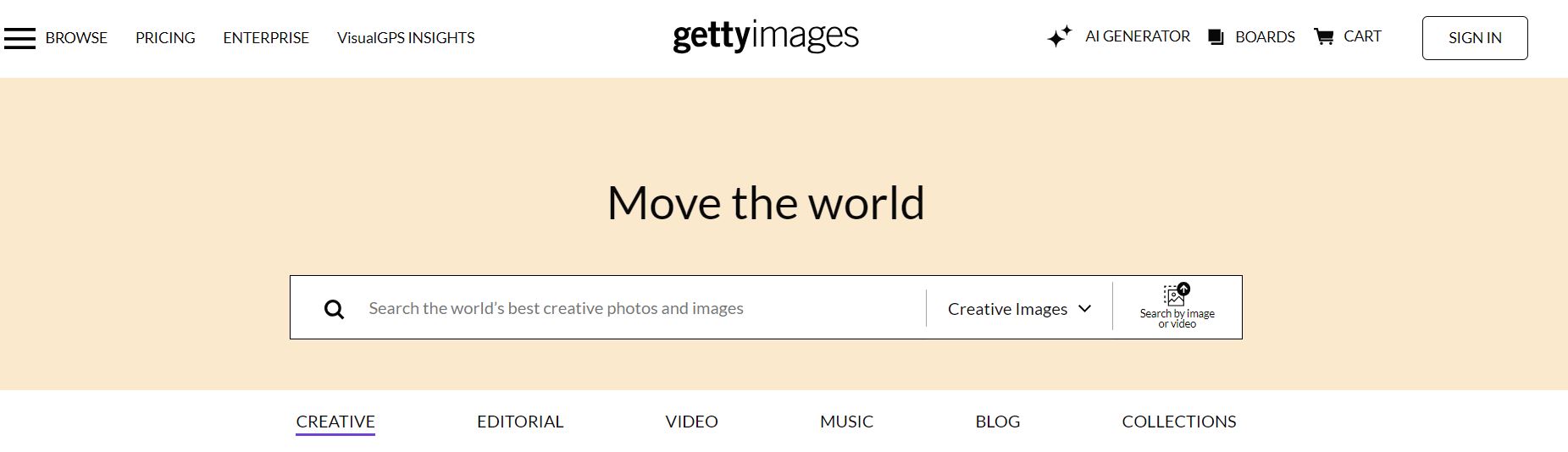 Understanding Getty Images[/caption]
Understanding Getty Images[/caption]
Getty Images is a global leader in the visual content industry, offering a vast and diverse collection of high-quality photographs, illustrations, videos, and more. Content creators, marketers, businesses, and individuals rely on Getty Images to access professional-grade visuals for a wide range of creative projects.
Why Getty Images?
Getty Images is renowned for its comprehensive library, which includes millions of images spanning various categories, from editorial and creative to historical and entertainment. Whether you need visuals for websites, advertisements, presentations, or social media, Getty Images likely has what you're looking for.
Usage Rights and Licenses
It's essential to understand the usage rights and licenses associated with Getty Images. These rights dictate how you can legally use their content. The two main types of licenses offered by Getty Images are:
- Editorial License: This license is suitable for content used in news articles, blogs, and other editorial contexts. It allows for limited use and is usually focused on documenting events and people.
- Creative License: This license is more versatile and permits broader use, including for commercial purposes. It's commonly used for advertising, marketing, and creative projects.
Watermarks and Their Purpose
When browsing Getty Images, you'll often encounter watermarked images. Watermarks are semi-transparent, distinctive markings overlaid on the visuals, typically displaying the Getty Images logo or copyright information. These watermarks serve two primary purposes:
- Protection: Watermarks deter unauthorized use or reproduction of the images. They remind users that the content is copyrighted.
- Promotion: They also serve as a promotional tool, ensuring that Getty Images gets credit for their content, even when shared or used without a license.
While watermarks play a crucial role in protecting the rights of content creators and photographers, they can be disruptive when you want to use the images in your projects. In the next sections of this guide, we'll explore legitimate methods to access Getty Images without these watermarks while staying within the bounds of copyright laws.
Also Read This: Finding and Managing Your Scheduled Posts on LinkedIn
3. Why Avoid Watermarks?
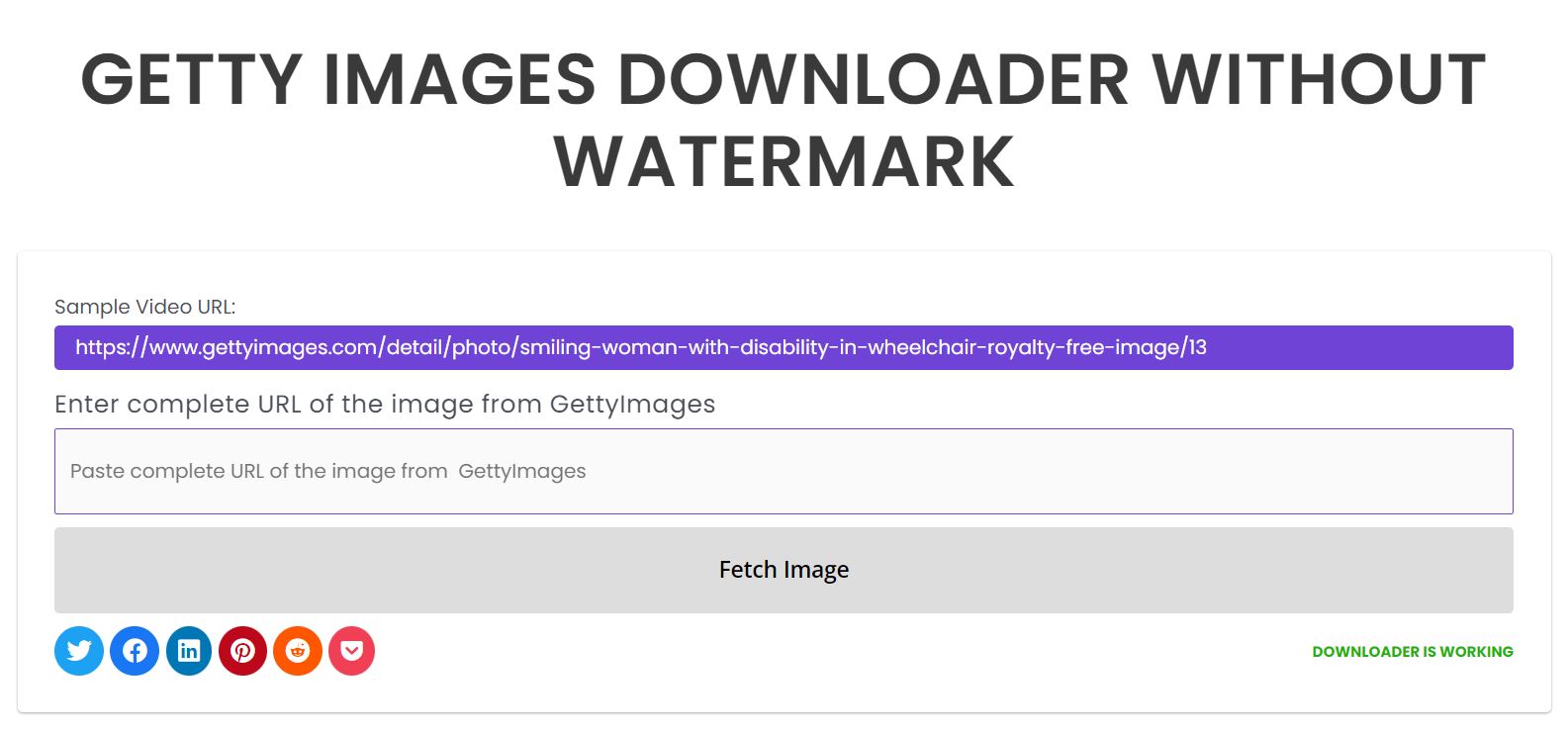
Watermarks, those subtle, often transparent overlays on images, are commonly used by content providers like Getty Images to protect their copyrighted material. However, there are compelling reasons why you might want to avoid watermarked images, especially when incorporating visuals into your creative projects.
The Unprofessional Aesthetic
Watermarks can significantly diminish the professional appearance of your work. When you use an image with a watermark, it can give the impression of being a draft or a placeholder rather than a finished product. This can negatively impact the overall quality and appeal of your content, whether it's a website, presentation, or marketing materials.
Visual Distraction
Watermarks are designed to be visible but unobtrusive, yet they can still serve as a visual distraction. Your audience's attention may be drawn away from the content itself and instead focus on the watermark. This is not ideal when you want your audience to engage with your message, product, or brand.
Reduced Authenticity
Using watermarked images can lead to questions about the legitimacy of your content. It may create doubt about whether you have the rights to use the image, potentially harming your credibility and trustworthiness. Authenticity and originality are vital in various creative fields, and watermarks can undermine these qualities.
Impact on User Experience
If you're designing a user-friendly website or application, the presence of watermarked images can negatively affect the user experience. It may slow down page loading times, make navigation more complex, or hinder the overall usability of your platform.
Professionalism and Brand Image
For businesses and organizations, maintaining a professional brand image is crucial. Using watermarked images can send the wrong message about your professionalism and commitment to quality, potentially deterring potential customers or clients.
Legal and Ethical Considerations
Lastly, using watermarked images without proper licensing can lead to legal and ethical issues. Violating copyright laws can result in legal consequences, including fines and legal action. Avoiding watermarks legally is not only beneficial for the aesthetics of your work but also essential for respecting copyright holders' rights.
Now that we've established why it's important to avoid watermarks, the next section of this guide will introduce you to legitimate methods for downloading Getty Images without these distracting overlays while ensuring compliance with copyright laws.
Also Read This: Craft Pamphlets Using Canva Pamphlet Templates
4. Legitimate Ways to Download Getty Images
When it comes to downloading Getty Images without watermarks legally, you have several options to choose from. Below, we'll explore the most legitimate methods available to ensure you can incorporate high-quality, professional visuals into your creative projects without infringing on copyright laws.
Purchasing a License
The most straightforward and legitimate way to access Getty Images without watermarks is by purchasing a license. Getty Images offers a range of licensing options, including editorial and creative licenses. By acquiring the appropriate license, you can obtain high-resolution images that are free from watermarks and legally use them for your intended purposes.
Getty Images Premium Access
Getty Images Premium Access is a subscription-based service that provides you with a considerable advantage. Subscribers gain access to a vast library of images, videos, and music clips without watermarks, making it an excellent choice for businesses and content creators who require a constant stream of high-quality visuals.
| Pros | Cons |
|---|---|
| Unlimited downloads | Monthly subscription cost |
| High-quality, watermark-free content | May be overkill for occasional users |
Editorial Use with Embeds
For editorial use, Getty Images provides an Embed tool that allows you to insert images directly into your website or blog. These embedded images are free from watermarks and can be legally used for editorial purposes, as long as you adhere to Getty Images' terms and conditions. It's an ideal solution for news articles and blogs.
Creative Commons and Free Getty Images
Getty Images offers a selection of images under Creative Commons licenses, which can be used for free, provided you comply with the specific terms of the license. These images are typically marked as "Editorial Use Only" and may have some restrictions on usage, so be sure to review the license details before downloading.
While these methods provide legitimate ways to obtain Getty Images without watermarks, it's essential to respect the terms and conditions and adhere to the specific licensing agreements to avoid any legal issues. In the following sections, we'll dive deeper into the practical steps for using these methods effectively and responsibly.
Also Read This: Why Fortiguard Downloader Might Be Blocking Your Website
5. Using Getty Images Embeds
Getty Images offers a straightforward way to access their high-quality, watermark-free images for editorial use through Embeds. This method allows you to insert Getty Images directly into your website or blog posts while complying with their terms and conditions.
How Getty Images Embeds Work
Getty Images Embeds work by providing you with an HTML code snippet that you can insert into your web pages. This code snippet includes the image and its credits. When visitors view your page, the image is displayed without watermarks, enhancing the visual appeal of your content.
Steps to Use Getty Images Embeds
To use Getty Images Embeds, follow these steps:
- Visit the Getty Images website and find the image you want to use.
- Click on the image to open it in a larger view.
- Click the "Embed" button provided near the image.
- Copy the HTML code snippet that appears in the pop-up window.
- Paste this code snippet into the HTML of your website or blog post at the desired location.
The image will now be displayed without watermarks on your webpage, and visitors can view it without any visual disruptions.
Advantages of Getty Images Embeds
Using Getty Images Embeds offers several advantages:
- Legitimate Use: Embeds allow for the legal and ethical use of Getty Images in your editorial content.
- Professional Appearance: Your content will maintain a professional and polished appearance without watermarks.
- Proper Attribution: Getty Images automatically provides the necessary attribution with the embedded image.
- Easy to Update: If you need to replace the image or update its attribution, you can do so by modifying the code snippet.
Limitations and Considerations
It's essential to keep a few limitations and considerations in mind when using Getty Images Embeds:
| Limitations | Considerations |
|---|---|
| Editorial Use Only: Embeds are primarily designed for editorial content. Using them for commercial purposes may require additional licensing. | Review the Getty Images terms and conditions to ensure compliance with their guidelines. |
| Internet Connection: Users need an internet connection to view the embedded image, as it's hosted on Getty Images' servers. | Consider potential implications for users with slow or limited internet access. |
By using Getty Images Embeds, you can integrate professional, watermark-free images into your web content legally and easily. This method is particularly suitable for news articles, blogs, and other editorial pieces where high-quality visuals are essential.
Also Read This: Inserting YouTube Videos into Synergy LMS System – A Detailed Guide
6. Creative Commons and Free Getty Images
Getty Images offers a selection of images under Creative Commons licenses, providing a way for content creators to access quality visuals without incurring costs. These images are typically marked as "Editorial Use Only," and they come with specific terms and conditions that users must adhere to. Here, we'll explore how to find and use these images responsibly.
Finding Creative Commons Images on Getty Images
To locate Creative Commons images on Getty Images, follow these steps:
- Visit the Getty Images website and navigate to the search bar.
- Enter your search terms or keywords and click "Search."
- On the results page, use the "Editorial Use Only" filter to narrow down your choices to images with Creative Commons licenses.
- Review the specific terms and conditions associated with each image by clicking on the image's details.
Using Creative Commons Images Responsibly
When using Creative Commons images from Getty Images, it's crucial to respect the licensing terms and provide proper attribution, if required. Here are some key considerations:
- Read the License: Each image may have different requirements, such as attribution or restrictions on commercial use. Ensure you understand and comply with these terms.
- Provide Attribution: If the license mandates attribution, clearly credit the image to the original creator as specified by the license. This is typically done in the caption or image credits of your content.
- Usage Restrictions: Be aware of any usage restrictions, which may include limitations on modifying the image or using it for specific purposes. Always adhere to the stipulated guidelines.
Pros and Cons of Creative Commons Images
Utilizing Creative Commons images has its advantages and drawbacks:
| Pros | Cons |
|---|---|
| Cost-effective: These images are typically free to use, which can save you money on your projects. | Usage restrictions: Some images may come with restrictions that limit their usability for certain purposes. |
| High-quality visuals: Getty Images' collection includes professional-grade images suitable for a variety of creative endeavors. | Licensing requirements: Ensuring compliance with the licensing terms may require careful attention and record-keeping. |
By exploring the Creative Commons images offered by Getty Images, you can find a wealth of free and high-quality visuals for your creative projects. Remember that responsible usage and compliance with the licensing terms are key to making the most of these resources.
Also Read This: Mastering VSCO: Pro Tips for Crafting Signature Looks
7. Getty Images Alternatives
While Getty Images is a well-known and reputable source for high-quality visuals, there are several alternatives that can provide you with compelling images for your projects. Exploring these options can give you access to diverse content and potentially save on costs. Here are some noteworthy Getty Images alternatives to consider:
1. Shutterstock
Shutterstock is one of the most popular stock photo agencies, offering a vast library of images, videos, and music. They have a range of subscription and on-demand options, making it suitable for various budgets.
2. Adobe Stock
Adobe Stock integrates seamlessly with Adobe Creative Cloud applications, providing access to a wide selection of high-quality visuals directly within your design projects. It's an excellent option for Adobe users.
3. Unsplash
Unsplash is a platform that provides access to a substantial collection of free, high-resolution images contributed by photographers and creators worldwide. It's an ideal choice for those seeking cost-effective, eye-catching visuals.
4. Pexels
Pexels is another platform that offers a large library of free stock photos and videos. They are known for their user-friendly interface and the quality of their content.
5. Pixabay
Pixabay is a community-driven platform with a diverse collection of free images, illustrations, and videos. Their content is available under a Creative Commons license, making it suitable for various projects.
6. iStock
iStock is a subsidiary of Getty Images and offers a wide range of premium and budget-friendly visuals. It's a good choice for those who want access to professional images without the hefty price tag.
7. Depositphotos
Depositphotos offers a comprehensive library of stock photos, videos, and vectors. They provide flexible subscription plans and on-demand purchasing options for users.
8. Alamy
Alamy specializes in editorial and creative stock imagery and has a broad selection of images, videos, and live news shots. It's a go-to choice for users in need of unique and hard-to-find content.
9. 500px
500px is a photography community and marketplace that offers a range of high-quality images. It's particularly appealing for users interested in distinctive and artistic visuals.
These alternatives provide diverse options for sourcing images, each with its unique features and offerings. Consider your specific project requirements, budget, and the type of content you need when choosing an alternative to Getty Images. Exploring these options can help you find the perfect visuals to enhance your creative projects.
Also Read This: Sharing Private Videos Securely on Dailymotion
8. Frequently Asked Questions (FAQ)
In this section, we address some common questions and concerns related to downloading Getty Images without watermarks and using them legally. If you have queries about this topic, you're likely to find the answers here.
Q1: Can I remove watermarks from Getty Images myself?
A1: No, removing watermarks from Getty Images or any copyrighted material is illegal and constitutes a copyright violation. It's essential to respect the intellectual property rights of content creators and use images legally.
Q2: What are the consequences of using Getty Images without a license?
A2: Using Getty Images without a proper license can lead to legal consequences, including copyright infringement claims and monetary penalties. It's crucial to acquire the appropriate license to use their content.
Q3: How can I obtain Getty Images for commercial use?
A3: Getty Images offers commercial licenses that allow you to use their content for commercial purposes. You can purchase these licenses directly from Getty Images based on your specific needs.
Q4: What are the differences between Creative Commons and free Getty Images?
A4: Creative Commons images on Getty Images are available for free but come with specific usage terms, such as attribution requirements and restrictions. Free Getty Images may not have the same licensing limitations, but they are still subject to certain usage guidelines.
Q5: Are Getty Images Embeds suitable for all types of content?
A5: Getty Images Embeds are primarily designed for editorial use. While they are suitable for news articles, blogs, and other editorial content, using them for commercial purposes may require additional licensing.
Q6: Are there alternatives to Getty Images for finding high-quality visuals?
A6: Yes, there are several alternatives to Getty Images, including Shutterstock, Adobe Stock, Unsplash, and more. These platforms offer a wide range of visuals to suit various project needs and budgets.
Q7: Can I use Getty Images in my social media posts?
A7: Using Getty Images in social media posts typically requires the appropriate licensing. Getty Images offers social media licenses, but you should review the terms and conditions to ensure compliance.
Q8: Is it legal to use Getty Images Embeds in my e-books or digital publications?
A8: The legality of using Embeds in e-books or digital publications depends on the intended usage and the terms provided by Getty Images. Always review the licensing terms and reach out to Getty Images for specific inquiries regarding digital publications.
These frequently asked questions aim to clarify common doubts and concerns related to using Getty Images legally, removing watermarks, and understanding the licensing and usage guidelines. It's crucial to ensure that your use of visual content is in compliance with copyright laws and licensing terms.
Also Read This: How to Publish Photos on Getty Images From Upload to Licensing
9. Conclusion
In conclusion, this guide has explored the essential aspects of downloading Getty Images without watermarks while adhering to legal and ethical standards. We've discussed the significance of Getty Images, the reasons to avoid watermarked images, and various legitimate methods to access these visuals for your creative projects.
As we've learned, purchasing a license from Getty Images is the most straightforward and legal way to obtain watermark-free images, offering you high-quality content and peace of mind. Getty Images Premium Access provides a convenient subscription service for consistent image needs.
For editorial use, Getty Images Embeds are a powerful tool, allowing you to insert images directly into your web content while respecting copyright laws. Additionally, we explored the world of Creative Commons and free Getty Images, providing you with cost-effective options that can still enhance your creative projects when used responsibly.
Beyond Getty Images, we've introduced several alternatives, each with its unique offerings, making it easier to find the perfect visuals for your specific needs and budget.
This guide has also addressed common questions and concerns, emphasizing the importance of respecting copyright and licensing terms. Remember that using Getty Images without the proper license or removing watermarks is not only unethical but also subject to legal consequences.
As you navigate the world of visual content, keep in mind that the right image can significantly enhance your projects, whether they are websites, presentations, marketing materials, or creative works. By following the guidance provided here, you can access professional, watermark-free images while maintaining the highest ethical and legal standards.
We encourage you to explore the options discussed in this guide, consider the alternatives, and select the approach that best suits your needs. Doing so will help you create compelling, professional, and legal content that resonates with your audience while respecting the rights of content creators.
Thank you for reading, and we hope this guide has been instrumental in your journey to access Getty Images without watermarks legally and ethically.
10. Additional Resources
Here, we've compiled a list of additional resources to further assist you in your journey to access high-quality images for your projects and enhance your knowledge of copyright and licensing matters:
- Getty Images Licensing and Pricing: Explore Getty Images' official website to learn more about their licensing options and pricing details.
- Creative Commons: Visit the Creative Commons website to gain a deeper understanding of Creative Commons licenses and how they work.
- U.S. Copyright Office: The U.S. Copyright Office provides extensive information on copyright laws, registration, and legal guidelines.
- Stock Photo Comparison: If you're considering alternatives to Getty Images, use stock photo comparison websites to compare different stock photo agencies, their offerings, and prices.
- Fair Use Guidelines: Familiarize yourself with fair use guidelines to understand when it is legally permissible to use copyrighted material without permission.
- Stock Photo Blogs: Many blogs and websites are dedicated to stock photography, offering tips, industry insights, and recommendations for image sourcing.
These resources can be valuable references as you continue to navigate the world of images, licensing, and copyright. They provide additional information, tools, and insights to help you make informed decisions and use visual content legally and responsibly.