Introduction
Freepik is a renowned platform for graphic designers and creative professionals. It offers a vast array of high-quality design resources, from vector graphics and illustrations to templates and icons. What's even more appealing is that it provides the option to download many of these resources for free, making it an invaluable tool for both beginners and experienced designers.
In this blog post, we'll guide you through everything you need to know about downloading from Freepik for free. Whether you're a graphic design enthusiast, a freelance designer, or just someone looking for visuals for a personal project, you'll discover how to make the most of this fantastic resource while respecting its terms and conditions.
Also Read This: Deleting Your Foap Account: A Step-by-Step Guide
What is Freepik?
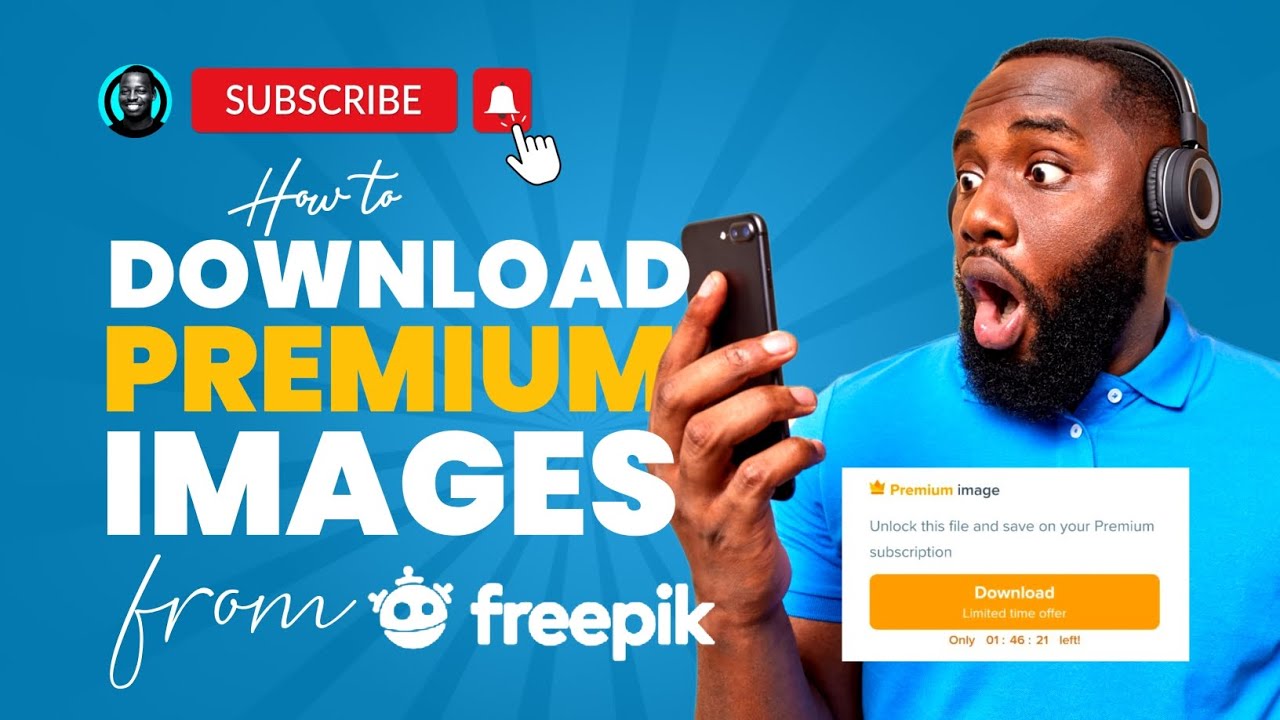
Freepik is a well-established online platform that has become a go-to resource for designers and creatives around the world. It's primarily known for providing an extensive collection of graphic design resources, catering to a wide range of creative needs. Here's an in-depth look at what Freepik is all about:
1. Diverse Design Resources: Freepik is a treasure trove of design elements. It offers an impressive variety of assets, including:
- Vector Graphics
- Icons
- Illustrations
- Photos
- Templates
- PSD Files
- and more.
2. Quality and Quantity: What sets Freepik apart is both the quantity and quality of its resources. It's a platform where you can find thousands of items, ranging from simple icons to intricate vector illustrations, all created by skilled designers.
3. User-Friendly Interface: Navigating Freepik is a breeze. Their website is designed with user experience in mind, making it easy to search for and find the design assets you need. The search functionality is robust, allowing you to filter results according to your preferences.
4. Freemium Model: Freepik operates on a freemium model, which means it offers both free and premium content. You can access and download a significant portion of their resources for free. However, for more exclusive or complex items, a premium subscription is available.
5. Attribution and Licensing: When using resources from Freepik, it's important to pay attention to the licensing requirements. Some free resources may require attribution, which means you need to credit the creator. This is a common practice to ensure fair use of the resources.
6. Contributor Community: Freepik encourages designers to contribute their work to the platform, fostering a vibrant community of creators. This means you can also find unique and niche design elements on Freepik, often created by independent artists.
7. Constant Updates: Freepik regularly updates its library with new resources. This ensures that you have access to fresh content, keeping your creative projects up-to-date and on-trend.
In summary, Freepik is a versatile and user-friendly platform that offers a rich assortment of design resources. Whether you're a professional designer, a student, or someone working on a personal project, Freepik is a valuable resource that can help you bring your creative visions to life.
Also Read This: Adobe Stock vs Shutterstock Contributor: Choosing the Right Platform for Your Photos
Why Download for Free?
At first glance, the idea of downloading design resources for free might sound too good to be true. However, there are compelling reasons why you should consider downloading from Freepik for free:
1. Cost-Effective Solution: For budding designers, students, or anyone working on a tight budget, Freepik's free resources are a cost-effective way to access high-quality design elements. You can significantly reduce your project expenses by utilizing the wealth of free assets available.
2. Ample Variety: Freepik offers a wide variety of design resources, covering diverse themes and styles. Whether you need icons, illustrations, or templates for a personal blog, school project, or professional design work, you'll find what you're looking for without spending a dime.
3. Learning and Skill Development: Downloading and using free resources from Freepik can be an excellent learning opportunity. You can dissect the elements, study the techniques used by different designers, and apply these insights to your own work. It's a valuable resource for skill development and inspiration.
4. Prototyping and Mockups: Designers often require elements for prototyping and mockups. Freepik's free resources are perfect for creating prototypes, wireframes, and mockups for websites, apps, and other design projects. It allows you to experiment without committing to expensive assets.
5. Quick Project Turnaround: Free resources from Freepik can be a time-saver. When you're on a tight deadline, you can access ready-made design assets that fit your project's theme, reducing the time spent on design creation and allowing for quicker project turnaround.
6. Non-Commercial Projects: If you're working on personal, non-commercial projects like blogs, social media graphics, or school assignments, the free resources from Freepik are usually a perfect fit. You can enhance the visual appeal of your content without worrying about commercial licenses.
7. Exploration and Experimentation: Experimentation is a fundamental aspect of design. Freepik's free resources allow you to explore various styles, color schemes, and visual elements without the risk of investing in costly assets. It encourages creativity and innovation.
8. Community Engagement: By downloading free resources from Freepik, you become part of a community that values creative sharing. It's a way to appreciate the work of designers and foster a sense of collaboration within the design community.
While Freepik's premium subscription offers additional perks and exclusive resources, there's no denying the advantages of downloading for free. Whether you're a design enthusiast, a student, or a professional, Freepik's free assets can be an invaluable addition to your creative toolkit.
Also Read This: Cracking the Code: Shutterstock Watermark Removal
Is it Legal to Download from Freepik for Free?
Before you dive into downloading resources from Freepik for free, it's crucial to understand the legal aspects and licensing requirements. Here's what you need to know:
1. License Types: Freepik offers different types of licenses for its resources. These licenses define how you can use the resources. The two primary license types are:
| Freepik Free License | Freepik Premium License |
|---|---|
| Applicable to free resources | Applicable to premium resources |
| May require attribution (crediting the author) | Attribution may not be required |
| Intended for personal and non-commercial use | Allows for commercial use |
2. Attribution Requirements: When you download a free resource from Freepik, it may come with an attribution requirement. This means you must credit the creator of the resource in the manner specified by Freepik. Failure to provide proper attribution could result in a violation of the license terms.
3. Non-Commercial Use: Free resources on Freepik are typically meant for personal and non-commercial use. This is an essential distinction to keep in mind. If you plan to use these resources for commercial projects (e.g., client work, advertising), you may need to purchase a premium license.
4. Read the Licensing Information: Each resource on Freepik is accompanied by licensing information. It's imperative to read and understand this information before downloading. It will specify whether attribution is required and any other terms for usage.
5. Respect Copyright: Freepik takes copyright and intellectual property rights seriously. It's essential to respect the work of the creators and adhere to the licensing terms. Avoid using resources in a way that violates copyright laws or Freepik's terms of use.
6. Premium Subscription: If you require resources for commercial projects or projects that do not allow attribution, consider a premium subscription. With a premium subscription, you gain access to exclusive, premium resources that often come with more permissive licensing terms.
7. Legal Consequences: Violating licensing terms can have legal consequences, including the possibility of facing copyright infringement claims. It's essential to be aware of the licensing and usage terms to protect yourself legally.
In summary, it is legal to download free resources from Freepik as long as you adhere to the licensing terms and use the resources for their intended purposes. Always read the licensing information provided for each resource and ensure compliance, particularly regarding attribution and usage type. If you have commercial or attribution-free needs, consider a premium subscription for greater flexibility and access to exclusive content.
Also Read This: Playlist Mastery: Expert Tips for Organizing and Sharing on Spotify
How to Download Free Resources from Freepik
Downloading free resources from Freepik is a straightforward process, but it's essential to understand the steps to ensure a smooth experience. Here's a step-by-step guide:
1. Visit the Freepik Website: Start by going to the Freepik website at https://www.freepik.com. This is where you'll access their vast collection of resources.
2. Search for Your Desired Resource: Use the search bar at the top of the page to find the specific resource you're looking for. You can enter keywords related to your project, such as "business icons" or "summer background."
3. Filter Your Results: Freepik provides helpful filters to narrow down your search. You can filter by type (e.g., vectors, photos, icons), orientation, and more. This makes it easier to find the perfect resource for your project.
4. Select a Free Resource: Once you find a resource you like, click on it to view the details. You'll see a download button, but before clicking it, check the licensing information. Make sure it's a free resource that doesn't require a premium subscription.
5. Download the Resource: Click the "Download" button, and the resource will be saved to your computer. The download process may vary slightly depending on your browser and operating system. The file format will typically be specified (e.g., AI, EPS, JPEG).
6. Check for Attribution Requirements: After downloading, review the resource's licensing terms. If attribution is required, you must credit the creator appropriately. Freepik usually provides the required attribution text that you can copy and use in your project.
7. Incorporate the Resource: Now that you have the resource, you can incorporate it into your project. For vector graphics, you might need graphic design software like Adobe Illustrator to edit and use the file. Images can be directly used in documents, websites, or presentations.
8. Respect Licensing Terms: It's vital to respect the licensing terms. Don't use free resources for commercial purposes if it's not allowed, and always provide proper attribution when required. Compliance ensures a legal and ethical use of the resources.
9. Explore More: Freepik offers an extensive library of resources. Feel free to explore and download as many free resources as you need for your projects. There's no limit to the number of resources you can access for free.
10. Consider a Premium Subscription: If you find yourself frequently needing premium resources or require resources without attribution, you might want to consider a premium subscription. This grants you access to exclusive content and more flexible licensing options.
By following these steps, you can efficiently download and use free resources from Freepik while ensuring that you are in compliance with their licensing terms. It's a valuable resource for enhancing your creative projects with high-quality design elements.
Also Read This: Can you make money on iStock? Exploring the earning potential for contributors.
Pro Tips for Finding the Best Free Resources
While Freepik offers a vast selection of free resources, making the most of your experience involves some smart strategies. Here are some pro tips to help you find the best free resources for your projects:
1. Use Specific Keywords: Be as specific as possible when searching for resources. Instead of "flower," try "red rose vector illustration." Specific keywords narrow down the results to resources that closely match your needs.
2. Apply Filters Wisely: Freepik provides filters for resource type, orientation, and more. Use these filters strategically to refine your search. For instance, if you need a landscape-oriented background, use the "Landscape" filter to save time.
3. Check the Licensing: Always check the licensing terms for each resource. Look for resources labeled "Free for personal and commercial use." These can be used without worrying about attribution for commercial projects.
4. Verify File Formats: Ensure the file format is compatible with your design software or project requirements. Common formats include AI, EPS, SVG, and JPEG. Double-check before downloading to avoid issues later.
5. Preview Resources: Freepik usually provides a preview of the resource. Take advantage of this feature to see if it matches your project's style and requirements. It can save you from downloading the wrong resource.
6. Explore Similar Resources: When you find a resource you like, explore similar items in the same category. Freepik often groups related resources together. You might discover more assets that fit your project theme perfectly.
7. Consider Premium Trials: Freepik occasionally offers premium trial periods. During these trials, you can access premium resources for free. This is an excellent opportunity to use high-quality assets without cost, just remember to cancel the trial if you don't wish to continue with a premium subscription.
8. Sort by Popularity: When you're unsure which resource to choose, sorting by popularity can be helpful. Popular resources are often of high quality and widely used by other designers, increasing the likelihood of a good fit for your project.
9. Organize Your Downloads: As you download resources, create a well-organized folder structure on your computer. This makes it easier to locate and use the resources when you need them, especially if you download frequently from Freepik.
10. Read User Reviews: User reviews and comments can provide insights into the resource's quality and any potential issues. Review what other designers have said about the resource before downloading it.
11. Support Contributors: Many resources on Freepik are created by independent artists. If you find a resource valuable, consider supporting the creator by following them on Freepik or leaving a positive review. It's a way to appreciate their work and encourage more quality content.
By applying these pro tips, you can enhance your experience on Freepik and ensure that you find the best free resources for your projects. Whether you're a professional designer or a hobbyist, these strategies can help you make the most of this valuable design resource.
Also Read This: Earning Money on Foap: Tips and Tricks
Frequently Asked Questions (FAQ)
Here are some common questions and answers about using Freepik and downloading resources for free:
Q: Can I use Freepik's free resources for commercial projects?
A: Yes, you can use Freepik's free resources for commercial projects, but it's crucial to check the licensing terms for each specific resource. Some resources may require attribution, while others are available for both personal and commercial use without attribution. Always review the licensing information before use.
Q: What is attribution, and how do I provide it?
A: Attribution is a way to credit the creator of a resource. When a resource requires attribution, you should include the name of the author and a link to their profile on Freepik. Freepik typically provides the required attribution text that you can copy and paste into your project. It's essential to follow the specified attribution guidelines to comply with licensing terms.
Q: Can I modify or edit the free resources from Freepik?
A: Yes, you can modify or edit free resources from Freepik to suit your project's needs. However, it's essential to understand the resource's licensing terms. Some resources may have restrictions on modification, so always check the licensing information provided for each resource.
Q: What are the benefits of a premium subscription on Freepik?
A: A premium subscription on Freepik offers several advantages, including access to exclusive premium resources, more permissive licensing terms, and the ability to download resources without attribution. Premium subscribers also enjoy priority support and can use the resources for a broader range of commercial projects. It's an excellent option for professionals and businesses with frequent design needs.
Q: Is there a limit to how many free resources I can download from Freepik?
A: There is typically no set limit to the number of free resources you can download from Freepik. You can download as many free resources as you need for your projects. Freepik encourages users to explore and utilize their vast library of free design elements.
Q: How do I cancel a premium subscription on Freepik?
A: To cancel a premium subscription on Freepik, log in to your account and navigate to the "Billing" or "Subscription" section. There, you should find options for managing your subscription, including canceling it. Follow the provided instructions to cancel your premium subscription. Be sure to cancel before the next billing cycle to avoid additional charges.
These FAQs should provide answers to some of the common queries users have about using Freepik and downloading resources for free. Always remember to review licensing terms and guidelines to ensure a compliant and ethical use of the resources.
Conclusion
In conclusion, Freepik is a valuable resource for designers and creatives, offering a diverse array of design elements that can elevate your projects. Whether you're a professional graphic designer, a student, or an individual working on personal endeavors, Freepik's free resources can be a game-changer for your creative work.
We've explored the ins and outs of downloading from Freepik for free, including understanding licensing terms, utilizing filters and search options, and ensuring you respect the requirements for attribution when necessary. It's important to use the resources ethically and in compliance with Freepik's guidelines to avoid any legal issues.
Moreover, we've provided valuable pro tips for finding the best free resources on the platform, helping you make the most of your Freepik experience. By applying these strategies, you can quickly locate and incorporate high-quality design elements into your projects, saving time and effort.
For those with more extensive design needs, a premium subscription on Freepik offers an array of advantages, such as access to premium resources and greater flexibility in licensing terms. It's a convenient solution for professionals and businesses seeking exclusive content and premium support.
Remember, Freepik's dynamic platform is a testament to the creative potential of the design community. By supporting contributors and adhering to licensing guidelines, you become part of this thriving ecosystem, where creative ideas come to life.
Whether you're looking for vector graphics, icons, illustrations, or photos, Freepik offers an extensive resource library that's continually updated to keep your projects fresh and on-trend. The ability to access free resources is a significant advantage, but always be mindful of the licensing requirements and use them responsibly.
Freepik is more than just a resource; it's a hub of creativity, inspiration, and innovation. As you continue to explore and leverage this resource, you'll discover how it can empower your creative endeavors, fuel your imagination, and elevate your design work to new heights.









































