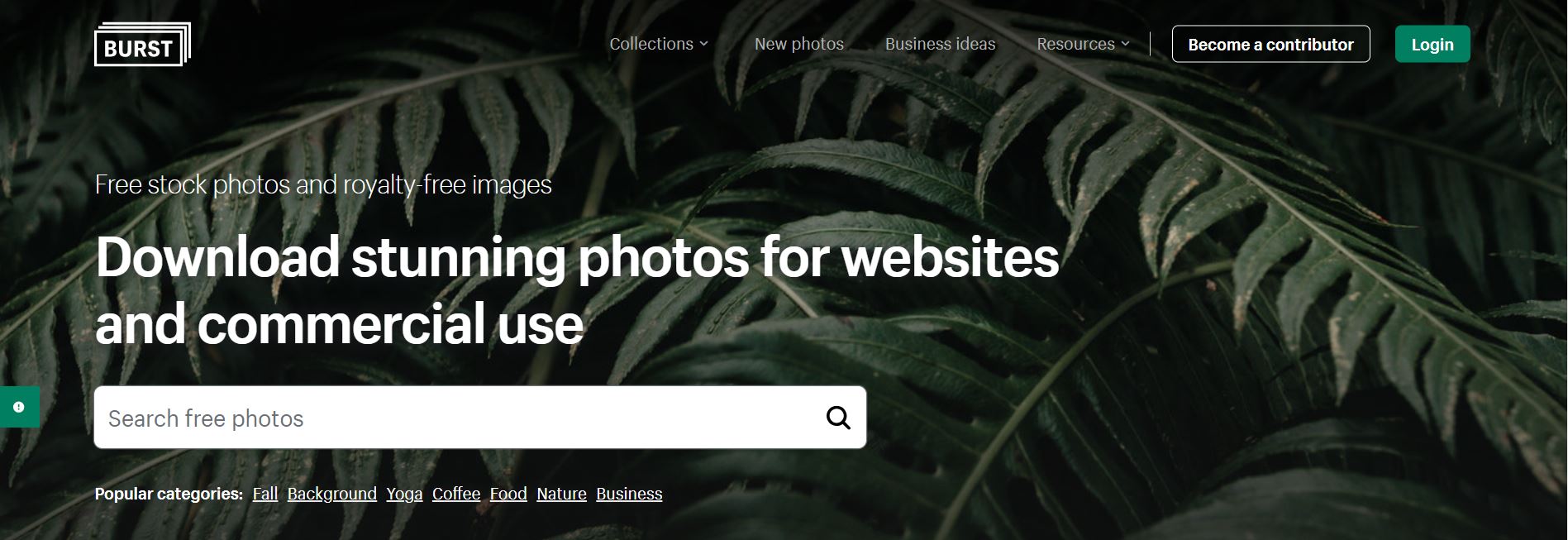Background images are standard on many websites. In this collection, you'll find everything from absolutely, unbelievably awful to simple, classy, and downright inspirational. Because the images that generate them must be kept in a public directory, anyone can access them. How to download a background image from a web page is explained below. As opposed to regular image downloads, this procedure doesn't allow you to grab the image with your mouse as you would with a traditional image download.
You can probably read the one sentence following each "step" and follow the instructions if you understand HTML and directory structure. We explain each step in detail here for those who have less experience and do not understand HTML and directory structures. So, here We will tell you every step to download background images from a website.
Step 1: Go to the desired URL.
First, go to the website you wish to download the background image. For example, if your desired URL is https://creativesalahu.com/background-image/
Also Read This: How to Change Your YouTube Email and Update Your Account Information
Step 2: Go to Inspect Section
There are three ways to access the Inspect section.
- The F12 key on the keyboard will take you to the Inspect section.
- You can also use the shortcut key Ctrl+Shift+I to access the inspect section.
- Or just right-click with the help of the mouse on the blank white area on the page that contains the image.
Also Read This: Loom Bands by Hand Easy Designs on Dailymotion
Step 3: Find the location of the background Photo.
When you open the Inspect section, you will see the source code of the background image in the Element section. In the down bar, you can see the style section. In the style section, you will find the URL of the background image. It will be something like this: background-image: URL (https://ashfaqraza.com/wp-content/uploads/2023/08/pexels-artem-podrez-4492497.jpg)
When you take the cursor on the URL, it will show you a small preview of the image in front of you, as described below.
Also Read This: Can You Upgrade iStock Licenses? Everything You Need to Know About Licensing Tiers
Step 4: Click the Image URL.
This is a very easy part. You just have to click the URL of the image. When you click the link, the image will open in a new tab. You can see it below!
Step 5: Save your desired Image.
The last step is to download your desired image to your computer. You just have to right-click on the image and then click on the “save image as” option to save the image on your computer. The image will be stored on your computer.
As we have explained above, you can download background images from any website. This is a very easy way to download background images from any website without any cost. Now we will tell you the top 5 websites that allow you to download free background images. Here's a video tutorial on how to retrieve background images from websites.
1. Pexels
Pexels is ranked first in our list to download background images for your website. This is the most popular website for stock and royalty-free images for backgrounds. Pexels also has a license, which specifies what you can do with their images. The images can be used and modified without attribution for commercial and personal purposes. All the images are well-organized, searchable, and easy to find through our discover pages. Pexels has millions of free stock images and every day new high-resolution images are added.
All the images are uploaded by our users or sourced from free photo websites. So, the website ensures that all uploaded images are high-quality and licensed under the Pexels license. In addition, it allows millions of designers, writers, artists, programmers, and other creators to access beautiful photos that they can use freely. This allows them to create amazing products, designs, stories, websites, apps, art, and more. Pexels call it: "Empowering the Creators"
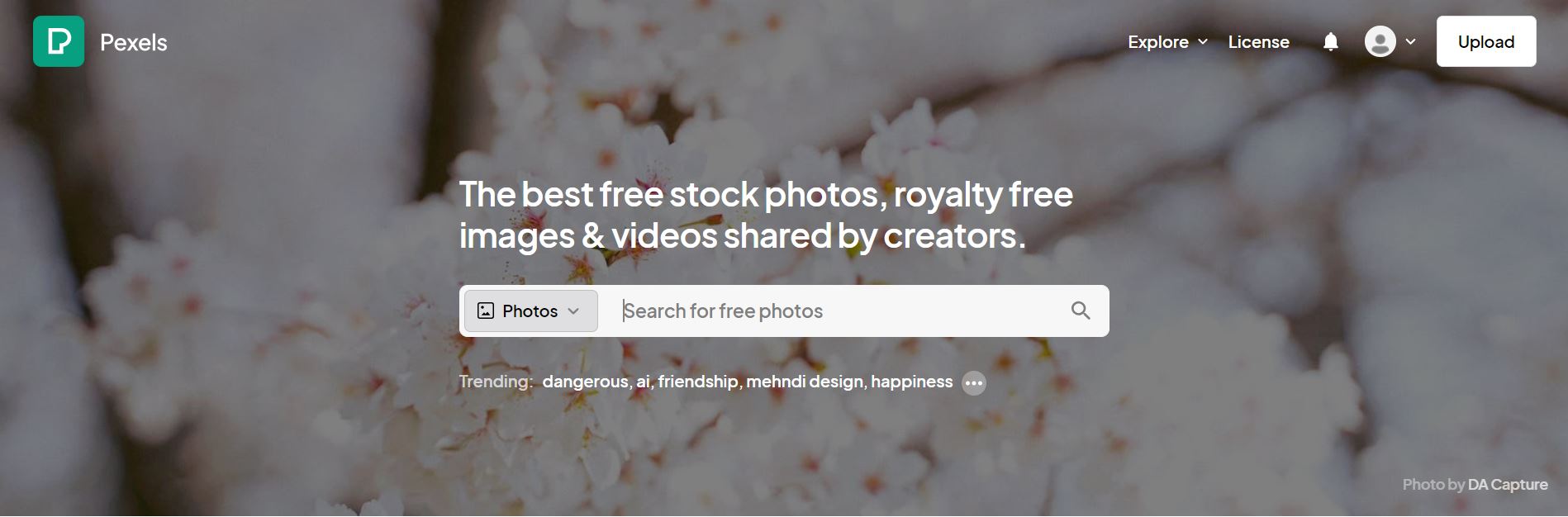
2. Unsplash
Unsplash is the number two website on our list which allows you to download background images for your website. This website is dedicated to proprietary stock photography. Since 2021, Getty Images owns it. There are over 265,000 contributing photographers on the website, and its growing library of over 3.48 million photos generates more than 16 billion photo impressions per month. So sign up for free, and get access to 3 million plus images under the Unsplash license. Which makes them free to do whatever they want with their images. Unsplash was born out of our struggle to find high-quality, usable imagery. And we weren’t sole. That is why today, millions of users from around the world have downloaded over 4 billion Unsplash photos to create presentations, paintings, mockups, and many more. So, sign up now and download thousands of free background images for your website.
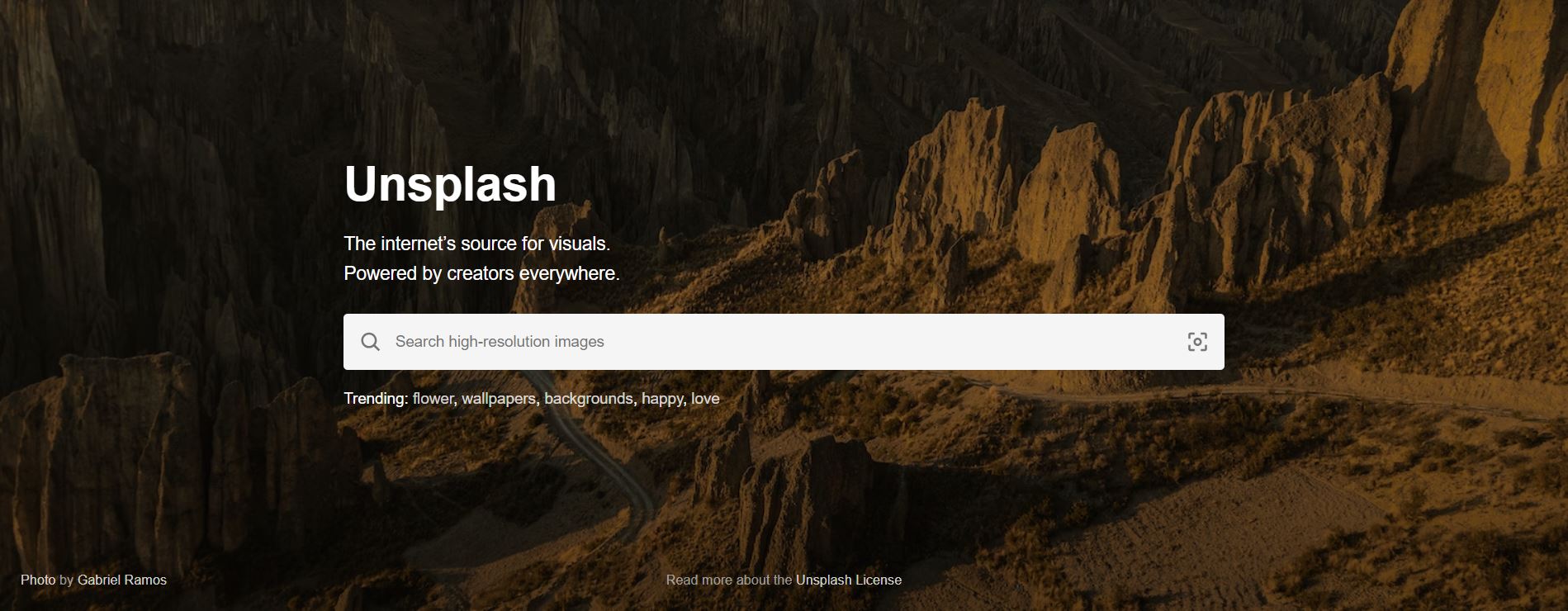
3. Pixabay
Pixabay is the 3rd most recommended platform on our list to download background images for your website. It is a free stock photography and royalty-free stock media platform. You can use it for sharing images, illustrations, vector graphics, film footage, and music, exclusively under the Pixabay license. This license generally allows the unrestricted use of the material with some restrictions. All images on Pixabay are Creative Commons Zero (CC0) licensed, meaning you can use the images without asking permission or crediting the artist (though credit is always appreciated). Pixabay gives a soft reminder to check that the content shown in the photo doesn’t violate any rights. You can access millions of high-quality images to create amazing products, designs, stories, websites, apps, art, and more.
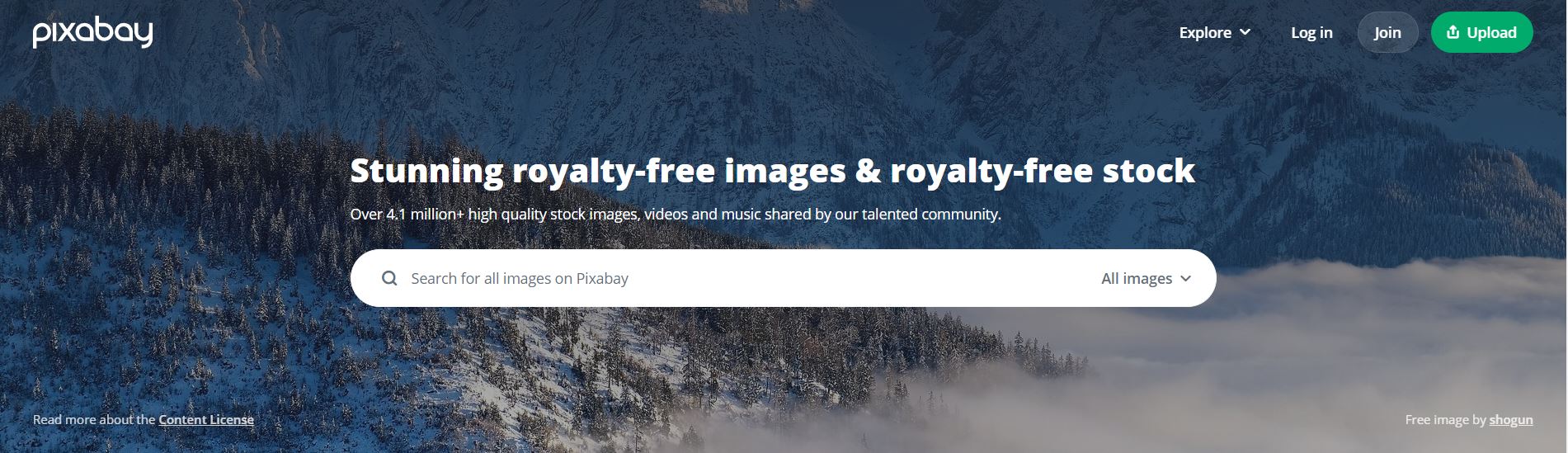
4. Wallpapers
Wallpapers.com is ranked 4th in our list to download background images for your website. It is the premier source of high-quality photos and background images for your desktop, website, mobile phone, or tablet. This platform offers over 40,000+ wallpapers. So, you can find images in categories varying from anime and gaming to animals and nature. You'll find the most suitable image to fit your style and personality. Every single piece of content uploaded by our community is filtered and approved by our moderators before it is made available to you. It is committed to building the most vibrant wallpaper community online. So, it has a proven track record of finding next-generation talent and executing creative matchmaking. It is at the forefront of the world's visionary community.
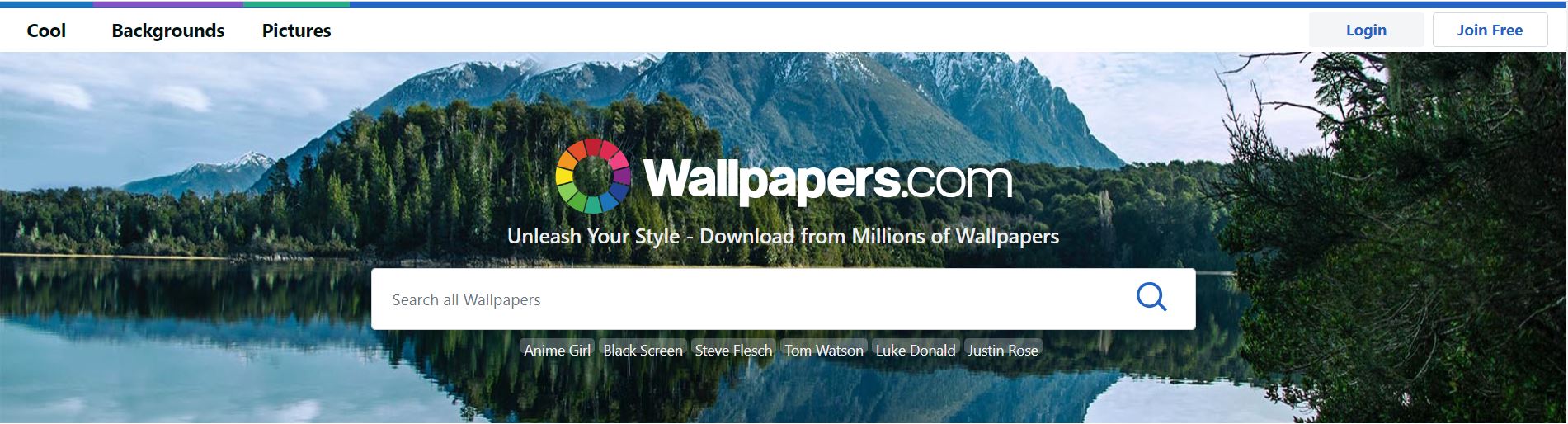
5. Burst
Burst is 5th best platform on our list to download background images free for your website. You can download stunning images for your websites and commercial use. It is the free platform of stock images for entrepreneurs by Shopify. Our photographers are regularly capturing and uploading high-quality photos to help our users find suitable free stock images for their projects. but our goal is to create the most comprehensive free photo library for entrepreneurs. So we’re always uploading the latest images and adding updated categories to glance at current trends in e-commerce and retail. Burst images are free to use for any purpose.
You can also edit, crop, or otherwise adjust these photos however you see fit. But, the main goal of Burst library is to help as many people as possible, so all of our images are royalty-free, with no attribution needed.
These are the top 5 websites that allow you to download millions of high-quality images to create amazing products, designs, stories, websites, apps, art, and more.