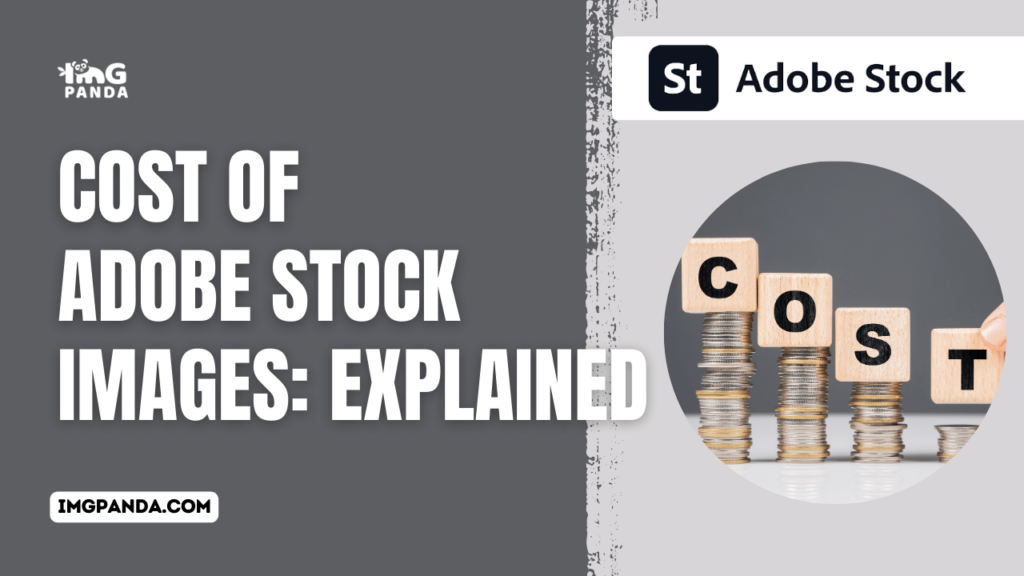The Importance of Visual Content
In today's digital age, the importance of visual content cannot be overstated. Visual elements, such as images, graphics, and videos, play a crucial role in capturing the attention of your audience, conveying messages, and leaving a lasting impression. Here are some key reasons why visual content is so vital:
- Attention-Grabbing: Visual content is highly effective at grabbing the audience's attention. In a world inundated with information, eye-catching visuals can make your content stand out.
- Engagement: Visuals can significantly enhance engagement with your audience. People tend to remember information better when it's presented in a visually appealing format.
- Storytelling: Visuals can tell a story more effectively than text alone. They can evoke emotions, convey complex ideas, and create a connection with your audience.
- Universal Language: Visual content is a universal language that transcends linguistic and cultural barriers. It can reach a global audience and convey your message effectively.
- Professionalism: High-quality visuals can enhance the professionalism and credibility of your brand or project. They reflect a commitment to quality and detail.
- Search Engine Optimization (SEO): Search engines value visual content. Including images and videos in your content can improve your SEO and make your content more discoverable.
Given the importance of visual content, it's crucial to consider the source of your images and graphics. Adobe Stock is a platform that provides a wide range of high-quality visual assets that can enhance your projects, but understanding its costs is essential. In the following sections, we'll delve into the cost structure of Adobe Stock and how it can impact your visual content strategy.
Also Read This: Installing WhatsApp on Your PC with Bluestacks
Introduction to Adobe Stock

Adobe Stock is a renowned stock media service offered by Adobe, one of the world's leading software companies in creative content and design tools. Adobe Stock provides an extensive library of high-quality visual assets, including images, videos, illustrations, vectors, templates, and 3D assets. These assets can be used for a wide range of creative projects, such as web design, marketing campaigns, presentations, and more.
Here's a comprehensive overview of Adobe Stock, its features, and how it seamlessly integrates with Adobe Creative Cloud:
Key Features of Adobe Stock:
- Extensive Content Library: Adobe Stock offers millions of diverse and professionally curated visual assets. Users can access a vast collection of images, videos, and other media to meet their creative needs.
- High-Quality Assets: Quality is paramount at Adobe Stock. The platform provides access to premium, royalty-free content with a focus on both aesthetics and technical excellence.
- Versatile Media Types: Beyond images, Adobe Stock includes a wide range of media types, including videos, illustrations, vectors, templates, and 3D assets. This versatility allows users to find the right asset for their projects.
- Licensing Options: Adobe Stock offers flexible licensing options, including Standard and Extended licenses. These options provide users with different levels of usage rights, allowing them to tailor their choices to their specific project requirements.
Integration with Adobe Creative Cloud:
One of Adobe Stock's standout features is its seamless integration with Adobe Creative Cloud applications. Adobe Creative Cloud is a suite of industry-standard creative software, including Adobe Photoshop, Illustrator, InDesign, Premiere Pro, and more. This integration allows creative professionals to access and license Adobe Stock assets directly from their favorite Adobe applications, significantly streamlining their workflow.
Adobe Stock Pricing:
Adobe Stock offers several pricing models, including subscription plans and credit packs. Subscribers can choose from various monthly subscription options, granting them a certain number of image downloads per month. Additionally, credit packs provide flexibility by allowing users to purchase credits, which can be used to buy individual assets as needed.
Understanding Adobe Stock's pricing structure is crucial, as it directly affects the cost of acquiring images and other visual assets for your creative projects. In the following sections, we'll delve into the details of Adobe Stock's pricing and how it can impact your budget.
Also Read This: How to Cancel Your LinkedIn Sales Navigator Subscription
Types of Adobe Stock Content
Adobe Stock is a versatile platform offering a wide array of high-quality visual assets to cater to the diverse needs of creative professionals. Here, we'll explore the various types of content available on Adobe Stock, including images, videos, illustrations, vectors, templates, and 3D assets, each tailored to different creative projects:
1. Images:
Images are the most common and widely used content on Adobe Stock. They include photographs and graphics, and they come in various categories such as:
- Photography: A vast collection of high-resolution photos covering a broad spectrum of subjects, from landscapes and nature to people and technology.
- Illustrations: Artistic and detailed illustrations suitable for a wide range of design projects, from websites to printed materials.
- Vectors: Scalable vector graphics that are perfect for designs that require flexibility without loss of quality, such as logos and icons.
2. Videos:
Adobe Stock provides a rich library of video content, making it an excellent resource for videographers and content creators. Video content includes:
- Stock Footage: A broad selection of video clips that can be used in video productions, documentaries, advertisements, and more.
- Motion Graphics: Pre-designed animations and motion graphics elements that can be easily integrated into video projects.
3. Templates:
Adobe Stock offers a selection of design templates that can significantly expedite the creative process for projects like presentations, brochures, and social media posts. These templates come in various formats, often customizable to suit your brand or style.
4. 3D Assets:
For those involved in 3D modeling and design, Adobe Stock provides 3D assets, including models and textures, which are invaluable for 3D projects, gaming, virtual reality, and augmented reality.
5. Editorial Content:
In addition to the standard stock content, Adobe Stock also offers editorial content, which includes images and videos featuring real people, places, and events. This type of content is ideal for journalistic or documentary-style projects where authenticity is essential.
Understanding the variety of content available on Adobe Stock is essential for selecting the right assets to enhance your creative projects. Whether you're designing a website, creating marketing materials, or producing videos, Adobe Stock's diverse library provides a plethora of choices to meet your specific requirements.
Also Read This: Effective Strategies for Promoting Your Behance Portfolio
Pricing Structure
Understanding the pricing structure of Adobe Stock is essential to make informed decisions about acquiring visual assets for your creative projects. Adobe Stock offers a range of pricing options to accommodate different needs, from occasional users to heavy content consumers. Let's delve into the key aspects of Adobe Stock's pricing:
1. Subscription Plans:
Adobe Stock provides subscription plans that allow users to access a set number of image downloads per month. These plans are ideal for individuals or businesses with consistent content needs. The subscription plans come in different tiers, with varying download limits, and are billed on a monthly basis. Notable subscription features include:
- Standard License: This license allows for commercial use of the content in various projects, but it has some usage restrictions. It is typically suitable for most purposes, including websites, advertisements, and social media.
- Extended License: The extended license grants more extensive usage rights, such as the ability to use the content in merchandise for resale. This license is often needed for large-scale commercial applications.
2. Credit Packs:
For users who don't require a subscription, Adobe Stock offers credit packs. These packs allow you to purchase a specific number of credits, which can be used to download individual images, videos, or other assets. Credit packs are a flexible option for those with occasional or project-specific content needs. Key points to consider with credit packs include:
- Expiration: Credits typically have an expiration date, so it's important to use them within a specified time frame to avoid losing them.
- Asset Pricing: Different assets have varying credit costs based on factors such as image size and type. High-resolution images or premium content may require more credits.
3. Adobe Stock for Teams:
Adobe Stock offers specialized pricing options for teams and businesses with multiple users. This provides convenient access to Adobe Stock for collaboration and allows for the efficient sharing of assets within your organization.
4. Volume Discounts:
For users with high content demands, Adobe Stock offers volume discounts for large purchases. These discounts can result in cost savings, making Adobe Stock a cost-effective choice for businesses with substantial creative needs.
5. Enterprise Solutions:
Adobe Stock also offers enterprise solutions that cater to the needs of larger organizations. These solutions are tailored to accommodate extensive content requirements and are often customizable to align with specific corporate needs.
It's important to carefully assess your content needs and usage requirements when considering the pricing structure of Adobe Stock. Whether you're a freelance designer, a marketing professional, or part of a large organization, Adobe Stock offers flexible options to suit your unique demands. Understanding the pricing models and usage licenses will help you make the most cost-effective choices for your creative projects.
Also Read This: Mastering Tekken 3 Online with Step-by-Step Dailymotion Guides
Factors Affecting Cost
When considering the cost of using Adobe Stock for your creative projects, it's essential to understand the various factors that can influence the total expense. Here are the key elements that affect the cost of using Adobe Stock:
1. Image Size and Resolution:
The size and resolution of the image you choose can significantly impact the cost. Adobe Stock provides images in various resolutions, including standard and high resolution. High-resolution images, ideal for print and large-scale projects, typically cost more credits or downloads compared to standard-resolution counterparts. Before selecting an image, determine the specific requirements of your project to avoid overspending on unnecessarily high-resolution assets.
2. Licensing Options:
Adobe Stock offers two primary licensing options: Standard and Extended. The licensing type you choose can affect the way you can use the content. A Standard License typically covers most common uses like websites, social media, and presentations, while an Extended License grants broader usage rights, including merchandise for resale. Selecting the appropriate license is crucial to ensure compliance with usage restrictions and avoid unexpected additional costs.
3. Image Collection:
The specific collection or category of an image can also impact its cost. Adobe Stock curates collections that may contain premium or specialized content. These collections may have different pricing structures, with some assets costing more due to their uniqueness or exclusivity. Be mindful of the collection when browsing for assets to manage your budget effectively.
4. Subscription Tier:
If you opt for a subscription plan, the tier you choose influences the cost. Different subscription levels provide varying monthly download limits, affecting the number of images or assets you can access. Ensure that the subscription tier aligns with your regular content needs to maximize value for your investment.
5. Usage Frequency:
Your frequency of use can significantly affect costs. Frequent users may benefit from subscription plans that provide a cost-effective approach, while occasional users may find credit packs more suitable. Managing your usage frequency helps prevent overpaying for content you don't regularly require.
6. Project Scale:
The scale of your project can also influence cost. Larger projects with extensive content needs may require a higher budget. Consider the scope of your project and allocate resources accordingly to avoid unexpected expenses.
7. Duration of Use:
Certain licensing agreements may stipulate the duration of use for the content. If you require long-term use of an asset, ensure the licensing agreement supports your project's timeline. Extending usage beyond the agreed-upon period may incur additional costs or require an updated license.
Understanding these factors affecting the cost of Adobe Stock is crucial for managing your budget effectively. By carefully considering image size, licensing options, image collection, and other variables, you can make informed decisions to ensure that your creative projects remain on budget while utilizing high-quality visual content from Adobe Stock.
Also Read This: How to Download Dailymotion Videos in HD for Free
FAQs About Adobe Stock Costs
Here are some frequently asked questions (FAQs) regarding the costs associated with Adobe Stock, providing clear and concise answers to help you better understand how Adobe Stock pricing works:
1. What is Adobe Stock, and why should I consider its costs?
Adobe Stock is a stock media service offering a vast collection of high-quality visual assets, including images, videos, illustrations, vectors, templates, and 3D assets. Understanding its costs is crucial as it directly impacts your budget when acquiring these assets for creative projects.
2. How does Adobe Stock pricing work for image downloads?
Adobe Stock offers two primary pricing models for image downloads: subscription plans and credit packs. Subscription plans provide a monthly allocation of downloads, while credit packs allow you to purchase credits for individual image downloads. Pricing varies based on the subscription tier and credit pack size.
3. What's the difference between a Standard License and an Extended License?
A Standard License typically covers common use cases like websites, social media, and presentations. An Extended License grants broader usage rights, allowing you to use the content for merchandise for resale and other extended applications. Extended licenses are usually more expensive than standard licenses.
4. Are there volume discounts available for larger purchases?
Yes, Adobe Stock offers volume discounts for users with high content demands. These discounts can result in cost savings and make Adobe Stock a cost-effective choice for businesses and individuals requiring a substantial number of visual assets.
5. What are credit packs, and how do they work?
Credit packs are a flexible option for users who don't require a subscription. They allow you to purchase a specific number of credits, which can be used to download individual images, videos, or other assets. The number of credits required for an asset depends on its type, size, and licensing.
6. Can I use Adobe Stock assets for commercial purposes?
Yes, you can use Adobe Stock assets for commercial purposes, but it depends on the licensing type. The Standard License allows for commercial use, but there may be usage restrictions. The Extended License provides broader usage rights, including merchandise for resale, which is suitable for more extensive commercial applications.
7. Do I need to credit Adobe Stock when using their assets?
No, you are not required to credit Adobe Stock when using their assets. Adobe Stock assets are typically royalty-free, meaning you can use them without providing attribution. However, it's essential to adhere to the terms and conditions of the licensing agreement, especially regarding usage restrictions.
8. How can I choose the right subscription plan for my needs?
Choosing the right subscription plan depends on your specific content requirements. Consider factors such as your monthly download needs, project scale, and budget. Adobe Stock offers various subscription tiers, each with different monthly download limits, allowing you to select the plan that aligns with your usage frequency.
By addressing these FAQs, you can gain a comprehensive understanding of Adobe Stock costs, enabling you to make informed decisions and optimize your investment when using Adobe Stock for your creative projects.
Lonely little tree in a forest deep pic.twitter.com/EZxO7JlOHq
— Markus Stock Photography (@MarkusStockPho1) October 29, 2023
Also Read This: How to Change Project Name in Behance
Using Adobe Stock Wisely
Adobe Stock is a valuable resource for acquiring high-quality visual assets, but using it wisely is essential to maximize your investment and create outstanding content. Here are some tips and best practices for using Adobe Stock effectively:
1. Define Your Project Requirements:
Before searching for assets, clearly define your project's goals and requirements. Consider the style, theme, and purpose of your project, as well as the specific visual elements you need. This will help you find the most relevant assets efficiently.
2. Explore Adobe Stock Collections:
Take advantage of Adobe Stock's curated collections. They offer themed sets of high-quality assets that can save you time and inspire your creative process. Collections often feature trending topics and seasonal themes.
3. Use Keywords and Filters:
When searching for assets, use descriptive keywords and filters to narrow down your results. Utilize Adobe Stock's search tools to find assets that closely match your project requirements. Be specific but open to alternative keywords that may yield relevant results.
4. Preview and License Assets:
Before purchasing or downloading an asset, use Adobe Stock's preview feature. This allows you to examine the asset in your project context. Once you're satisfied, select the appropriate licensing option based on your intended usage. Ensure that you choose the correct license type for your project's needs.
5. Customize Assets as Needed:
Adobe Stock assets can often be customized to better fit your project. Images, vectors, and templates can be edited and adapted using Adobe Creative Cloud applications like Photoshop and Illustrator. Make adjustments to suit your project's unique requirements and maintain a cohesive visual style.
6. Manage Your Downloads:
If you're on a subscription plan, be mindful of your monthly download limits. Prioritize your downloads based on immediate project needs. Unnecessary downloads can lead to unused credits or overages in subscription costs. With credit packs, be aware of your credit balance to avoid unexpected charges.
7. Keep Track of Licensing and Usage:
Maintain a record of the licensing agreements and usage rights for each asset. This helps ensure compliance with Adobe Stock's terms and conditions and avoids potential legal issues. Be aware of any restrictions on usage, especially with Standard Licenses.
8. Collaborate and Share within Teams:
If you're part of a team or organization, leverage Adobe Stock's collaboration features. Share assets seamlessly with team members, ensuring that everyone has access to the visual elements they need for their projects. Streamlined collaboration can enhance productivity and consistency in your content creation.
By following these best practices, you can make the most of Adobe Stock, create visually appealing content, and manage your budget effectively. Adobe Stock's vast library of high-quality assets, combined with smart usage, can greatly enhance your creative projects.
Conclusion
In conclusion, understanding the costs associated with Adobe Stock and using this valuable resource wisely can significantly enhance your creative projects while maintaining your budget. Adobe Stock offers a vast collection of high-quality visual assets, including images, videos, illustrations, vectors, templates, and 3D assets, making it an ideal choice for a wide range of creative needs.
By considering factors such as image size, licensing options, image collection, subscription plans, usage frequency, project scale, and the duration of use, you can make informed decisions and ensure cost-effective content acquisition.
Furthermore, exploring Adobe Stock collections, using descriptive keywords and filters, and customizing assets to fit your project's requirements are smart practices that can save time and enhance the visual appeal of your content.
Effective management of your downloads, adherence to licensing agreements, and collaboration within teams or organizations are essential aspects of using Adobe Stock wisely. These practices help you make the most of your investment and streamline your content creation process.
In summary, Adobe Stock is a valuable tool for creative professionals, offering a rich library of visual assets that can elevate your projects. By understanding the costs and implementing best practices, you can create outstanding content while staying within your budget, making Adobe Stock a valuable asset in your creative toolkit.