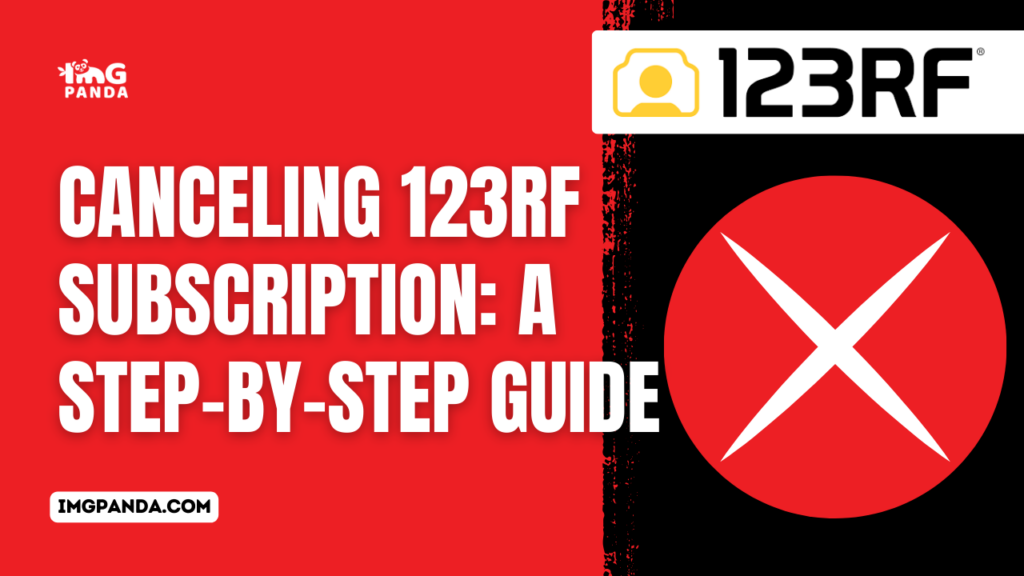Introduction
Welcome to our guide on canceling your 123RF subscription! Whether you're exploring different stock photo platforms or have fulfilled your creative needs, understanding the process of canceling your subscription is crucial. In this blog post, we'll provide you with a step-by-step guide, share insights into why users might consider canceling, review subscription policies, address common challenges, and offer real-life user experiences. Making an informed decision about your 123RF subscription has never been easier.
Also Read This: How to Watch Royal Rumble 2023 Viewing Options and Details
Why Consider Canceling Your 123RF Subscription?
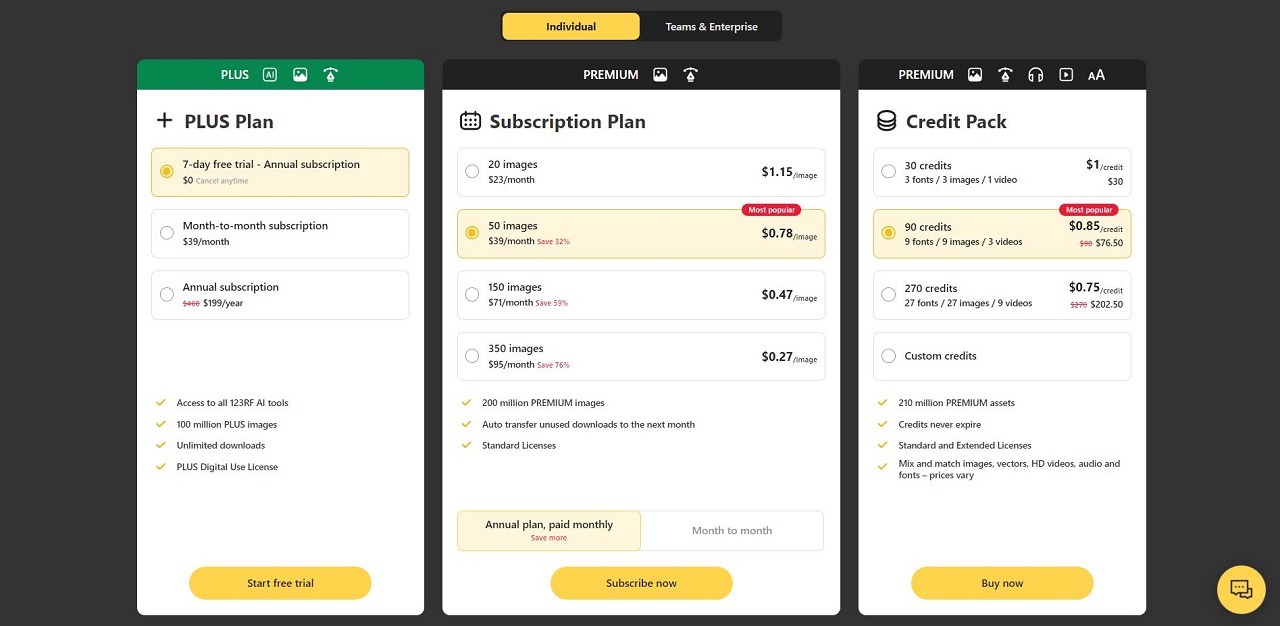
While 123RF is a popular stock photo platform with a vast collection of images, there are various reasons why users might contemplate canceling their subscriptions. It's essential to evaluate these factors to ensure your subscription aligns with your current needs and expectations.
1. Changing Creative Requirements:
Your creative projects may evolve over time, leading to a shift in your image requirements. If your current projects no longer align with the content offered by 123RF, it might be a good time to reconsider your subscription.
2. Budgetary Constraints:
Financial priorities can change, and you might find yourself needing to cut down on certain expenses. If your budget no longer accommodates a stock photo subscription, it makes sense to explore more cost-effective alternatives or temporarily suspend your subscription.
3. Project Completion:
If you've successfully completed a project or campaign for which you initially subscribed to 123RF, continuing the subscription may no longer be necessary. Canceling can be a strategic decision to optimize costs and resources.
4. Platform Comparison:
Exploring other stock photo platforms may reveal options better suited to your current needs. Comparing features, pricing, and content quality can help you determine if canceling your 123RF subscription in favor of a different platform is a wise choice.
5. Unused Credits or Downloads:
Review your usage of credits or downloads included in your subscription plan. If you consistently have unused resources, downgrading or canceling your subscription can prevent unnecessary costs, especially if you're not maximizing the allotted resources.
Also Read This: How to Record NFL Sunday Ticket Games on YouTube TV
Assessing Your Decision:
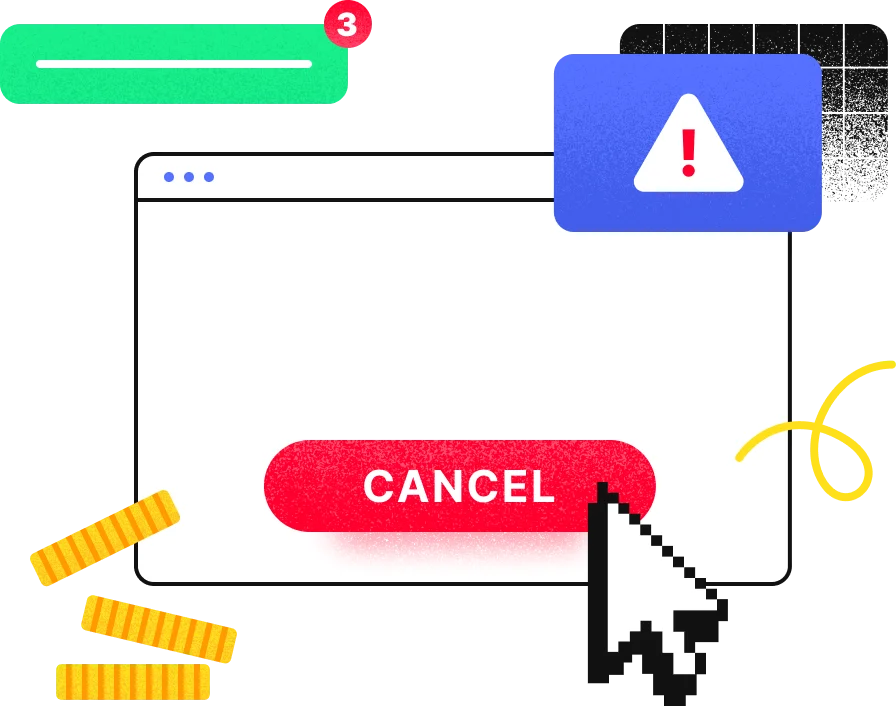
Before proceeding with the cancellation process, it's crucial to assess whether the reasons align with your current situation and future plans. Additionally, consider reaching out to 123RF's customer support to explore alternative solutions, such as plan adjustments or temporary suspensions, that may better suit your needs.
Remember, understanding why you're considering cancelation is the first step in ensuring your creative endeavors align seamlessly with your chosen stock photo platform.
Also Read This: Understanding the Reasons Behind YouTube Thumbnail Changes
Step-by-Step Guide
Navigating the process of canceling your 123RF subscription is straightforward, ensuring a hassle-free experience. Follow these step-by-step instructions to manage your subscription effectively:
- Login to Your 123RF Account: Access your account on the 123RF website using your credentials.
- Visit Subscription Settings: Once logged in, locate and navigate to the subscription settings in your account dashboard. This is usually under account or billing settings.
- Review Cancellation Policy: Before proceeding, take a moment to review the cancellation policy provided by 123RF. Ensure you understand any potential implications or conditions associated with the cancellation process.
- Initiate Cancellation: Within the subscription settings, look for the option to cancel your subscription. This may be labeled as "Cancel Subscription" or a similar term. Click on this option to initiate the cancellation process.
- Select Cancellation Reason: As part of the cancellation process, you may be prompted to provide a reason for canceling. Select the most relevant option from the provided list.
- Confirm Cancellation: Confirm your decision to cancel the subscription. Some platforms may require you to confirm the cancellation by entering your password or completing a verification step.
- Check for Confirmation Email: After successfully canceling, check your email for a confirmation message from 123RF. This email may include details about the cancellation and any additional steps you need to take.
- Update Billing Information (if necessary): If your subscription is associated with automatic billing, double-check that your billing information is updated to avoid any unintended charges.
It's important to note that the specific steps may vary slightly depending on updates to the 123RF platform. If you encounter any difficulties during the process, consider reaching out to their customer support for assistance. Additionally, ensure you download or save any required assets before canceling, as access to the platform's content may be restricted after cancellation.
Also Read This: A Guide to Fortiguard Downloader’s Intrusion Prevention Whitelist
Reviewing 123RF Subscription Policies
Before canceling your 123RF subscription, it's crucial to familiarize yourself with the platform's subscription policies. Understanding the terms and conditions ensures a smooth cancellation process and helps you avoid any unintended consequences. Below is a comprehensive review of key subscription policies:
- Subscription Terms: Start by reviewing the duration and terms of your subscription. Understand whether you are on a monthly or annual plan and if there are any commitments or minimum periods.
- Cancellation Window: Check for information on the cancellation window. Some platforms have specific timeframes during which cancellations are allowed without incurring additional charges.
- Refund Policy: Explore the refund policy associated with subscription cancellations. Determine if 123RF offers partial or full refunds based on when you cancel in relation to your billing cycle.
- Asset Access After Cancellation: Understand the platform's policy regarding access to downloaded assets after cancellation. Some platforms may restrict access immediately, while others allow continued access until the end of the billing period.
- Auto-Renewal Details: If your subscription involves auto-renewal, review the terms related to automatic renewal. Confirm how and when the renewal occurs and whether there are options to disable this feature.
- Proration Policies: Inquire about proration policies, especially if you are canceling before the end of your billing cycle. Some platforms prorate charges or offer credits for unused portions of the subscription.
Table: Subscription Plan Comparison
| Plan | Duration | Auto-Renewal | Refund Policy |
|---|---|---|---|
| Basic | Monthly | Yes | Partial Refund within 7 days |
| Premium | Annual | Yes | Full Refund within 14 days |
Take the time to carefully read the policies on the official 123RF website or contact their customer support for any clarifications. Being well-informed about these subscription policies ensures that your cancellation aligns with the platform's guidelines and minimizes any potential complications.
Also Read This: Can Pi-hole Effectively Block YouTube Ads
Common Challenges and Solutions
While canceling a 123RF subscription is generally straightforward, users may encounter common challenges during the process. Understanding these challenges and their solutions ensures a smoother experience. Here's a guide to overcoming potential hurdles:
- Difficulty Finding Cancellation Option: Some users may face challenges locating the cancellation option in their account settings. To address this, carefully follow the step-by-step guide provided on the platform or contact customer support for assistance.
- Unclear Cancellation Window: Users might be unsure about the specific timeframe within which cancellations are allowed without additional charges. Refer to the subscription policies or contact customer support to clarify the cancellation window.
- Issues with Refund Processing: If users encounter delays or issues with the refund process, reaching out to 123RF's customer support is crucial. Clearly communicate the situation and provide any necessary documentation for a prompt resolution.
- Auto-Renewal Challenges: For users facing challenges with auto-renewal settings, double-check the account settings to disable automatic renewal. If issues persist, seek assistance from customer support to ensure the feature is successfully turned off.
- Asset Access After Cancellation: Users may have concerns about losing access to downloaded assets immediately after cancellation. Confirm the platform's policy on post-cancellation access and download any necessary files beforehand.
- Proration Discrepancies: In cases where users expect prorated refunds or credits, but discrepancies arise, communicate these concerns to customer support. Provide billing details and subscription information for accurate resolution.
Table: Common Challenges and Solutions
| Challenge | Solution |
|---|---|
| Difficulty Finding Cancellation Option | Follow Step-by-Step Guide or Contact Customer Support |
| Unclear Cancellation Window | Refer to Subscription Policies or Contact Customer Support |
| Issues with Refund Processing | Contact Customer Support with Documentation |
| Auto-Renewal Challenges | Check Account Settings or Seek Assistance from Customer Support |
| Asset Access After Cancellation | Review Platform's Policy and Download Necessary Files |
| Proration Discrepancies | Contact Customer Support with Billing Details |
By addressing these common challenges proactively, users can enhance their experience when canceling their 123RF subscription and ensure a seamless transition away from the platform.
Also Read This: How to Download YouTube Videos onto iPad
User Experiences
Real-life user experiences provide valuable insights into the process of canceling a 123RF subscription. By understanding the perspectives of other users, individuals can gain practical knowledge and anticipate potential challenges. Here are a few user stories that shed light on diverse cancellation experiences:
- Grace's Smooth Transition: Grace, a graphic designer, decided to cancel her 123RF subscription after completing a major project. She found the cancellation process intuitive and experienced no issues. Grace appreciated the flexibility and seamless transition away from the platform.
- John's Refund Journey: John, a photographer, faced a billing error after canceling his subscription. Despite the initial frustration, John reached out to customer support, providing necessary documentation. The issue was promptly resolved, and John received the expected refund, showcasing the importance of proactive communication.
- Emma's Auto-Renewal Surprise: Emma, a content creator, overlooked disabling auto-renewal when canceling her subscription. This resulted in an unexpected charge. Emma's experience highlights the significance of reviewing account settings and understanding auto-renewal features.
- Martin's Asset Download Concerns: Martin, a web developer, was initially worried about losing access to downloaded assets immediately after cancellation. However, after reviewing 123RF's policy and ensuring he had downloaded all required files in advance, Martin successfully canceled his subscription without any disruptions.
Table: Key Takeaways from User Experiences
| User | Experience | Key Takeaway |
|---|---|---|
| Grace | Smooth Transition | Intuitive Cancellation Process |
| John | Refund Journey | Proactive Communication Resolves Issues |
| Emma | Auto-Renewal Surprise | Review Account Settings and Auto-Renewal Features |
| Martin | Asset Download Concerns | Understand Platform's Policy and Download Necessary Files |
These user experiences showcase the diversity of challenges users may encounter and highlight the importance of careful consideration and proactive actions when canceling a 123RF subscription. By learning from these stories, individuals can navigate the process more effectively and make informed decisions about their subscription management.
Also Read This: How to Download Pics from Behance
FAQ
Get answers to frequently asked questions about canceling your 123RF subscription. Whether you're new to the process or looking for specific details, these FAQs provide clarity on common queries:
- Q: How do I cancel my 123RF subscription?
A: Log in to your 123RF account, navigate to subscription settings, and follow the platform's cancellation process outlined in our step-by-step guide. - Q: Is there a specific time window for canceling without additional charges?
A: Refer to 123RF's subscription policies to understand the cancellation window. Some platforms have specific timeframes to avoid extra charges. - Q: What happens to my downloaded assets after cancellation?
A: Depending on the platform's policy, access to downloaded assets may be restricted immediately or available until the end of the billing period. Review the terms to ensure you have what you need before canceling. - Q: Can I get a refund if I cancel my subscription?
A: Review the refund policy associated with your subscription plan. Some platforms offer partial or full refunds based on the timing of your cancellation. - Q: What if I encounter challenges during the cancellation process?
A: If you face difficulties, refer to our common challenges and solutions section in this guide. Additionally, reach out to 123RF's customer support for prompt assistance. - Q: How do I disable auto-renewal for my subscription?
A: Access your account settings and locate the auto-renewal option. Disable this feature to prevent automatic renewal. Consult our step-by-step guide for more details.
These FAQs offer valuable insights into the intricacies of canceling your 123RF subscription. If you have additional questions or need personalized assistance, consider reaching out to 123RF's dedicated customer support for further guidance.
Conclusion
Congratulations on reaching the end of our comprehensive guide on canceling your 123RF subscription! We've covered various aspects, from understanding the reasons behind cancelation to providing a detailed step-by-step guide, reviewing subscription policies, addressing common challenges, sharing real-life user experiences, and offering answers to frequently asked questions.
Key Takeaways:
- Canceling your 123RF subscription is a straightforward process when approached with the right knowledge and preparation.
- Understanding subscription policies, including terms, cancellation windows, and refund details, is crucial for a smooth experience.
- Learning from real user experiences and anticipating potential challenges enhances your ability to navigate the cancellation process effectively.
- Proactive steps, such as reviewing auto-renewal settings and downloading necessary assets in advance, contribute to a seamless transition.
As you embark on managing your 123RF subscription, remember that making informed decisions aligns your creative endeavors with your evolving needs. Whether you're transitioning to a different platform, adjusting your subscription plan, or exploring new creative ventures, we hope this guide has empowered you with the knowledge needed for a successful subscription management journey.
For any additional queries or personalized assistance, feel free to reach out to 123RF's responsive customer support. Best of luck on your creative journey!