Rumble is an exciting platform that has gained traction for its unique approach to video sharing. Unlike traditional video platforms, Rumble focuses on empowering content creators by providing them with a space to monetize their work while reaching a broader audience. Whether you're a budding filmmaker, a passionate gamer, or someone who simply loves sharing their thoughts through vlogs,
What sets Rumble apart is its commitment to free speech and diverse content. It allows users to upload videos without the stringent restrictions often found elsewhere, making it a haven for those seeking a platform that champions various perspectives. With a user-friendly interface and a community that values originality, Rumble is quickly becoming a go-to destination for both creators and viewers. So, let’s dive in and explore how to get started on this dynamic platform!
Creating Your Rumble Account
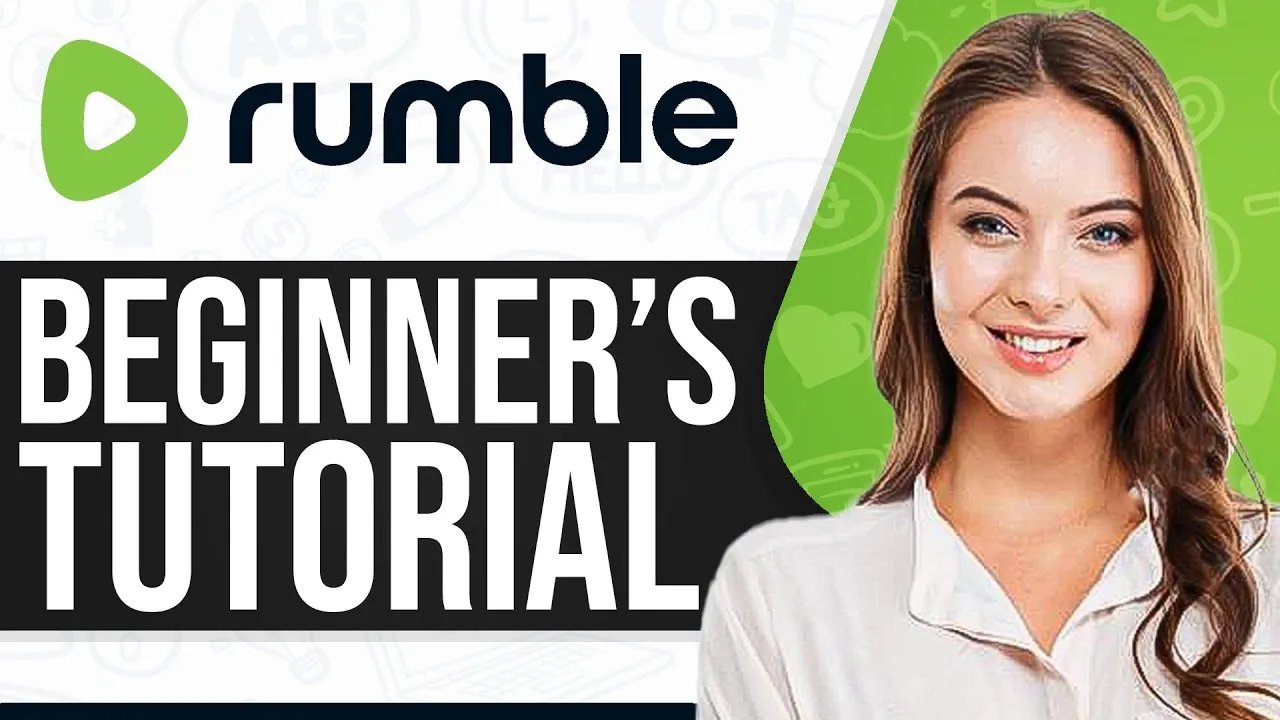
Getting started on Rumble is a breeze! Here’s a step-by-step guide to help you create your account and join the community:
- Visit the Rumble Website: Head over to the official Rumble website at rumble.com. You’ll find a simple, clean interface that invites you to explore.
- Click on 'Sign Up': Look for the ‘Sign Up’ button, usually located at the top right corner of the homepage. This will take you to the registration page.
- Choose Your Registration Method: Rumble offers several options for signing up:
- Email: Enter your email address and create a secure password.
- Social Media: You can also sign up using your Facebook or Google account for quicker access.
- Verify Your Email: After signing up, check your email for a verification link. Click on it to confirm your account.
- Complete Your Profile: Once verified, log in and complete your profile. Add a profile picture and a short bio to let others know who you are!
And voilà! You’re now a member of the Rumble community. By following these simple steps, you’ll be on your way to exploring the platform and sharing your content in no time. Happy Rumbling!
Also Read This: How to Increase Your Behance Popularity
5. Finding and Following Content on Rumble
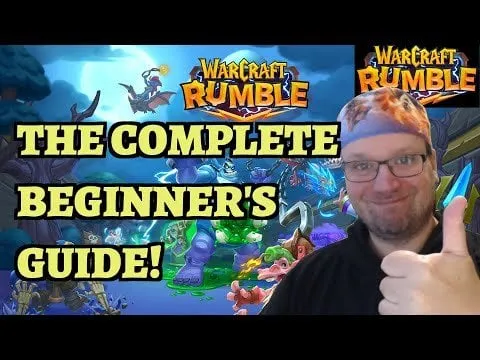
Finding content on Rumble is a breeze, thanks to its user-friendly interface. Whether you're looking for specific topics, creators, or just exploring, Rumble has you covered. Here’s a quick guide on how to find and follow content that piques your interest:
- Search Bar: At the top of the Rumble homepage, you'll find a search bar. Simply type in keywords related to the content you're looking for. This could be anything from "cooking tutorials" to "tech reviews."
- Trending and Popular Sections: Rumble features sections for trending and popular videos. These sections are great for discovering what’s hot right now and can introduce you to new creators.
- Categories: Rumble organizes content into various categories like News, Sports, Entertainment, and more. Navigate through these categories to find videos that match your interests.
- Recommended Videos: Based on your viewing habits, Rumble will recommend videos tailored to your preferences. Keep an eye on this section for fresh content.
- Following Creators: Once you find creators you enjoy, hit the "Follow" button on their profile. This way, you'll receive updates whenever they post new content.
By exploring these options, you'll easily find and follow content that resonates with you on Rumble, making your viewing experience much more enjoyable!
Also Read This: Pricing for Shutterstock Custom Services
6. Tips for Engaging with the Rumble Community

Engaging with the Rumble community can enhance your experience and help you connect with like-minded individuals. Here are some tips to get you started:
- Commenting: Don’t hesitate to leave comments on videos you enjoy. Share your thoughts, ask questions, or simply express your appreciation for the creator's work. This not only fosters community but also encourages creators to keep producing content.
- Sharing Videos: If you come across a video that resonates with you, share it on your social media platforms. This helps the creator gain visibility and allows your friends to discover new content.
- Joining Live Streams: Rumble may host live streams where you can engage in real-time with creators and other viewers. Participate in the chat, ask questions, and be part of the conversation!
- Participating in Polls and Surveys: Keep an eye out for polls or surveys that some creators may run. Your input matters, and it’s a great way to contribute to the content you love.
- Be Respectful: Always remember to engage respectfully. The Rumble community thrives on diverse opinions, so being kind and open-minded will enrich your experience.
By following these tips, you'll not only enjoy Rumble more but also become an active member of its vibrant community. Happy Rumbling!
Also Read This: Tagging Images on Alamy for Better Discoverability
Troubleshooting Common Issues
As you embark on your journey with Rumble, you may occasionally encounter some hiccups along the way. Don't worry! Many users face similar issues, and most have straightforward fixes. Let’s explore some common problems and their solutions.
- Login Problems: If you're having trouble logging in, ensure your username and password are correct. If you’ve forgotten your password, use the "Forgot Password?" option to reset it.
- Video Playback Issues: Sometimes, videos may not play smoothly. Try refreshing the page or checking your internet connection. Clearing your browser cache can also help.
- Audio Issues: If you're experiencing problems with audio, make sure your device's volume is turned up and that you’re not muted. Also, check if the video has its own audio settings.
- Upload Failures: If your video fails to upload, check the file format and size. Rumble supports specific formats, and files over a certain size may not be accepted.
- Missing Features: If a feature you expect to see isn’t available, ensure you’re using the latest version of the app or browser. Sometimes, updating can resolve missing features.
If you continue to encounter issues, don’t hesitate to check Rumble’s help center or community forums. Many experienced users are eager to assist, and you might find answers to your questions there!
Conclusion
Congratulations on taking the first steps in navigating Rumble! This platform offers a unique way to share and discover videos, whether you’re a content creator or a viewer. Remember, like any new tool, it takes some time to get used to all its features.
Here’s a quick recap of what you’ve learned:
- You’ve gained insight into accessing Rumble and creating an account.
- You’ve explored the platform’s features, from video uploading to engaging with the community.
- You’ve learned troubleshooting tips for common issues.
As you continue to use Rumble, don’t forget to explore its capabilities fully. Engage with other users, share your thoughts, and most importantly, have fun! With practice, you’ll become more comfortable and confident in navigating the platform. Happy Rumbling!