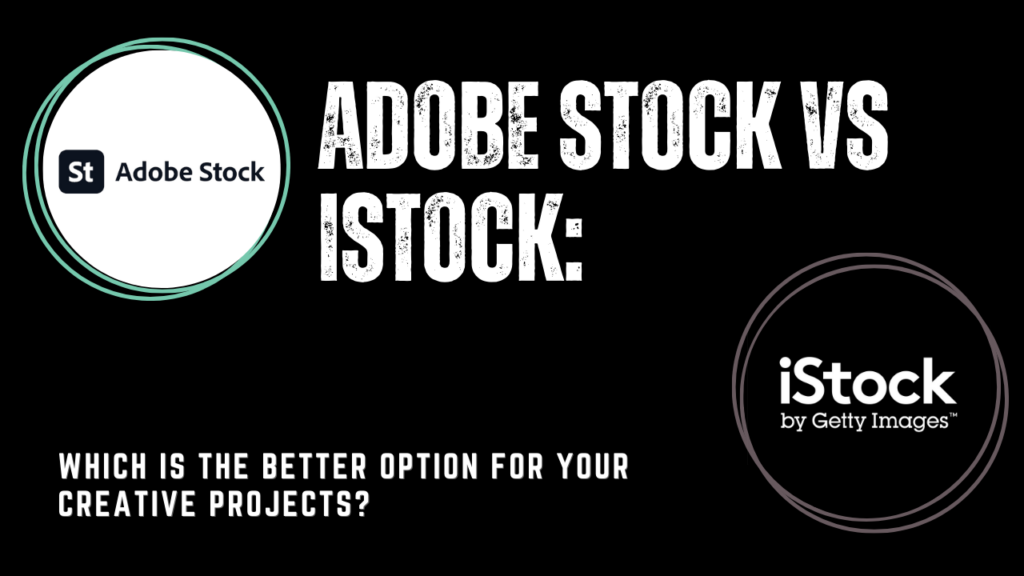Introduction
Selecting the right stock image platform is crucial for the success of your creative projects. Adobe Stock and iStock are two popular options that offer a vast collection of high-quality images and videos. This blog post aims to help you make an informed decision by comparing the features, benefits, and suitability of Adobe Stock and iStock.
We will explore factors such as content selection, licensing and usage rights, integration with creative software, pricing and subscription models, user experience and interface, as well as customer support. By understanding the similarities and differences between these platforms, you can determine which option is better suited for your specific creative needs.
Also Read This: Mastering the American Accent with Dailymotion Tutorials
Content Selection and Quality
A. Comparing the libraries and diversity of content
- Adobe Stock: Adobe Stock boasts a vast library of images and videos, curated from top contributors and agencies. It offers a wide range of content categories, including but not limited to nature, business, lifestyle, and technology. With millions of assets available, users can find diverse options to suit various creative projects.
- iStock: iStock is known for its extensive collection of high-quality images and videos. It offers a diverse range of content categories, covering topics such as travel, food, fashion, and more. iStock features content from both professional photographers and a community of contributors, ensuring a broad selection of visuals.
B. Assessing the quality and relevance of images and videos
- Adobe Stock: Adobe Stock maintains high-quality standards for its content, ensuring that users have access to professional-grade visuals. The platform employs rigorous quality control measures to ensure relevance, clarity, and artistic merit in the images and videos it offers.
- iStock: iStock is recognized for its commitment to providing high-quality visuals. The platform enforces strict quality standards, curating a collection of images and videos that meet professional standards. iStock's content is designed to be relevant, engaging, and suitable for a wide range of creative projects.
When considering content selection and quality, both Adobe Stock and iStock offer extensive libraries with diverse content. Users can expect high-quality visuals that meet professional standards. Assessing the specific content categories and relevance to your projects will help determine which platform offers a better fit for your creative needs.
[caption id="attachment_185653" align="alignnone" width="1500"] Content Selection and Quality[/caption]
Content Selection and Quality[/caption]
Also Read This: The Complete Guide to Using Alamy for Creative and Commercial Projects
Licensing and Usage Rights
A. Understanding the licensing terms and restrictions of Adobe Stock
Adobe Stock offers two main types of licenses: Standard and Extended.
- Standard License: With a standard license, users have broad usage rights for both commercial and non-commercial purposes. This includes use in websites, social media, print materials, and more. However, there may be some restrictions on sensitive subjects or trademarked content.
- Extended License: An extended license allows for additional usage rights, such as using the content in merchandise for resale or large print runs. This license provides more flexibility and broader usage options for certain projects.
Also Read This: Is My Hero Ultra Rumble Available on Nintendo Switch and Other Platforms
B. Understanding the licensing terms and restrictions of iStock
iStock offers various licenses, including Essential, Signature, and Enterprise, with different levels of usage rights and restrictions.
- Essential License: The Essential License provides a wide range of usage rights for most projects, including commercial use. However, there may be limitations on sensitive topics, trademarks, or using content in templates or products for resale.
- Signature License: The Signature License offers even broader usage rights, including usage in sensitive topics and unlimited print runs. This license is suitable for projects with high visibility and demanding usage requirements.
- Enterprise License: The Enterprise License is tailored for larger organizations with specific needs. It offers custom pricing and usage options to meet the unique requirements of enterprise-level projects.
C. Comparing the flexibility and limitations of each platform
Both Adobe Stock and iStock provide licenses that cover a wide range of usage rights, including commercial use. However, the specific terms and restrictions may differ between the platforms. It is essential to review the licensing terms and restrictions of each platform to understand the flexibility and limitations that apply to your intended usage. Considering factors such as sensitive topics, trademarked content, and the need for extended usage rights will help determine which platform offers the desired flexibility for your creative projects.
[caption id="attachment_185654" align="alignnone" width="1500"] Licensing and Usage Rights[/caption]
Licensing and Usage Rights[/caption]
Also Read This: How to Get Recommended on LinkedIn for Peer Recognition
Integration with Creative Software
A. Seamless integration with Adobe Creative Cloud for Adobe Stock
- Adobe Stock is seamlessly integrated with Adobe Creative Cloud applications, such as Photoshop, Illustrator, and InDesign. This integration allows users to search, license, and manage Adobe Stock assets directly within their creative software.
- Users can access Adobe Stock's extensive library of images and videos without leaving their preferred Adobe application. They can preview and license assets, and once licensed, the assets automatically sync to their projects.
B. Compatibility with different design and editing software for iStock
- iStock offers compatibility with various design and editing software beyond the Adobe Creative Cloud. Users can download assets from iStock and import them into their preferred software, such as Photoshop, Illustrator, CorelDRAW, or any other compatible application.
- While iStock doesn't have the same level of direct integration as Adobe Stock, it provides flexibility for users working with different design and editing tools.
When considering integration with creative software, Adobe Stock offers a distinct advantage with its seamless integration into Adobe Creative Cloud applications. This streamlined workflow allows users to easily access and manage Adobe Stock assets within their preferred software. iStock, on the other hand, provides compatibility with a broader range of design and editing software, allowing users to incorporate iStock assets into their projects using their preferred tools. Choosing between the two options depends on the user's reliance on specific software and the desired level of integration within their creative workflow.
[caption id="attachment_185655" align="alignnone" width="1500"] Integration with Creative Software[/caption]
Integration with Creative Software[/caption]
Also Read This: How Much Money Does the Average Photographer Earn on Shutterstock
Pricing and Subscription Models
A. Comparing the pricing structures and plans of Adobe Stock
- Adobe Stock offers various subscription plans, including monthly and annual options. These plans provide a specific number of image downloads per month, with the option to rollover unused downloads. Pricing varies based on the plan and the level of access to Adobe Stock's extensive library of images and videos.
- Adobe Stock also offers on-demand purchasing, allowing users to buy images individually without a subscription. The cost per image may be higher compared to subscription plans, but it provides flexibility for occasional users or those with specific project requirements.
B. Comparing the pricing structures and plans of iStock
- iStock offers various pricing options, including credit packs and subscription plans. Credit packs allow users to purchase a certain number of credits upfront, which can be used to download images and videos. The cost per credit decreases with larger credit packs.
- iStock subscription plans provide a fixed number of image downloads per month at a set price. They offer different tiers to accommodate varying usage needs, with higher-tier plans providing more downloads.
C. Evaluating cost-effectiveness and budget considerations
When comparing pricing and subscription models, it is important to consider the frequency of image needs, budget constraints, and usage requirements.
- Adobe Stock's subscription plans may be cost-effective for users who require a high volume of images regularly, as it provides a set number of downloads at a fixed monthly or annual cost. Rollover options for unused downloads can also provide added value.
- iStock's credit packs and subscription plans are suitable for users with varying image needs. Credit packs offer flexibility for occasional users or those with specific project requirements, while subscription plans provide a fixed number of downloads per month.
Budget considerations should be aligned with the desired access to high-quality images and videos, licensing options, and the specific usage requirements of your projects. Assessing your usage frequency and budget constraints will help determine which pricing and subscription model best suits your needs on either Adobe Stock or iStock.
[caption id="attachment_185656" align="alignnone" width="1500"] Pricing and Subscription Models[/caption]
Pricing and Subscription Models[/caption]
Also Read This: Embedding Vimeo in Behance to Enhance Your Portfolio
User Experience and Interface
A. Assessing the user interface and search functionality of Adobe Stock
- Adobe Stock offers a user-friendly interface with a clean and intuitive design. The platform provides easy navigation and clear categorization, allowing users to browse and search for images and videos efficiently.
- The search functionality of Adobe Stock is robust, offering advanced filters and sorting options to refine search results. Users can filter by criteria such as orientation, color, image type, and more. AI-powered features like visual search and recommendations further enhance the search experience.
B. Assessing the user interface and search functionality of iStock
- iStock also provides a user-friendly interface with a straightforward layout. The platform focuses on simplicity, making it easy for users to navigate and find the desired content quickly.
- The search functionality of iStock allows users to search by keywords, refine results with filters, and sort by relevance, popularity, or other criteria. The platform offers a range of search options to help users find the most suitable images and videos.
Both Adobe Stock and iStock prioritize user experience by offering intuitive interfaces and efficient search functionalities. Adobe Stock's interface is known for its clean design and powerful search features, including AI-driven recommendations. iStock provides a straightforward interface that allows users to search and find content with ease. Assessing the specific user interface and search functionalities of each platform can help determine which one aligns better with your preferences and workflow.
[caption id="attachment_185657" align="alignnone" width="1500"] User Experience and Interface[/caption]
User Experience and Interface[/caption]
Also Read This: How to Upload Long Videos on Dailymotion Without Restrictions
Customer Support and Resources
A. Availability of customer support and assistance on Adobe Stock
- Adobe Stock provides comprehensive customer support options. Users can access a dedicated support portal with FAQs, tutorials, and troubleshooting guides. Additionally, Adobe offers email and live chat support to assist users with any inquiries or issues they may encounter.
- Adobe Stock's extensive resources include a blog, user forums, and a community-driven platform where users can engage with other creatives, share insights, and learn from each other's experiences.
B. Availability of customer support and resources on iStock
- iStock offers customer support through various channels, including email and live chat. Users can reach out to the support team for assistance with licensing, account-related questions, or technical issues.
- iStock provides a resourceful help center with FAQs, guides, and tutorials to address common inquiries. The help center covers topics such as licensing, downloads, account management, and more.
Both Adobe Stock and iStock prioritize customer support and provide resources to assist users. Adobe Stock offers a robust support portal with a wide range of resources, including FAQs, tutorials, and live chat support. iStock also offers customer support options, including email and live chat, along with a comprehensive help center. Assessing the availability and adequacy of customer support, as well as the availability of resources, can help ensure a smooth user experience and access to assistance when needed.
[caption id="attachment_185658" align="alignnone" width="1500"] Customer Support and Resources[/caption]
Customer Support and Resources[/caption]
Also Read This: How to Get Rid of Mood Boards on Behance
Case Studies and User Feedback
A. Analyzing case studies and success stories of using Adobe Stock
- Case studies: Analyzing case studies of individuals or companies that have successfully utilized Adobe Stock can provide insights into the platform's effectiveness in meeting specific creative needs. These case studies may highlight how Adobe Stock contributed to the success of projects, improved workflows, or enhanced the overall visual impact of content.
- User feedback: Reviewing user feedback and testimonials can offer valuable insights into the experiences of creatives who have used Adobe Stock. This feedback can shed light on aspects such as the quality of content, user interface, customer support, and overall satisfaction with the platform.
B. Analyzing case studies and success stories of using iStock
Case studies: Examining case studies of users who have achieved positive outcomes through iStock can provide valuable insights into the platform's effectiveness. These case studies may demonstrate how iStock contributed to the success of specific projects, helped meet creative requirements, or improved the overall visual appeal of content.
User feedback: User feedback and testimonials from iStock users offer firsthand accounts of experiences with the platform. This feedback can provide insights into aspects such as content quality, search functionality, licensing terms, and customer support, helping to assess user satisfaction and the platform's suitability for specific creative needs.
Analyzing case studies and user feedback is an effective way to understand the real-world experiences and successes of creatives who have utilized Adobe Stock or iStock. These insights can help in evaluating the platforms' strengths, weaknesses, and their ability to meet specific project requirements. It is advisable to consider a range of perspectives to gain a comprehensive understanding of the platforms' impact and user satisfaction.
[caption id="attachment_185659" align="alignnone" width="1500"] Case Studies and User Feedback[/caption]
Case Studies and User Feedback[/caption]
Frequently Asked Questions (FAQs)
Q1: Is Adobe Stock or iStock better for my creative projects?
A: The choice between Adobe Stock and iStock depends on your specific needs and preferences. Consider factors such as content selection, licensing terms, integration with creative software, pricing, user experience, and customer support. Evaluating these factors will help determine which platform aligns better with your creative projects.
Q2: Can I use Adobe Stock and iStock images in commercial projects?
A: Both Adobe Stock and iStock offer licenses that allow for commercial usage of their images. However, it is essential to review the specific licensing terms and restrictions of each platform to ensure compliance with their guidelines.
Q3: Can I use Adobe Stock and iStock images in multiple projects?
A: Yes, in most cases, you can use images from both platforms in multiple projects. However, licensing terms may have limitations on the number of reproductions, distribution methods, or specific usage restrictions. Reviewing the licensing terms of each platform will provide clarity on the permitted uses.
Q4: How do I contact customer support for Adobe Stock or iStock?
A: Adobe Stock and iStock offer customer support through various channels, such as email and live chat. Visit their respective websites for specific contact information and support options.
Q5: Can I cancel my subscription or account on Adobe Stock or iStock?
A: Both platforms typically allow users to cancel their subscriptions or accounts. Refer to the cancellation policies and procedures outlined on the platforms' websites or contact their customer support for assistance.
Q6: Are there any differences in content quality between Adobe Stock and iStock?
A: Both Adobe Stock and iStock strive to offer high-quality content. However, the specific quality and relevance of images and videos can vary based on contributors, curation processes, and user ratings. Exploring the libraries, reviewing samples, and considering user feedback can help assess the content quality on each platform.
Conclusion
When deciding between Adobe Stock and iStock for your creative projects, it's essential to consider various factors. Adobe Stock offers seamless integration with Adobe Creative Cloud, extensive content selection, and flexible licensing options. iStock provides compatibility with various design software, a diverse collection of high-quality visuals, and different pricing models. Evaluating content relevance, licensing terms, user experience, customer support, and budget considerations will help determine the better option for your specific needs.
Both platforms have their strengths, so it's important to weigh these factors against your project requirements and preferences. By making an informed decision, you can choose the platform that best supports your creative vision and enhances your project outcomes.