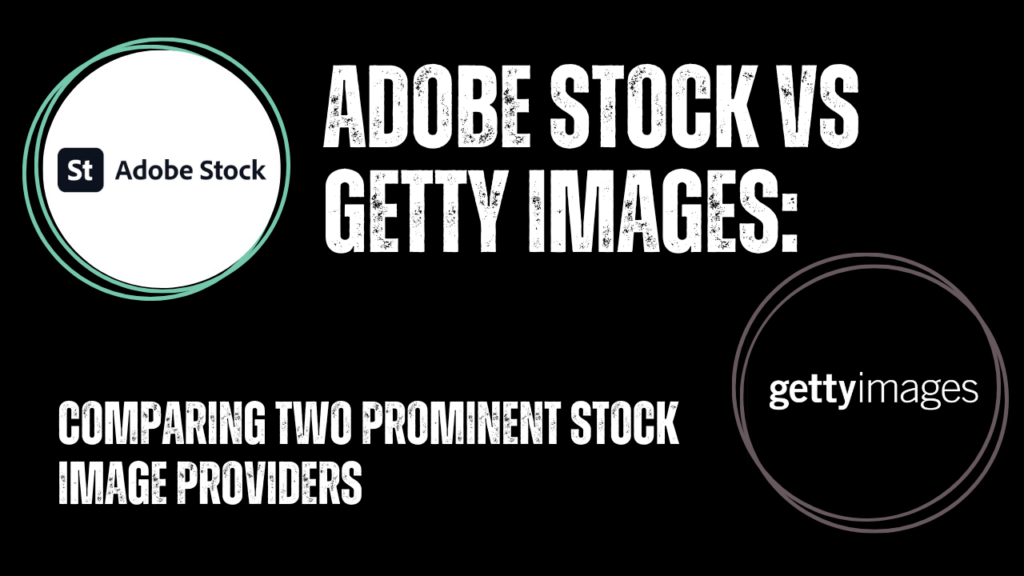Introduction
In the fast-paced world of content creation, where visuals play a pivotal role in engaging audiences and conveying messages, the importance of high-quality imagery cannot be overstated. However, not everyone has the time or resources to create original images for every project. This is where stock image providers come to the rescue, offering a vast array of professionally crafted visuals to suit diverse creative needs.
In this blog post, we'll take a close look at two prominent players in the stock image industry: Adobe Stock and Getty Images. Both have established themselves as go-to sources for photographers, designers, marketers, and content creators seeking top-notch visuals. By comparing the features, pricing, image quality, licensing, user experience, and more, we'll help you make an informed decision about which platform best fits your specific requirements.
Also Read This: Can you use iStock for logos? Understanding the limitations and guidelines for logo usage.
Pricing and Subscription Plans
Pricing and subscription plans are crucial factors to consider when choosing a stock image provider. They determine the accessibility and cost-effectiveness of accessing high-quality visuals for your projects. Let's explore the pricing structures and subscription options offered by Adobe Stock and Getty Images.
Adobe Stock
- Single Image Purchase: Adobe Stock allows users to buy images on-demand. The price per image varies based on resolution and usage needs. This option is ideal for those who require images infrequently.
- Monthly Subscription: Adobe Stock offers subscription plans that include a set number of images per month. The plans are categorized by the number of images you can download, and they provide significant cost savings compared to single-image purchases.
- Adobe Creative Cloud Bundles: Adobe Stock is seamlessly integrated with Adobe Creative Cloud, making it an attractive option for those already using Adobe's creative software. Some Creative Cloud plans come with a certain number of Adobe Stock images included.
Getty Images
- Credit Packs: Getty Images operates on a credit-based system. Users purchase credits, and each image has a credit value based on factors like size and type of license. This option is suitable for occasional image needs.
- UltraPacks: Getty Images offers UltraPacks, which are pre-packaged credit bundles at a discounted rate. UltraPacks provide flexibility and savings, making them an excellent choice for users with varying image requirements.
- Premium Access: Getty Images offers a subscription option called Premium Access, where users pay a monthly fee for a specific number of downloads. This option is geared towards high-volume users and can be more cost-effective for those with consistent image needs.
Comparison
- Frequency of Use: If you require images infrequently, Adobe Stock's pay-per-image option or Getty Images' credit packs might be suitable. If you need images regularly, subscription plans from either platform could be more cost-effective.
- Integration: Adobe Stock's integration with Adobe Creative Cloud might make it a more attractive choice if you're already using Adobe software.
- Volume: If you have a high volume of image needs, Getty Images' Premium Access or UltraPacks might offer better value.
Consider your usage patterns, budget, and integration requirements to determine which pricing and subscription plan aligns best with your needs. Both platforms offer flexible options designed to accommodate a wide range of users, from individuals to businesses with varying image requirements.
[caption id="attachment_192000" align="alignnone" width="1280"]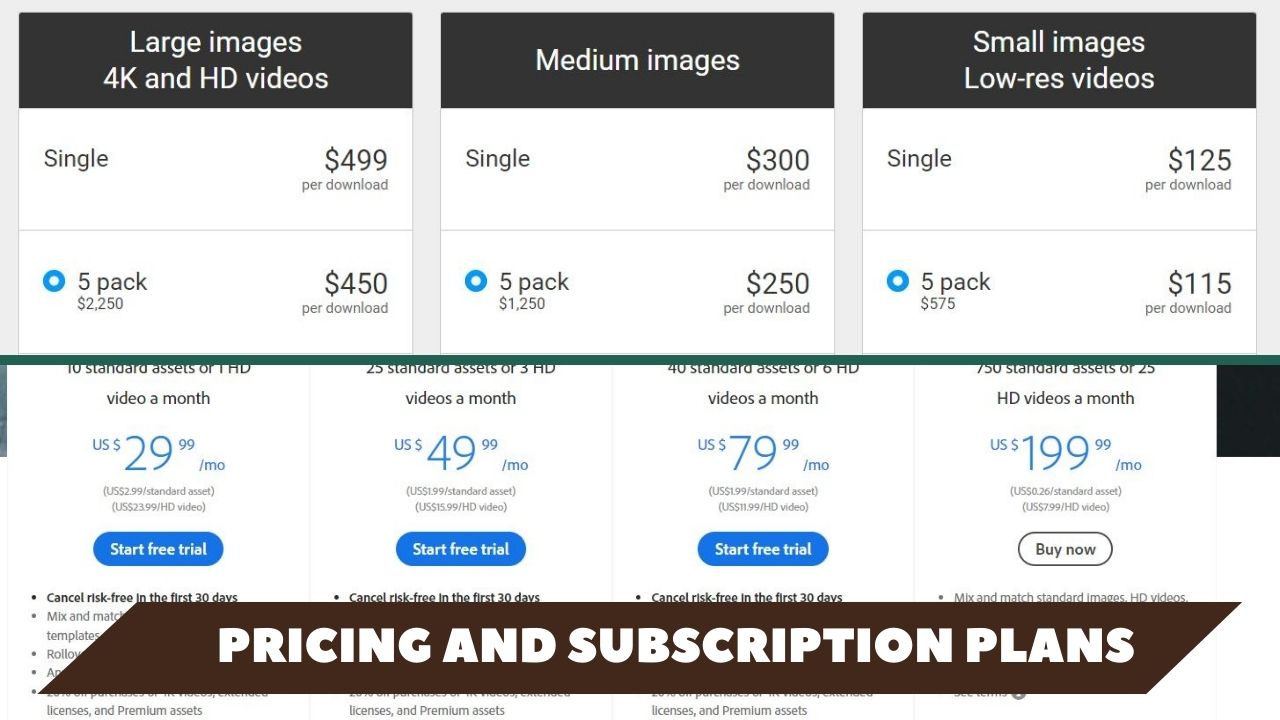 Pricing and Subscription Plans[/caption]
Pricing and Subscription Plans[/caption]
Also Read This: Unsplash Impact: Analyzing the Effects on Getty and iStock Photos
Image Quality and Selection
The quality of images and the breadth of selection are vital aspects to consider when choosing a stock image provider. Let's delve into how Adobe Stock and Getty Images stack up in terms of image quality and the diversity of their collections:
Adobe Stock
- Vast Image Library: Adobe Stock boasts an extensive and diverse collection of high-quality images, illustrations, vectors, videos, and templates. This large inventory ensures you'll find visuals that match your specific project requirements, whether it's for web design, marketing materials, or creative projects.
- Curated Content: Adobe Stock features a collection of premium, hand-selected images known as the "Premium Collection." These images come from renowned contributors and are carefully curated for exceptional quality, uniqueness, and visual impact.
- Integration with Creative Cloud: One of the standout features of Adobe Stock is its seamless integration with Adobe Creative Cloud applications. This integration allows you to preview, license, and directly use Adobe Stock assets in software like Photoshop, Illustrator, and InDesign, streamlining your creative workflow.
Getty Images
- Curated Collection: Getty Images is renowned for its curated collection, which includes a wide range of high-quality visuals from world-class photographers, videographers, and content creators. This emphasis on curation ensures that the images you find are of top-notch quality and relevance.
- Editorial Content: Getty Images is particularly strong in offering editorial images, making it an excellent choice for users seeking news, sports, entertainment, and historical imagery for editorial use.
- Premium Visuals: Getty Images is known for its premium content, including exclusive celebrity photos and iconic moments, which can be a valuable resource for certain projects requiring unique or impactful visuals.
Comparison
- Diversity and Specialization: Both platforms provide a wide array of high-quality images, but Getty Images has a strong emphasis on editorial and premium content, while Adobe Stock's integration with Creative Cloud enhances its appeal to those already using Adobe's creative tools.
- Search and Filters: Both platforms offer robust search and filtering options, helping you quickly find the right images for your projects based on keywords, categories, orientation, color, and more.
- Customization: Getty Images' UltraPacks and Premium Access options provide the flexibility to purchase high-quality images in bulk, catering to users with diverse image needs.
Ultimately, the choice between Adobe Stock and Getty Images for image quality and selection will depend on your specific project requirements, budget, and whether you prioritize seamless integration with Adobe software or need specialized editorial or premium content. Review the respective collections, explore the curation processes, and consider the types of visuals you typically use to make an informed decision.
[caption id="attachment_192001" align="alignnone" width="1500"]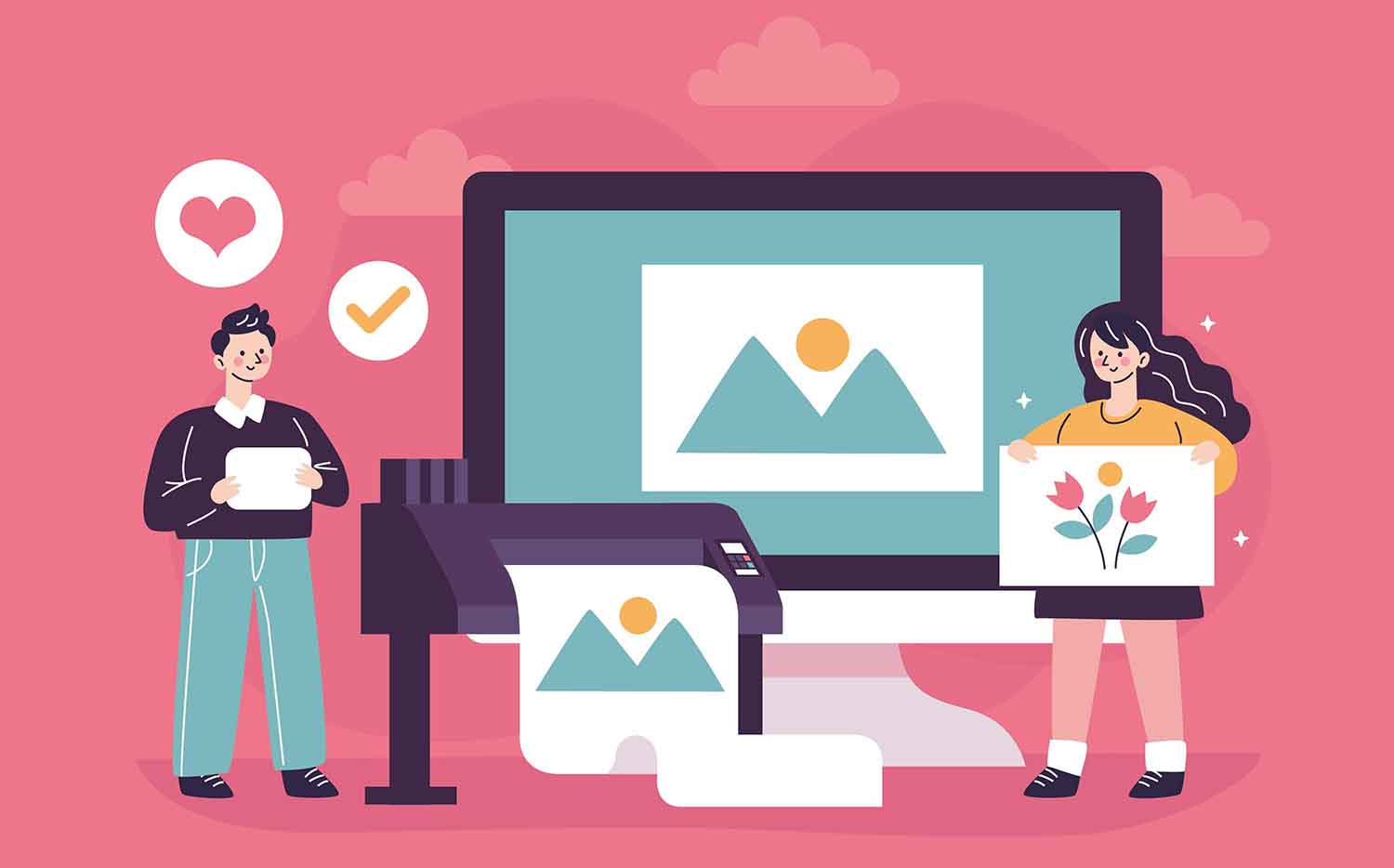 Image Quality and Selection[/caption]
Image Quality and Selection[/caption]
Also Read This: Trending in Pixels: Exploring Adobe Stock’s Most Popular Images
Licensing and Usage Rights
Understanding licensing terms and usage rights is crucial when using stock images for your projects. Both Adobe Stock and Getty Images have specific licensing agreements that outline how you can use the images you download from their platforms. Let's explore the licensing options provided by each platform:
Adobe Stock
- Standard License: Adobe Stock offers a standard royalty-free license for most images. This license allows you to use the images in a wide range of projects, both personal and commercial, without limitations on the number of copies or impressions. However, there are certain restrictions, such as not using the images in trademarked or defamatory contexts.
- Extended License: For certain use cases that require broader rights, Adobe Stock offers an extended license. This license provides additional rights, such as the ability to use the image on merchandise for resale.
- Editorial Use: Adobe Stock also offers editorial images, which can be used in news and non-commercial editorial contexts, providing essential visual content for journalism and storytelling.
Getty Images
- Rights-Managed (RM) License: Getty Images primarily operates on a rights-managed licensing model. This means that the price of the image is determined based on factors like usage, size, duration, and exclusivity. The RM license grants specific rights based on the intended use of the image. It ensures that the image is used exclusively for the agreed-upon purpose and prevents others from using the same image for similar purposes during the license duration.
- Royalty-Free (RF) License: Getty Images also offers a royalty-free option for some images. This license allows more flexible usage, typically with a one-time fee, allowing you to use the image in multiple projects without additional payments. However, there may still be restrictions on certain uses.
Comparison:
- Usage Flexibility: Adobe Stock's standard license offers broad usage rights for most images, making it convenient for a wide range of projects without the need for additional fees. Getty Images' RM and RF licenses offer more tailored options based on specific usage requirements.
- Exclusive vs. Non-Exclusive: Getty Images' RM license often offers exclusivity for a specific use, which can be beneficial if you need a unique image for a critical project. Adobe Stock's standard license is typically non-exclusive, allowing multiple users to license the same image.
- Editorial Use: Adobe Stock's editorial images are specifically designed for news and editorial contexts, while Getty Images has a strong focus on editorial content.
It's essential to carefully review the licensing terms and usage rights for each platform, especially if you have specific project requirements or if you intend to use the images in ways that go beyond the standard license terms. This ensures you're compliant with the terms and can make the best use of the images for your creative needs.
[caption id="attachment_192002" align="alignnone" width="1500"]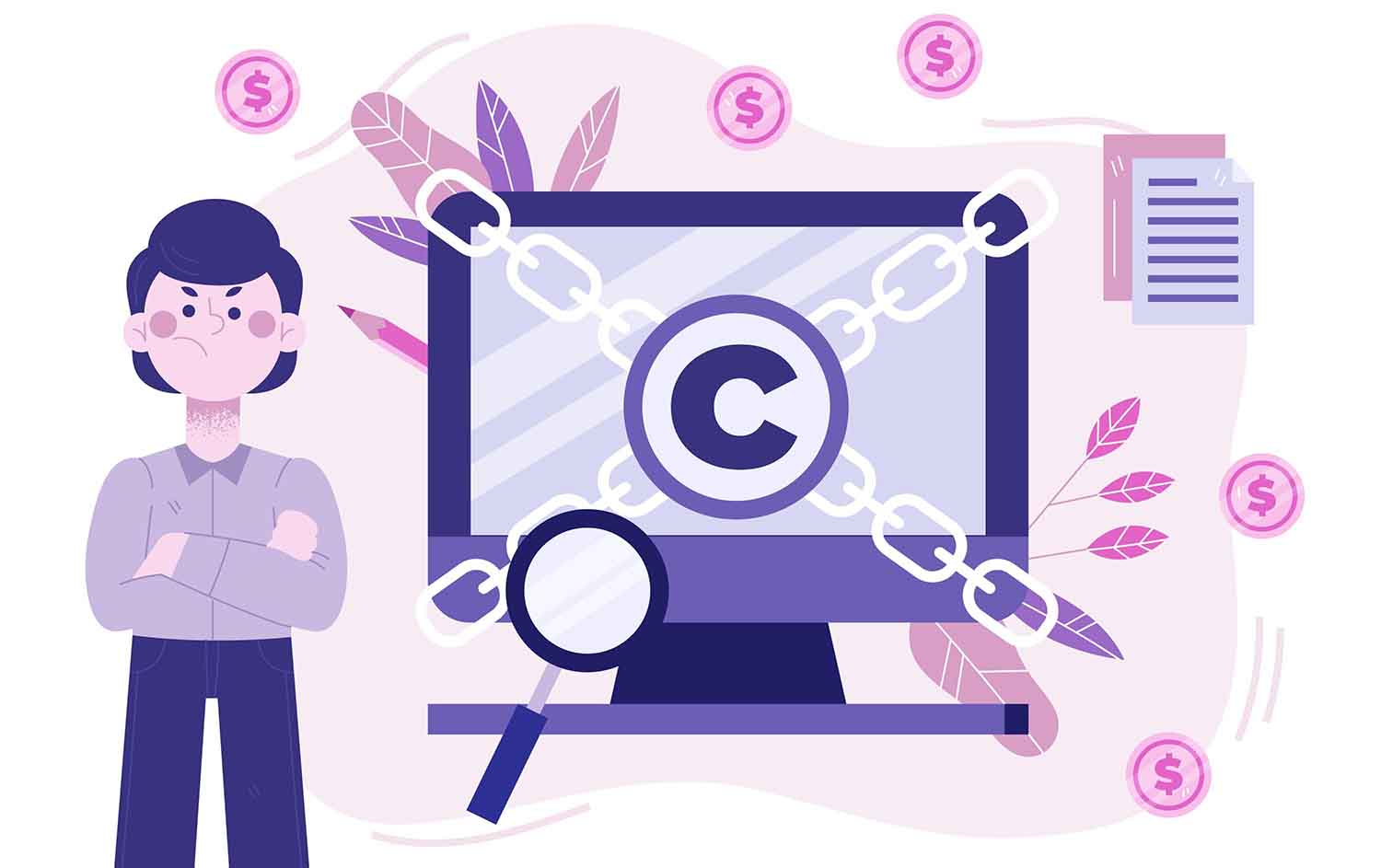 Licensing and Usage Rights[/caption]
Licensing and Usage Rights[/caption]
Also Read This: Adding Images to a Picfair Album: What You Need to Know
User Experience and Interface
The user experience and interface of a stock image provider can significantly impact your efficiency and overall satisfaction when searching for and using images. Let's compare the user experience and interface of Adobe Stock and Getty Images:
Adobe Stock
- Integration with Creative Cloud: One of Adobe Stock's standout features is its seamless integration with Adobe Creative Cloud applications. This integration allows users to preview, license, and directly access Adobe Stock assets within popular software like Photoshop, Illustrator, and InDesign. This close integration streamlines the creative workflow and makes it incredibly convenient for users already using Adobe tools.
- User-Friendly Interface: Adobe Stock's website features a clean and intuitive interface. The search functionality is robust, allowing users to filter images by keywords, categories, orientation, color, and more. The ability to save and organize assets in collections simplifies project management.
- Preview Options: Adobe Stock offers watermarked previews of images, allowing users to test how an image fits into their project before purchasing the license. This preview feature is valuable for ensuring the image meets your needs before committing.
Getty Images
- Sophisticated Search and Filters: Getty Images' platform provides advanced search and filtering options, allowing users to find images based on specific criteria, including keyword, image type, orientation, and more. The platform's intuitive design helps users narrow down their selections quickly.
- Editorial Focus: Getty Images has a strong emphasis on editorial content, making it a go-to platform for users seeking news, sports, entertainment, and historical imagery for editorial use. The platform's layout reflects this focus, catering to users looking for timely and impactful visuals.
- Customization and Organization: Getty Images' UltraPacks and Premium Access subscription options provide users with the ability to customize their image purchases based on volume, making it convenient for those with varying image needs. The platform also allows users to create and manage boards, making it easier to organize and collaborate on image selections.
Comparison
- Integration vs. Editorial Focus: If you're heavily invested in Adobe's creative tools, Adobe Stock's integration with Creative Cloud is a major advantage. However, if you require a strong focus on editorial imagery, Getty Images may be better suited to your needs.
- Ease of Use: Both platforms offer user-friendly interfaces and robust search capabilities. Adobe Stock's integration with Adobe software enhances its convenience for existing Adobe users.
- Customization: Getty Images' customization options, such as UltraPacks, can be particularly beneficial for users with diverse image requirements.
Consider your existing software usage, the type of imagery you need, and your preferences for image customization and organization when evaluating the user experience and interface of these platforms. Both Adobe Stock and Getty Images aim to provide a user-friendly experience, but your specific needs may guide you toward one platform over the other.
[caption id="attachment_192003" align="alignnone" width="1500"] User Experience and Interface[/caption]
User Experience and Interface[/caption]
Also Read This: How to Build a Successful Social Media Advertising Campaign
Customer Support and Additional Services
Customer support and additional services are essential considerations when choosing a stock image provider, as they can greatly impact your experience, especially when dealing with issues or needing specialized assistance. Let's compare the customer support and additional services offered by Adobe Stock and Getty Images:
Adobe Stock
- Customer Support Channels: Adobe Stock provides various customer support channels, including a comprehensive online help center, FAQs, and community forums where you can find answers to common questions. They also offer email and chat support for more personalized assistance.
- Training and Tutorials: Adobe offers a wide range of tutorials and resources to help users make the most of Adobe Stock and the integration with Creative Cloud. These resources can be invaluable, especially if you're looking to enhance your creative skills.
- License History and Management: Adobe Stock provides a license history feature, allowing users to track their image licenses, making it easier to keep records for compliance and usage purposes.
Getty Images
- Customer Support Channels: Getty Images provides a dedicated customer support team that can assist with issues related to licensing, usage, and technical matters. You can contact them via email or phone for personalized support.
- Custom Solutions: Getty Images offers custom solutions and services for enterprise clients with unique image needs. This can be particularly beneficial if you require tailored content or a specialized licensing arrangement.
- Editorial Insights: Getty Images provides access to editorial insights and trends, which can be valuable for content creators seeking to stay up-to-date with the latest news and visual trends.
Comparison
- Personalized Support: Both platforms offer customer support options, but Getty Images' phone support might be preferable for users who prefer direct communication for more complex issues.
- Integration Support: If you're using Adobe Creative Cloud, Adobe Stock's extensive integration support and tutorials can be advantageous, as it can help you seamlessly incorporate stock assets into your creative projects.
- Enterprise Solutions: Getty Images' custom solutions are noteworthy, particularly if you represent an enterprise with specialized image needs that go beyond standard licenses.
- Editorial Insights: Getty Images' emphasis on editorial content can be beneficial for news organizations or content creators in need of timely and impactful visuals.
Consider the level of support you anticipate needing, whether you're seeking tutorials and integration assistance, and whether you require personalized solutions when evaluating the customer support and additional services offered by Adobe Stock and Getty Images. The right choice will depend on your specific requirements and the level of assistance you value most.
[caption id="attachment_192004" align="alignnone" width="1500"] Customer Support and Additional Services[/caption]
Customer Support and Additional Services[/caption]
Integration with Creative Tools
Integration with creative tools is a critical consideration for many users, especially if they are already using specific software for their design, editing, or content creation needs. Let's compare how Adobe Stock and Getty Images integrate with popular creative tools:
Adobe Stock
- Adobe Creative Cloud Integration: Adobe Stock is seamlessly integrated with Adobe Creative Cloud applications, including Photoshop, Illustrator, InDesign, and more. This integration allows users to search, preview, license, and directly access Adobe Stock assets from within the Creative Cloud software, streamlining the creative workflow.
- Direct License Synchronization: When you license an image from Adobe Stock within a Creative Cloud application, the image is automatically synchronized with your project, making it easy to work with the licensed asset without the need to re-download or manage files separately.
- Workflow Enhancements: The integration offers several workflow enhancements, such as the ability to replace watermarked preview images with the licensed version in your projects, ensuring a smooth transition from draft to final design.
Getty Images
- Creative Software Compatibility: While Getty Images doesn't have the same level of direct integration with specific creative software as Adobe Stock does with Creative Cloud, it provides high-resolution images that are compatible with a wide range of design and editing tools.
- Download and Import: Users can download Getty Images assets and then import them into their preferred creative software, such as Photoshop, Illustrator, or video editing software.
Comparison
- Seamless Workflow: If you're already using Adobe Creative Cloud applications, Adobe Stock's integration offers a significant advantage by simplifying the process of accessing and incorporating stock assets directly into your projects.
- Compatibility: Getty Images, while not directly integrated, provides high-quality images that can be used in various creative software, giving users flexibility in how they use the visuals.
- Streamlined License Management: Adobe Stock's integration ensures that licensed images are easily managed within your Creative Cloud projects, reducing the risk of using unlicensed or watermarked assets accidentally.
When it comes to integration with creative tools, Adobe Stock's deep integration with Adobe Creative Cloud is a major selling point, especially for users who heavily rely on Adobe software. However, if you're comfortable downloading and managing images separately for your creative projects, Getty Images still offers compatibility with a wide range of design and editing tools. Consider your existing software usage and the convenience of direct integration when making your decision.
[caption id="attachment_192005" align="alignnone" width="1280"] Integration with Creative Tools[/caption]
Integration with Creative Tools[/caption]
Reviews and User Feedback
Reviews and user feedback are valuable sources of insights when evaluating the effectiveness and user satisfaction of stock image providers like Adobe Stock and Getty Images. Here, we'll discuss how reviews and user feedback can influence your decision:
Adobe Stock
- Positive Aspects: Adobe Stock generally receives praise for its vast image library, seamless integration with Creative Cloud applications, and the convenience it offers to existing Adobe software users. Users often appreciate the ability to preview watermarked images in their projects before making a licensing decision.
- Critiques: Some users have mentioned that Adobe Stock can be a bit more expensive compared to other stock image platforms, particularly if you have high-volume image needs. Additionally, there might be occasional concerns about the licensing terms, so it's essential to thoroughly understand the usage rights.
- User Satisfaction: Many users who are already invested in Adobe's creative tools find Adobe Stock to be a natural extension of their workflow. This integration and familiarity with Adobe's ecosystem often contribute to high user satisfaction.
Getty Images
- Quality and Curation: Users often appreciate the high quality and curated selection of images available on Getty Images. The platform's focus on editorial content and premium imagery is seen as a significant advantage by those who require unique and impactful visuals.
- Customer Support: Getty Images' customer support, particularly for more complex licensing or custom solutions, has received positive feedback. Users appreciate the ability to receive personalized assistance when needed.
- Pricing Considerations: Some users mention that Getty Images' pricing, especially for rights-managed images, can be on the higher side. However, users who prioritize image quality and are willing to pay for exclusive or premium content tend to find value in the offerings.
Comparison
- Platform Fit: The choice between Adobe Stock and Getty Images often depends on factors such as your existing software usage, the importance of seamless integration, and your budget constraints.
- Project Requirements: If you value a wide range of high-quality images and prefer integration with Adobe Creative Cloud, Adobe Stock might be more suitable. If you prioritize editorial content, premium imagery, or require tailored solutions, Getty Images could be the better option.
- User Experiences: Reading reviews and understanding user feedback can give you a better sense of real-world experiences and potential issues you might encounter. Pay attention to reviews that align with your specific needs.
While user reviews are a valuable resource, keep in mind that individual experiences can vary. Consider multiple reviews and weigh the pros and cons based on your unique requirements when making your decision.
[caption id="attachment_192006" align="alignnone" width="1500"] Reviews and User Feedback[/caption]
Reviews and User Feedback[/caption]
Conclusion
Conclusion: Ultimately, the choice between Adobe Stock and Getty Images hinges on your individual circumstances. If you're already immersed in Adobe's creative ecosystem, Adobe Stock's seamless integration can be a game-changer. If you prioritize editorial content, require custom solutions, or value a strong curation of premium images, Getty Images might be the better fit.
Evaluate your creative needs, your software environment, your budget, and the specific types of projects you work on. Both platforms offer valuable resources, and the right choice will align with the platform that best compliments your unique requirements, ensuring you have the tools you need to create stunning visual content for your projects.