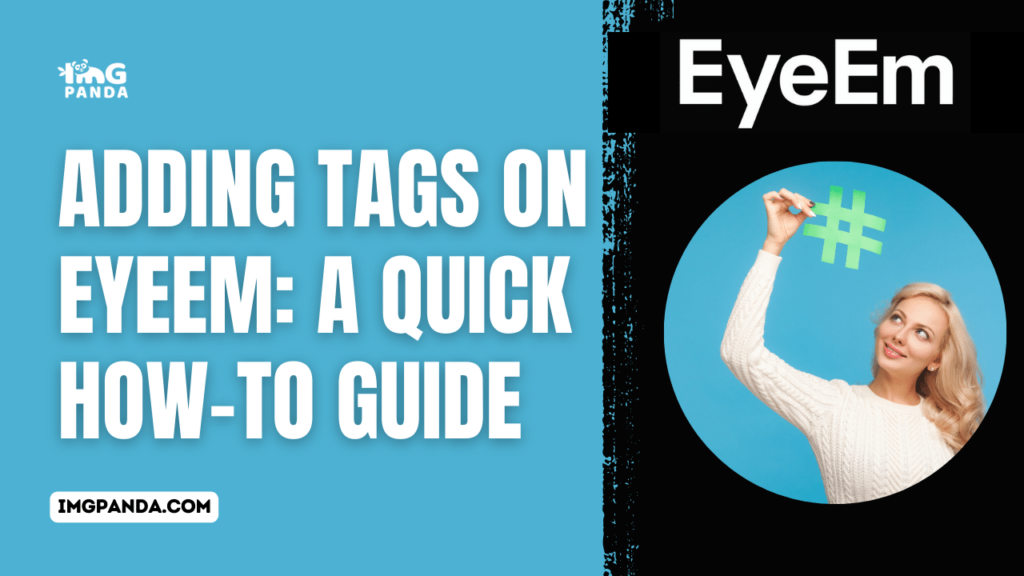Introduction
Welcome to the comprehensive guide on leveraging tags effectively on EyeEm. Tags play a pivotal role in enhancing the visibility and discoverability of your photography. This guide aims to demystify the process of utilizing tags on EyeEm, offering insights and practical tips to help photographers, both new and experienced, make the most of this feature. Let's dive into the world of EyeEm tags and unlock the potential they hold for your work.
Also Read This: Mastering Linkedin: The Ultimate Guide to Creating a Powerful Business Page
Understanding EyeEm Tags
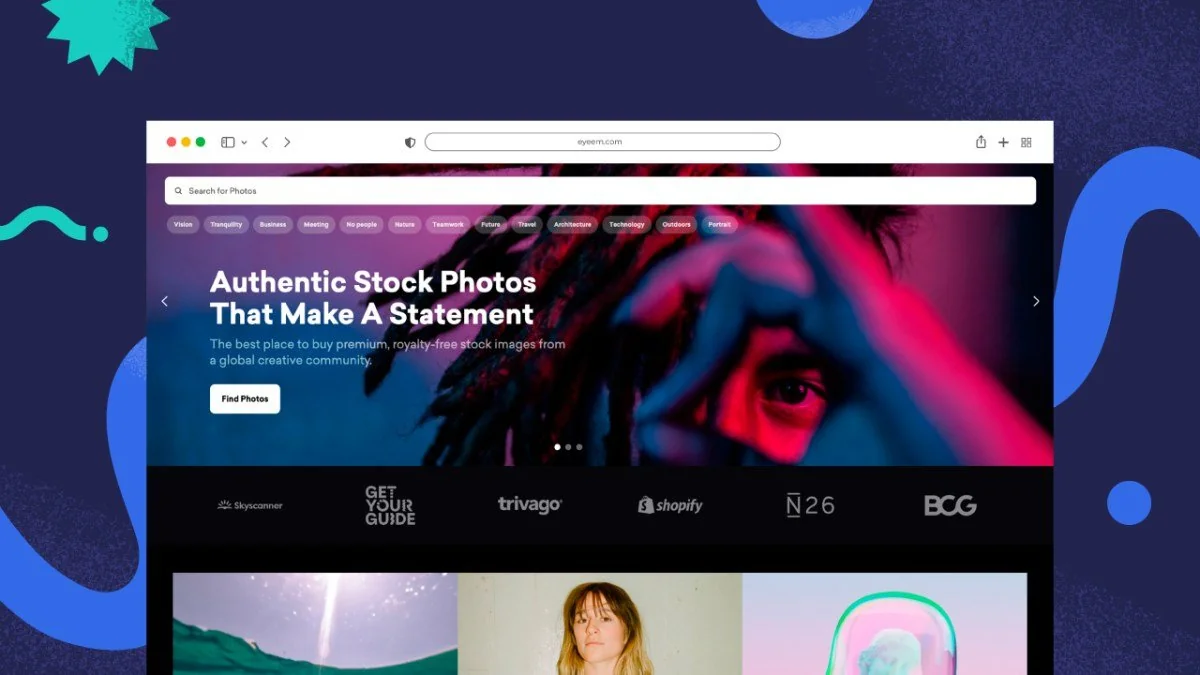
EyeEm tags are descriptive keywords or phrases associated with your uploaded photos. These tags serve as labels that categorize and define your images, enabling easier search and discovery within the EyeEm community.
Essentially, tags act as metadata, offering insight into the content of your photos. They provide context, aiding users in finding specific images amid the vast collection on EyeEm. When users search for particular subjects or themes, well-chosen tags significantly increase the chances of your photos appearing in relevant results.
The Importance of EyeEm Tags:
Tags are a fundamental component of EyeEm's search algorithm. They contribute to the visibility and reach of your images within the platform. Effective tagging enhances the chances of your photos being seen, appreciated, and even licensed by potential buyers or clients.
How Tags Enhance Visibility:
EyeEm operates similarly to other social media and photography platforms in terms of search and discoverability. When a user inputs a search query, EyeEm’s algorithm sifts through the pool of images. It matches the query with the associated tags, titles, and descriptions, thereby presenting the most relevant and well-tagged images to the user.
In essence, well-crafted tags significantly increase the likelihood of your photos being seen by the right audience. They are a direct pathway to getting your work noticed amidst the multitude of images on EyeEm.
Key Elements to Consider:
- Relevance: Choose tags that accurately represent the content of your photo. Be specific and descriptive.
- Volume: EyeEm allows a limit on the number of tags per photo. While it's beneficial to use several tags, ensure they are all relevant and add value.
- Trending and Popular Tags: Consider using tags that are currently trending or popular within the EyeEm community, but only if they genuinely relate to your photo.
- Consistency: Use consistent tags that relate to your overall photographic style or niche to attract a specific audience.
Also Read This: A Comprehensive Guide to the Average Cost of LinkedIn Ads
What are EyeEm Tags?
EyeEm tags are descriptive labels that serve as metadata for your uploaded images on the EyeEm platform. They are words or phrases that represent and categorize the content of your photos, making them more accessible and discoverable within the EyeEm community.
These tags are essential components that define the context and subject matter of your images. They act as keywords that users employ while searching for specific content on EyeEm.
How Tags Function:
When you upload a photo to EyeEm, you're prompted to add relevant tags that accurately describe the image. These tags can range from general to specific, encompassing elements such as location, objects, emotions, themes, and more. They contribute to the overall understanding of your photo's content.
Significance of EyeEm Tags:
Tags facilitate the visibility and accessibility of your photos to a wider audience. They play a crucial role in EyeEm's search algorithm, directly influencing the discoverability of your content.
Role in Image Discovery:
EyeEm's search function utilizes these tags to match user queries with relevant photos. When a user searches for specific subjects or themes, the tags associated with your images determine whether they appear in the search results. This process enhances the probability of your photos being seen by the right audience.
Characteristics of Effective EyeEm Tags:
- Accuracy: Tags should precisely represent the content of the image, ensuring they match what the photo depicts.
- Specificity: Specific tags improve the chances of your photo appearing in niche searches relevant to the image's content.
- Relevance: Each tag should directly relate to some element or concept within the image, providing a clear description.
- Consistent Usage: Maintain consistency in using tags across your images to establish a recognizable style or niche, attracting a specific audience.
Also Read This: Removing Adobe Stock Watermark: An Easy Guide for Removing Watermarks
Importance of EyeEm Tags
EyeEm tags hold significant importance in the visibility, reach, and overall reception of your images within the EyeEm platform. They serve as a crucial tool in ensuring that your photos are not just uploaded but also discovered and appreciated by a wider audience.
Enhanced Discoverability:
Tags function as the primary method for users to discover content on EyeEm. When users search for specific subjects, themes, or styles, the images are retrieved based on the associated tags. This means that well-tagged photos have a higher chance of being seen and appreciated by a relevant audience.
Algorithmic Influence:
EyeEm's search algorithm heavily relies on these tags. It matches user queries with the tags associated with images, presenting the most relevant content. The better the tags, the more likely your photos will appear in relevant searches, boosting their visibility.
Exposure and Reach:
Quality tags directly impact the exposure your photos receive. They not only cater to the EyeEm community but also improve the likelihood of your work being discovered by potential buyers, clients, or other users interested in your style of photography.
Professional Opportunities:
Well-tagged photos increase the chance of being noticed by brands, agencies, or individuals seeking specific imagery for various purposes. This could open doors for collaborations, licensing opportunities, or simply gaining recognition within the photography community.
Maximizing Tag Benefits:
- Strategic Tagging: Choose tags strategically, focusing on relevance and specificity to reach the right audience.
- Consistent Tag Usage: Maintain consistency in tagging to establish a unique style and attract a dedicated audience interested in your work.
- Exploration of Trending Tags: While being cautious, occasionally explore and use trending tags to tap into wider audience pools.
- Regular Tag Review: Periodically review and update tags on your images to ensure they remain relevant and effective.
Also Read This: 10 Reasons to Choose eStockPhoto for Business Photos
How Tags Enhance Visibility
Tags play a vital role in amplifying the visibility and discoverability of your images within the EyeEm platform. Their strategic use directly impacts how often and prominently your photos appear in searches and feeds.
Search Algorithm Integration:
EyeEm's search algorithm relies on tags to match user queries with the relevant images. When a user searches for specific subjects or themes, the algorithm scans the tags to provide the most suitable results. This process significantly influences the visibility of well-tagged photos.
Ranking in Feeds and Searches:
Images with well-crafted and accurate tags are more likely to rank higher in search results and be featured in various thematic feeds. This higher ranking ensures greater visibility and exposure to users interested in similar content.
Community Interaction:
Users often explore EyeEm by browsing through tags that interest them. If your images are tagged effectively, they are more likely to be discovered and appreciated by users exploring those specific tags, thereby increasing your reach within the EyeEm community.
Enhancing Visibility with Tags:
- Strategic Tag Selection: Choose tags that precisely represent the content of your image and are commonly used in relevant searches.
- Accurate and Detailed Descriptions: Use tags that provide a comprehensive understanding of your photo, leaving no ambiguity.
- Utilizing Niche Tags: Incorporate tags that cater to specific niches or styles to target a particular audience interested in that content.
- Consistent Tag Usage: Use consistent tags across your photos to establish a recognizable style and increase visibility among followers.
Also Read This: Canceling Plan on Depositphotos: Step-by-Step
Adding Tags on EyeEm
Adding tags to your photos on EyeEm is a straightforward process that significantly impacts the visibility and accessibility of your images within the community. This section will guide you through the steps of effectively adding tags to your uploads.
Steps to Add Tags:
Upon uploading an image to EyeEm, you'll find a section to add tags. Follow these steps:
- Understanding Relevance: Analyze your image to determine the most relevant and descriptive elements that should be tagged.
- Entering Tags: Input relevant keywords or phrases into the designated tag section provided while uploading your image.
- Choosing Wisely: Select tags that accurately represent the content, ensuring they are popular and frequently used within the EyeEm community.
- Optimizing Tag Count: EyeEm allows multiple tags; however, prioritize quality over quantity and use as many relevant tags as necessary without overloading.
- Review and Confirm: Before finalizing, review the tags to ensure they best describe your image, then proceed with the upload.
Best Practices for Tagging:
Adhering to certain best practices can significantly impact the effectiveness of your tagged images:
- Specificity: Use specific and detailed tags that precisely define the elements within your photo.
- Relevance: Choose tags that directly relate to the content of your image, ensuring accuracy in representation.
- Consistent Style: Maintain a consistent style of tagging across your uploads, creating a recognizable presence within the EyeEm community.
- Periodic Review: Regularly review and update your tags to ensure they remain current and effective.
Also Read This: How to Unlock LinkedIn Courses for Free for Professional Development
Steps to Add Tags
Adding tags to your images on EyeEm is an essential part of enhancing their visibility and discoverability within the platform. Here's a detailed guide on the step-by-step process of adding tags to your uploaded photos.
How to Add Tags:
When uploading an image to EyeEm, follow these steps to add tags:
- Upload Your Image: Start by uploading the image you wish to add tags to. EyeEm provides an option to include tags during the upload process.
- Identify Key Elements: Analyze your image to identify the most relevant and essential elements that should be tagged. Consider objects, themes, emotions, locations, or any distinctive features.
- Enter Tags: In the designated section provided during the upload, input keywords or phrases that best describe the content of your image. Ensure these tags accurately represent the elements within your photo.
- Choose Wisely: Select tags that are not only relevant but also frequently used within the EyeEm community. Opt for popular tags, but ensure they genuinely represent the content of your photo.
- Optimize Tag Count: EyeEm allows multiple tags, but the quality of tags is more important than the quantity. Use as many relevant tags as necessary without overloading, ensuring they add value and accuracy to the image description.
- Review and Confirm: Before finalizing the upload, review the tags you've added to ensure they effectively describe your image. Confirm the tags and proceed with the upload process.
By following these steps and choosing relevant, descriptive tags, you enhance the chances of your images being discovered and appreciated within the EyeEm community.
Also Read This: Commercially Yours: Using Shutterstock Images Legally
Best Practices for Tagging
Implementing effective tagging practices is crucial to maximize the visibility and impact of your images on EyeEm. Here are some best practices to ensure your tags enhance the discoverability of your photos within the platform.
Key Strategies for Effective Tagging:
Consider the following best practices while adding tags to your images:
- Specificity: Use specific and detailed tags that accurately define the elements within your photo. Specific tags improve the chances of your photo appearing in niche searches relevant to the image's content.
- Relevance: Choose tags that directly relate to the content of your image, ensuring accuracy in representation. Irrelevant tags may mislead viewers and reduce the photo's visibility.
- Consistent Style: Maintain a consistent style of tagging across your uploads. This helps in establishing a recognizable presence and attracting a dedicated audience interested in your work.
- Exploration of Trending Tags: While being cautious, occasionally explore and use trending or popular tags. Ensure these tags genuinely represent the content of your photo and are relevant to the image.
- Periodic Review: Regularly review and update your tags. Over time, the relevance of certain tags may change, and new tags may emerge, so it's essential to keep your tags current and effective.
| Benefits | Explanation |
|---|---|
| Increased Visibility | Well-crafted tags significantly increase the likelihood of your photos being seen by the right audience. |
| Enhanced Search Results | Effective tagging ensures that your images appear in relevant searches, improving their discoverability. |
| Targeted Audience Reach | Using specific and relevant tags helps in reaching an audience genuinely interested in your content. |
| Professional Opportunities | Well-tagged photos increase the chance of being noticed by brands, agencies, or individuals seeking specific imagery, opening doors for collaborations or licensing opportunities. |
Also Read This: The Top 5 Mistakes to Avoid on Twitter: Lessons Learned from Failed Social Media Campaigns
Utilizing Tags Effectively
Effectively utilizing tags on EyeEm can substantially impact the visibility and reach of your images within the platform. Understanding how to employ tags to their fullest potential is crucial for optimizing the exposure of your photography.
Strategies for Optimal Tag Utilization:
Consider the following strategies to make the most of your tags:
- Targeting Your Audience: Tailor your tags to attract the specific audience you wish to reach. Use tags that align with the interests and preferences of your intended viewers.
- Maximizing Tag Benefits: Choose tags strategically, focusing on relevance, popularity within the community, and their capacity to attract attention to your images.
By focusing on these strategies, you can enhance the impact of your tagged images and maximize their visibility and appeal within the EyeEm community.
| Strategies | Explanation |
|---|---|
| Targeted Tagging | Using tags specific to your audience's interests increases the likelihood of your images reaching the right viewers. |
| Strategic Tag Selection | Choosing tags strategically, considering their relevance and popularity, significantly impacts the visibility and discoverability of your photos. |
Also Read This: 10 Amazing stock image websites you need to know about
Targeting Your Audience
Targeted tagging is an essential strategy to attract the specific audience you aim to reach with your photography on EyeEm. Tailoring your tags to align with the interests and preferences of your intended viewers significantly enhances the chances of your images being discovered and appreciated.
Strategies for Targeted Tagging:
Consider the following strategies to effectively target your audience:
- Understanding Your Audience: Analyze the preferences, interests, and trending topics within your desired audience. This insight helps in selecting tags that resonate with their interests.
- Specific Tag Selection: Use tags that are directly related to the content of your image and are commonly used by your target audience when searching for similar content.
- Niche Tagging: Incorporate niche-specific tags that cater to the specialized interests of your intended audience. These specific tags can significantly enhance the visibility of your images within a particular community.
- Consistency in Tag Usage: Maintain a consistent style and selection of tags across your images to build a recognizable brand and attract a dedicated audience interested in your content.
| Benefits | Explanation |
|---|---|
| Increased Engagement | Targeting your audience with specific tags increases the likelihood of engagement with viewers interested in your content. |
| Enhanced Visibility | Using tags relevant to your audience improves the chances of your images appearing in searches and feeds relevant to their interests. |
| Niche Audience Reach | Employing niche-specific tags helps in reaching a specialized audience, potentially leading to higher engagement and appreciation. |
Also Read This: How to rotate an Image 90 Degrees?
Maximizing Tag Benefits
Maximizing the benefits of tags on EyeEm involves strategic selection and implementation to ensure your images receive optimal visibility and engagement. Choosing tags wisely and leveraging their potential can significantly impact the reception of your photography within the EyeEm community.
Strategies to Maximize Tag Benefits:
Consider the following strategies to derive the most from your tags:
- Strategic Tag Selection: Choose tags that are not only relevant to the content of your image but are also frequently used within the EyeEm community. Popular tags often enhance visibility.
- Relevance and Accuracy: Ensure the tags you select accurately represent the elements within your photo. This accuracy increases the chances of your images appearing in relevant searches.
- Optimizing Tag Count: Use as many relevant tags as necessary without overloading. Quality is more important than quantity; focus on tags that add value and precision to your image description.
- Periodic Review and Update: Regularly review and update your tags to keep them current and effective. Over time, tag relevance may change, and new tags may emerge, affecting your images' visibility.
| Benefits | Explanation |
|---|---|
| Enhanced Discoverability | Strategically chosen and relevant tags significantly improve the discoverability of your images within the EyeEm community. |
| Improved Search Results | Accurate and popular tags increase the likelihood of your images appearing in relevant searches, ensuring higher visibility. |
| Increased Engagement | Well-tagged images attract viewers genuinely interested in your content, potentially leading to higher engagement and appreciation. |
Also Read This: How to Use Facebook Messenger for Business
FAQ
Addressing common queries about EyeEm tags can provide clarity and insight into their effective use within the platform. Here are some frequently asked questions and their answers:
1. How many tags should I use?
EyeEm allows multiple tags per image. It's advisable to use as many relevant tags as necessary without overloading. Quality and relevance matter more than quantity. Aim for a balance—enough tags to describe your image accurately but not so many that they dilute the description.
2. Can I change tags after uploading an image?
Yes, you can edit and update tags after uploading an image on EyeEm. Simply navigate to the image, select the 'Edit' option, and modify the tags as needed. Regularly reviewing and updating tags is recommended to ensure their relevance and effectiveness.
3. Are there restricted tags on EyeEm?
Yes, EyeEm restricts certain tags to maintain community standards and prevent misuse. Tags containing explicit or offensive content, irrelevant or misleading tags, and those violating community guidelines are restricted. It's important to use appropriate and relevant tags to avoid potential restrictions or violations.
| Question | Answer |
|---|---|
| How many tags should I use? | Focus on using a balance of relevant tags that accurately describe your image without overloading. |
| Can I change tags after uploading? | Yes, tags can be edited and updated after uploading an image on EyeEm. Regular review and update of tags are recommended. |
| Are there restricted tags on EyeEm? | EyeEm restricts certain tags that contain explicit, offensive, or misleading content, violating community guidelines. |
Also Read This: How to Create a Stunning Logo with Online Tools
How many tags should I use?
The optimal number of tags to use on EyeEm should strike a balance between providing comprehensive description and avoiding tag overload. While EyeEm allows multiple tags per image, focusing on relevance and quality is crucial. Here's a breakdown of considerations:
- Relevance Over Quantity: Prioritize relevant tags that accurately depict the content of your image. Using too many irrelevant tags can dilute the description and impact the visibility of your image.
- Aim for Descriptive Tags: Use enough tags to thoroughly describe your image, including details about its subject, location, mood, and any other significant elements.
- Avoid Tag Stuffing: Refrain from using an excessive number of tags that may not directly relate to the image. Quality tags that precisely describe the content are more effective.
- Effective Balance: Aim for a balance - use an adequate number of tags to describe your image comprehensively without overloading it with excessive, unrelated tags.
Ultimately, there's no strict limit on the number of tags, but the emphasis should be on using a reasonable amount of relevant and accurate tags to best describe your image without overwhelming the description.
Also Read This: How to Use Twitter for Business: Tips and Strategies for Success
Can I change tags after uploading?
Yes, you have the flexibility to modify and update tags after uploading an image on EyeEm. Here's a breakdown of the process and considerations:
- Edit Option: EyeEm provides an 'Edit' option for your uploaded images, allowing you to make changes to the tags and other details.
- Navigation to Edit: Access the 'Edit' option by selecting the specific image you wish to modify. This option allows you to alter tags, descriptions, and other image details.
- Tag Modification: You can edit, add, or remove tags as necessary, ensuring they accurately represent the content of your image and are relevant to improve visibility.
- Regular Review: It's recommended to periodically review and update tags on your images to ensure their continued relevance and effectiveness for visibility.
Being able to change tags post-upload offers the opportunity to refine and improve the visibility of your images on EyeEm. Regular review and updates ensure that your images maintain accurate and relevant tags, maximizing their discoverability.
Also Read This: Closing Your EyeEm Account: A Step-by-Step Guide
Are there restricted tags on EyeEm?
EyeEm imposes restrictions on certain tags to maintain community standards and prevent misuse within the platform. Understanding these restrictions is essential to ensure adherence to guidelines and avoid potential issues with your uploads. Here are important points to consider:
- Explicit or Offensive Content: EyeEm restricts tags containing explicit, offensive, or inappropriate content. Using such tags can lead to violations and affect the visibility of your images.
- Irrelevant or Misleading Tags: Tags that are irrelevant or misleading, not accurately representing the content of the image, are restricted to maintain accuracy in searches and image categorization.
- Violation of Community Guidelines: Tags that violate EyeEm's community guidelines, including those related to discrimination, harassment, or illegal activities, are restricted to ensure a safe and positive community environment.
Utilizing appropriate and relevant tags that align with EyeEm's guidelines ensures the visibility and adherence to community standards, preventing potential issues with your uploaded content.
Conclusion
Understanding the significance of effective tagging on EyeEm is pivotal for photographers seeking to maximize the visibility and impact of their images. Tags serve as essential metadata, guiding users to discover and engage with your photography within the platform.
By utilizing strategic tagging approaches, such as focusing on relevance, maintaining consistency, and periodically reviewing and updating tags, photographers can optimize the reach and visibility of their images.
It's crucial to strike a balance in tag selection, aiming for quality and accuracy over quantity. Avoiding restricted or irrelevant tags and being mindful of community guidelines ensures a positive and constructive engagement within the EyeEm community.
Ultimately, the effective use of tags not only enhances the discoverability of images but also fosters connections with the intended audience, opening doors to professional opportunities and elevating your presence in the photography community.