In today's digital world, YouTube is a vast source of entertainment and information. However, for parents and employers, unrestricted access can lead to distractions or exposure to inappropriate content. Whether you're trying to protect your children from unsuitable videos or maintain productivity in the workplace, knowing how to block YouTube in a browser is essential. In this guide, we'll explore practical methods to help you manage access effectively.
Understanding the Need to Block YouTube
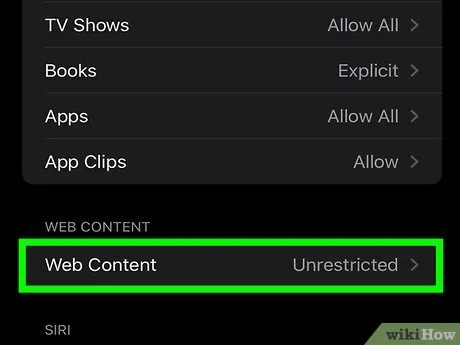
Blocking YouTube may seem extreme, but there are valid reasons for doing so. Let's dive into why parents and employers might consider restricting access:
- For Parents:
- Inappropriate Content: YouTube hosts countless videos, some of which may not be suitable for children. Blocking access can help protect them from violent, explicit, or misleading content.
- Screen Time Management: Excessive time spent on YouTube can lead to unhealthy screen time habits. By limiting access, parents can encourage outdoor play, reading, and family activities.
- Focus on Education: Many parents want to steer their children towards educational resources instead of entertainment. Blocking YouTube can redirect attention to more enriching activities.
- For Employers:
- Productivity Concerns: Employees distracted by YouTube can negatively impact productivity. Blocking access during work hours can help maintain focus on job responsibilities.
- Bandwidth Management: Streaming videos can consume considerable bandwidth. Employers may block YouTube to ensure sufficient internet speed for essential work-related tasks.
- Workplace Environment: An unrestricted viewing of videos can lead to a less professional atmosphere. Blocking YouTube helps maintain a focused and respectful workplace.
Ultimately, understanding these needs is the first step in creating a safer and more productive online environment for both children and employees.
Also Read This: The Role of Platforms Like Dailymotion in Preserving Inspirational Islamic Content
3. Methods to Block YouTube Access
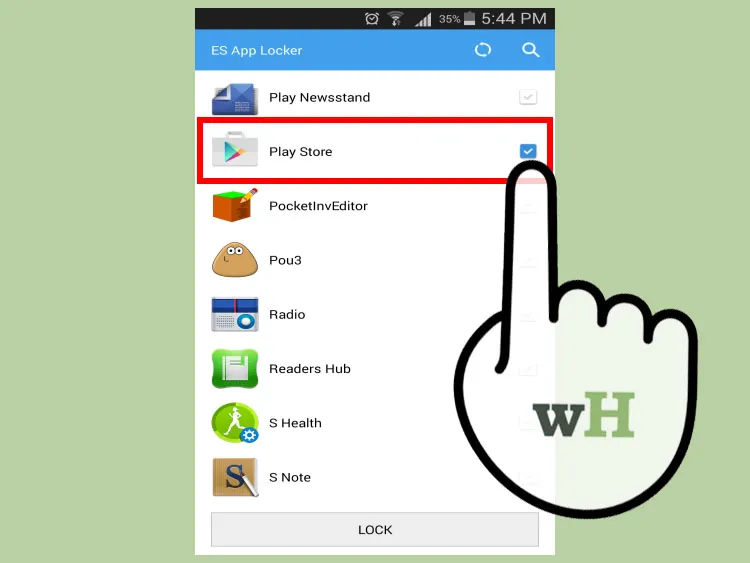
Blocking access to YouTube can be essential for parents wanting to shield their children from inappropriate content or for employers aiming to maintain productivity in the workplace. Here are a few effective methods to achieve this:
- Browser Extensions: Many browsers offer extensions specifically designed to block websites. For instance, BlockSite or StayFocusd can easily restrict access to YouTube. Just download the extension, add YouTube to the block list, and you're set!
- Router Settings: You can block YouTube at the network level by adjusting your router settings. Log into your router’s admin panel, find the parental controls or website blocking options, and add YouTube's URL. This will prevent any device connected to your network from accessing the site.
- Host File Modification: For a more technical approach, you can edit the host file on your computer. This involves mapping YouTube's domain to your local machine (127.0.0.1), effectively blocking it. However, this method requires some familiarity with computer settings.
- DNS Filtering: Using a DNS service like OpenDNS can help you filter and block specific websites. Sign up for an account, configure your network settings, and add YouTube to your block list. This method provides a robust filtering option for all devices on your network.
Also Read This: Is the Rumble Fruit Beneficial in Blox Fruits
4. Tips for Parents

As a parent, navigating the digital world can be daunting, especially with platforms like YouTube. Here are some helpful tips to ensure a safer online experience for your children:
- Set Clear Rules: Establish guidelines about when and how long your kids can use YouTube. Discuss the type of content that is appropriate and encourage them to come to you if they encounter something questionable.
- Utilize YouTube Kids: This app offers a filtered experience tailored for children. It provides a safer environment with age-appropriate content, making it an excellent alternative to the standard YouTube platform.
- Monitor Viewing History: Regularly check your child's viewing history on YouTube to stay informed about what they are watching. This can open up conversations about content and help you identify any concerning patterns.
- Teach Critical Thinking: Encourage your children to think critically about the videos they watch. Discuss the difference between credible information and sensationalized content. This skill will serve them well beyond YouTube.
Also Read This: Accessing Getty Images for Free and Legal Use
5. Tips for Employers
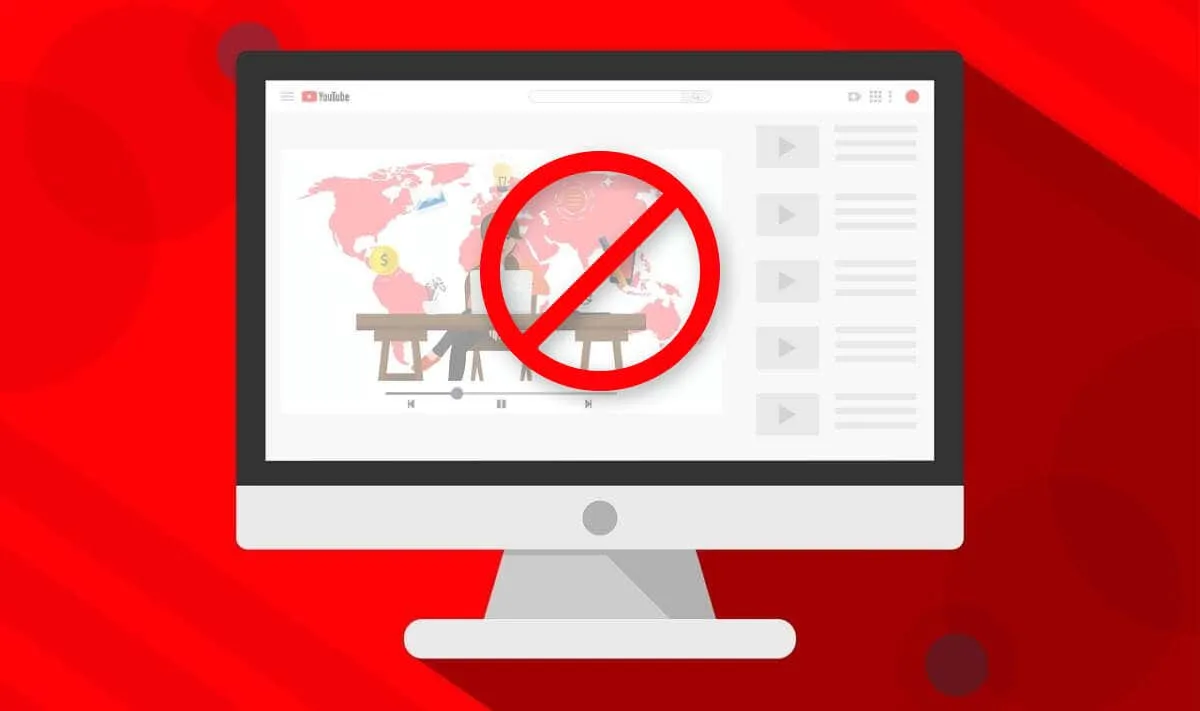
As an employer, ensuring productivity is key, and managing access to platforms like YouTube can help maintain focus in the workplace. Here are some practical tips to effectively block YouTube access from browsers:
- Set Clear Policies: Establish a clear internet usage policy that defines acceptable use of company resources. Make sure employees are aware of the implications of accessing non-work-related sites during work hours.
- Use Firewall Settings: Configure your company’s firewall to block YouTube. Most firewalls allow you to restrict access to specific URLs, making it easy to prevent employees from visiting the site.
- Implement Network Monitoring Software: Consider using software that monitors web traffic. This not only helps in blocking YouTube but also allows you to see which sites are being accessed frequently.
- Enable Browser Extensions: Utilize browser extensions that can block specific websites on company computers. Tools like BlockSite or StayFocusd can be quite effective.
- Regular Training Sessions: Conduct training sessions with your employees emphasizing the importance of time management and productivity. Offering tips on managing distractions can foster a more focused work environment.
By taking these steps, you can create a more productive workspace while ensuring employees understand the reasoning behind these restrictions.
Also Read This: How to Legally Use Music in YouTube Videos: Avoiding Copyright Issues
6. Monitoring and Reviewing Access
Monitoring and reviewing access to YouTube is crucial for both parents and employers. Here’s how you can do it effectively:
- Use Parental Control Software: For parents, software like Qustodio or Net Nanny allows you to track and limit YouTube access for your children. These tools offer detailed reports on the websites visited and time spent online.
- Check Browser History: Regularly review browser history to see which sites have been accessed. This can give you insight into browsing habits and help you identify any patterns that need addressing.
- Set Up Alerts: Employers can set up alerts with their monitoring software that notify them when employees attempt to access blocked sites. This can help in identifying potential issues early on.
- Conduct Periodic Reviews: Schedule regular reviews of internet usage policies and their effectiveness. This can be a time to assess whether the current measures are working or if changes are needed.
- Engage in Open Communication: Lastly, keep the lines of communication open. Discuss with employees the reasons behind monitoring and the importance of maintaining focus at work.
By actively monitoring and reviewing access, you can ensure a safe and productive environment for everyone involved.
How to Block YouTube Access From a Browser for Parents and Employers
YouTube is a popular platform, but it can also be a source of distraction for children and employees. As parents and employers, it is essential to implement measures to control access to YouTube and ensure focus on more productive activities. Here are some effective methods to block YouTube access from a browser.
Methods to Block YouTube Access
- Using Router Settings: Most routers have parental controls that allow you to block specific websites.
- Browser Extensions: Various extensions can restrict access to YouTube:
- StayFocusd (Chrome)
- LeechBlock (Firefox)
- Editing the Hosts File: By editing the hosts file on your computer, you can redirect requests for YouTube to a different page.
- Using Third-Party Software: Applications like Cold Turkey or Net Nanny can help manage and block access to distracting websites.
Steps to Block YouTube through Router Settings
- Access the router's admin panel by entering the IP address in your browser.
- Log in with the admin credentials.
- Locate the parental controls or website blocking section.
- Add "youtube.com" to the blocked sites list.
- Save the settings and restart the router.
By employing these methods, parents and employers can effectively restrict access to YouTube, fostering a more focused and productive environment. It is crucial to communicate with children and employees about the reasons behind these restrictions to ensure understanding and compliance.
In conclusion, blocking YouTube access can be achieved through various methods including router settings, browser extensions, and software applications, allowing parents and employers to maintain a productive atmosphere.