Have you ever tried to watch your favorite video on YouTube only to be met with a blank screen or endless buffering? You’re not alone! Sometimes, YouTube can experience outages or issues that prevent users from accessing their content. In this blog post, we’ll explore how to determine if
Common Signs That YouTube Might Be Down
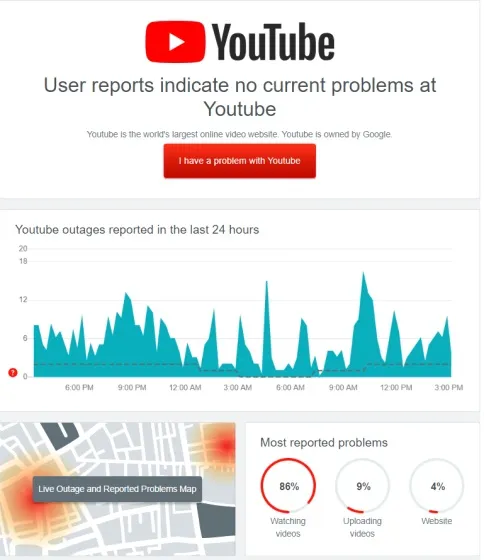
When YouTube is experiencing downtime or issues, there are several signs you might notice. Here are some common indicators that the platform could be facing problems:
- Buffering Problems: If videos are taking ages to load or constantly buffering, it could be a sign of a widespread issue.
- Unresponsive App or Website: When you try to click on videos or navigate through the site, and nothing happens, it may be due to an outage.
- Error Messages: Messages like “502 Bad Gateway” or “503 Service Unavailable” can indicate that YouTube's servers are down.
- Social Media Buzz: Check platforms like Twitter or Reddit; users often share their experiences in real-time, which can help confirm if it's a broader issue.
- Inability to Upload: If you’re trying to upload videos and they fail repeatedly, this may be linked to YouTube’s server status.
If you notice any of these signs, it might be time to check if YouTube is indeed down. Remember, sometimes issues can stem from your own internet connection, so keep that in mind as well!
Also Read This: Mastering VSCO: Pro Tips for Crafting Signature Looks
How to Check if YouTube is Down
When you find yourself unable to access YouTube, the first question that pops into your mind is usually, “Is it just me or is YouTube down?” Thankfully, there are several quick and efficient ways to verify the status of
- Check DownDetector: This website provides real-time outage reports from users around the globe. Just visit DownDetector's YouTube page to see if others are experiencing issues.
- Social Media Check: Platforms like Twitter often light up when there's an outage. Search for hashtags like #YouTubeDown or check YouTube’s official Twitter account for updates.
- Try Accessing YouTube from Different Devices: Open YouTube on another device, like your smartphone or tablet. If it works there, the issue may be with your primary device or network.
- Check Your Internet Connection: Ensure your internet is active. Run a speed test using a service like Speedtest.net to confirm you're connected.
If you find that YouTube is indeed down, it’s usually just a temporary glitch, and waiting it out is often the best approach.
Also Read This: Does YouTube Music Offer Lossless Audio and What Are Its Sound Quality Features
Steps to Fix YouTube Issues
If YouTube is up but still not functioning properly for you, don’t worry! Here’s a list of troubleshooting steps to help you get back to enjoying your favorite videos:
- Clear Your Browser Cache: Sometimes, old cache files can interfere with YouTube. Clear your cache through your browser settings.
- Update Your App or Browser: Ensure you’re using the latest version of the YouTube app or your web browser. Updates often fix bugs and improve performance.
- Disable Browser Extensions: Some extensions can cause conflicts. Try disabling them one by one to see if any are the culprit.
- Restart Your Device: A simple restart can resolve multiple issues by refreshing the system.
- Check for Device Updates: Make sure your device's operating system is up to date.
- Adjust Your DNS Settings: Switching to a public DNS like Google DNS (8.8.8.8 and 8.8.4.4) can sometimes enhance connectivity.
By following these steps, you should be able to fix most common YouTube issues and get back to binge-watching your favorite channels!
Also Read This: A Closer Look at YouTube Understanding the Platform's Features and Evolution
5. Using Alternative Methods to Access YouTube
Sometimes, when you find YouTube down, it can be frustrating, especially if you’re in the middle of streaming your favorite videos. But don't worry! There are alternative methods to access YouTube that might just save your viewing experience.
Here are a few options to consider:
- Try Different Browsers: If you usually use Chrome, try switching to Firefox, Safari, or Edge. Sometimes, the issue could be browser-related.
- Use Incognito Mode: Open an incognito window in your browser. This mode disables extensions that might interfere with YouTube's functionality.
- Check Your Internet Connection: Ensure your internet is working by trying to load other websites. If they’re slow or down, the issue might be your connection rather than YouTube.
- Access YouTube on Different Devices: Check if YouTube works on your smartphone, tablet, or another computer. This can help you identify if the issue is device-specific.
- Utilize YouTube’s Mobile App: If you usually access YouTube via a web browser, try the mobile app instead. Sometimes, apps can bypass browser-related issues.
If none of these methods work, it might just be a temporary glitch on YouTube's end. Patience is key!
Also Read This: Exploring the Impact of the Rumbling and Its Casualties
6. When to Contact YouTube Support
While many issues can be resolved with a little troubleshooting, there are times when contacting YouTube support is necessary. Knowing when to reach out can save you time and frustration.
Consider getting in touch with support if:
- Consistent Downtime: You notice that YouTube is down for an extended period across multiple devices and networks.
- Error Messages: You’re repeatedly encountering error messages that you can’t resolve on your own.
- Account Issues: If you can’t access your account or face issues like account suspension, contacting support is essential.
- Video Upload Problems: If you’re having persistent issues uploading content despite multiple attempts.
- Inappropriate Content: If you come across videos that violate community guidelines and you want to report them.
Remember, YouTube support can be reached through their Help Center, where you can find resources or chat with a representative. Don’t hesitate to reach out when you need assistance! You’re not alone in navigating these tech hiccups.
Is YouTube Currently Down and How to Check and Fix Issues
YouTube is one of the most popular video-sharing platforms in the world, but like any online service, it can experience outages or technical issues. If you are unable to access YouTube, you may wonder if the platform is down or if the problem lies with your internet connection or device. Here’s how you can check and troubleshoot YouTube issues effectively.
### How to Check if YouTube is Down
Before jumping into troubleshooting, it is essential to determine if YouTube is experiencing a widespread outage. Here are some methods to check:
- Downdetector: Visit Downdetector to see real-time user reports about YouTube's status.
- Social Media: Check Twitter for trending hashtags like #YouTubeDown or #YouTubeOutage.
- YouTube's Official Twitter Account: Visit TeamYouTube for any official announcements regarding outages.
### How to Fix YouTube Issues
If YouTube is not down, but you are still facing issues, try the following troubleshooting steps:
| Step | Action |
|---|---|
| 1 | Check your internet connection. |
| 2 | Restart your device. |
| 3 | Clear the cache and cookies of your browser. |
| 4 | Update your browser or the YouTube app. |
| 5 | Disable browser extensions that may interfere with YouTube. |
By following these steps, you can quickly determine if YouTube is down and resolve any issues you may be facing. Staying informed and troubleshooting effectively will help enhance your viewing experience.
Conclusion: Knowing how to check if YouTube is down and how to address common issues can save you time and frustration, ensuring you can enjoy your favorite content without interruptions.