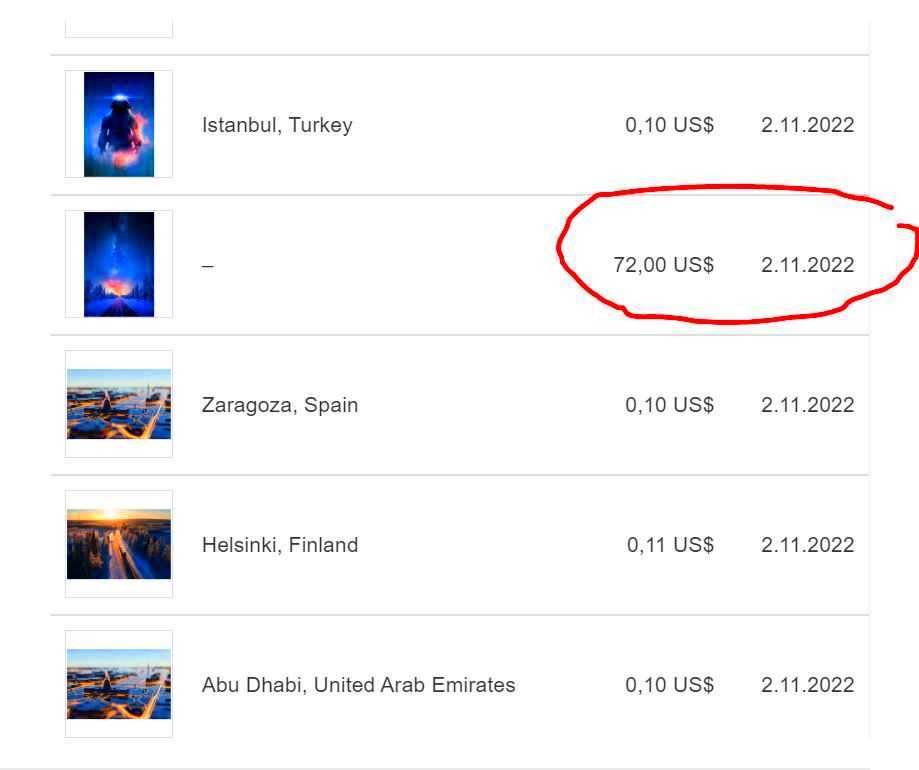Joining Shutterstock as a contributor can be an exciting opportunity. Not only can you share your creative work with a global audience, but you can also earn money for your efforts. Understanding how Shutterstock pays its contributors is essential for maximizing your earnings. This guide will walk you through the payment structure, factors that influence your income, and tips to help you succeed.
Understanding the Payment Structure

Shutterstock uses a straightforward payment structure for its contributors. Here’s a breakdown of how it works:
- Royalties: Contributors earn royalties each time someone purchases their content. The percentage you earn depends on your total lifetime earnings.
- Levels: Shutterstock has different contributor levels that affect your payout rates. The more you sell, the higher your level, which can lead to better earnings.
- Pricing Model: Shutterstock operates on a subscription and an on-demand model. Contributors earn based on the type of sale.
The payout structure is designed to reward contributors for their hard work, making it essential to understand your earning potential from the start.
Also Read This: Maximizing Your Earnings with Adobe Stock and Key Factors Influencing Your Income
Factors That Affect Your Earnings
Several factors can influence how much you earn as a Shutterstock contributor. Here are some key elements to consider:
| Factor | Description |
|---|---|
| Content Quality | High-quality images and videos are more likely to sell. Invest time in creating and editing your work. |
| Keywords and Metadata | Properly tagging your work helps users find it. Use relevant keywords to improve visibility. |
| Market Demand | Trends can affect sales. Keep an eye on what types of images are popular and tailor your work accordingly. |
| Upload Frequency | Regularly uploading new content can keep your portfolio fresh and increase your chances of sales. |
| Licensing Type | Different licenses can have different payout rates. Understand how licensing impacts your earnings. |
By being aware of these factors, you can take steps to enhance your earning potential on Shutterstock.
Also Read This: Create Reporting Templates with Canva Reporting Template
How to Track Your Earnings on Shutterstock
Keeping an eye on your earnings is crucial as a Shutterstock contributor. It helps you understand what works, so you can adjust your strategy accordingly. Fortunately, Shutterstock provides a user-friendly dashboard where you can monitor your earnings in real time.
Here’s how to track your earnings effectively:
- Access Your Contributor Dashboard: Log in to your Shutterstock account and navigate to the contributor dashboard. This is your main hub for all earnings-related information.
- Earnings Overview: The dashboard gives you a clear overview of your total earnings, including daily, weekly, and monthly figures.
- Download Reports: You can download detailed earnings reports, which help you analyze your sales trends over time.
- Check Sales History: Review your sales history to see which images are performing well. This can guide your future submissions.
Regularly checking your earnings can provide valuable insights into your performance. Use this data to make informed decisions about what to create next and how to improve your visibility on the platform.
Also Read This: Resolving Fortiguard Downloader Server Connection Issues
Payment Methods Available for Contributors
Getting paid for your hard work is essential, and Shutterstock offers several payment methods to make this process easy for contributors. Here’s a rundown of your options:
- PayPal: One of the most popular methods, PayPal allows you to receive payments quickly and securely.
- Bank Transfer: You can opt for direct bank transfers. Ensure that you provide accurate bank details for a smooth transaction.
- Payoneer: This option is great for international contributors, offering various payment solutions.
To set up your preferred payment method:
- Go to your account settings in the Shutterstock contributor dashboard.
- Select “Payment Methods” and choose your preferred option.
- Follow the prompts to enter the necessary information.
Make sure to check the payment schedule, as Shutterstock processes payments monthly. Understanding your payment methods can help you choose the best way to receive your earnings.
Also Read This: The Visionary Behind the Financial Revolution
Common Challenges and Solutions
Every Shutterstock contributor faces challenges along the way. However, knowing how to tackle these issues can make your journey smoother. Here are some common challenges and their solutions:
| Challenge | Solution |
|---|---|
| Low Sales Volume | Analyze your portfolio. Consider improving your keywords or focusing on current trends to attract buyers. |
| Rejection of Submissions | Review the feedback provided by Shutterstock. Improve your work based on their guidelines and resubmit. |
| Payment Delays | Check your payment details in the contributor dashboard. If everything is correct, contact customer support for assistance. |
| Market Saturation | Differentiate your work by focusing on unique subjects or styles that stand out in the market. |
By understanding these challenges and how to overcome them, you can build a successful path as a Shutterstock contributor. Remember, persistence is key!
Also Read This: How to Lock iPad Screen on YouTube to Prevent Accidental Touches
Tips for Maximizing Your Earnings
As a Shutterstock contributor, you want to make the most of your creative efforts. Here are some practical tips to help you maximize your earnings:
- Focus on Quality: Always prioritize high-quality images and videos. Invest in good equipment and take the time to edit your work properly.
- Keyword Optimization: Use relevant keywords and tags. The right keywords help your content get discovered by potential buyers.
- Diverse Portfolio: Offer a variety of content types, such as photos, vectors, and videos. A diverse portfolio attracts a wider audience.
- Stay Current: Keep an eye on trends in photography and design. Producing content related to popular themes can boost your sales.
- Promote Your Work: Use social media platforms to showcase your Shutterstock portfolio. Engaging with your audience can lead to more sales.
- Analyze Sales Data: Regularly check your sales data to identify which pieces perform best. This insight will guide your future submissions.
By implementing these tips, you can enhance your chances of earning more from your contributions to Shutterstock.
Also Read This: How to Perform Magic with Paper on Dailymotion
Frequently Asked Questions
Many new contributors have questions about working with Shutterstock. Here are some common queries:
| Question | Answer |
|---|---|
| How often do I get paid? | Shutterstock processes payments monthly, usually around the 15th of the month. |
| What is the minimum payout amount? | The minimum payout amount is typically $35, depending on your payment method. |
| Can I sell the same images on other platforms? | Yes, you can sell your images on multiple platforms unless you have exclusive agreements. |
| How can I increase my chances of acceptance? | Ensure your work meets Shutterstock's quality guidelines, and consider submitting unique and in-demand content. |
These FAQs cover some of the most common concerns. If you have more questions, don’t hesitate to reach out to Shutterstock support.
Conclusion on Shutterstock Contributor Payments
Understanding how Shutterstock pays its contributors is essential for anyone looking to make money through this platform. With a clear payment structure, various earning factors, and numerous methods to track and receive payments, Shutterstock provides a solid foundation for your creative business.
By following the tips shared and addressing common challenges, you can enhance your experience as a contributor. Remember, success doesn’t come overnight. Stay persistent, keep learning, and adapt your strategies based on what you discover along the way. Happy contributing!