Ever found yourself wanting to watch videos on YouTube without leaving a trace? Well, that's where Incognito Mode comes in. Just like its counterpart in web browsers, YouTube's Incognito Mode allows you to explore the vast world of videos without the platform tracking your activity. This feature is particularly useful for those who want to keep their viewing habits private or simply wish to enjoy a more personalized experience without the influence of past searches and recommendations. Let's dive into what Incognito Mode actually is and why you might want to use it!
How Incognito Mode Works
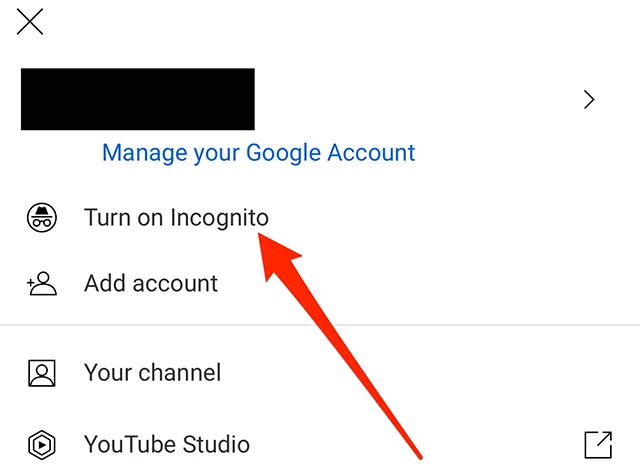
So, how does Incognito Mode function on YouTube? It’s quite straightforward, really. When you activate this feature, YouTube temporarily suspends several functionalities that normally track your activity. Here’s a quick rundown:
- No Search History: Your searches and watched videos won't be saved to your account. Once you close the Incognito session, all that data is erased.
- Recommendations Reset: Since your viewing history isn't recorded, YouTube won't tailor recommendations based on what you've watched during this mode.
- Account Sign-Out: You can browse without being signed in. This means you can check out videos without your account being linked to your activity.
To activate Incognito Mode, simply tap your profile icon and select “Turn on Incognito.” You'll see a darker theme, signaling that you’re now in private browsing mode. Once you're done, just tap “Turn off Incognito,” and you’re back to your regular YouTube experience.
In essence, Incognito Mode provides a layer of privacy and freedom, allowing you to explore content without the fear of unwanted suggestions or your watch history being influenced by temporary interests. It’s perfect for those sensitive to privacy or just looking to enjoy a little escapism in their video-watching habits!
Also Read This: Will YouTube Bring Back Dislike Counts and Its Implications for Creators
Benefits of Using Incognito Mode
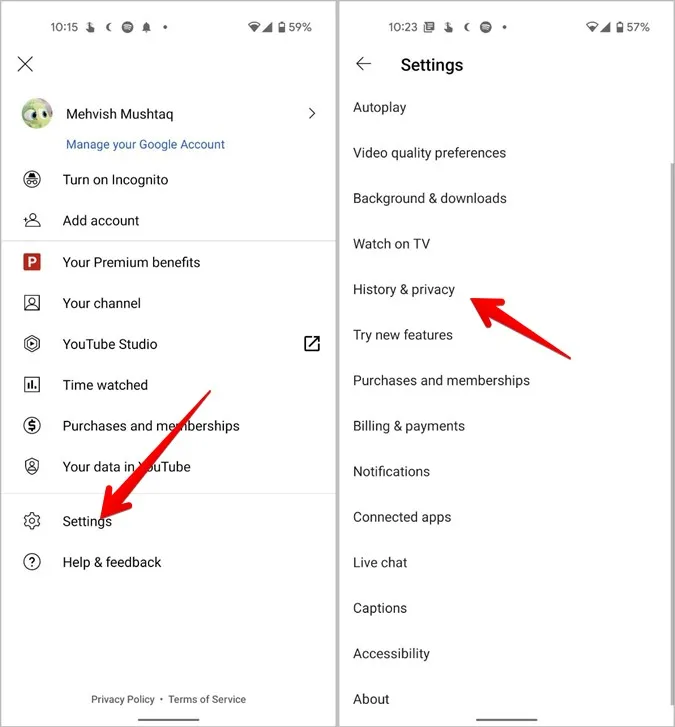
Incognito Mode on YouTube offers several advantages that enhance your viewing experience. Let’s break down some of the key benefits:
- Privacy Protection: One of the primary benefits of using Incognito Mode is that your viewing history remains private. This means that any videos you watch will not be recorded in your account’s history, protecting your preferences from being tracked.
- No Personalized Recommendations: If you’re tired of YouTube’s algorithm predicting what you want to watch, Incognito Mode can be a breath of fresh air. By not collecting data on your viewing habits, it allows you to explore content without bias.
- Experiment with New Content: Incognito Mode is perfect for those times when you want to explore outside your usual interests. Whether it's trending videos or niche content, you can freely watch without worrying about how it will alter your account’s algorithm.
- Shared Devices: If you share your device with family or friends, Incognito Mode lets you watch videos without leaving a trace. This is particularly useful for maintaining your own preferences and keeping your account uncluttered.
- Reduced Ads Based on History: In Incognito Mode, you may notice a difference in the ads you see. Without your viewing history influencing ad targeting, you might encounter a wider variety of advertisements.
Also Read This: How to Effectively Update Your Resume on LinkedIn
When to Use Incognito Mode
Knowing when to activate Incognito Mode can significantly enhance your YouTube experience. Here are some scenarios where it’s particularly useful:
- Exploring New Interests: If you’re curious about a topic you don’t usually watch, Incognito Mode is ideal. This way, you can explore without affecting your recommendations.
- Watching Sensitive Content: Whether it’s a personal interest or something you prefer to keep private, using Incognito Mode helps maintain your privacy.
- When Using Public or Shared Devices: If you’re at a friend’s house or using a public computer, Incognito Mode ensures your viewing habits are not stored, keeping your preferences safe.
- Testing Content for Work or Research: If you’re looking into various types of content for work or academic purposes, it’s best to do so in Incognito Mode to avoid skewed results based on previous searches.
- To Avoid Distractions: If you're in the mood to binge-watch or dive into a series without getting sidetracked by personalized suggestions, Incognito Mode can help you focus on what you want to see.
Also Read This: How to Write Engaging Project Summaries on Behance
5. Limitations of Incognito Mode
While Incognito Mode on YouTube offers a layer of privacy, it’s essential to understand its limitations. It’s not a magical shield that makes you completely invisible! Here are some of the key restrictions:
- Data Tracking: Your internet service provider (ISP) and network administrator can still track your activity. Incognito Mode only prevents YouTube from saving your watch history on the device you’re using.
- No Personalization: When you're in Incognito Mode, you won't receive personalized recommendations. This means you might miss out on some great content tailored to your interests.
- Sign-In Required for Certain Features: If you want to like, comment, or subscribe to channels, you'll need to sign in to your account. This action defeats the purpose of Incognito Mode for those seeking total anonymity.
- Temporary Nature: Once you exit Incognito Mode, all your browsing history and activity resets. This can be limiting if you're trying to save videos or return to a specific channel later.
- Device-Specific: Incognito Mode only applies to the device you’re using. If you log into your account on another device, your activity will still be recorded.
So while Incognito Mode can help keep your viewing habits private from others who might use the same device, it’s not foolproof and doesn’t offer total anonymity online.
6. How to Enable Incognito Mode on YouTube
Ready to dive into Incognito Mode on YouTube? It’s super easy! Just follow these simple steps:
- Open the YouTube App: Launch the YouTube app on your mobile device.
- Tap on Your Profile Icon: Look for your profile picture in the top right corner and give it a tap.
- Select “Turn on Incognito”: You’ll see an option that says "Turn on Incognito." Go ahead and click it!
- Enjoy Browsing: Once you’re in Incognito Mode, you can start watching videos without YouTube saving your activity.
To exit Incognito Mode, follow the same steps and select “Turn off Incognito.” You’ll be back to your normal viewing experience in no time!
Just remember, while Incognito Mode is a handy feature, always be mindful of its limitations and the fact that it doesn’t provide complete privacy.